There are thousands of free movie apps for your Firestick that offer us plenty of movies, TV shows, box-sets and on-demand content. These apps are often split into 2 categories. Official and unofficial. Please use the Table of Contents to jump right to the relevant section that interests you.
Are Free Movie Apps Legal?
Watching movies and shows on official and free apps is safe and legal. But sometimes, you might not be able to use them because of location restrictions. If that happens, you can use a VPN to get around those restrictions. My reviews will tell you where each app is available to make it easier for you to find what you’re looking for.
NordVPN is my recommendation because it has strong unblocking capabilities. If you currently use IP Vanish as your VPN and want to unblock streaming services, I would consider switching to my recommended VPN. Despite IP Vanish being a safe and secure VPN, it does not have very good unblocking capabilities. Furthermore, with IP Vanish you will struggle to use subscription services that are based outside of your location.
Unofficial free streaming apps generally provide free streaming of movies and TV shows to which they do not own the rights to do so. Consequently, using unofficial, or third-party apps to stream copyrighted content is unlawful and could get you into trouble. It is therefore recommended to use a VPN for safe and anonymous streaming online. With this in mind I recommend using NordVPN. The information contained within this streaming guide is intended explicitly for information purposes only.
WARNING YOUR IP ADDRESS IS: 213.186.1.154
In order to stream anonymously, stay protected, and unlock the internet, I recommend using NordVPN.
WARNING YOUR IP ADDRESS IS: 213.186.1.154
In order to stream anonymously, stay protected, and unlock the internet, I recommend using NordVPN.
Legal Copyright Disclaimer: As has been noted, streaming copyrighted content is unlawful and could get you into legal trouble. On account of this, we do not condone the streaming of copyrighted content. Therefore, check your local laws for streaming content online before doing so. Consequently, the information on this website is for general information and educational purposes only.
Official Free Movie / Streaming Apps
9Now

The Nine Network in Australia offers a video-on-demand and catch-up TV service called 9Now.
With 9Now, you can access all your favourite news, current affairs, sport, drama, comedy, lifestyle and reality TV programs from Channel 9, 9Gem, 9Go!, 9Life and 9Rush.
It’s also great for sports such as rugby league (National Rugby League), rugby union (Super Rugby and Wallabies international matches) and Grand Slam tennis (Australian Open, French Open, Wimbledon and the US Open).
ABC

The ABC app is great if you’re looking for quality free TV shows from a popular network. You can watch episodes from the latest seasons of Dancing with the Stars, Grey’s Anatomy, Queens, The Bachelorette and The Wonder Years, plus so much more – without signing up to anything!
ABC iview

ABC iview is a video-on-demand and catch-up TV service run by the Australian Broadcasting Corporation. With ABC iview you can binge watch the best Australian and international drama and comedy all in one place.
All 4

With the All 4 streaming service, you can watch thousands of hours of programming. The main source of content comes from Channel 4, E4 and More4. In addition, 30 days of catch-up from these channels is available.
Amazing Classics

Watch classic movies and TV shows from the golden age of Hollywood. Enjoy Dragnet, The Lucy Show, The Beverly Hillbillies, One Step Beyond and more. Watch action movies, comedy, drama, horror, film noir, thrillers and documentary movies featuring all-time greats like Cary Grant, Elizabeth Taylor, Bob Hope, James Stewart and more. With Amazing Classics, you have hundreds of hours of classic entertainment at your fingertips!
CBC Gem

This is a really great streaming app for videos on-demand. No sign-in is required but you can unlock even more content by creating a free account. Genres include documentaries, dramas, comedy, thrillers and a whole section of best of British TV shows.
Crackle

Crackle is a free to use video entertainment network featuring full-length movies, TV shows, and original programming. It is available on a wide variety of platforms including connected TVs, mobile devices, set-top boxes, video game consoles and online.
Fandango at Home (previously Vudu)
Fandango at Home (previously Vudu) is an American digital video store and streaming service owned by Fandango Media. It is not completely free, there are sections to buy or rent titles, but it also has a free section that is supported by ads.
Fawesome

Fawesome is a popular free streaming service supported by ads. This streaming service offers everything from entertaining family movies, hysterical rom-coms and fun kids shows to nail-biting crime fiction, reality TV, classic Westerns, and cat-and-mouse thrillers.
FilmRise

Founded in 2012, FilmRise is a free ad-supported streaming service with over 50,000 movies and TV episodes. The service also offers its content to other platforms such as The Roku Channel, Pluto TV, Tubi, Peacock, Samsung TV Plus, Crackle, Redbox and Freevee.
Filmzie

Free streaming for true movie lovers. Filmzie is a high-quality worldwide platform for streaming free movies. There are so many great films out there from extremely talented filmmakers that just don’t get seen by the general public. Filmzie are here to change that!
Glewed TV

GlewedTV offers thousands of hours of FREE content that is being adding to all the time. You will also find that Glewed TV has content that you cannot find anywhere else that promises to be always riveting and always free.
ITVX

ITVX is a UK streaming service available only in the UK. You can watch shows on ITV, ITV2, ITVBe, ITV3, ITV4 and CITV. The service lets you stream live TV channels or on-demand content with many box sets.
Check out my full review of ITV Hub and how to watch outside of the UK
Nosey

Launched in 2017, Nosey is a free ad-supported app with more than 5,000 episodes of the most outrageous talk, court and reality shows in American TV history. You can also stream your favourite talk, reality and court TV shows channels live 24/7.
Old Movies Hollywood Classics

Old Movies Hollywood Classics allows you to watch full movies from the classical Hollywood era (1910s to 1960s) for free. You can watch great performances from actors and actresses such as John Wayne, Marlon Brando, Ingrid Bergman and Shirley Temple or admire the work of well-known directors such as Orson Welles and Alfred Hitchcock.
Plex

Plex gives you one place to find and access all the media that matters to you. From personal media on your own server, to free and on-demand Movies & Shows, live TV, podcasts, and web shows, to streaming music, you can enjoy it all in one app, on any device. My Plex review concentrates on the free stuff, taking a look at what’s on offer with the thousands of free, on-demand movies and TV shows.
Popcornflix

Popcornflix is an official streaming service that offers ad-supported viewing of thousands of free movies and TV shows. Founded in 2010, Popcornflix was owned by Screen Media Ventures before it was acquired by Chicken Soup for the Soul Entertainment in 2017.
RTÉ Player
RTÉ Player is an on-demand streaming service provided by Raidió Teilifís Éireann (RTÉ), which is Ireland’s national public service broadcaster. The platform allows users to watch a variety of RTÉ’s television and radio programs online, including news, drama, documentaries, and entertainment shows, live and on-demand.
STV Player

STV Player is a free streaming service that allows users to watch STV shows, live or on demand. The service offers an extensive catalogue of content from around the world, including over 3,000 hours and 150+ boxsets of high-quality drama, sport, and factual entertainment series.
STV Player is also an excellent way to watch a selection of sporting events, live and on catch-up, for free. The service currently has broadcasting rights for the FIFA World Cup Qatar 2022 and English FA Cup (2021-2024).
The Roku Channel

Roku launched its own streaming channel, aptly named The Roku Channel in October 2017 with all of the content being available for free but supported by ads. The Roku Channel say that available is an always-changing selection of movies, shows, kids entertainment, 24/7 live news & more – all for free. You can choose from thousands of entertainment options on-demand with no subscriptions, purchases or rentals.
Tubi
Tubi is an American over-the-top content platform and ad-supported streaming service owned by Fox Corporation. The service was launched on 1 April 2014 and is based in San Francisco, California. As of January 2022, Tubi has 51 million monthly active users.
U (formerly UKTV Play)

“U” is a great FREE app for the best of British content on demand. If you love UK content, from watching classic episodes of Soaps to some of the best drama and comedy that the UK has to offer, then this app is for you. You can watch thousands of free episodes, anytime, anywhere with no subscriptions or contract.
Veely

Veely is a free, ad-supported streaming service that is “the home of several amazing channels and thousands of VOD programmes…covering hard-hitting documentaries, history, wildlife, survival, science and family life”. As far as I’m aware, the service is available to all users worldwide.
YouTube

YouTube comes with a fantastic selection of full-length free movies and TV shows to watch right from within their app or on any browser.
Unofficial Free Movie / Streaming Apps - Working Right Now (June 2025)
AstonCine

AstonCine appeared on the scene around November 2020 and seems to be a replacement clone of the popular ZiniTevi app. It is a video-on demand app that lets you stream the latest movies and TV shows for free. It’s a one-click app, where the user does not have to search for or click on links. A selected movie or episode automatically starts to stream when you press play. The one-click nature of this app makes it very popular with users. You can sideload AstonCine onto almost any Android streaming device as well as all Fire TV devices.
BeeTV

BeeTV is a video-on demand app that lets you stream the latest movies and TV shows for free. What’s more, it is based on the old Terrarium TV layout making it familiar to a lot of users. The app is without a doubt very user-friendly and easy to install. You can sideload BeeTV onto almost any Android streaming device as well as all Fire TV devices.
Berg

Berg is a video-on demand app that lets you stream and download the latest movies and TV shows for free. However, Berg is not available from any official app stores. For that reason, Berg must be sideloaded and can be installed onto almost any Android streaming device as well as all Fire TV devices. Berg works chiefly by using torrents. This means that it’s especially important to use this application in conjunction with a VPN. A VPN can protect your identity and make you appear as anonymous online.
Cartoon HD

If Cartoon HD works on your device, let us know in the comments at the bottom of this page.
Cartoon HD is a video-on-demand app that lets you stream the latest movies and TV shows for free. What’s more, it is based on the old Terrarium TV layout making it familiar to many users. The app is, without a doubt, very user-friendly and easy to install. You can sideload Cartoon HD on almost any Android streaming device as well as Firesticks and Fire TV devices.
CineHub

CineHub is a great one-click app that was designed for android smartphones and tablets. With CineHub you can stream the latest movies and TV shows for free. You can install it on your Android mobile phone or tablet from the Google Play store. You can also sideload it onto other devices, including Fire TV. However, CineHub may not work correctly on Firesticks and other Fire TV devices without also using a mouse toggle and Set Orientation.
Cinema HD

Cinema HD is a video-on demand app that lets you stream the latest movies and TV shows for free. What’s more, it is based on the old Terrarium TV layout making it familiar to a lot of users. The app is without a doubt very user-friendly and easy to install. You can sideload Cinema HD onto almost any Android streaming device as well as all Fire TV devices.
CucoTV

CucoTV appeared on the scene around January 2021 and seems to be a replacement clone of the popular ZiniTevi app. It is a video-on demand app that lets you stream the latest movies and TV shows for free. It’s a one-click app, where the user does not have to search for or click on links. A selected movie or episode automatically starts to stream when you press play. The one-click nature of this app makes it very popular with users. You can sideload CucoTV onto almost any Android streaming device as well as all Fire TV devices.
Cyberflix

Cyberflix is a video-on demand app that lets you stream the latest movies and TV shows for free. What’s more, it is based on the old Terrarium TV layout making it familiar to a lot of users. The app is without a doubt very user-friendly and easy to install. You can sideload Cyberflix onto almost any Android streaming device as well as all Fire TV devices.
FilmPlus

FilmPlus appeared on the scene some time during 2020. It is a video-on demand app that lets you stream the latest movies and TV shows for free but with adverts. What’s more, it is based on the old Terrarium TV layout making it familiar to a lot of users. The app is without a doubt very user-friendly and easy to install. You can sideload FilmPlus onto almost any Android streaming device as well as all Fire TV devices.
Flixoid

Flixoid appeared on the scene some time during the first half of 2021. This app seems to be another app from the developers of Sofa TV. It is a video-on demand app that lets you stream the latest movies and TV shows for free but with adverts. What’s more, it is based on the old Terrarium TV layout making it familiar to a lot of users. The app is without a doubt very user-friendly and easy to install. You can sideload Flixoid onto almost any Android streaming device as well as all Fire TV devices.
Flix Vision

Flix Vision is a brand-new n all-in-one application that lets you stream the latest movies, TV shows, anime, live TV channels and sports – all for free! It appeared on the scene in January 2023. The Flix Vision app searches for content by crawling free movie/TV hosting websites.
FreeFlix HQ

FreeFlix HQ is a video-on demand app that lets you stream the latest movies and TV shows for free but with adverts. What’s more, it also has a live TV section. The app is without a doubt very easy to install. However, a mouse toggle may be required for some devices. You can sideload FreeFlix HQ onto almost any Android streaming device as well as all Fire TV devices.
HDO Box

The HDO Box application is a user-friendly app that enables effortless streaming of a wide range of movies and TV shows with just a single click. Great for users who don’t want to search for links or don’t use Real Debrid.
Moviesy

Moviesy is an application that lets you stream and download movies for free! However, unlike other similar apps, Moviesy is a movie app only; you won’t find any TV shows.
Integration with Real Debrid and Trakt is not supported.
Newest Movies HD

Newest Movies HD is a video-on demand app that lets you stream the latest movies and TV shows. You can sideload Newest Movies HD onto almost any Android streaming device as well as all Fire TV devices. Integration with Real Debrid and Trakt is not supported.
Nova TV

Nova TV is a video-on demand app that lets you stream the latest movies and TV shows for free. The app is without a doubt very user-friendly and easy to install. It has a simple and clean layout that looks a little different to other movie and TV apps. You can sideload Nova TV onto almost any Android streaming device as well as all Fire TV devices.
OceanStreamz

OceanStreamz is not only a video-on demand app that lets you stream the latest movies and TV shows for free but also live TV too! It’s an all-in-one app that allows access to a plethora of content. However, OceanStreamz is not available from any official app stores. For that reason, OceanStreamz must be sideloaded and can be installed onto almost any Android streaming device as well as all Fire TV devices.
OnStream

Are you searching for a great app to watch and download movies and TV shows in HD for free? Look no further than OnStream! OnStream is the ultimate solution for anyone seeking a trouble-free streaming experience! You can indulge in endless hours of premium entertainment without the hassle of creating an account or sharing personal information. Simply search for your preferred content and hit play – it’s that easy!
Integration with Real Debrid and Trakt is not supported.
Rokkr

Rokkr is an all-in-one application that lets you stream the latest movies, TV shows, live TV channels and sports – all for free! You can sideload Rokkr onto almost any Android streaming device as well as all Firesticks and other Fire TV device. However, the Rokkr app is available on devices running Android TV from the Google Play Store.
SStream
SStream is a new app that launched in April 2024. It allows users to stream and download HD movies and TV shows for free without an account or personal info. Users can search for content, start watching, and install SStream on Android devices. The app is compatible with Trakt and premium accounts like Real Debrid for high-quality, buffer-free links.
Syncler
Syncler is a video-on demand app that lets you stream the latest movies and TV shows for free but with adverts. It appears to be a clone of the TV Zion app that shut down in September 2020. The app is without a doubt very easy to install with it’s own installer. You can sideload Syncler onto almost any Android streaming device as well as all Fire TV devices.
TeaTV

TeaTV is a video-on demand app that lets you stream the latest movies and TV shows for free. The app is without a doubt very user-friendly and easy to install. You can sideload TeaTV onto almost any Android streaming device as well as all Fire TV devices.
Tvium
Tvium is a new all-in-one streaming app that appeared on the scene in August 2022. It comes from the developers of AppLinked, Strix and Media Lounge. Tvium lets you stream the latest movies, TV shows, live TV, and adult content (optional) – all for free! You can sideload Tvium onto almost any Android streaming device, as well as all Firesticks and other Fire TV devices.
This app has categories for Movies, TV Shows, Live TV, Adult and watchlists.
Tvium works by searching and scraping free links from online databases and websites. However, scraping for links works much better with Real- Debrid. Real-Debrid is a premium service that searches for premium-quality links. This provides many more links in buffer-free and high quality, up to 4K in resolution.
Integration with Trakt is not supported.
UK Turks
UK Turks is an all-in-one application that lets you stream the latest movies, TV shows, live TV channels, and sports as well as adult content (optional) – all for free! You can sideload UK Turks onto almost any Android streaming device as well as all Firesticks and other Fire TV devices.
This app has an extensive range of categories and sub categories including: Live TV, Sports TV, PPV Replays, Live Cams, TV Shows (Current and Classic), Cartoons, Concerts, Movies, Documentaries, Stand-up, and Radio.
Viva TV

Viva TV is a video-on-demand app that lets you stream or download the latest movies and TV shows for free. The app is, without a doubt, very user-friendly and easy to install. It has a clean layout similar to other movie and TV apps. You can sideload Viva TV onto almost any Android streaming device and all Fire TV devices.
Weyd

Weyd is a third-party app designed for easy streaming of movies, shows, documentaries, and anime with a focus on a clean interface. Weyd also supports integration with services like Real Debrid and Trakt, enhancing your streaming experience after account setup.
While Weyd offers free download, installation, and content browsing, accessing its streaming features requires a few additional steps and a paid subscription plan starting at $1.66 per month.
Unofficial Free Movie / Streaming Apps - Discontinued or Not Working (June 2025)
1234 Movies

CatMouse

CloudStream
Dream TV

JetBOX

Media Lounge

Popcorn Time

Sofa TV

Strix

However, if you are looking for Adult content, the Adult category still works well.
Typhoon TV

UnlockMyTTV

ZiniTevi

PROGRESS:



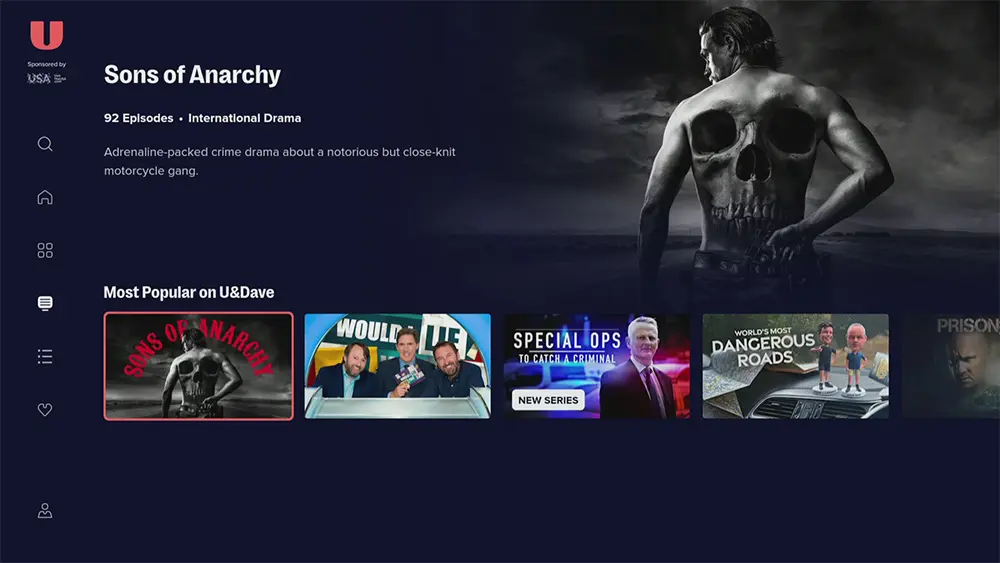
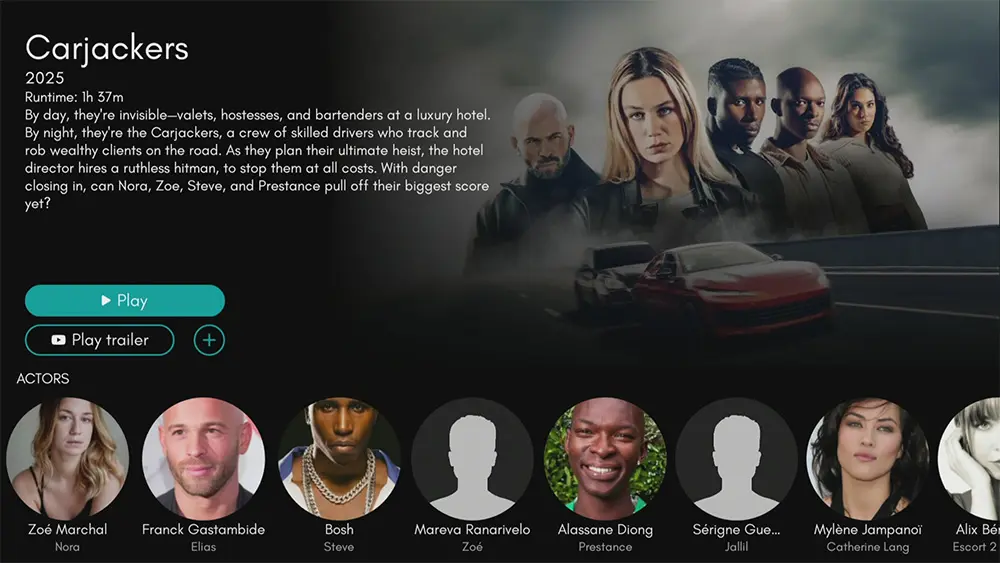








6 Comments
Which is the best unofficial apk to watch movies with subtitles?
Been using Bee TV but now getting unzip error
My wife is deaf so needs help
This may help: ADD SUBTITLES TO ANY MOVIE OR SHOW | EASY!.
very helpfull
cool thanks
Thanks a lot Tanya for your immense contribution to us as Firestick owners am a big fan of yours
thanks