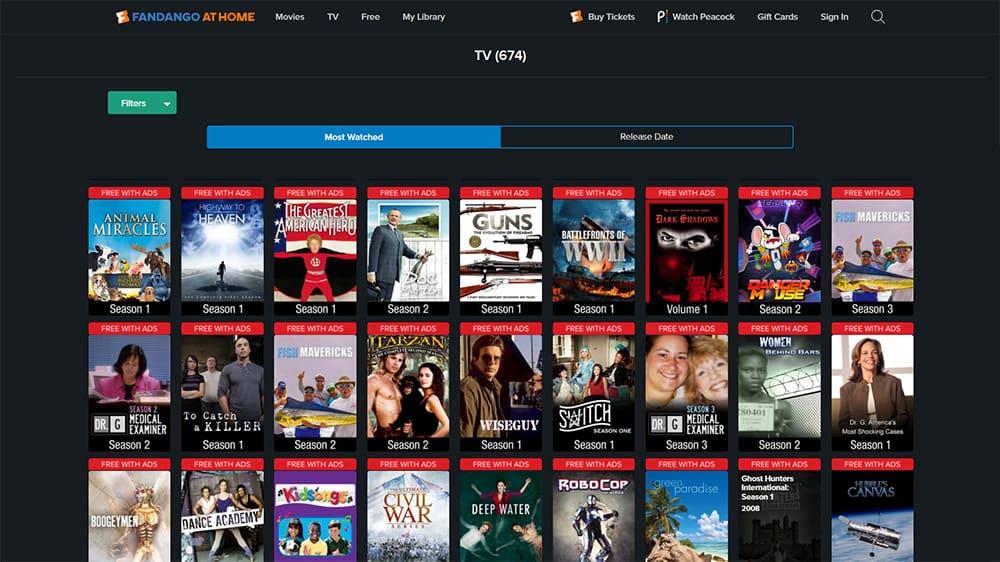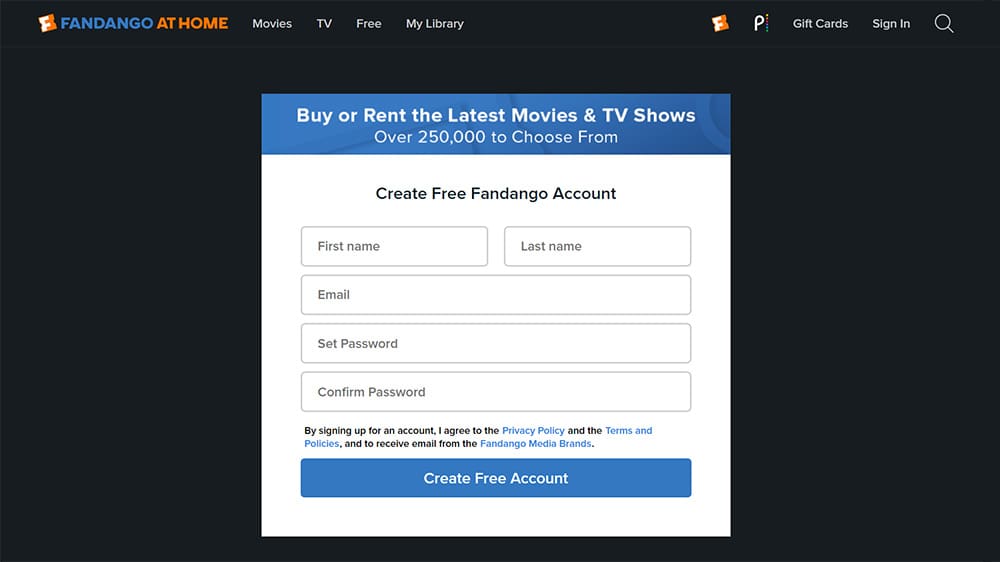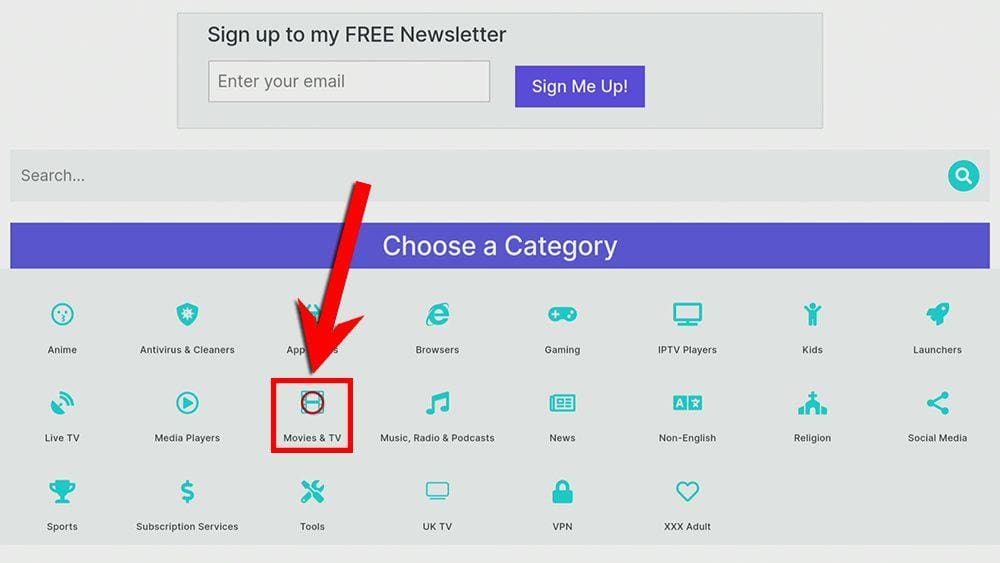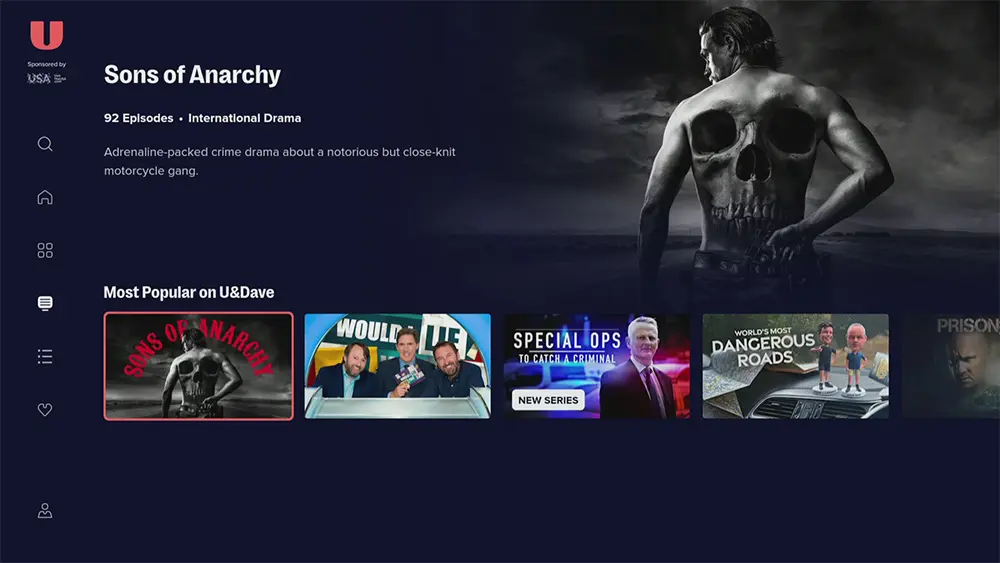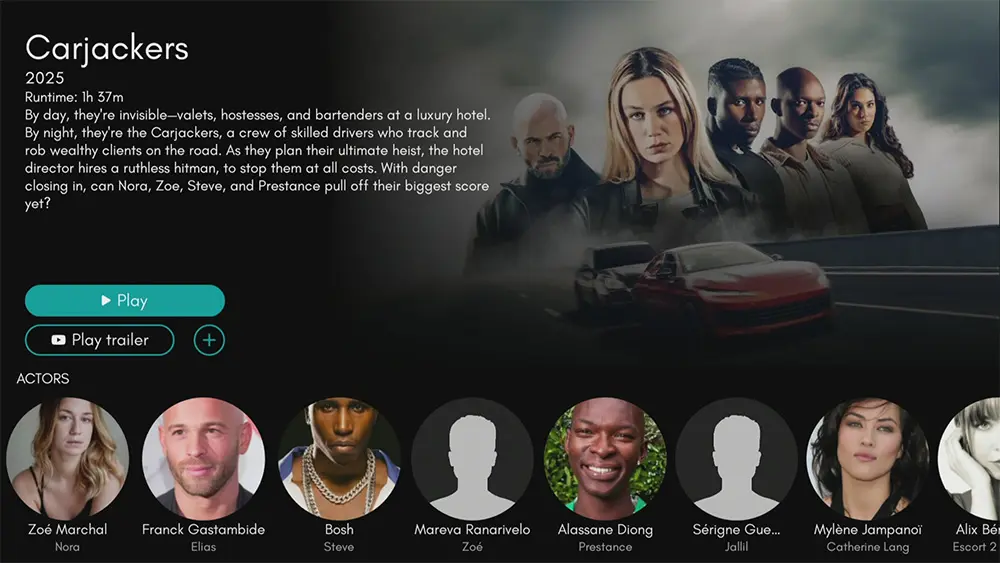In this article, we will explore the features and offerings of Fandango at Home (formerly known as Vudu). This versatile app is compatible with a wide range of devices including Firestick, Fire Cube, Nvidia Shield, Android box, Chromecast, phones, tablets, and PCs.
The Amazon Firestick, a top contender in the streaming device market, is particularly popular for its affordability and the ease with which it can be jailbroken. With just a few straightforward adjustments, you can unlock its full potential, making it an attractive option for those looking to break free from traditional cable TV.
Table of Contents
What is Fandango at Home?
Fandango at Home (previously Vudu) is an American digital video store and streaming service owned by Fandango Media.
While Fandango at Home offers a selection of titles to buy or rent, it also has a free section supported by ads, with over 12,000 titles to choose from.
However, the free titles aren’t particularly impressive, especially when compared to services like Tubi, or Plex.
Pros
- Loads of free stuff
- Stream in 1080p HD
- New content is added each week
- Subtitles work well
Cons
- To rent and buy titles are expensive
- Some to rent and buy titles you can find elsewhere for free
- Free titles may not be to everyone's taste
What Content Does Fandango at Home Have for Free?
The following list gives some examples of the free movies and TV shows that were available at the time of writing this post. Free content can of course change at any time.
Movies
- Shutter
- Ernest Goes to School
- River Runs Red
- Parallel
- Robin's Wish
- American Slice
- All the Devil's Men
Shows
- Harry Potter: A History of Magic
- Top Gear
- Colony
- The Black Adder
- Ascension
- McLeod's Daughters
- Danger Mouse
Where is Fandango at Home Available?
Currently, Fandango at Home is only accessible within the US. However, if you’re outside the US and eager to stream its content, there’s a solution. By using a VPN, you can easily bypass any location blocks and enjoy your favorite shows and movies.
NordVPN is my recommendation because it has strong unblocking capabilities. If you presently use IP Vanish as your VPN and are experiencing difficulties in unblocking streaming services, I suggest switching to my recommended VPN. IP Vanish , while a safe and secure VPN, could have limitations in unblocking certain streaming services. This could result in you struggling to use streaming services based outside your location, which is why I recommend NordVPN for a smoother streaming experience.
EXCLUSIVE NORDVPN DISCOUNT - SAVE 60%!!!
EXCLUSIVE NORDVPN DISCOUNT - SAVE 67%!!!
Do I Need to Sign Up?
How Can I Get the Fandango at Home App?
Installing Fandango at Home is a breeze. It’s available to stream on most of your devices, either as an app or on any web browser. Just search your app store for Fandango, and install it.
If, for some reason, you can’t find the app in your app store, you may be able to sideload it. To do this, your device must be capable of installing apps from unknown sources. Once you’ve enabled sideloading, you can confidently install the Fandango at Home app from my Downloads page.
Sideload Streamfire - Firesticks, Fire TV, Android Boxes, Android TV and Google TV
- Please make sure you have enabled sideloading on your device.
- Open the Downloader app, then select the Search box.
- Enter 28907, then select Go.
- Wait for my Download page to load fully, then press the Menu (or Options) button on your remote 2x to enter full-screen mode.
- Select the Movies & TV category from the list at the top of the page. Or move down to view the Movies & TV category.
- Find the Fandango at Home app in the list, then select it.
- move down to the blue Download button on the next page.
- Select the Download button, then select Install.
- When the app has finished installing, select Delete 2x to remove the installation file, as it’s no longer required.
The Fandango at Home app is installed; open it from your app screen!
Wrapping Up
If you’re looking to use the Fandango at Home streaming service to watch free movies and TV shows, you may be a little disappointed with the quality of the titles. Despite offering over 12,000 movies and TV shows for free, more new and interesting titles should be added. Additionally, the intrusive ads will definitely deter some viewers.
PROGRESS: