In this guide we will discuss what UK Turks is as well as how to use and install it. This app can be installed on almost any device e.g. Firestick, Fire Cube, Nvidia Shield, Android box, Chromecast, phones, tablets, PC and more. However, this app cannot be installed from the Google Play or Amazon app store. In order to install it, it must be sideloaded.
The Amazon Firestick, a top contender in the streaming device market, is particularly popular for its affordability and the ease with which it can be jailbroken. With just a few straightforward adjustments, you can unlock its full potential, making it an attractive option for those looking to break free from traditional cable TV.
Table of Contents
What is UK Turks?
UK Turks is an all-in-one application that lets you stream the latest movies, TV shows, live TV channels, and sports as well as adult content (optional) – all for free! You can sideload UK Turks onto almost any Android streaming device as well as all Firesticks and other Fire TV devices.
This app has an extensive range of categories and sub categories including: Live TV, Sports TV, PPV Replays, Live Cams, TV Shows (Current and Classic), Cartoons, Concerts, Movies, Documentaries, Stand-up, and Radio.
Alternatively, if you use Kodi, UK Turks can be installed as an addon.
How to install and use UK Turks Kodi addon
Integration with Trakt is not supported.
Is UK Turks Legal?
This application doesn’t host any content and essentially functions as a search engine. As a result, it’s completely legal to download and use. However, it’s important to be aware that certain content may not be authorised for sharing.
Streaming such content could lead to consequences similar to those of unauthorised downloading of copyrighted material. It’s important to take precautions when using the app to avoid any legal issues. We recommend using a VPN to ensure your safety and privacy.
WARNING YOUR IP ADDRESS IS: 13.222.200.54
In order to stream anonymously, stay protected, and unlock the internet, I recommend using NordVPN.
WARNING YOUR IP ADDRESS IS: 13.222.200.54
In order to stream anonymously, stay protected, and unlock the internet, I recommend using NordVPN.
Legal Copyright Disclaimer: As has been noted, streaming copyrighted content is unlawful and could get you into legal trouble. On account of this, we do not condone the streaming of copyrighted content. Therefore, check your local laws for streaming content online before doing so. Consequently, the information on this website is for general information and educational purposes only.
Is UK Turks Safe?
VirusTotal is an excellent tool for thoroughly scanning your devices, files, and website addresses for potential malicious content. It’s a reliable and effective method for guaranteeing the safety and security of your devices.
Currently, VirusTotal reports that 12 out of 65 security vendors have flagged the app as malicious. It’s important to note, however, that despite being flagged as potentially malicious, this is often a result of false positives. These flagged items are unlikely to be harmful. However, I cannot confirm with 100% certainty that this is the case.
However, suppose you choose to install the UK Turks app despite the VirusTotal warnings. In that case, it’s crucial to remember that you remain in control and responsible for any impact on your device or data.
I strongly recommend always installing and using a VPN when using this app. A VPN, or Virtual Private Network, encrypts your internet connection, making it more secure and private. Visit this link to check out the best deal on NordVPN.
How to Install UK Turks
Unfortunately, the UK Turks app is currently unavailable for download on the regular app stores. However, there is an alternative way to install it on your device. To do so, you’ll need to make sure your device allows sideloading. Once you’ve enabled this feature, you can easily download the app from my Downloads page.
Sideload UK Turks - Firesticks, Fire TV, Android Boxes, Android TV and Google TV
- Please make sure you have enabled sideloading on your device.
- Open the Downloader app, then select the Search box.
- Enter 28907, then select Go.
- Wait for my Download page to load fully, then press the Menu (or Options) button on your remote 2x to enter full-screen mode.
- Select the Movies & TV category from the list at the top of the page. Or move down to view the Movies & TV category.
- Find the UK Turks app in the list, then select it.
- On the next page, move down until you see the blue Download buttons.
- Select the Download button, then select Install.
- When the app has finished installing, select Delete 2x to remove the installation file, as it’s no longer required.
The UK Turks app is installed; open it from your apps screen!
Sideload UK Turks - Android Phones and Tablets
- Firstly, ensure you have enabled sideloading on your device.
- Open a web browser and go to firetvsticks.com.
- Select Downloads from the menu.
- Select the Movies & TV category from the list at the top of the page. Or move down to view the Movies & TV category.
- Find the UK Turks app in the list, then select it.
- On the next page, move down until you see the blue Download button.
- Select the Download button, then select Download.
- Swipe down from the top of the screen to view the downloaded APK file and tap on it.
- Then select Install.
The app is installed; open it from your apps screen!
How to Use UK Turks
UK Turks is an all-in-one app that contains everything you need for free, all in one place! You’ll find Live TV, Sports, Live Cams, TV Shows, Cartoons, Concerts, Movies, Documentaries, Stand-up, and Radio. There’s even optional adult content you can unlock from within the settings.
UK Turks Live TV and Sports
In the Live TV section, you will find sub-categories: Live TV, Premium Live TV Channels, Premium Sports Channels, Turkish TV, PPV Replays, or CCTV.
You can watch all the channels available within these sub-categories for free. However, you need to enter a token to gain access to Live TV, Premium Live TV, and Premium Sports channels.
The token is valid for 3 hours, after which you must generate and input a new token to continue your access to the premium channels. Find out how by following the steps below.
How to Get a Token
- Select the Live TV category from the UK Turks home screen
- Then select Live TV, Premium Live TV or Premium Sports Channels
- You’ll then see instructions on the screen how to obtain a token
- Enter the link displayed on your screen into a web browser on another device or scan the QR code.
UK Turks On Demand
UK Turks has an excellent selection of videos on demand. Examples of content you can find with the UK Turks app include:
PPV Replays – WWE, UFC, AEW, Boxing, MMA
Current TV Shows – House of the Dragon, She-Hulk, The Lord of the Rings: The Rings of Power
Classic TV Shows – Flipper, CHiPs, Columbo, Happy Days, Magnum, p.i.
Cartoons – The Incredible Hulk, Dungeons and Dragons, Hon Kong Phooey, Mr. Benn, Wacky Races
Concerts – Muse, The Weekend, The Beetles, U2
Movies – Categories include New Movies, Boxset Movies, Horror Movies, War Movies, Martial Arts Movies and more
Documentaries – Adult Themed, American Football, Biography, Conspiracy, Paranormal, Sports
Standup – Bill Blurr, Dave Chappelle, Ricky Gervais, Mike Epps, Jimmy Carr, Louis C.K., Any Schumer
- Select one of the on demand categories: TV Shows, Cartoons, Concerts, Movies, Documentaries or Stand-up
- Then select a sub-category
- You’ll then see a list of movies / shows etc.
- Make a selection to start watching
- Select the heart button if you wish to add any content to your favourites
- Then select a link
Sit back and enjoy watching!
UK Turks XXX Content
If you’re looking for adult content then UK Turks can also cater to your needs! You won’t have access to the XXX category until you enable XXX content from with the Settings. Find out how by following the steps below.
- Select the Settings button (cog icon) in the top right of the UK Turks home screen
- Then select Enable XXX Content
- Create a 4 Digit Pin
- Return to the UK Turks home screen
- You’ll now be able to see the XXX category
- Enter the 4 Digit Pin to enter the XXX category
- Choose your sub-category
- Then select a video
- Select a link / quality (from 250p to 1080p depending on video)
Sit back and enjoy watching!
How to Use an External Media Player
Content within UK Turks streams perfectly fine with its own internal media player. However, the playback features are limited such as no option to select subtitles. But you can change the default player from within the Settings. Find out how by following the steps below.
How to Link Real Debrid to UK Turks
If you have a Real Debrid account, it’s easy to link your account to this app by following the steps below.
- Sign up for Real Debrid if you still need an account.
- Open the UK Turks Settings menu (gear icon in the top-right corner).
- Open a web browser, then go to real-debrid.com/device.
- Login to your Real Debrid account if not already logged in.
- Enter the code that you made a note of earlier.
- Then select Continue.
Your Real Debrid account is now linked!
Wrapping Up
UK Turks certainly is a very good all-round app for streaming live TV channels, movies, TV shows and more. If you are looking for classic TV shows or older movies and episodes you can’t find anywhere else then it’s worth searching UK Turks.
Generating an access token may be frustrating for some but I think it’s worth it. The premium channels that I tried streamed beautifully without any buffering or lag. Give it a try and you may be pleasantly surprised!
PROGRESS:






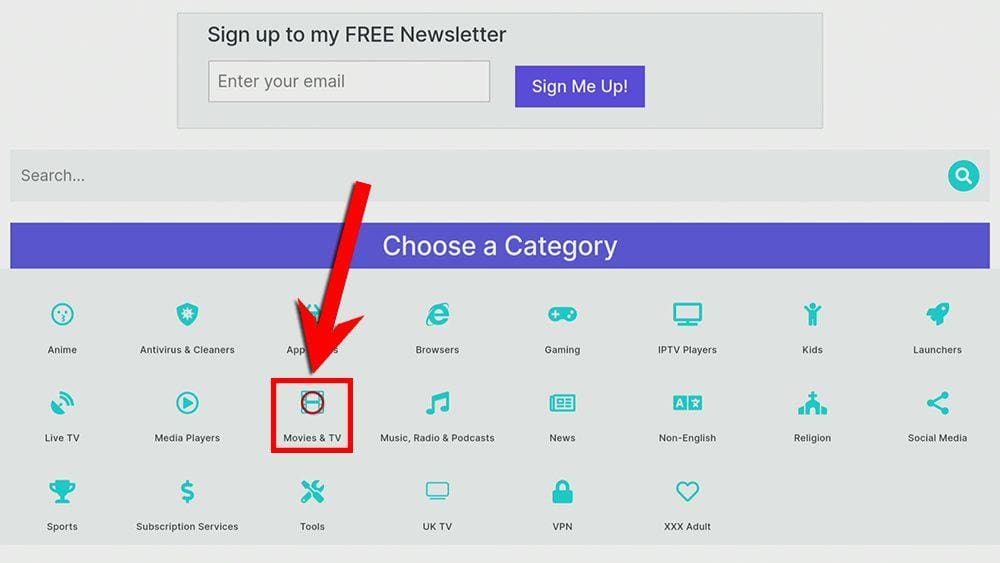
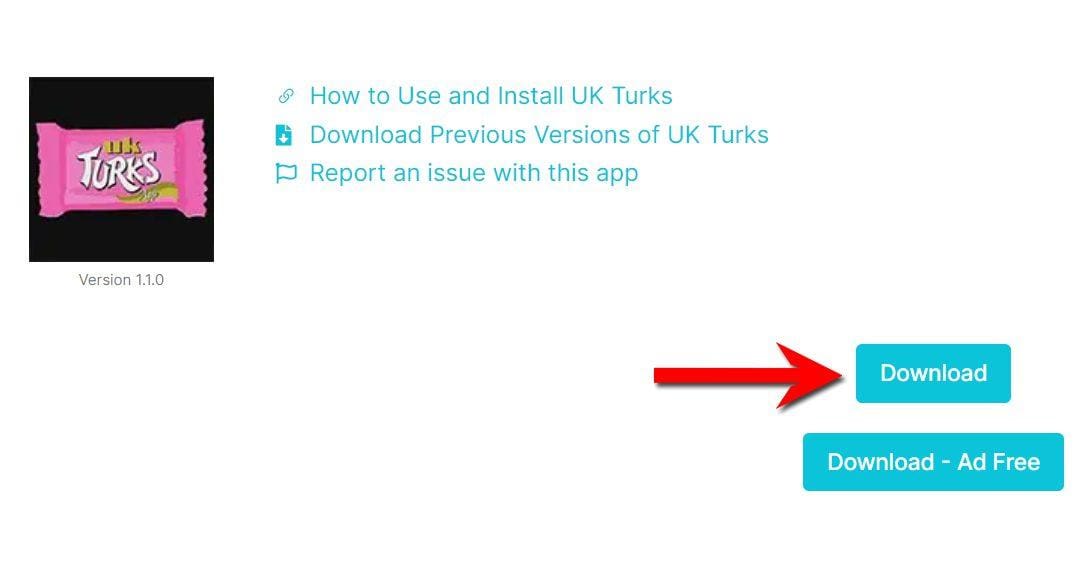

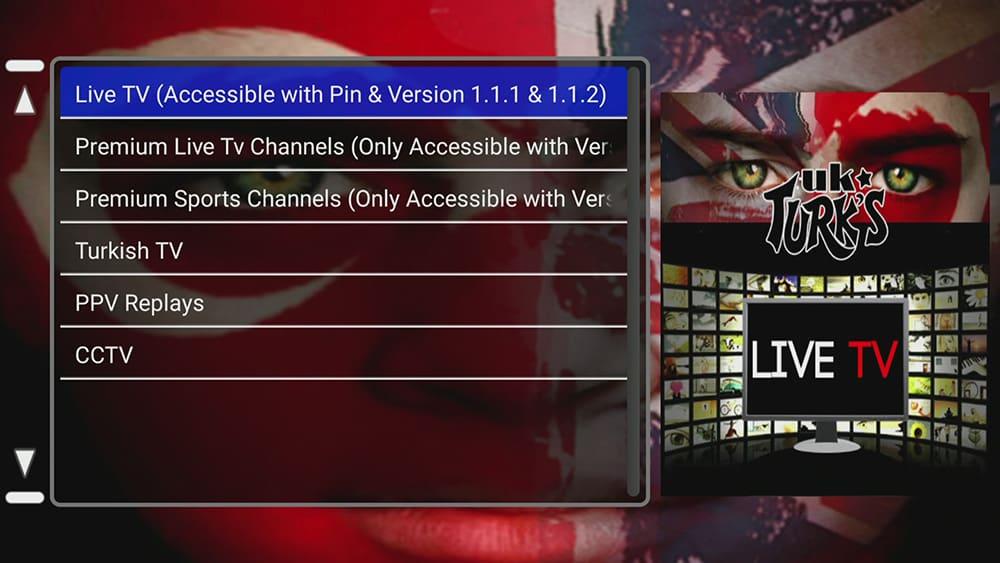
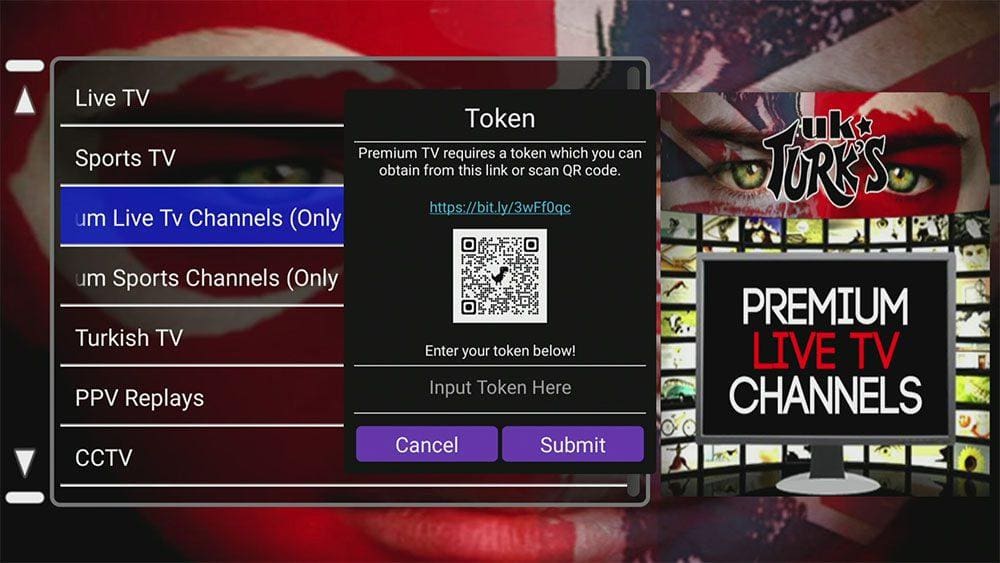
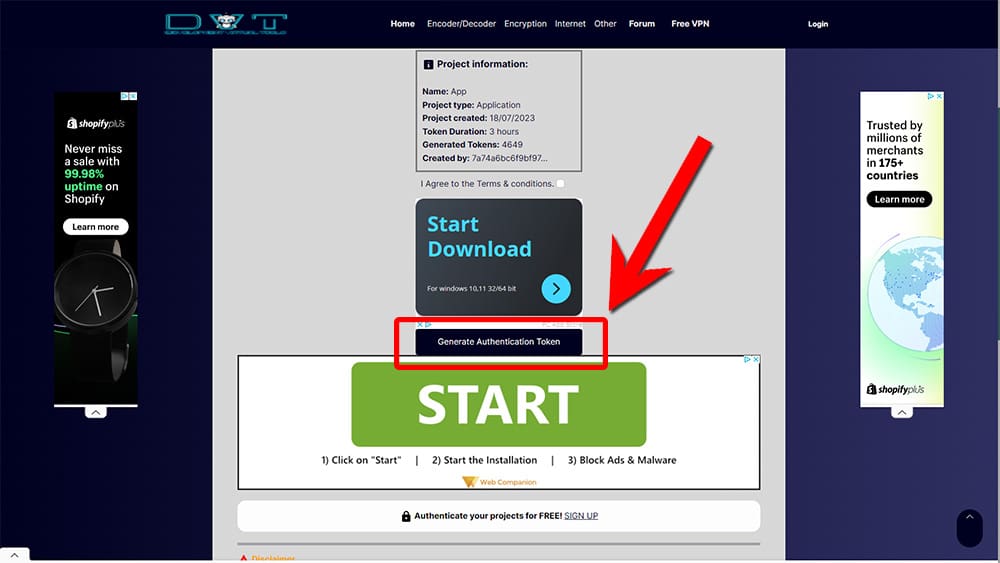
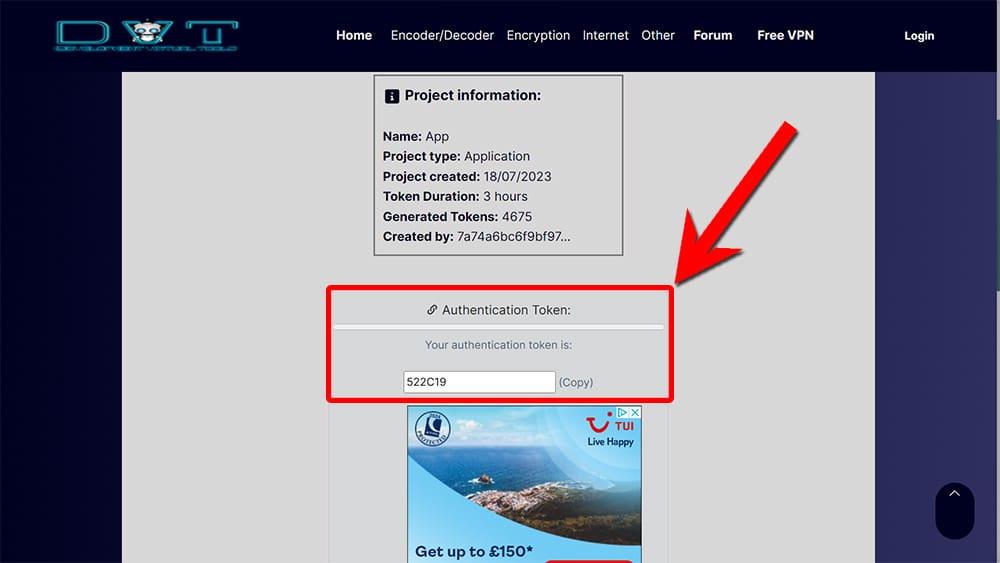
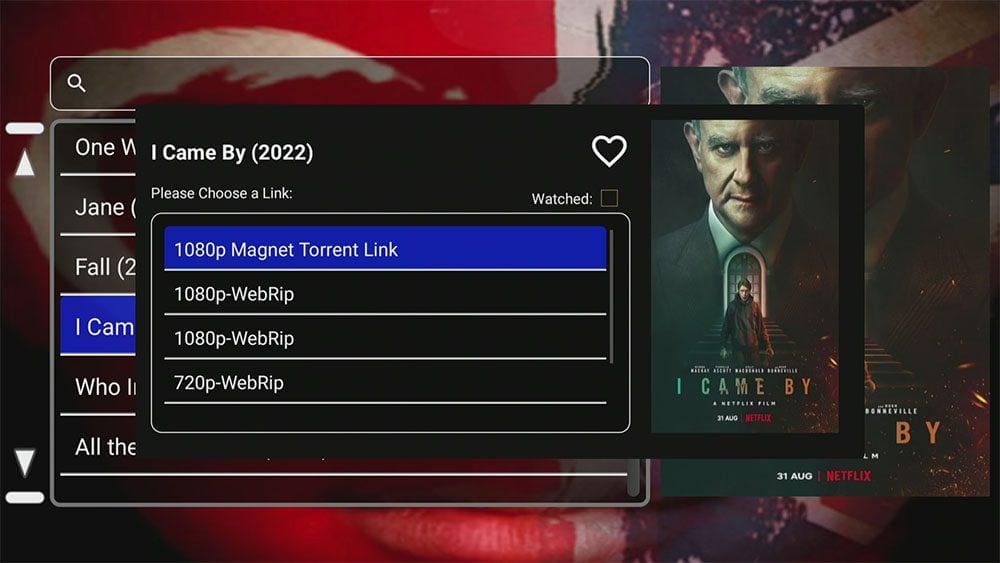

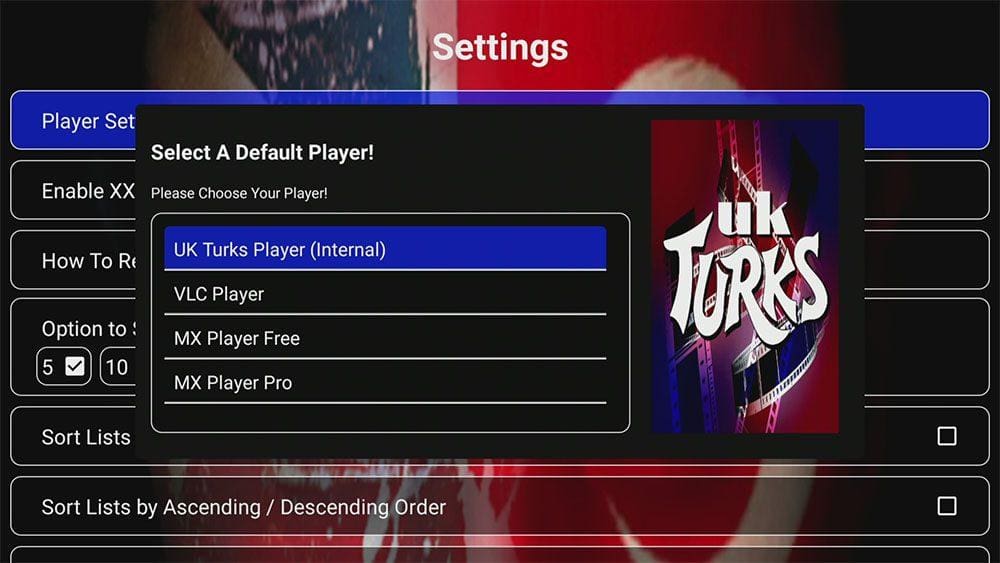
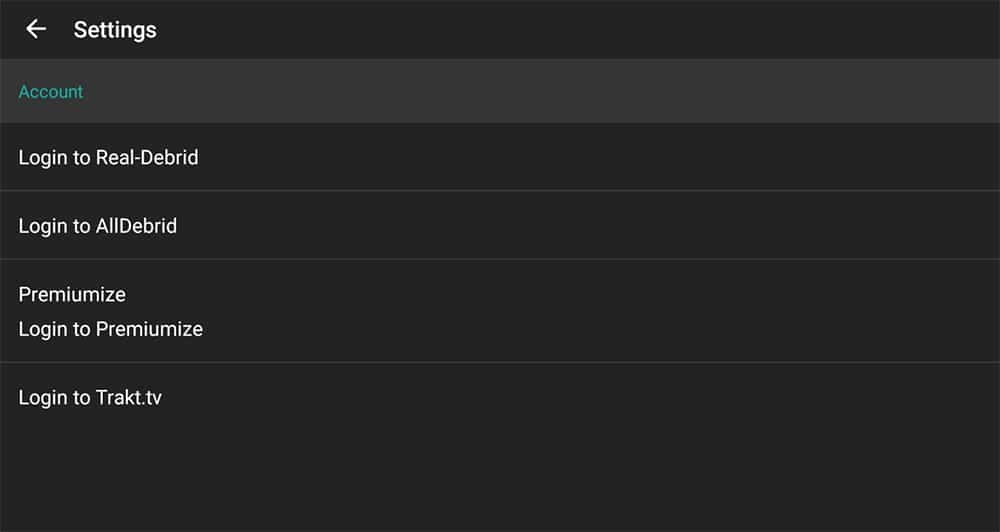
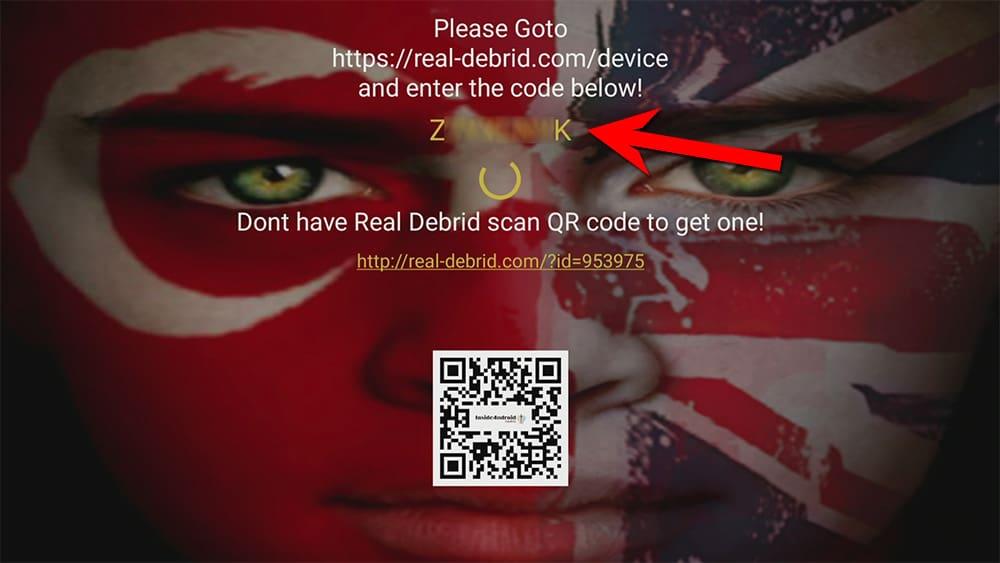
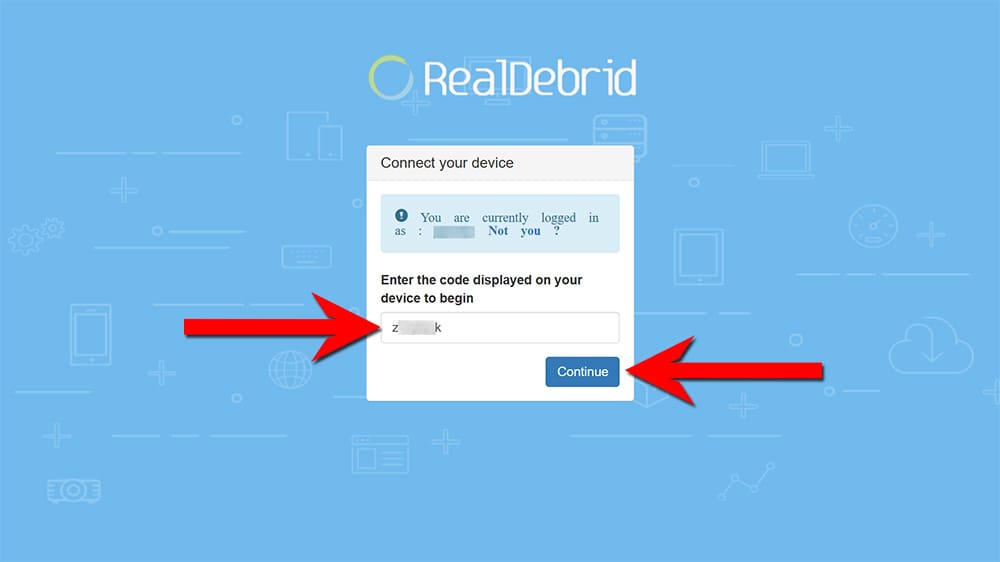


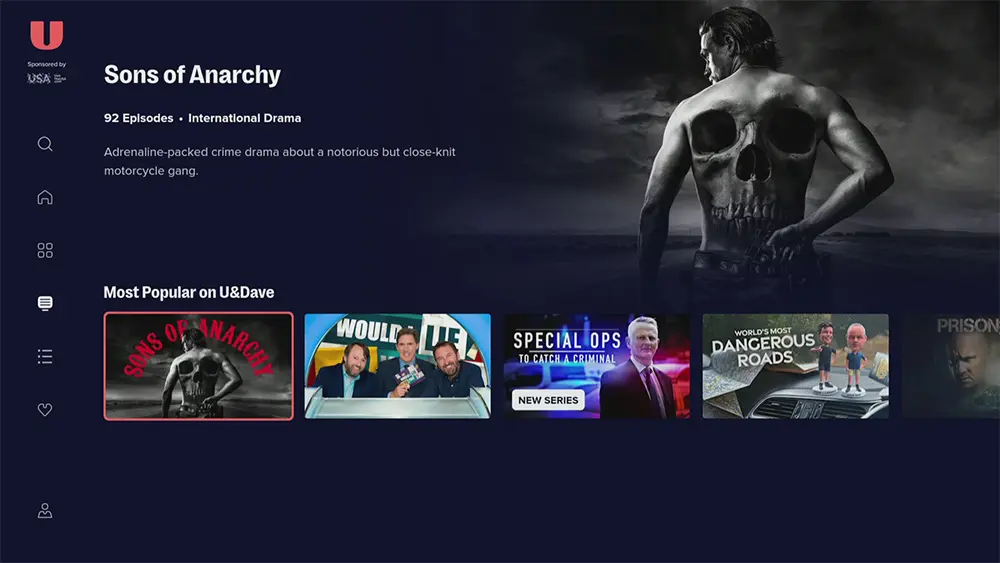
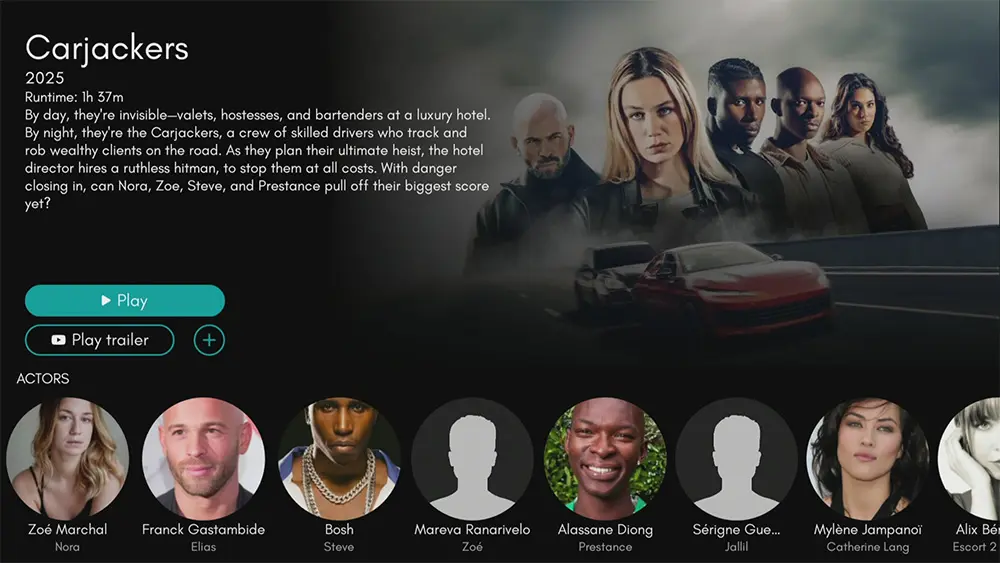







4 Comments
Tanya thank you for the info, I have used Uk Turks for quite a while but didn’t know about the “tokens” or how to get them. Now I do thanks to you.
Thanks Tanya for the news letter really like using UK Turks works goo.
I loved the UK Turks apps because it’s the only app that has box set tv shows. But I deleted it because for a long time it has flagged red on virus total. So if it my contain malware or viruses, why do you still have it available on your website? 🤔
I made it clear in this post that VirusTotal reports this app as potentially malicious. Please read my comments in the post regarding this issue.