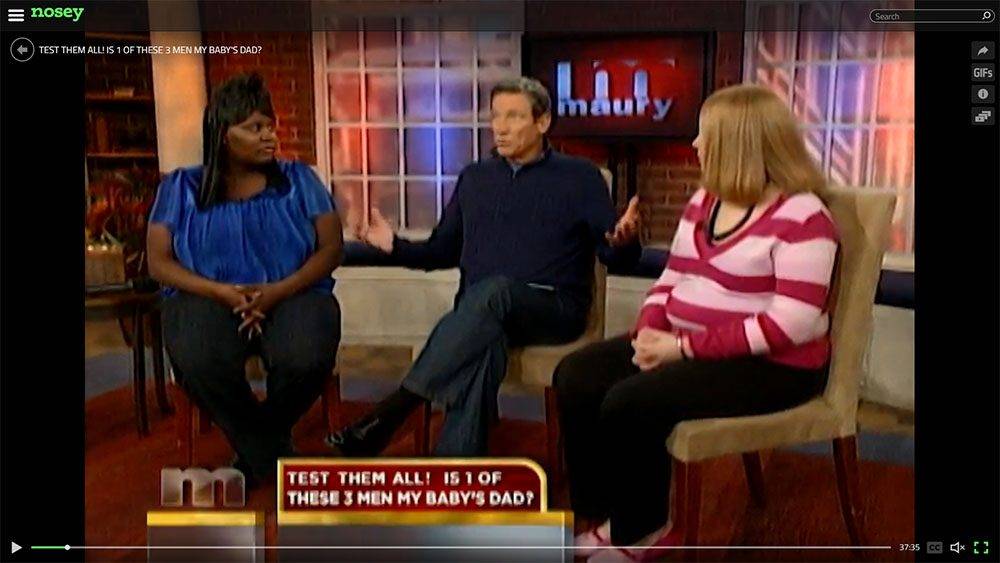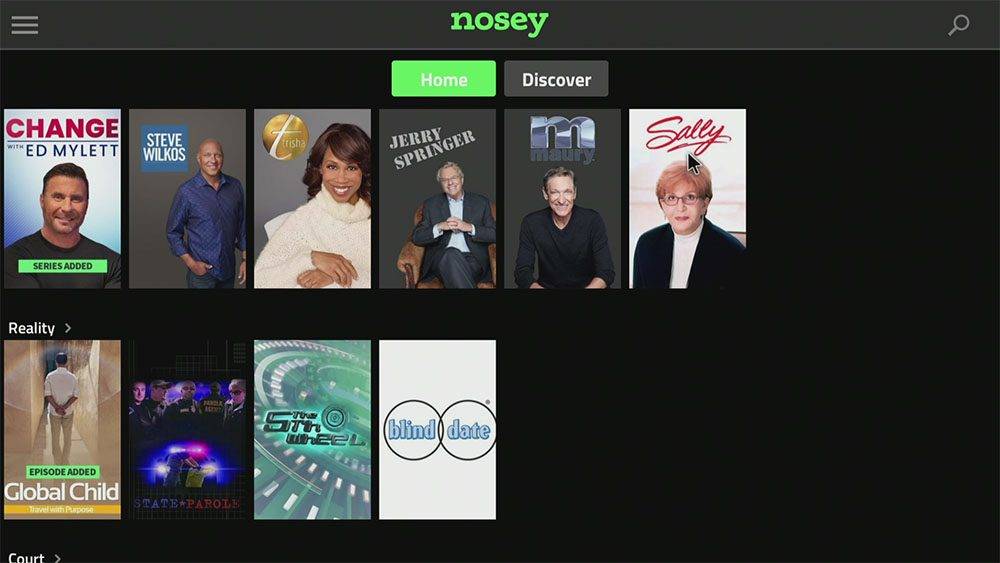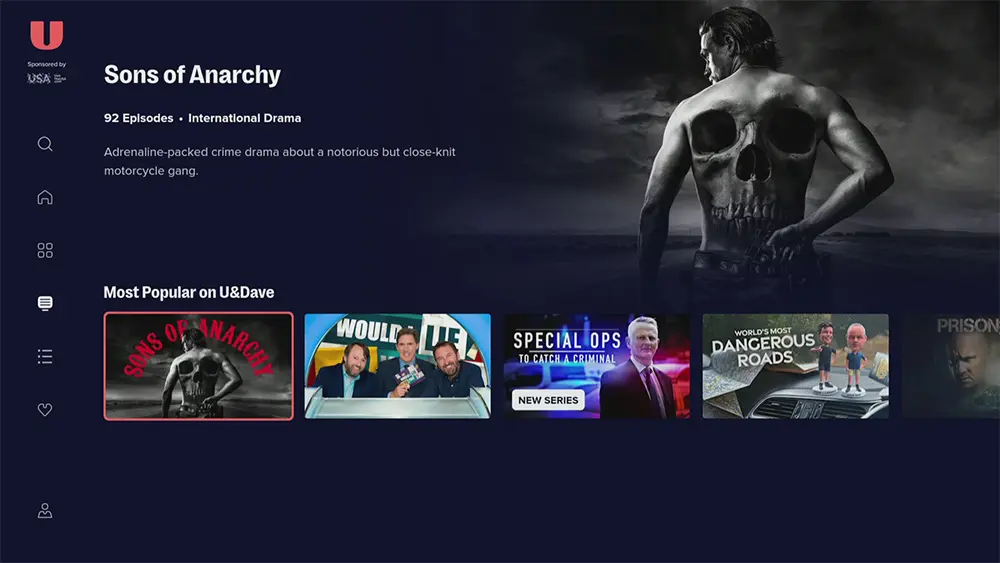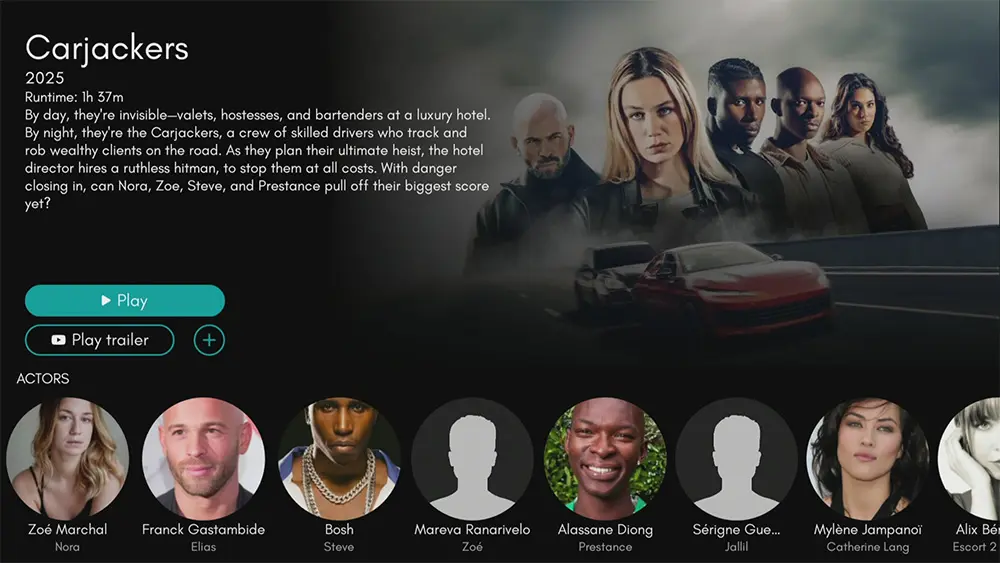In this review we will discuss what Nosey is as well as how to use and install it. This app can be installed on almost any device e.g. Firestick, Fire Cube, Nvidia Shield, Android box, Chromecast, Roku, phones, tablets, PC and more.
The Amazon Firestick, a top contender in the streaming device market, is particularly popular for its affordability and the ease with which it can be jailbroken. With just a few straightforward adjustments, you can unlock its full potential, making it an attractive option for those looking to break free from traditional cable TV.
Table of Contents
What is Nosey?
Launched in 2017, Nosey is a free ad-supported app with more than 5,000 episodes of the most outrageous talk, court and reality shows in American TV history.
Shows like Jerry Springer, the #1 rated daytime talk show of the 90s, The Maury Show, the longest running syndicated series in NBCU history, and The Steve Wilkos Show, which is consistently rated in the Top 10 Daytime Talk Shows. Nosey brings you other classic reality TV shows like Divorce Court, Blind Date, Trisha, Sally, Emergency, and many more!
Nosey also produces two brand new original series, Judge Dad and Judge Mom.nosey.com
What Content Does Nosey Have?
On Demand
Nosey has over 5,000 on demand episodes in 3 categories: Talk Show, Reality and Court.
Talk Shows: Ffull episodes of Change with Ed Mylett, Steve Wilkos, Trisha, Jerry Springer, Maury Povich, and Sally.
Reality: Full episodes of Global Child, State Parole, The 5th Wheel and Blind Date.
Court: Full episodes of Divorce Court, Judge Dad, Judge Karen’s Court, Judge Maury and Judge Mom.
Where is Nosey Available?
As far as I’m aware, Nosey is available worldwide. However, if Nosey is not supported in your area, you may be able to use a VPN to bypass any location blocks.
NordVPN is my recommendation because it has strong unblocking capabilities. If you presently use IP Vanish as your VPN and want to unblock streaming services, I would consider switching to my recommended VPN. Despite IP Vanish being a safe and secure VPN, it does not have very good unblocking capabilities. Furthermore, you will struggle to use streaming services that are based outside of your location.
EXCLUSIVE NORDVPN DISCOUNT - SAVE 60%!!!
EXCLUSIVE NORDVPN DISCOUNT - SAVE 67%!!!
Do I Need to Sign Up to Watch Nosey?
No. As a matter of fact, no account, subscription or signup is required. In other words, everything is free! However, you can sign up for a free account if you wish to be able to continue watching across your devices.
Where Can I Watch Nosey?
Nosey is available to download as an app on iOS/ iPadOS, Apple TV, Android, Amazon Fire TV, Android TV and Roku.
Go to your App Store and search for Nosey. You can also watch online on any web browser by visiting the Nosey website.
Additionally, the Nosey and Real Nosey are available to watch on many partner apps such as Pluto TV, Tubi, Xumo, The Roku Channel, rlaxx, Stirr, Samsung TV and many more!
But if you can’t get this app from your app store then you may be able to sideload it. In order to do so, your device must be capable of installing apps from unknown sources. Once your device is enabled for sideloading, you can then install the app from my Downloads page.
- Firstly, make sure that you have enabled sideloading on your device
- Open the Downloader app then select the Search box
- Enter 28907 then select Go
- Wait for my Download page to full load then press the Menu (or Options) button on your remote 2x to enter full-screen mode
- Move down the page in order to view the Movies and TV section
- Find the Nosey app in the list then select it
- On the next page, move down until you see the Download button
- Select the Download button then select Install
- When the app has finished installing, select Delete 2x to remove the installation file as it’s no longer required
The app is installed, open it from your apps screen!
Wrapping Up
Nosey is a fantastic app if you enjoy classic talk shows, court TV and reality TV. However, if you’re looking for more variety from an official streaming app then check out Peacock, Plex or The Roku Channel.