Free live TV apps are great but there are thousands to choose from. Take a look at my Kapang review video or check out the information below to find out if it’s right for you.
The Amazon Firestick, a top contender in the streaming device market, is particularly popular for its affordability and the ease with which it can be jailbroken. With just a few straightforward adjustments, you can unlock its full potential, making it an attractive option for those looking to break free from traditional cable TV.
Table of Contents
What is Kapang?
Kapang brings you viewing entertainment across the US and the UK. Live TV, music, radio, on-demand streaming and much more - all to your mobile device, computer, and smart television. We're constantly adding new, exciting and niche entertainment to our service to bring you the best viewing experience – no matter where you are. All of this with live pause, watch again and rewind features for live TV. You'll find 50 plus TV channels on Kapang – as well as a great selection of music channels and live radio as well as exclusive content that you won't find anywhere else.
kapang.com
Kapang Quick Summary
| Official Service | ✅ Yes |
| Availability | United Kingdom and United States |
| Works with a VPN | ✅ Yes - Tested with NordVPN |
| Number of channels | 190+ in the United Kingdom and 90+ in the United States |
| Categories | United Kingdom Entertainment, International, Informative, Lifestyle, News, Sport, Kids, Movies, Music, Plus One, Open Network, Adult, Local United States Entertainment, International, Informative, Lifestyle, News, Sport, Kids, Movies, Music, Open Network |
| On Demand | ✅ Yes |
| Subtitles | ⛔ No |
| Sign Up Required | ✅ Yes |
| Devices | iOS/ iPadOS, Android, Amazon Fire TV, Android TV, any web browser |
Where is Kapang Available?
At this time, Kapang is available in the United Kingdom and the United States.
However, if Kapang is not supported in your area, you can use a VPN to bypass any location blocks.
NordVPN is my recommendation because it has strong unblocking capabilities. If you presently use IP Vanish as your VPN and want to unblock streaming services, I would consider switching to my recommended VPN. Despite IP Vanish being a safe and secure VPN, it does not have very good unblocking capabilities. Furthermore, you will struggle to use streaming services that are based outside of your location.
EXCLUSIVE NORDVPN DISCOUNT - SAVE 60%!!!
EXCLUSIVE NORDVPN DISCOUNT - SAVE 67%!!!
What Content Does Kapang Have?
Live TV Channels
Kapang presently offers over 190 channels in the United Kingdom and over 90 channels in the US. Channels are also grouped into categories to make navigation easy. Select one of the following United Kingdom or United States categories for a full channel list.
Kapang Channel List (United Kingdom)
Entertainment
- View TV One
- BBC One
- BBC Two
- ITV
- Channel 4
- Channel 5
- ITV2
- ITV3
- ITV4
- STV
- Dave
- onlymotors tv – uk
- Dave Ja Vu
- E4
- More4
- 5STAR
- 5USA
- ITVBe
- Quest
- Quest Red
- CBS Reality
- CBS Justice
- Drama
- Challenge
- Really
- Paramount
- DMAX
- Five Select
- Court TV
- Great! TV
- Blaze
- Casa Comedy
- Horror Channel
International
- Yanga!
- Fresh TV
- Kweli TV
- RPM
- True African
- LOL Africa
- Cinama Hausa
- Level Up
- Afriwood Blockbuster
- Afriwood Series
- Trigger
Informative
- Wild Earth TV
- Beautiful Planet
- Vintage Music TV
- Yesterday
- Heritage+
- S+
- Volty TV
- Smithsonian Channel
Lifestyle
- Foodxp
- Food Network
- Together TV
- Fido TV
- Bite TV
- Life TV
- DIVA
News
- BBC News HD
- Bloomberg
- Geo TV
- CNN
- GB News
- NHK World
- Newsmax
- Ukraine 24
Music
- Rathergood 00s
- Rathergood Dance
- Christmas 365
- Vintage Jukebox
- Rathergood Dance Classics
- NOW 70s
- Stingray Classic Rock
- Stingray Rock Alternative
- Stingray Pop Adult
- Stingray Hit List
- Stingray Hot Country
- Stingray Flashback 70s
- Stingray Everything 80s
- Stingray Hip Hop
- Stingray Soul Storm
- Stingray Greatest Hits
- Stingray Exitos del Momento / Today’s Latin Pop
- Trace Hits
- NOW 80s
- Spotlight TV
- Kaloopy
- Pulse
- OFIVE
- Ibiza Meltdown
- Qello Concerts
- Stingray iConcerts
- Stingray Classica
- Stingray dJazz
- Stingray Cmusic
- Stingray Karaoke
Sports
- Fuel TV
- Unbeaten
- FTF International
- Sporty Stuff
- Billiards TV
- MotoAmerica
- LSN
- HorizonSports
- MotoRRacing
- The Boat Show
Kids
- CBBC
- CBeebies
- CITV
- KidsFlix
- Tiny Pop
- Pop Max
- Kiddiwinks
- Toon Beam
Movies
- Rathergood Trailers
- Film4
- Great! movies classic
- Great! movies action
- Great! movies
- Nolly Africa
- Spanglish
- Choppertown
Plus One
- ITV+1
- Channel 4+1
- Yesterday+1
- Drama+1
Shopping
- QVC
- Gems TV
- Best Direct
Open Network
- Duel
- Rathergood Birds
- Rathergood Space
- Rathergood Jellyfish
- Rathergood Beach
- Rathergood magic
- Rathergood Campfire
- Pub TV
- Mobcrush
- Nomad Slow TV
- Naturescape
- Dark Corners
- Baeble TV
- FlixStop
- Fire TV
- Young Hollywood
- Havoc TV
- Pet Cult
- Planet Eat
Kapang Channel List (United States)
Entertainment
- View Tv One
- onlymotors tv – usa
- Right Now TV
- SHOUT! Factory TV
- Casa Comedy
International
- Yanga!
- Fresh TV
- Kweli TV
- RPM
- True African
- LOL Africa
- Cinama Hausa
- Level Up
- Afriwood Blockbuster
- Afriwood Series
- Trigger
Informative
- Wild Earth TV
- Beautiful Planet
- Vintage Music TV
- Heritage+
- S+
- Volty TV
Lifestyle
- Fido TV
- Bite TV
- Life TV
- DIVA
News
- Newsmax
- Ukraine 24
Sports
- Fuel TV
- Unbeaten
- FTF US
- Billiards TV
- MotoAmerica
- LSN
- HorizonSports
- MotoRRacing
- The Boat Show
Kids
- KidsFlix
- Kiddiwinks
- Toon Beam
Movies
- Rathergood Trailers
- DreadTV
- Nolly Africa
- Spanglish
- Choppertown
Music
- Rathergood 00s
- Rathergood Dance
- Christmas 365
- Vintage Jukebox
- Rathergood Dance Classics
- Stingray Classic Rock
- Stingray Rock Alternative
- Stingray Pop Adult
- Stingray Hit List
- Stingray Hot Country
- Stingray Flashback 70s
- Stingray Everything 80s
- Stingray Hip Hop
- Stingray Soul Storm
- Stingray Greatest Hits
- Stingray Exitos del Momento / Today’s Latin Pop
- Kaloopy
- Pulse
- OFIVE
- Ibiza Meltdown
- Qello Concerts
- Stingray Classica
- Stingray dJazz
- Stingray Cmusic
- Stingray Karaoke
- Best of Dance TV
- Deep House District
- Techno Warehouse
- Algorhythm
- House Floor – For the love of House!
- Minimal Tech
- Mainstage EDM
- ChillAF: Deep House District
Open Network
- Duel
- Rathergood Birds
- Rathergood Space
- Rathergood Jellyfish
- Rathergood Beach
- Rathergood magic
- Rathergood Campfire
- Pub TV
- Mobcrush
- Nomad Slow TV
- Naturescape
- Dark Corners
- Baeble TV
- FlixStop
- Fire TV
- Young Hollywood
- Havoc TV
- Pet Cult
- Planet Eat
Additionally, Kapang offers a channel guide, or EPG that lets you know what is currently showing on every channel. However, this does not work all of the time. The streaming quality is very good with the ability to adjust the resolution up to a maximum of 1080p. There is the small issue over the number of ads but that is to be expected from an official free service.
On Demand
As well as live TV, on offer are a selection of movies and TV shows on-demand. However, the choice with Kapang isn’t very large nor exciting. You certainly won’t find any big hit movies, or anything recent. If you’re looking for on-demand content from an official source that IS more exciting, try Peacock or The Roku Channel. Available content changes on a regular basis. The following list is an example of what was available to stream at the time of writing this review.
Do I Need to Sign Up?
Yes. In order to use the Kapang streaming service, you do need to sign up for an account. However, signing up is completely free. You do need to enter your full name, address details, and phone number as well as a valid email address to validate your account. If you prefer not to use your personal details, consider using a fake name generator.
Where Can I Watch Kapang?
Kapang is available to download as an app on iOS/ iPadOS, Android, Amazon Fire TV, and Android TV.
Go to your App Store and search for Kapang. You can also watch Kapang in your web browser by visiting their website.
But if you can’t get Kapang from your app store then you may be able to sideload it. In order to do so, your device must be capable of installing apps from unknown sources. Once your device is enabled for sideloading, you can then install the app from my Downloads page.
- Firstly, make sure you have enabled sideloading on your device
- Open Downloader then select the Search box
- Type in 28907 then select Go
- Wait for my Downloads page to fully load then press the Menu (or Options) button on your remote 2x to enter full-screen mode
- Move down the page in order to view the Live TV section
- Find the Kapang app in the list then select it
- On the next page, move down until you see the Download button
- Select the Download button then select Install
- When the app has finished installing, select Delete 2x to remove the installation file as it's no longer required
- Go to your apps page then open the app!
A VPN is required if you want to bypass geographical restrictions on streaming services. By using a VPN you can choose your location then connect to the correct server to overcome blocks on your streaming. NordVPN especially has excellent unblocking capabilities and can unlock most streaming services, no matter where you are!
Select the relevant button below for help.





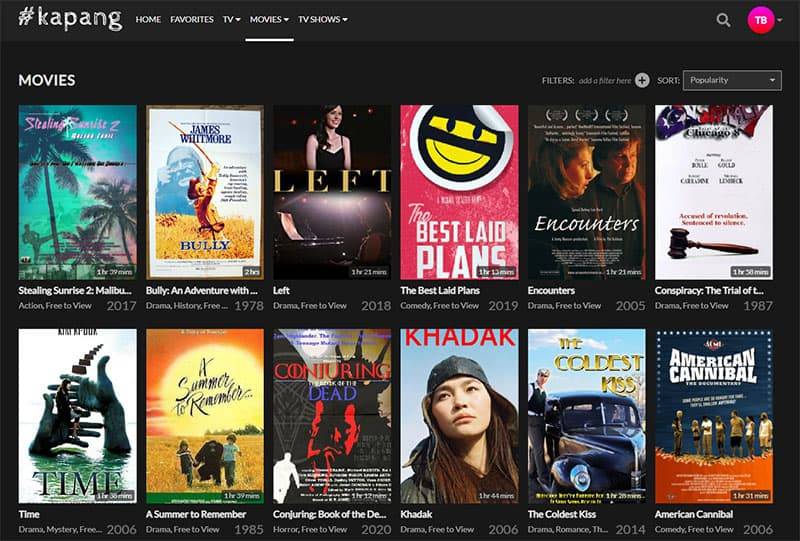







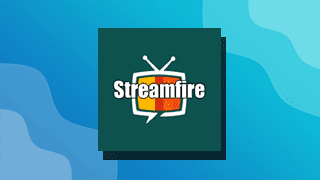







2 Comments
Hi Tanya
Have downloaded Kapang TV but can’t get it to work, I get a message saying “NO PROGRAMME”. I have searched around and found some saying it has not been working since January, have they pulled the plug on it ?.
Hi George. Kapang was working on 22 Feb. Rechecking it today (26 Feb), but it appears to have gone offline again.
As I am not an official representative of Kapang, I am unsure what the problem is and when it will be resolved.
In the meantime, there are other free live TV apps you can check out listed here – https://firetvsticks.com/free-live-tv-apps/