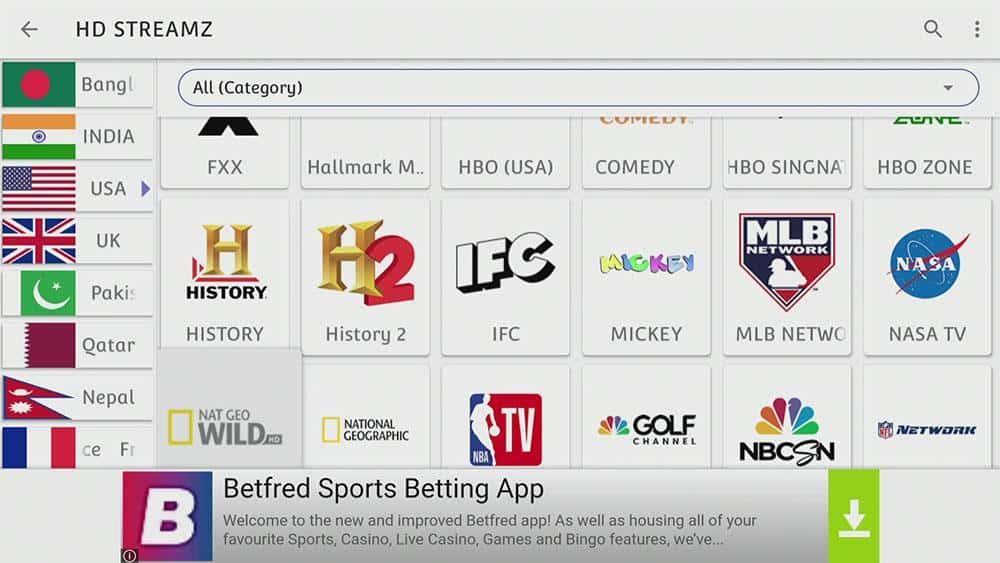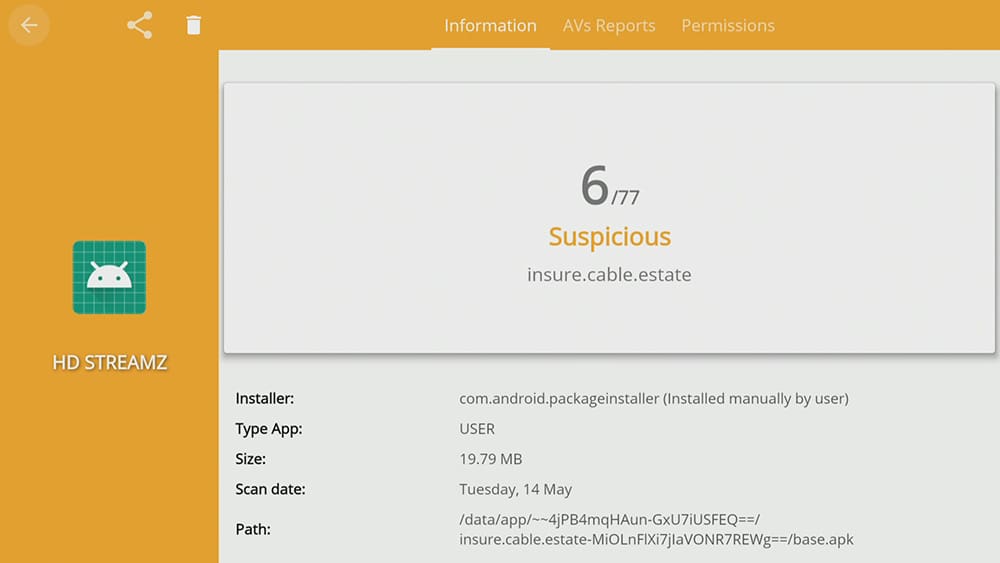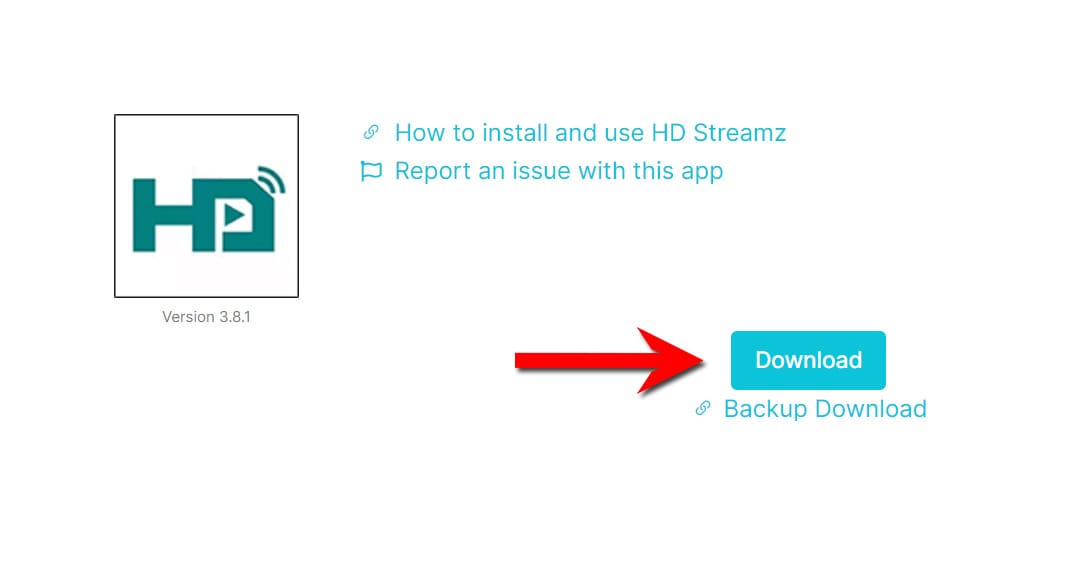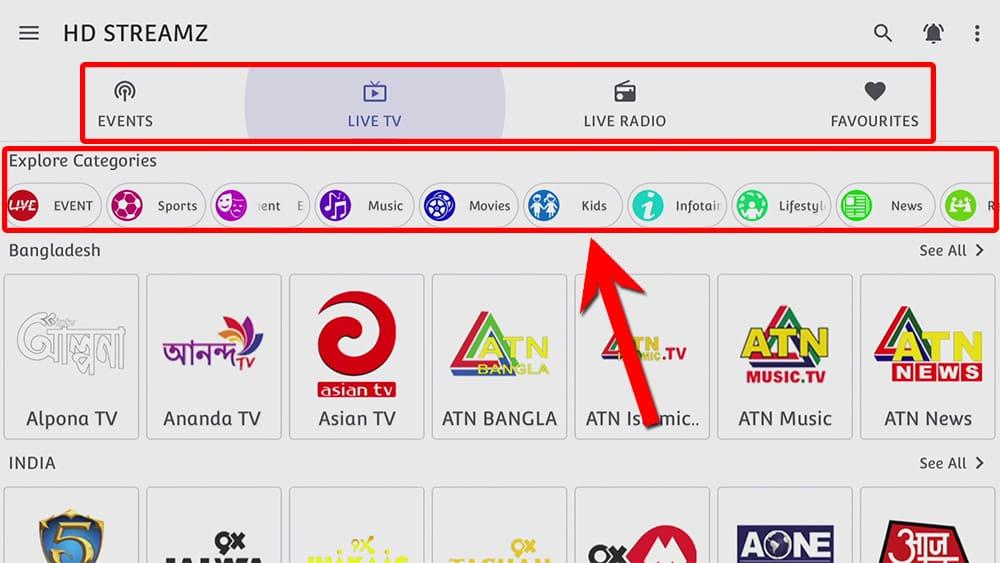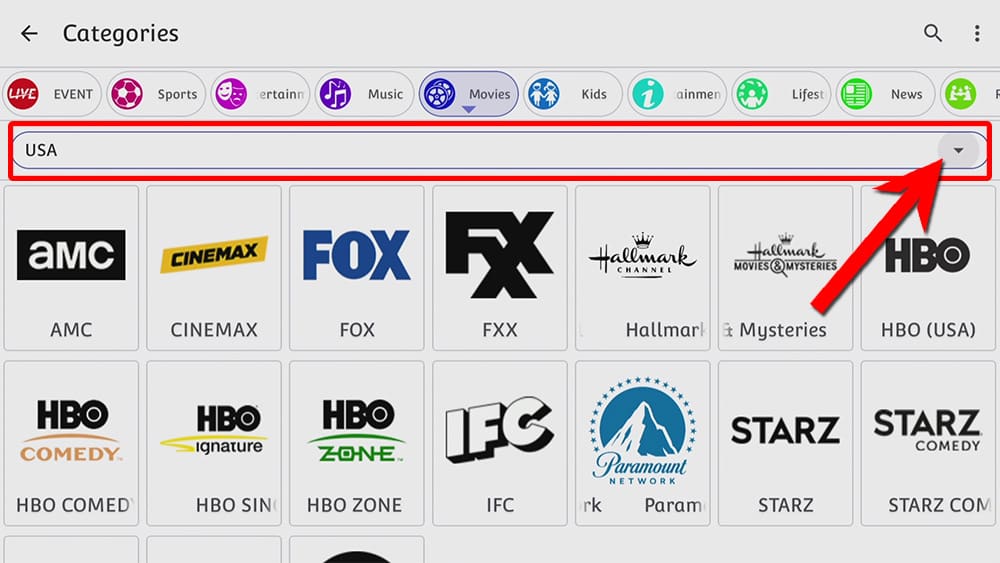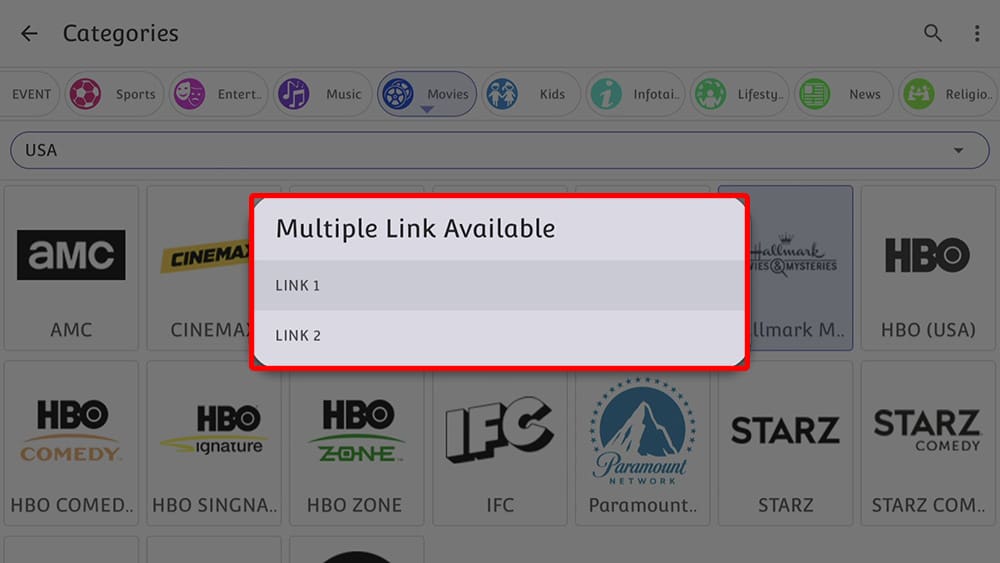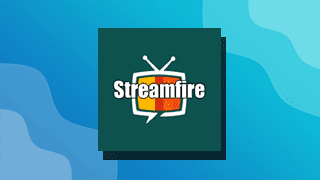This guide will discuss HD Streamz and how to use and install it. This app can be installed on almost any device, e.g. Firestick, Fire Cube, Nvidia Shield, Onn device or Android box. However, this app cannot be installed from the Google Play or Amazon app store. To install it, it must be sideloaded.
The Amazon Firestick, a top contender in the streaming device market, is particularly popular for its affordability and the ease with which it can be jailbroken. With just a few straightforward adjustments, you can unlock its full potential, making it an attractive option for those looking to break free from traditional cable TV.
Table of Contents
What is HD Streamz
HD Streamz is another popular and long-running free IPTV application. It provides hundreds of live TV channels from all over the world in a large number of categories. Also included are live sporting events, sports networks, and sports channels. However, this application is not available from any official app store. For that reason, it must be sideloaded. It can be installed on almost any Android streaming device and all Fire TV devices.
As HD Streamz is a free application, it is accordingly supported by ads. These ads may include video ads, banner ads, or interstitial ads.
As this is a live TV app, integration with Real Debrid and Trakt is not supported.
Is HD Streamz Legal?
HD Streamz has become popular in the streaming community, especially among those seeking alternative methods to watch live TV without traditional cable subscriptions. However, it’s important to be aware of potential legal issues related to these apps, as their content sourcing is not always transparent. Therefore, users are advised to exercise caution and ensure they comply with local laws regarding streaming content.
We strongly recommend using a VPN to protect your safety and privacy while streaming.
WARNING YOUR IP ADDRESS IS: 20.97.189.105
In order to stream anonymously, stay protected, and unlock the internet, I recommend using NordVPN.
WARNING YOUR IP ADDRESS IS: 20.97.189.105
In order to stream anonymously, stay protected, and unlock the internet, I recommend using NordVPN.
Legal Copyright Disclaimer: As has been noted, streaming copyrighted content is unlawful and could get you into legal trouble. On account of this, we do not condone the streaming of copyrighted content. Therefore, check your local laws for streaming content online before doing so. Consequently, the information on this website is for general information and educational purposes only.
Is HD Streamz Safe?
VirusTotal is a highly reliable and effective tool that meticulously scans your devices, files, and website addresses to detect potential malicious content. It’s a trusted ally in ensuring the safety and security of your devices.
The HD Streamz installation file has undergone virus checks, and 6 out of 77 security vendors on VirusTotal flagged this file. This means that a significant number of reputable security vendors have identified potential issues with this file, leading to an overall verdict of suspicion.
The application could potentially harm your device and contain malware, adware, or trojans. Consider whether this application is essential or whether you could find a safer alternative. Use the application with caution and always with a VPN for an extra layer of security.
How to Install HD Streamz
Unfortunately, the HD Streamz app is currently unavailable for download on the regular app stores. However, there is an alternative way to install it on your device. To do so, you’ll need to ensure your device allows sideloading. Once you’ve enabled this feature, you can easily download the app from my Downloads page.
Sideload HD Streamz - Firesticks, Fire TV, Android Boxes, Android TV and Google TV
- Please make sure you have enabled sideloading on your device.
- Open the Downloader app, then select the Search box.
- Enter 28907, then select Go.
- Wait for my Download page to load fully, then press the Menu (or Options) button on your remote 2x to enter full-screen mode.
- Select the Live TV category from the list at the top of the page. Or move down to view the Live TV category.
- Find the HD Streamz app in the list, then select it.
- Move down to the blue Download button on the next page.
- Select the Download button, then select Install.
- When the app has finished installing, select Delete 2x to remove the installation file, as it’s no longer required.
The HD Streamz app is installed; open it from your apps screen!
Sideload HD Streamz - Android Phones and Tablets
- Please make sure you have enabled sideloading on your device.
- Open a web browser and go to firetvsticks.com.
- Select Downloads from the menu.
- Select the Live TV category from the list at the top of the page. Or move down to view the Live TV category.
- Find the HD Streamz app in the list, then select it.
- move down to the blue Download button on the next page.
- Select the Download button, then select Download.
- Swipe down from the top of the screen to view the downloaded APK file and tap on it.
- Then select Install.
The HD Streamz app is installed; open it from your apps screen!
How to Use HD Streamz
Is HD Streamz Any Good?
However, I discovered many channels that wouldn’t load video and only showed an error, even when I used a VPN.
If you’re facing the same issue, there’s hope. You might want to explore alternatives from my list of Free Live TV Apps and Free Live TV Websites or consider the benefits of investing in a paid IPTV service.
Wrapping Up
HD Streamz may not be the best choice for a free live TV app. Live TV channels do not always have video available, even when multiple links are available and even if you are using a VPN.
This, coupled with the fact that VirusTotal suggests that this file is suspicious with potentially dangerous malware and trojans, there are better choices out there. What are your thoughts on HD Streamz? Please share them below!
PROGRESS: