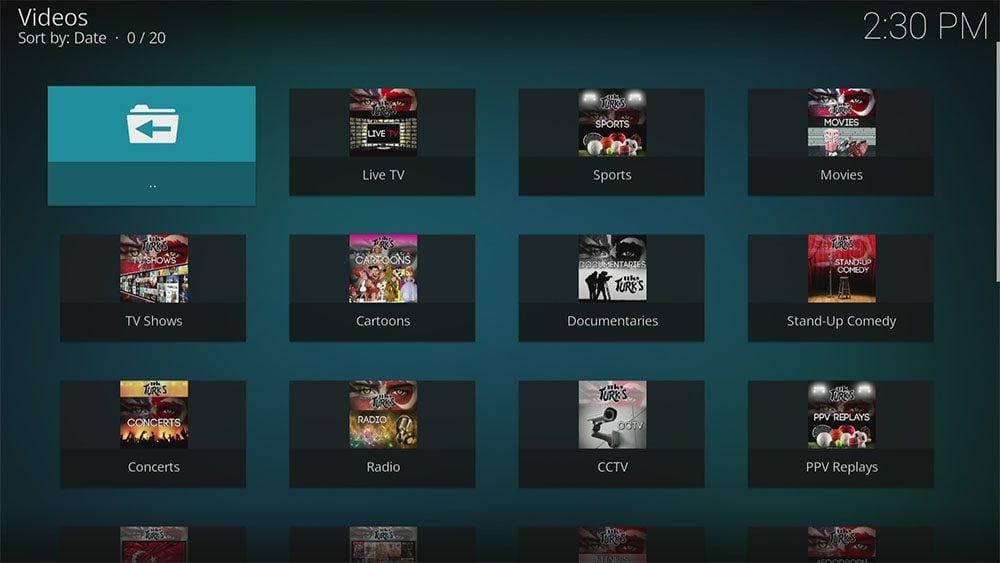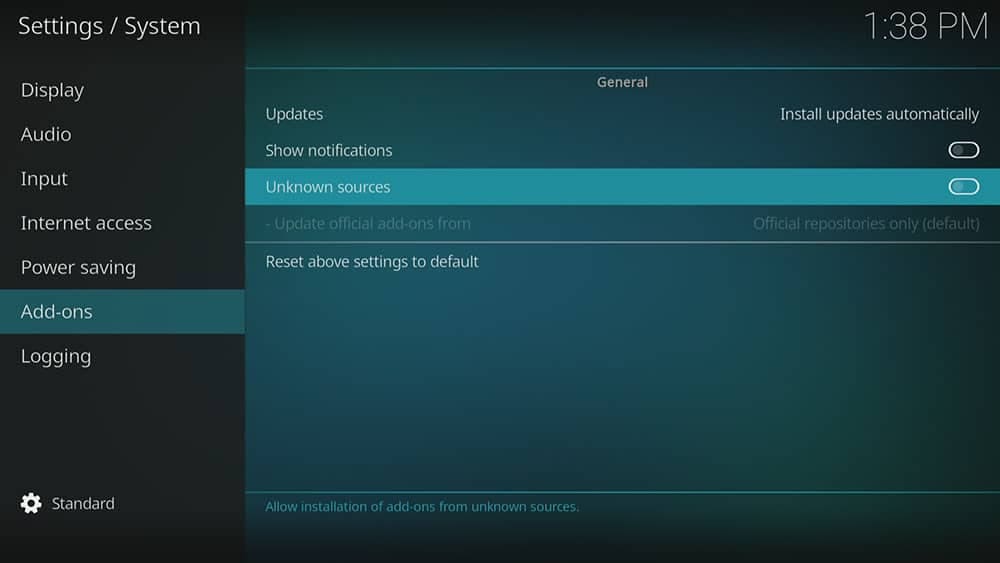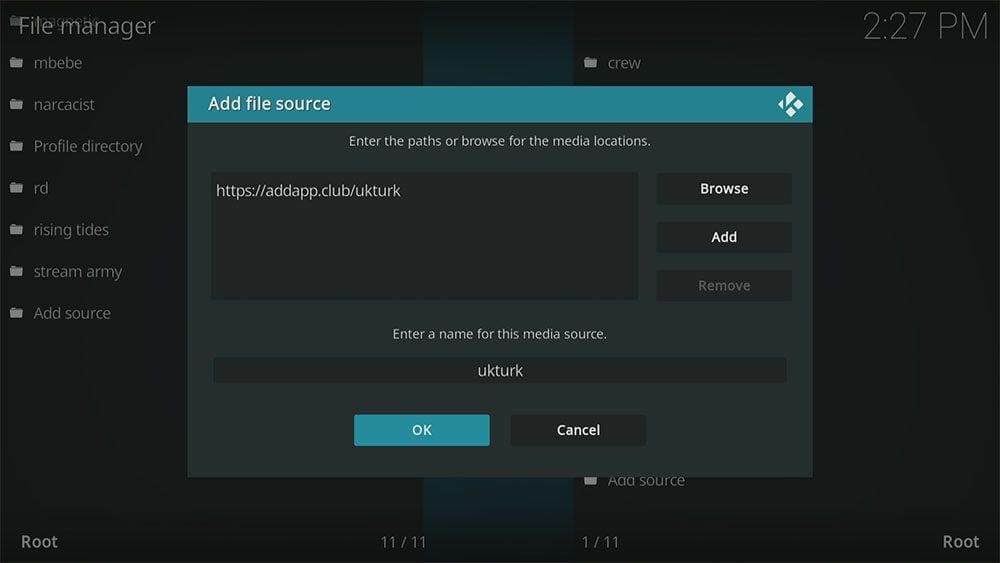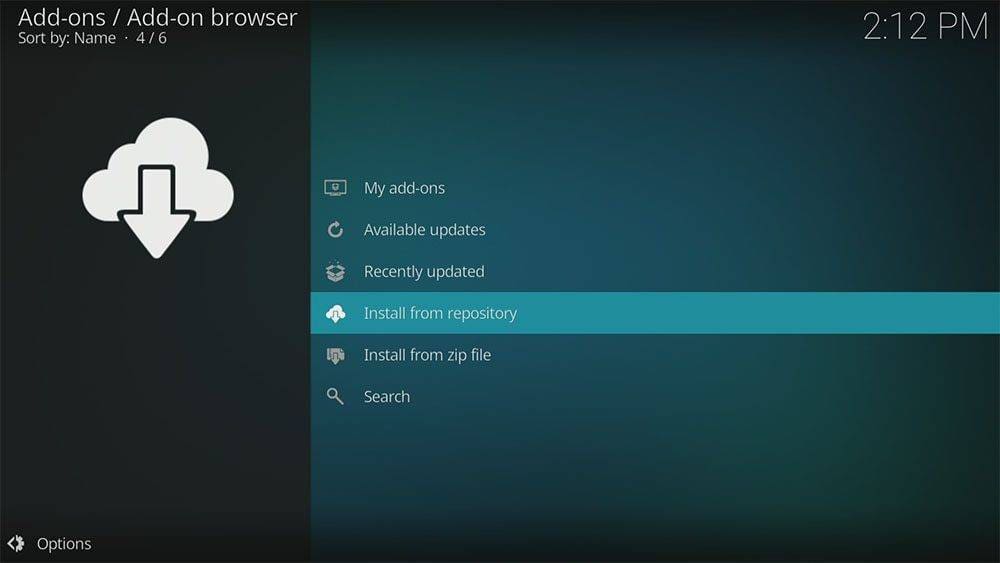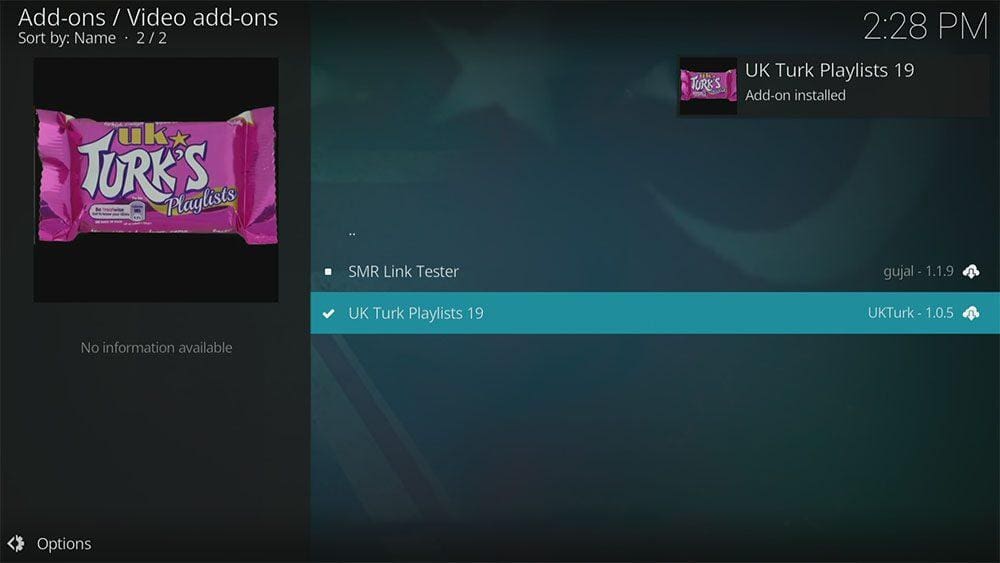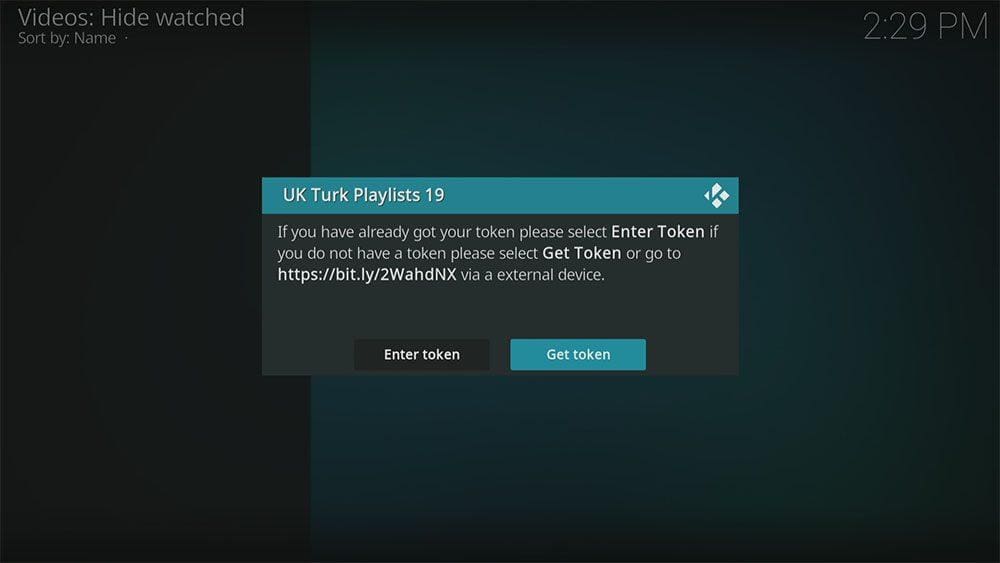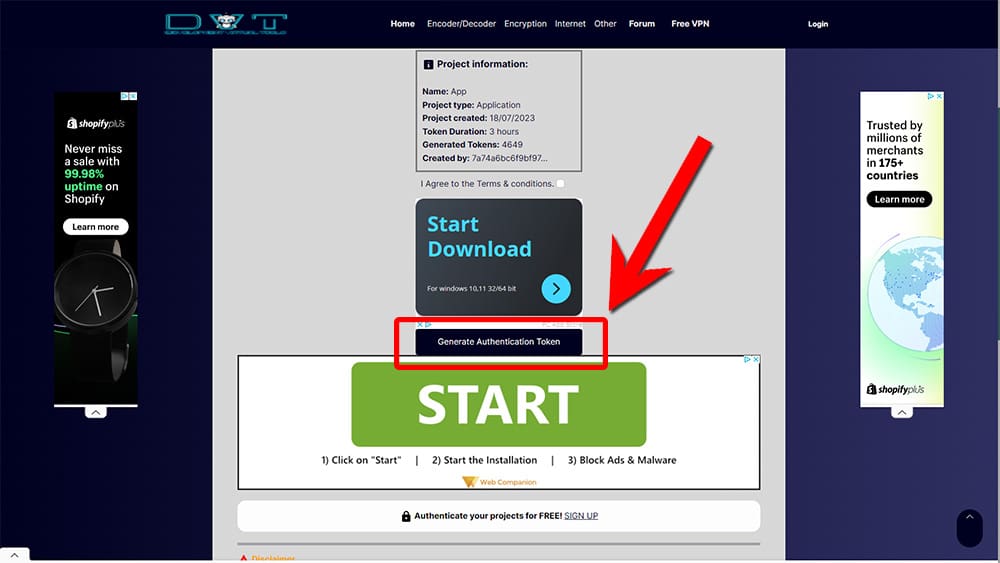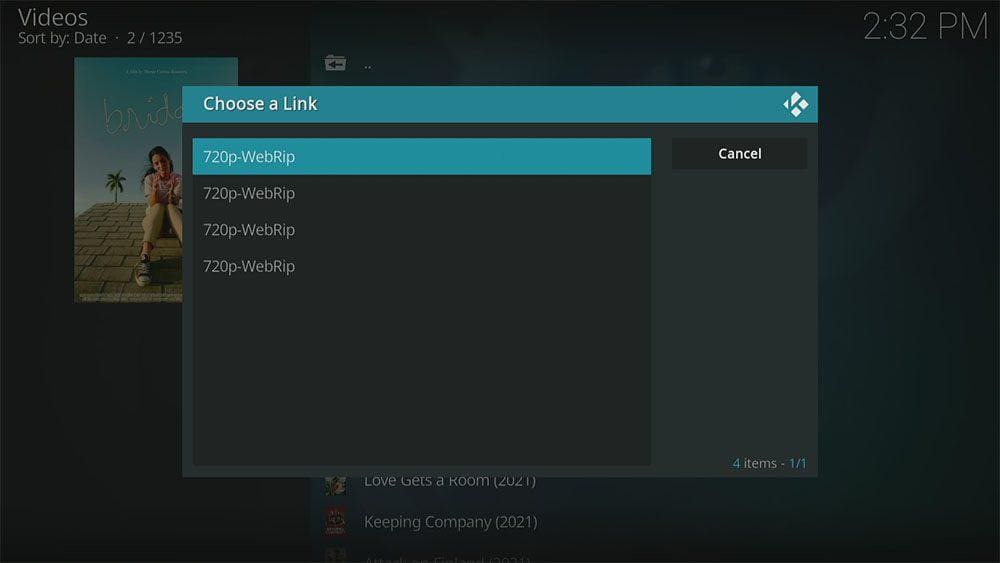By following this guide, you’ll be able to install and use the UK Turk Playlists Kodi addon. The UK Turk Playlists can be added once you have Kodi installed on your device. If you haven’t already done that, then click here to install Kodi.
Kodi can be installed on almost any device e.g. Firestick, Fire Cube, Nvidia Shield, Android box, Chromecast, phones, tablets, PC and more. This guide uses a Fire TV Stick 4K MAX however the steps are similar on other devices too.
The Amazon Firestick, a top contender in the streaming device market, is particularly popular for its affordability and the ease with which it can be jailbroken. With just a few straightforward adjustments, you can unlock its full potential, making it an attractive option for those looking to break free from traditional cable TV.
Table of Contents
What is the UK Turk Playlists Kodi Addon?
UK Turk Playlists is a Kodi addon version of the popular UK Turks app. It can be added to Kodi and is a fantastic all-in-one addon. Benefits include:
- A user-friendly interface
- 1-click play
- Extensive categories to choose from
This addon can be found in the UKTurk Addon Repository. Because it’s an all-in-one Kodi addon, you’ll find lots of content to choose from. Some examples of content includes:
Live TV – English and Foreign channels
Sports – MLB, ESPN, Fox Sports
Movies – Categories include New Movies, Boxset Movies, Horror Movies, War Movies, Martial Arts Movies and more
TV Shows – House of the Dragon, She-Hulk, The Lord of the Rings: The Rings of Power
PPV Replays – WWE, UFC, AEW, Boxing, MMA
Concerts – Muse, The Weekend, The Beetles, U2
Documentaries – Adult Themed, American Football, Biography, Conspiracy, Paranormal, Sports
Standup – Bill Blurr, Dave Chappelle, Ricky Gervais, Mike Epps, Jimmy Carr, Louis C.K., Any Schumer
Integration with Real Debrid and Trakt is not supported.
| Compatability | Kodi 19 Matrix |
| Repository URL | https://addapp.club/ukturk |
| Type of Addon | All-in-one |
| Content | Live TV, Sports, Movies, TV Shows, Cartoons, Documentaries, Stand-Up Comedy, Concerts, Radio, CCTV, PPV Replays, Turkish TV, Turkish Movies, Fitness, FoodPorn, Sports Replays, Football Replays, Adult |
| Free Sources | ✅ Yes |
| Premium Sources | ⛔ No |
| Trakt Support | ⛔ No |
Is the UK Turk Playlists Addon Legal?
Yes it certainly is! This addon does not host any content and is in essence just a search engine. It is therefore 100% legal to install. However, it is unlikely that the majority of links scraped from databases and websites hold the proper licencing for distributing the content. In reality, this means you will be unlawfully streaming copyrighted content. Doing so could get you into legal trouble. Accordingly, you may prefer to use this addon with a VPN.
WARNING YOUR IP ADDRESS IS: 216.73.216.123
In order to stream anonymously, stay protected, and unlock the internet, I recommend using NordVPN.
WARNING YOUR IP ADDRESS IS: 216.73.216.123
In order to stream anonymously, stay protected, and unlock the internet, I recommend using NordVPN.
Legal Copyright Disclaimer: As has been noted, streaming copyrighted content is unlawful and could get you into legal trouble. On account of this, we do not condone the streaming of copyrighted content. Therefore, check your local laws for streaming content online before doing so. Consequently, the information on this website is for general information and educational purposes only.
How to Install the UK Turk Playlists Addon
Unknown Sources
- Open Kodi then select Settings (cog icon)
- Select System
- Tap down the menu on the left so that Add-ons is highlighted
- Tap to the right then select the Unknown sources toggle to turn it on
- Read the warning then select Yes
- Press the back button on your remote in order to return to the System menu
You can now install unofficial, or 3rd party, addons!
- Then select Add source
- Select the box labelled < None >
- Then enter the following URL exactly as you see it: https://addapp.club/ukturk
- Select OK
- Tap down then select Enter a name for this media source
- Enter ukturk or any other name you’d rather use to identify this media source
- Then select OK
- Select Install from zip file then select Yes if you get a warning message on screen
- Tap down then select ukturk (or any other name you used to identify this media source)
- Then select the zip file repository.ukturk.zip
- Select OK
- Wait until a confirmation message appears in the top-right corner of the screen that the installation is complete
The UKTurk Addon Repository has successfully installed!
Once you have installed the repository, any addon contained within it can easily be installed with just a few more steps. The UK Turk Playlists addon can be installed by following the steps below.
How to Use the UK Turk Playlists Kodi Addon
Enter Token
Once you’ve installed the UK Turk Playlists addon it’s easy to browse the categories to find what you want to watch. There’s also a search option in case you want to find a specific movie or show.
However, in order to get started you must first enter a token. This token is valid for 4 hours, after which you must generate and input a new token to continue your access to the UK Turk Playlists addon. Find out how by following the steps below.
- Open the UK Turk Playlists addon
- You’ll then see instructions on screen how to obtain a token
- Open a web browser an another device and go to bit.ly/2WahdNX
Navigate and Stream from UK Turk Playlists Addon
UK Turk Playlists is an all-in-one addon that contains everything you need for free, all in one place! You’ll find categories for: Live TV, Sports, Movies, TV Shows, Cartoons, Documentaries, Stand-Up Comedy, Concerts, Radio, CCTV, PPV Replays, Turkish TV, Turkish Movies, Fitness, FoodPorn, Sports Replays, and Football Replays. There’s even optional adult content you can unlock from within the settings.
Find out how to start streaming videos from this addon by following the steps below.
- Open the UK Turk Playlists addon
- Select a category to browse from the menu
- Select your sub-category or select the Search option to enter a search term for something specific
- Select the name of the movie, TV show, channel, etc. you want to watch (and if applicable, select a season and episode)
- The addon will then show available links (if applicable – some content is 1-click play)
- If applicable, select a link to start streaming then sit back and enjoy!
Wrapping Up
UK Turk Playlists is a very good addon for streaming live TV channels, movies, TV shows and more. There’s a great selection of movies to choose from with 1-click play in great quality. However for some users there are a few negatives such as:
- No support from premium services such as Real Debrid
- No show tracking with Trakt
- A new access token is required after every 4 hours
In that case, you may prefer other Kodi addons such as: Asgard, Nightwing, The Crew, or Wutu.