This guide will explain what Streamfire is and how to install and use it. Streamfire can be installed on various devices, including Firestick, Fire Cube, Nvidia Shield, Onn devices, and Android boxes.
However, it is important to note that Streamfire cannot be downloaded directly from the Google Play Store or the Amazon App Store. Instead, you will need to sideload the app by downloading the Streamfire APK file and installing it on your device.
The Amazon Firestick, a top contender in the streaming device market, is particularly popular for its affordability and the ease with which it can be jailbroken. With just a few straightforward adjustments, you can unlock its full potential, making it an attractive option for those looking to break free from traditional cable TV.
Table of Contents
What is Streamfire?
Streamfire, a recently launched free IPTV application from the creators of the popular sports app Sports Fire, is your gateway to a world of entertainment.
Released in April 2024, it offers a rich selection of live channels from the United Kingdom, the United States, and Canada.
You’ll find all your favourite channels like BBC1, ITV, AMC, Bally Sports, Disney Channel, FOX, HBO, Showtime, STARZ, and more, ensuring you never miss a moment of your preferred content.
As this is a live TV app, integration with Real Debrid and Trakt is not supported.
Is Streamfire Legal?
Streamfire has become popular in the streaming community, especially among those seeking alternative methods to watch live TV without traditional cable subscriptions. However, it’s important to be aware of potential legal issues related to these apps, as their content sourcing is not always transparent. Therefore, users are advised to exercise caution and ensure they comply with local laws regarding streaming content.
We strongly recommend using a VPN to protect your safety and privacy while streaming.
WARNING YOUR IP ADDRESS IS:
In order to stream anonymously, stay protected, and unlock the internet, I recommend using NordVPN.
WARNING YOUR IP ADDRESS IS:
In order to stream anonymously, stay protected, and unlock the internet, I recommend using NordVPN.
Legal Copyright Disclaimer: As has been noted, streaming copyrighted content is unlawful and could get you into legal trouble. On account of this, we do not condone the streaming of copyrighted content. Therefore, check your local laws for streaming content online before doing so. Consequently, the information on this website is for general information and educational purposes only.
Is Streamfire Safe?
Yes, certainly! VirusTotal is an exceptional tool that can thoroughly scan your devices, files, and website addresses to detect any potential malicious content. It is a reliable and effective way to ensure the safety and security of your devices.
The Streamfire installation file has undergone virus checks, and the results show that it is entirely safe.
Although two out of 74 security vendors on VirusTotal flagged this file, the overall verdict is that it is clean and safe, and the flagged results are likely to be false positives.
How to Install Streamfire
Unfortunately, the Streamfire app is currently unavailable for download on the regular app stores. However, there is an alternative way to install it on your device. To do so, you’ll need to ensure your device allows sideloading. Once enabled, you can easily download and install the Streamfire APK (installation file) from my Downloads page.
Sideload Streamfire - Firesticks, Fire TV, Android Boxes, Android TV and Google TV
- Please make sure you have enabled sideloading on your device.
- Open the Downloader app, then select the Search box.
- Enter 28907, then select Go.
- Wait for my Download page to load fully, then press the Menu (or Options) button on your remote 2x to enter full-screen mode.
- Select the Live TV category from the list at the top of the page. Or move down to view the Live TV category.
- Find the Streamfire app in the list, then select it.
- move down to the blue Download button on the next page.
- Select the Download button, then select Install.
- When the app has finished installing, select Delete 2x to remove the installation file, as it’s no longer required.
The Streamfire app is installed; open it from your apps screen!
Sideload Streamfire - Android Phones and Tablets
Streamfire is a streaming platform that is specifically tailored for dedicated streaming devices, such as the Amazon Firestick. As a result, it is not compatible with mobile phones or tablets, and users cannot install it on these devices.
For optimal performance and access to all features, it is recommended to use Streamfire only on the supported streaming hardware.
How to Use Streamfire
Streamfire is simple and easy to use. Select an option from the menu to start browsing. Choose from Home, Channels, and Watchlist.
Channels
EPG
In January 2025, an update to version 1.2.0 introduced a new feature allowing users to view an Electronic Program Guide (EPG) for most channels. This feature is a fantastic addition for those who want to stay informed about upcoming programming schedules and ensure they never miss their favourite shows.
To access the EPG, simply select any channel. A new EPG button will appear in the top right corner.
Watchlist
Users can create a list of their favourite channels for easy access.
To add a channel to your favourites list, tap on it. The heart icon in the bottom corner of the channel icon will turn solid, indicating that the channel has been added to your favourites.
To access your favourite channels, select Watchlist from the menu.
Settings
Wrapping Up
Are you a fan of live TV, but tired of the constant interruptions and buffering issues that spoil your viewing pleasure? Look no further than Streamfire, the ultimate app that guarantees a seamless and uninterrupted streaming experience. With its high-quality performance and lightning-fast loading times, Streamfire is a reliable app.
Plus, the interface is designed to be user-friendly and intuitive, making it a joy to navigate and enjoy. Why not give Streamfire a try and experience the trustworthiness of the service today?
PROGRESS:

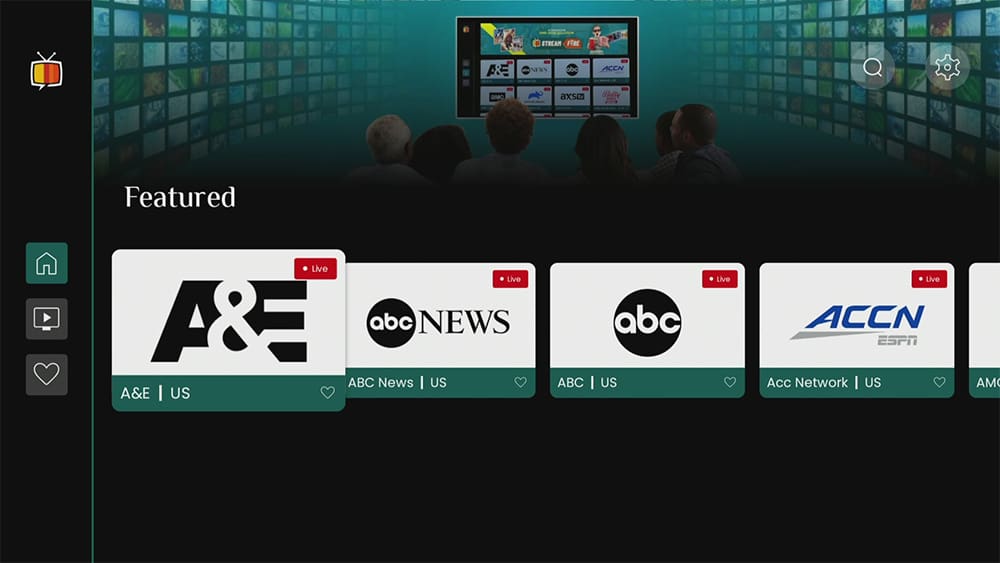

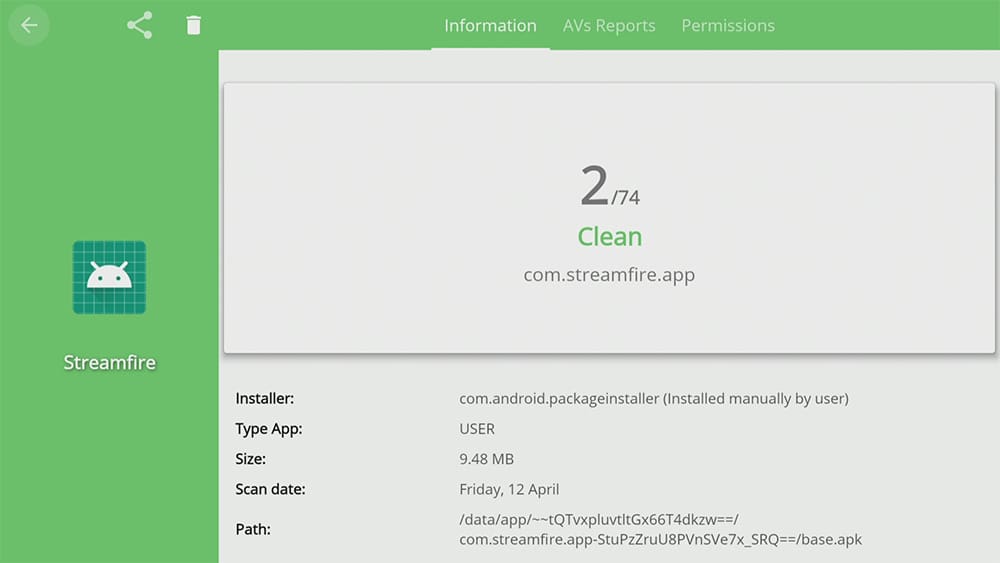


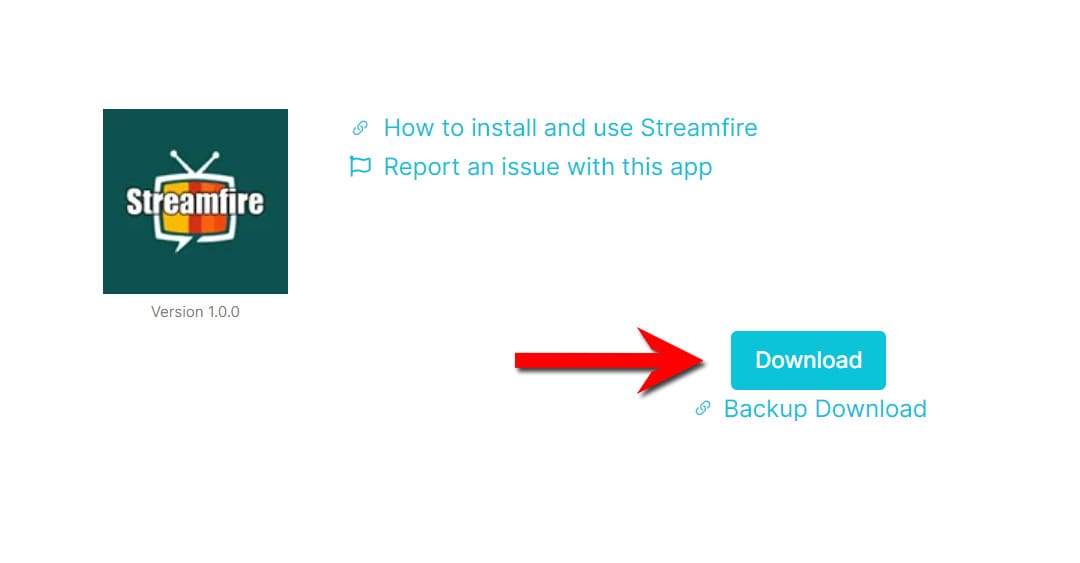
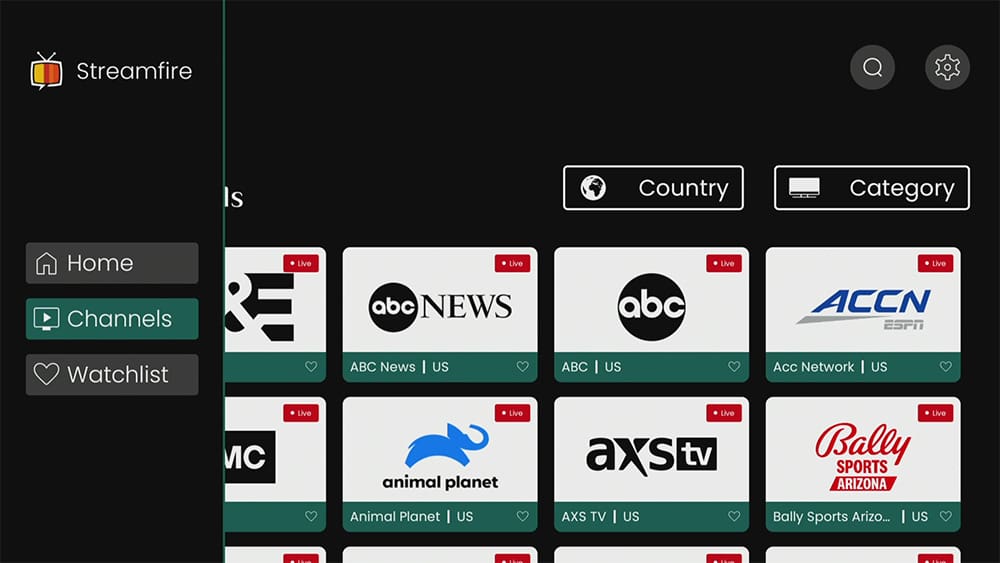
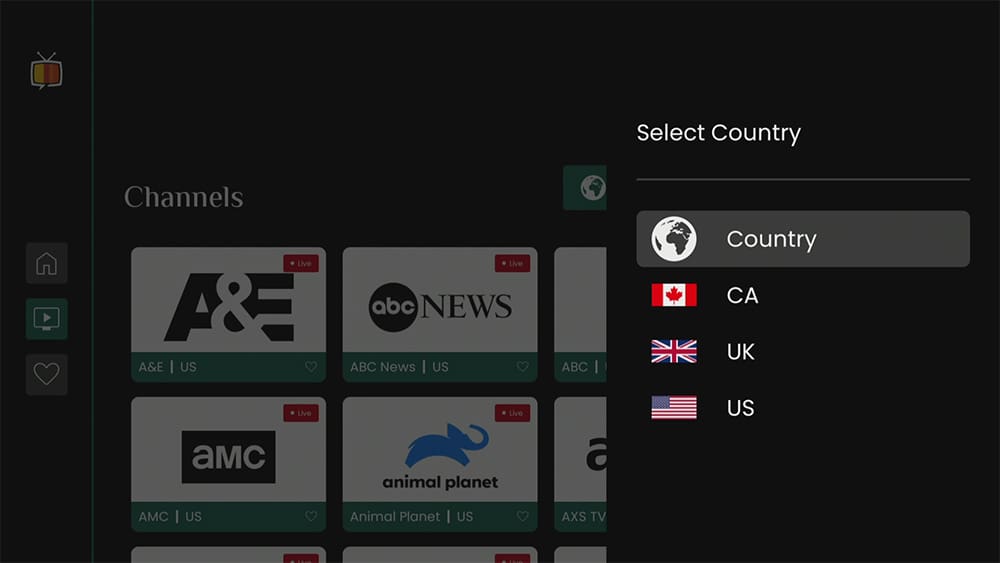
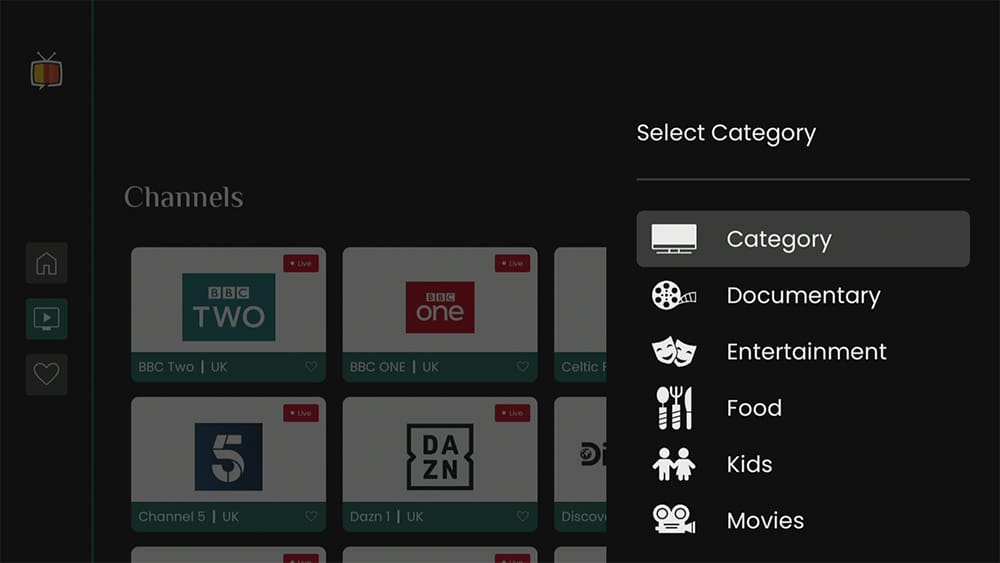
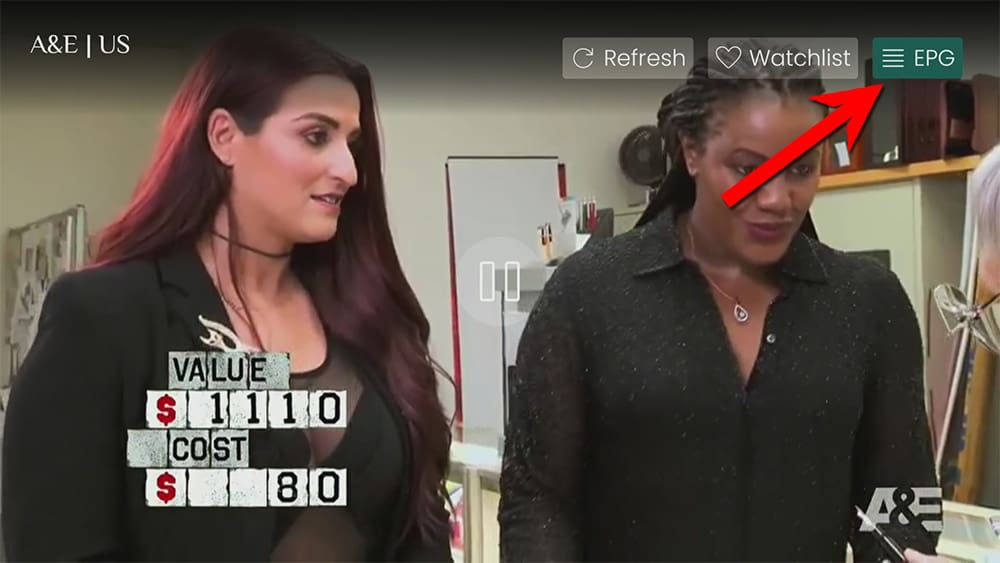
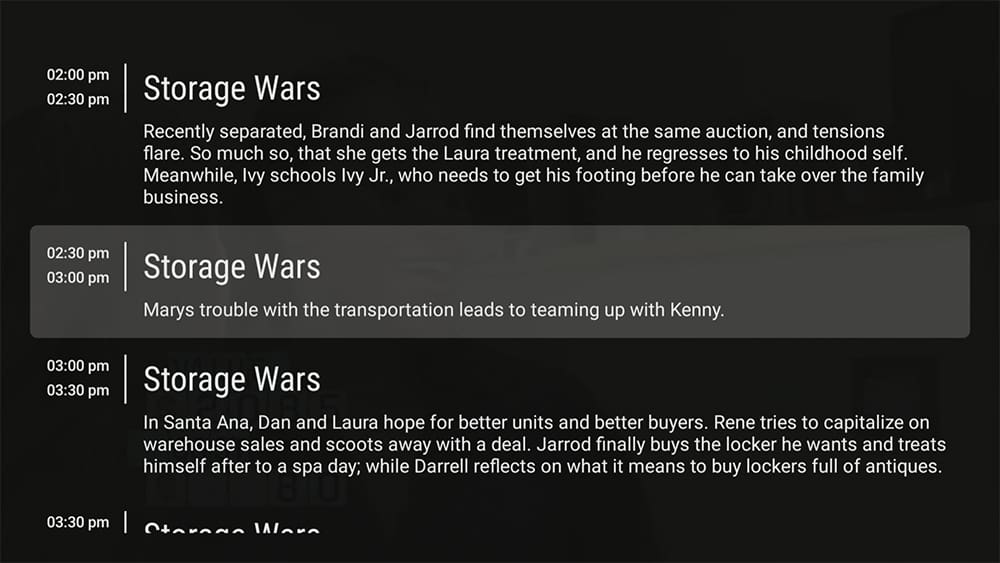

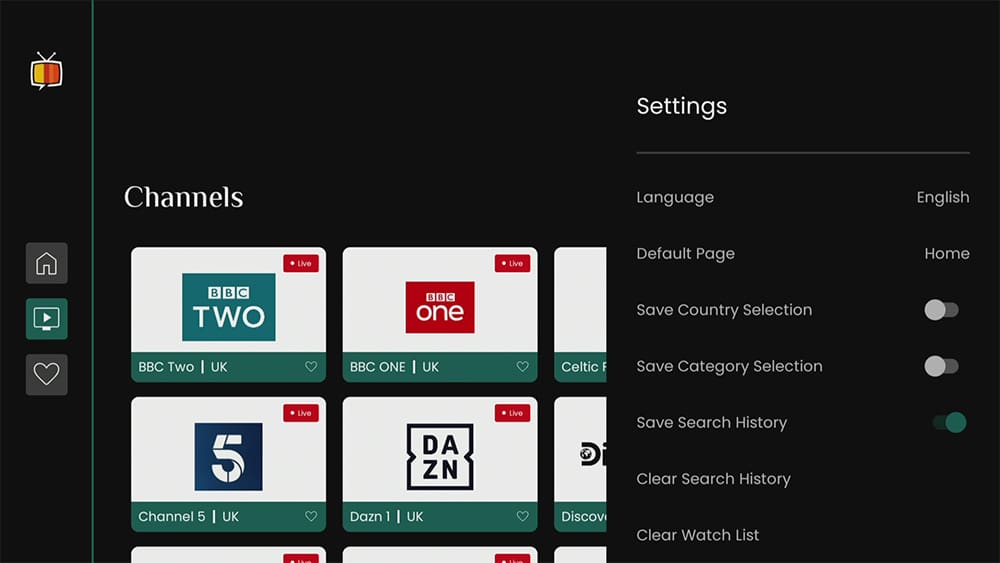












8 Comments
Hi there, it’s a good site.
Do you know if they plan to add more channels?
They need more content in the Canada and UK sections.
Cheers
I’m not sure, sorry. However, you can contact the Streamfire developers here and make a suggestion.
Thank you. I can finally watch F1 racing live 🙌🏼
This is the first app I have been able to sideload and get working on Fstick
is closed captions available?
Sadly, closed captions are not currently available with this app.
I’ve just installed the new Streamfire app, brilliant!
Same format and appearance as Spotsfire so very simple to use, and the added bonus of an EPG.
You cannot install this app on any android phones or amazon tablet. It just won’t do it for some reason. I’ve tried over and over, even with downloader.
The tutorial has been updated to reflect that Streamfire is incompatible with mobile phones or tablets.