Free live TV apps are great but there are thousands to choose from. Take a look at my STIRR review video or check out the information below to find out if it’s right for you.
The Amazon Firestick, a top contender in the streaming device market, is particularly popular for its affordability and the ease with which it can be jailbroken. With just a few straightforward adjustments, you can unlock its full potential, making it an attractive option for those looking to break free from traditional cable TV.
Table of Contents
What is STIRR?
STIRR shouts to all kinds of people with a little bit of something for everyone – LIVE local news, TV series, LIVE sports, movies, the latest viral videos and much more. What’s the catch? There aren’t any! No hidden strings (or cords). STIRR includes an exclusive new local channel featuring live news and programming based on where you live. STIRR is FREE TV, your way. Watch when you want and how you want.
stirr.com
STIRR Quick Summary
| Official Service | ✅ Yes |
| Availability | United States |
| Works with a VPN | ✅ Yes - Tested with NordVPN |
| Number of channels | 120+ |
| Categories | Local & Popular, Classic TV, Movies, News & Opinion, Reality TV, Entertainment, Food & Travel, Shopping, Sports and Music. |
| On Demand | ✅ Yes |
| Subtitles | ✅ Yes |
| Sign Up Required | ⛔ No |
| Devices | Samsung Smart TV, iOS, Android mobile, Android TV, Roku, Amazon Fire TV, Web browser |
Where is STIRR Available?
At this time, STIRR is available in the United States only.
However, if STIRR is not supported in your area, you may be able to use a VPN to bypass any location blocks.
NordVPN is my recommendation because it has strong unblocking capabilities. If you presently use IP Vanish as your VPN and want to unblock streaming services, I would consider switching to my recommended VPN. Despite IP Vanish being a safe and secure VPN, it does not have very good unblocking capabilities. Furthermore, you will struggle to use streaming services that are based outside of your location.
EXCLUSIVE NORDVPN DISCOUNT - SAVE 60%!!!
EXCLUSIVE NORDVPN DISCOUNT - SAVE 67%!!!
What Content Does STIRR Have?
Live TV Channels
STIRR presently offers over 120 live TV channels. Channels are also grouped into categories to make navigation easy. At this time, you’ll find categories for Local & Popular, Classic TV, Movies, News & Opinion, Reality TV, Entertainment, Food & Travel, Shopping, Sports and Music.
Select one of the following categories for a full channel list.
Local & Popular
- STIRR City
- CHARGE!
- Comet
- TBD
- BUZZR
- Chicken Soup for the Soul
- nosey
- Circle
Classic TV
- STIRR Classic TV
- SHOUT! Factory TV
- Johnny Carson TV
- The Carol Burnett Show
- Tim Conway
- Dick Cavett
- It’s Showtime at the Apollo
- Filmrise Classic TV
- American Classics
- The Bob Ross Channel
Movies
- STIRR Movies
- STIRR Horror
- Comedy Dynamics
- Gravitas Movies
- Filmrise Free Movies
- Cinehouse
- CineLife
- Docurama
- Swerve Sports
- Magellan TV Now
- The Film Detective
- The Archive
News & Opinion
- USA Today
- Bloomberg
- Bloomberg Quicktake
- FOX Soul
- The First
- News 12 New York
- Cheddar News
- Law & Crime
- AccuWeather Now
- NASA
Reality TV
- STIRR Reality TV
- Horse Shopping Channel
- So Real
- Spartan TV
- AFV Family
- The Pet Collective
- People are Awesome
- Fail Army
- Weather Spy
- America vs Addiction
Entertainment
- STIRR Family
- STIRR PD
- Electric Now
- Deal or no Deal
- Wipeout Xtra
- Dust Sci-Fi
- Alter Horror
- Space 1999
- Mystery Science Theatre 3000
- STIRR Kai Ju
- Con TV
- Midnight Pulp
- Retro Crush
- Live x Live
- Revry
- People TV
- Dove Channel
- Evrgrn
- Country Network
- STIRR Westerns
- Popstar TV
Food & Travel
- Glewed TV
- Bspoke TV
- Naturescape
- Soar
- Big Life
Shopping
- QVC
- HSN
- OnTV4U
- Shop LC
Sports
- Stadium
- The T
- ACC Digital Network
- beIN SPORTS XTRA
- Sports Wire
- Sports Grid
- World Poker Tour
- Whistle TV
- Racing America
- MAV TV Select
- Outdoor America
- Outside TV+
- Waypoint TV
- Pursuit Up
- Insight TV
- Unbeaten
Music
- Stingray Greatest Hits
- Stingray Hit List
- Stingray Classic Rock
- Stingray Rock Alternative
- Stingray Pop Adult
- Stingray Urban Beat
- Stingray Hot Country
- Stingray Flashback 70s
- Stingray Remember the 80s
- Stingray Exitos del Momento
- Stingray Karaoke
- Qello Concerts
- Stingray Calssica
- Stingray Djazz
Additionally, STIRR offers a well laid out channel guide, or EPG that lets you know what is currently showing on every channel. As well as subtitles and decent quality streaming in 720p, STIRR is worth taking a look at. The only small issue that some viewers might have is the large number of ads.
STIRR also features a local section where you can watch the latest breaking news and weather for your region. This should be automatically detected when you open the app. However, you can tap up to the profile icon in the top right of the screen and select a STIRR city to get local news and entertainment from elsewhere with over 270 local cities to choose from.
On Demand
As well as live TV, on offer are over 8,000 hours of movies and TV shows on-demand. However, the choice with STIRR isn’t very exciting. You certainly won’t find any big hit movies, or anything recent. In fact, on offer are mostly weak and not very well known titles. If you’re looking for on-demand content from an official source that IS more exciting, try Peacock or The Roku Channel. Available content changes on a regular basis. The following list is an example of what was available to stream at the time of writing this review.
Do I Need to Sign Up?
No. As a matter of fact, no account, subscription or signup is required. In other words, everything is free! At this time, there isn’t even an option to sign up for an account to get you additional benefits such as settings parental control or syncing your favourites and watchlist across devices.
Where Can I Watch STIRR?
STIRR is available to stream on most of your devices as an app as well as on any web browser. Simply search your app store for STIRR then install it. Or visit the STIRR website.
But if you can’t get STIRR from your app store then you may be able to sideload it. In order to do so, your device must be capable of installing apps from unknown sources. Once your device is enabled for sideloading, you can then install the app from my Downloads page.
- Firstly, make sure you have enabled sideloading on your device
- Open Downloader then select the Search box
- Type in 28907 then select Go
- Wait for my Downloads page to fully load then press the Menu (or Options) button on your remote 2x to enter full-screen mode
- Move down the page in order to view the Live TV section
- Find the STIRR app in the list then select it
- On the next page, move down until you see the Download button
- Select the Download button then select Install
- When the app has finished installing, select Delete 2x to remove the installation file as it's no longer required
- Go to your apps page then open the app!
A VPN is required if you want to bypass geographical restrictions on streaming services. By using a VPN you can choose your location then connect to the correct server to overcome blocks on your streaming. NordVPN especially has excellent unblocking capabilities and can unlock most streaming services, no matter where you are!
Select the relevant button below for help.



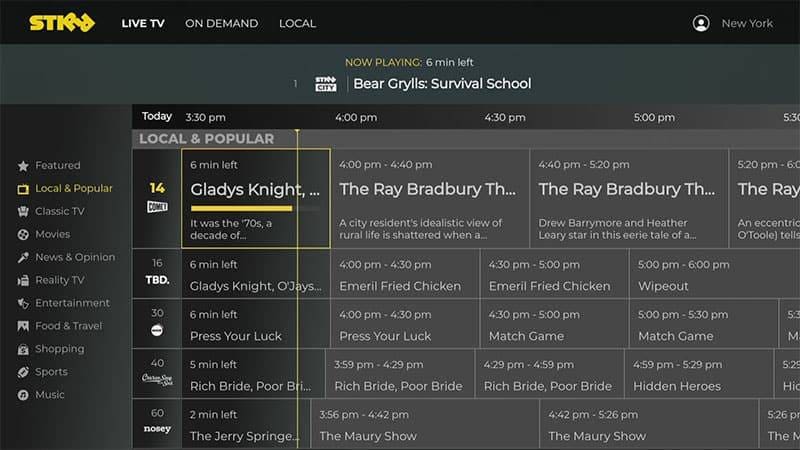
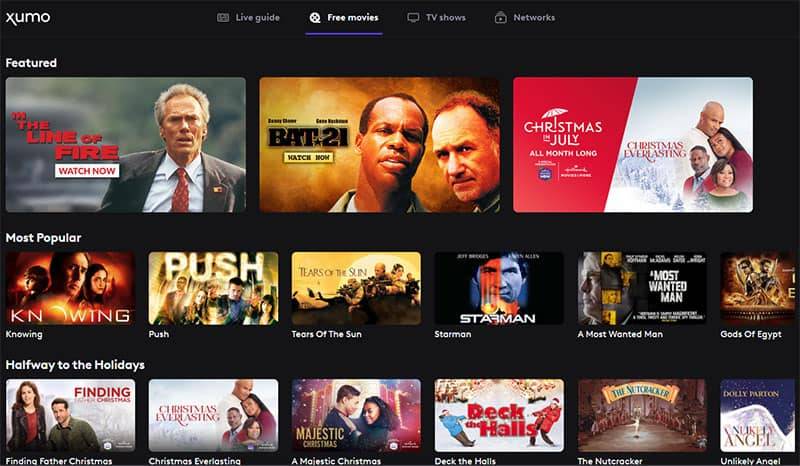





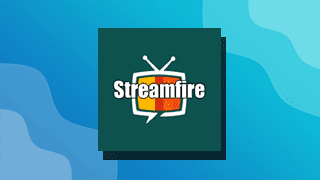







2 Comments
I am unable to locate stir STIRR on my fire stick
If you have sideloaded STIRR and cannot find it on your app’s screen, you may have to open it another way. Go to:
Settings > Applications > Manage Installed Applications > Find and select STIRR in the list to Launch the application.