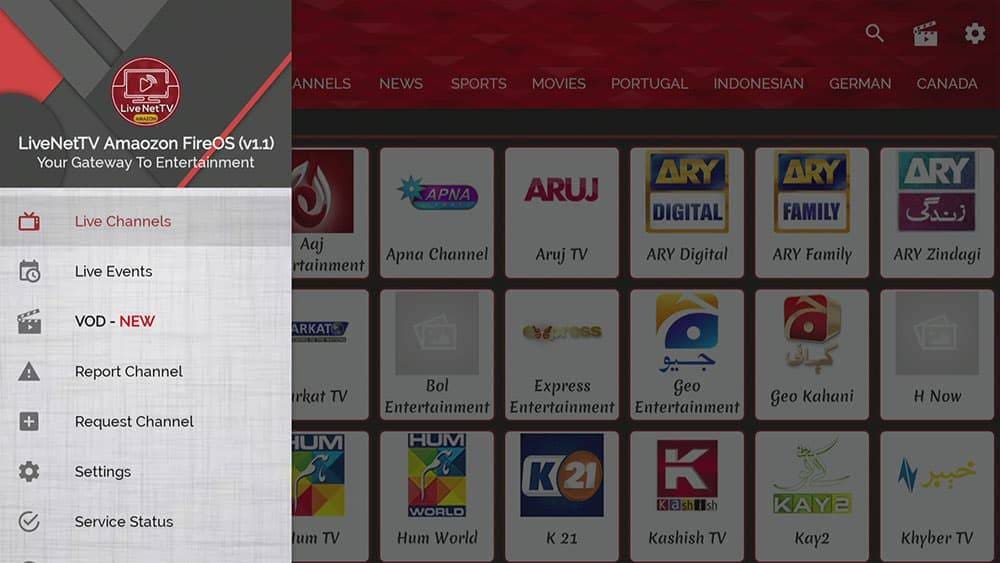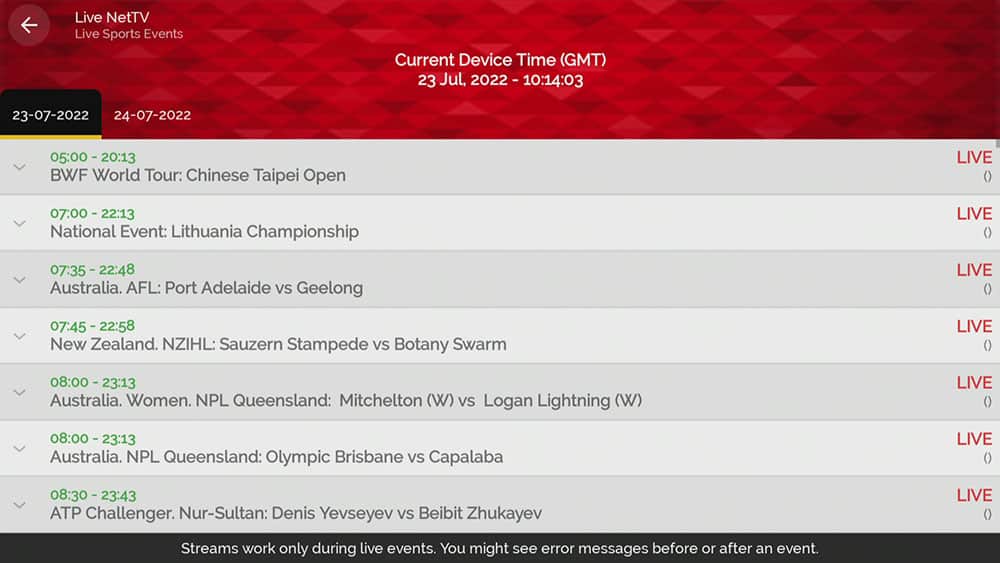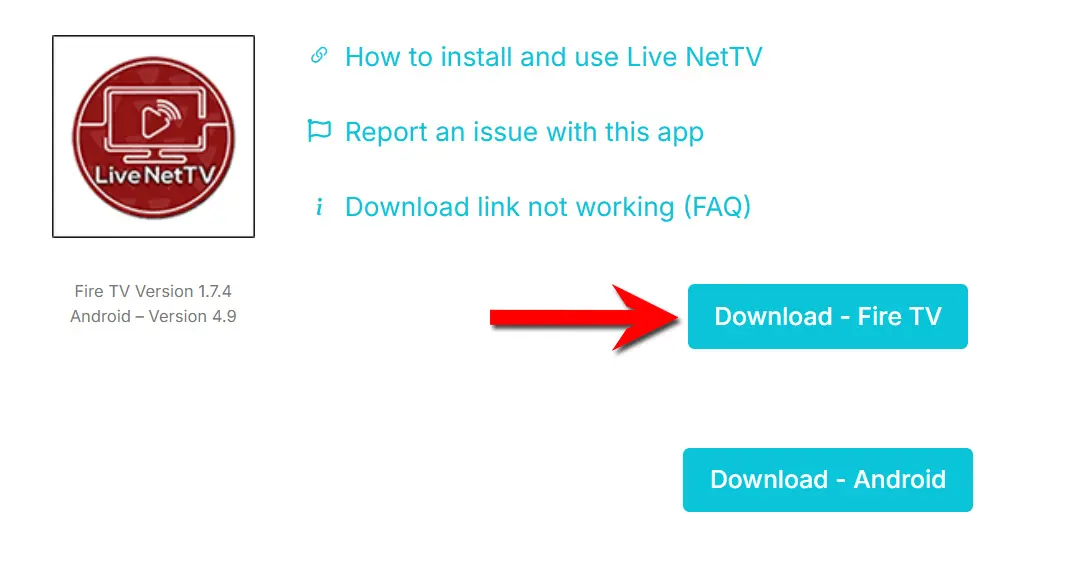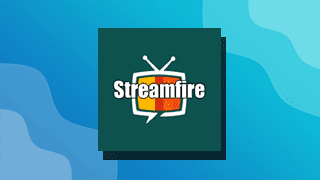Free apps really are great but there are thousands to choose from. Take a look at my guide to Live NetTV and check out the information below to find out if it’s right for you. By following this guide you’ll learn how to install the Live NetTV free app on your Firestick as well as any other Fire TV or Android device.
The Amazon Firestick, a top contender in the streaming device market, is particularly popular for its affordability and the ease with which it can be jailbroken. With just a few straightforward adjustments, you can unlock its full potential, making it an attractive option for those looking to break free from traditional cable TV.
Live NetTV Disabled on Fire TV (July 2025)
Amazon is actively disabling certain third-party apps like Live NetTV. When you try to open these apps, you’ll see a “App disabled – Uninstall potentially harmful app?” message, and the “Keep” option is often ineffective, forcing uninstallation.
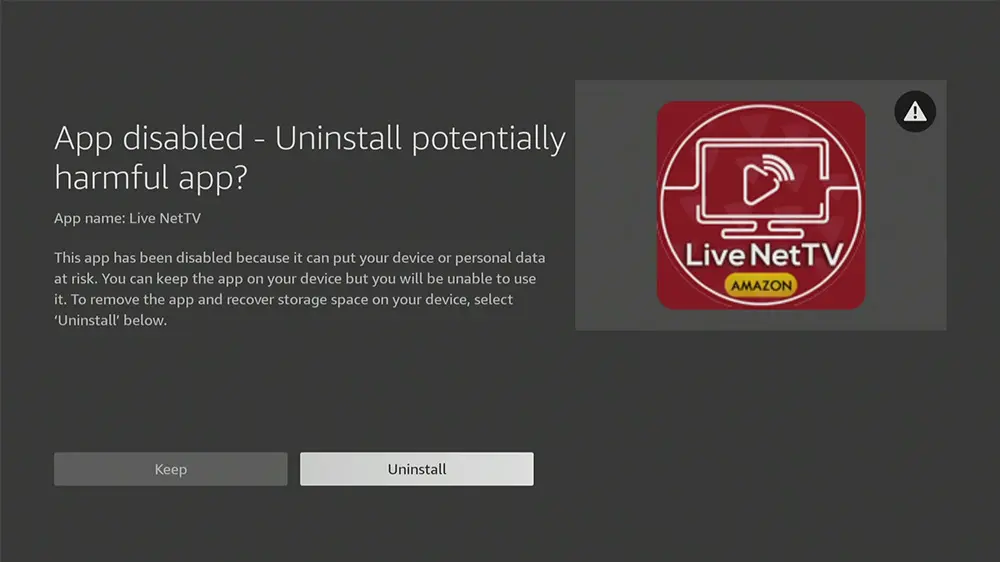
This is happening because these apps, including Live NetTV, are using device resource sharing, potentially exposing your IP address for proxy services. This creates security risks (malware, riskware) for your device and network.
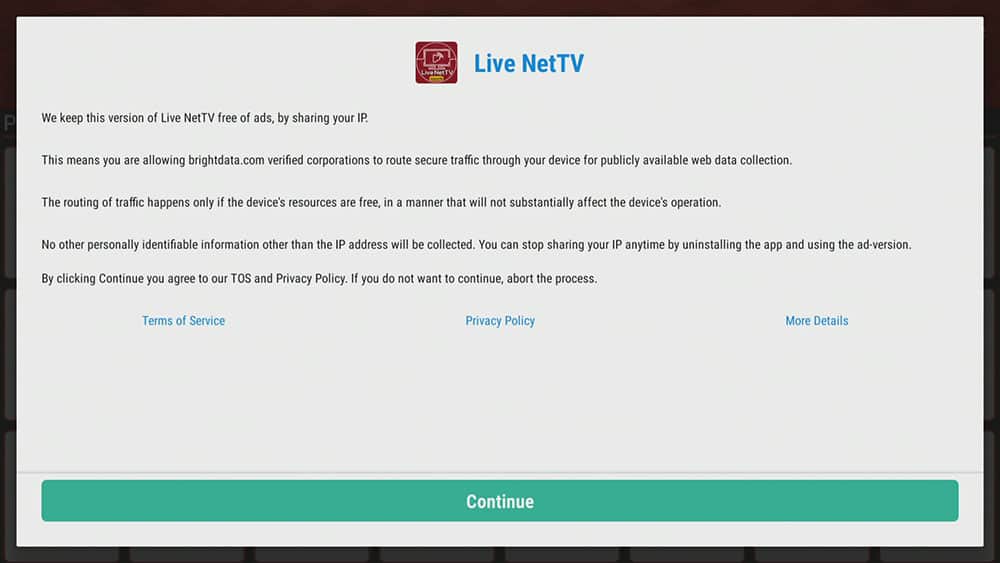
While “modded” versions without this risky software can sometimes work, there doesn’t currently appear to be a working mod for Live NetTV.
Our Recommendation: Use an alternative app such as Streamfire.
Table of Contents
What is Live NetTV?
Live NetTV is not only one of the longest running unofficial live TV apps but also one of the most popular. It’s consequently considered one of the best third-party apps to watch live TV and sports for free. However, this application is not available from any official app stores. For that reason, it must be sideloaded. It can be installed onto almost any Android streaming device as well as all Fire TV devices.

Is Live NetTV Safe?
WARNING YOUR IP ADDRESS IS:
In order to stream anonymously, stay protected, and unlock the internet, I recommend using NordVPN.
WARNING YOUR IP ADDRESS IS:
In order to stream anonymously, stay protected, and unlock the internet, I recommend using NordVPN.
Legal Copyright Disclaimer: As has been noted, streaming copyrighted content is unlawful and could get you into legal trouble. On account of this, we do not condone the streaming of copyrighted content. Therefore, check your local laws for streaming content online before doing so. Consequently, the information on this website is for general information and educational purposes only.
Is Live NetTV Legal?
Due to the nature of this application, it is impossible to verify if this application is indeed legal or not. However, it is unlikely that the majority of streams hold the proper licencing for broadcasting the content. In reality, this means you will be unlawfully streaming unlicensed content. Doing so could get you into legal trouble. Accordingly, you may prefer to use this app with a VPN.
What content does Live NetTV have?
Live TV
Live NetTV provides live TV channels organised into categories. For example, Entertainment, News, Sports, Movies, Portugal, Indonesian, German, Canada, United States, United Kingdom and more. There’s also a small selection of 24/7 channels. Simply select a category, choose a channel and start streaming.
This application also supports multiple external media players that you’re able to select once you choose a channel.
Sports
A popular feature of Live NetTV, especially for sports fans is Live Events. As can be seen in the images, this section provides a listed schedule for live sporting events. This feature takes the guesswork out of which channel is airing the live sporting event by taking you to a live stream straightway.
How to install Live NetTV
Unfortunately, the Live NetTV app is currently unavailable for download on the regular app stores. However, there is an alternative way to install it on your device. To do so, you’ll need to ensure your device allows sideloading. Once you’ve enabled this feature, you can easily download the app from my Downloads page.
Sideload Live NetTV - Firesticks, Fire TV, Android Boxes, Android TV and Google TV
- Please make sure you have enabled sideloading on your device.
- Open the Downloader app, then select the Search box.
- Enter 28907, then select Go.
- Wait for my Download page to load fully, then press the Menu (or Options) button on your remote 2x to enter full-screen mode.
- Select the Live TV category from the list at the top of the page. Or move down to view the Live TV category.
- Find the Live NetTV app in the list, then select it.
- Move down to the blue Download button on the next page.
- Select the Download button, then select Install.
- When the app has finished installing, select Delete 2x to remove the installation file, as it’s no longer required.
The Live NetTV app is installed; open it from your apps screen!
Sideload Live NetTV - Android Phones and Tablets
- Please make sure you have enabled sideloading on your device.
- Open a web browser and go to firetvsticks.com.
- Select Downloads from the menu.
- Select the Live TV category from the list at the top of the page. Or move down to view the Live TV category.
- Find the Live NetTV app in the list, then select it.
- move down to the blue Download button on the next page.
- Select the Download button, then select Download.
- Swipe down from the top of the screen to view the downloaded APK file and tap on it.
- Then select Install.
The Live NetTV app is installed; open it from your apps screen!
Wrapping Up
Live NetTV may not be the best choice for a free live TV app. Live TV channels do not always have video available, even when multiple links are available and even if you are using a VPN.
This, coupled with the fact that VirusTotal suggests that this file is suspicious with potentially dangerous malware and trojans, there are better choices out there. What are your thoughts on HD Streamz? Please share them below!
PROGRESS: