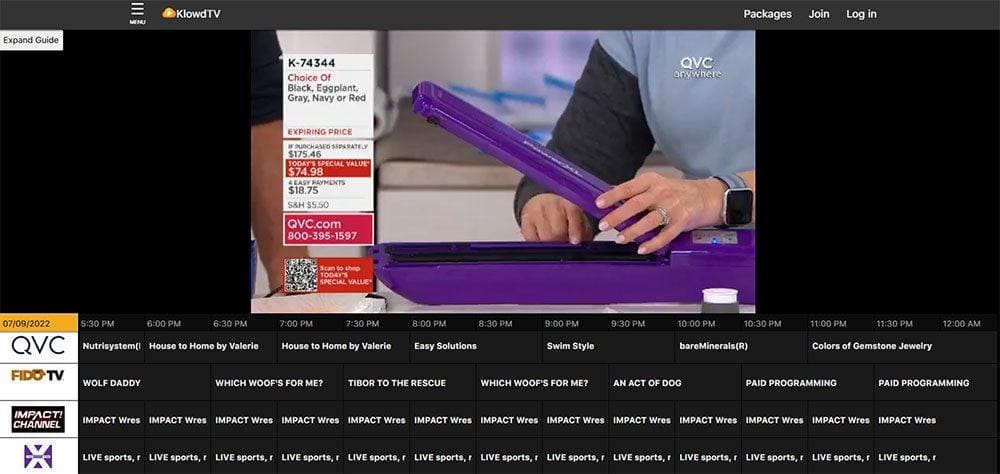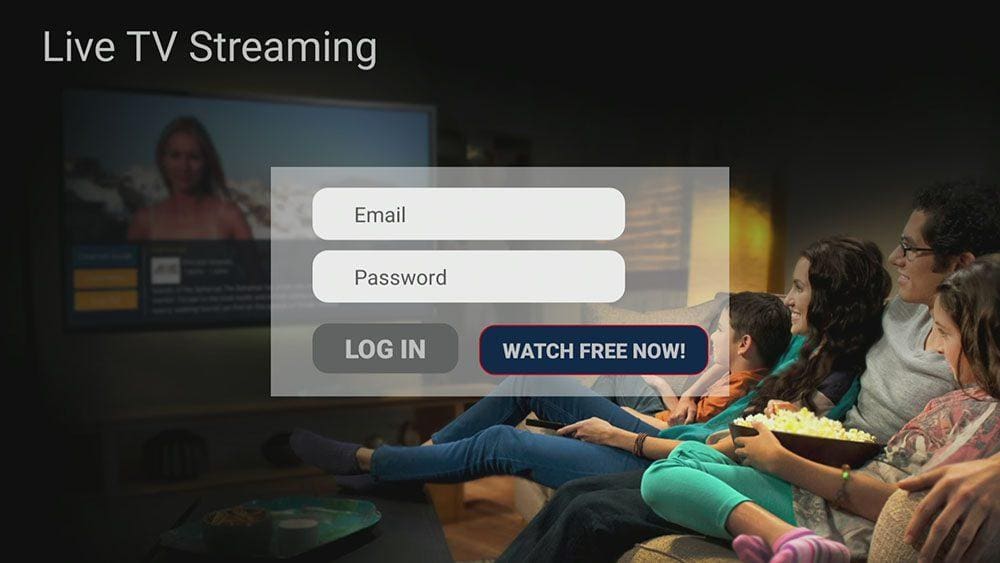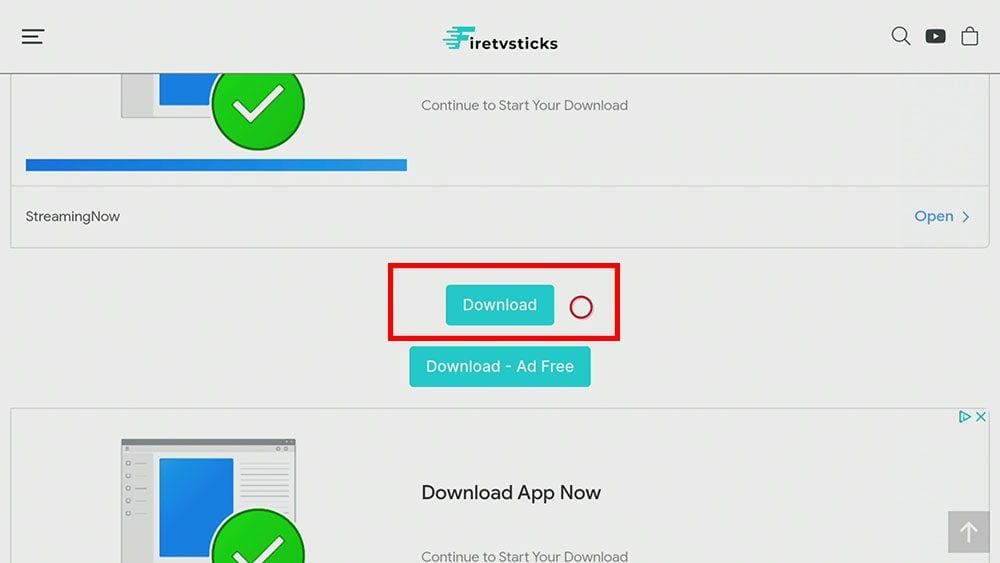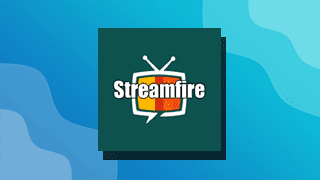Free live TV apps are great, but there are thousands to choose from. Take a look at this review of Klowd TV; check out the video or the information below to find out if it’s right for you. Following this guide, you’ll also learn how to install the Klowd TV free app on your Firestick and any other Fire TV or Android device.
The Amazon Firestick, a top contender in the streaming device market, is particularly popular for its affordability and the ease with which it can be jailbroken. With just a few straightforward adjustments, you can unlock its full potential, making it an attractive option for those looking to break free from traditional cable TV.
Table of Contents
What is Klowd TV?
Klowd TV is another addition to the list of free live TV apps. This one is an official source that offers both free and premium versions.
Watch live shows, movies, sports, and news anytime and anywhere.
You can watch over 100 live TV channels without a subscription, without a provider, without a VPN and no signup is required.
Klowd TV Quick Summary
| Official Service | ✅ Yes |
| Availability | Worldwide |
| Works with a VPN | ✅ Yes - Tested with NordVPN |
| Number of channels | 100+ (free version) |
| Categories | N/A |
| On Demand | ✅ Yes (catch up programming) |
| Subtitles | ✅ Yes |
| Sign Up Required | ⛔ No |
| Devices | iOS, Apple TV, Android, Amazon Fire TV, Android TV, Roku, Chromecast and on any web browser |
Where is Klowd TV Available
As far as I’m aware, Klowd TV is available worldwide. However, if Klowd TV is not supported in your area, you can use a VPN to bypass any location blocks.
NordVPN is my recommendation because it has strong unblocking capabilities. If you presently use IP Vanish as your VPN and want to unblock streaming services, I would consider switching to my recommended VPN. Despite IP Vanish being a safe and secure VPN, it does not have very good unblocking capabilities. Furthermore, you will struggle to use streaming services that are based outside of your location.
EXCLUSIVE NORDVPN DISCOUNT - SAVE 60%!!!
EXCLUSIVE NORDVPN DISCOUNT - SAVE 67%!!!
What Content Does Klowd TV Have?
Live TV Channels
Klowd TV presently offers over 100 channels. However, channels are not grouped into categories so navigating to your favourite type of content isn’t very easy! See below for a full channel list.
Channel List
- OAN Plus
- AWE Plus
- The First
- NewsMax
- Daily Wire Now
- Salem News
- France24
- France 24 en español
- Ticker News
- Law & Crime
- FedNet
- Wion
- Euronews
- InfoWars
- Cooking Panda
- GustoTV
- Aspire TV Life
- Classic Reruns TV
- So Real
- Nosey
- 24 Hour Movies
- Action Hollywood
- PopStar
- DocuStream
- Demand Africa
- Love Nature
- AXS TV Now
- QVC Live
- Fido TV
- IMPACT! Channel
- BeIN Sports Xtra
- BeIN Sports Xtra en español
- Unbeaten
- Hard Knocks
- Sports Grid
- Fite
- Sightline
- Campus Lore
- Hunt Channel
- Wired2Fish
- BilliardTV
- Outdoor America
- PursuitUP
- Carbon TV
- HSN
- Volty TV
- Motorvision TV
- Lacrosse Sports Network
- For The Fans
- Fun Roads TV
- Channel Fight
- HorseTV
- NASA TV
- Circle
- Nashville Country TV
- GoTraveller
- ShopLC
- Feva TV
- Business Rockstars
- MOB TV
- Allied Esports
- Level Up
- Dark Matter
- Dungeon TV
- Dark Corners
- El Conflicto TV
- Quietude
- WatchitKid!
- HappiTV
- Second Opinion Panel
Premium Channel List
- One America News Network
- AWE
- Game Show Network
- Sony Movie Channel
- Cine Sony
- Pop TV
- Nautical Channel
- Fight Network
- FNTSY Sports Network
- Pursuit Channel
- TVG
- TVG2
- Horror Machine
- CountryTV
- Clubbing TV
- Stingray Music
Additionally, some versions of the Klowd TV app, and when viewing online, provide a channel guide, or EPG that lets you know what’s currently showing on each channel.
There’s also the option of catching up on programming (for eligible channels) from the last 14 days.
Channels load fast and the streaming quality is not bad. However, not all channels appear to stream in full HD.
Subtitles are available for some but not all channels.
Do I Need to Sign Up?
No. As a matter of fact, no account, subscription or signup is required. In other words, everything is free!
Choose the Watch Free Now button to get started.
Upgrades are available in the form of Plan Packages. However from what I can see, the upgrade cost is not currently worthwhile. Only a few extra channels are available when you upgrade to the Premium plan at a cost of $9.99/mo or $199.88/yr. Take a look at the Premium Channel List above to see which extra channels are available (in addition to the free channels) as part of the Premium upgrade.
Where Can I Watch Klowd TV?
Klowd TV is available to download as an app on iOS, Android, Apple TV, Amazon Fire TV, Android TV, Chromecast and Roku.
Go to your App Store and search for Klowd TV. You can also watch Klowd TV in your web browser by visiting their website.

But if you can’t get Klowd TV from your app store then you may be able to sideload it. In order to do so, your device must be capable of installing apps from unknown sources. Once your device is enabled for sideloading, you can then install the app from my Downloads page.
- Firstly, make sure that you have enabled sideloading on your device
- Open the Downloader app then select the Search box
- Enter 28907 then select Go
- Wait for my Download page to fully load then press the Menu (or Options) button on your remote 2x to enter full-screen mode
- Move down the page in order to view the Live TV section
- Find the Klowd TV app in the list then select it
- On the next page, move down until you see the Download button
- Select the Download button then select Install
- When the app has finished installing, select Delete 2x to remove the installation file as it’s no longer required
The app is installed, open it from your apps screen!