This guide will discuss the RBTV77 free sports app and how to use and install it. This app can be installed on almost any device, e.g., Firestick, Fire Cube, Nvidia Shield, or Android box. However, it cannot be installed from the Google Play or Amazon app store. To install it, it must be sideloaded.
The Amazon Firestick, a top contender in the streaming device market, is particularly popular for its affordability and the ease with which it can be jailbroken. With just a few straightforward adjustments, you can unlock its full potential, making it an attractive option for those looking to break free from traditional cable TV.
Table of Contents
What is RBTV77?
RBTV77 is a live sports website that was launched in June 2022.
Following a successful launch, an accompanying app was created and can be installed on most streaming devices by sideloading the APK.
With this app, you can access a real-time schedule of sports events, check the latest scores, and watch live sports streams, including football, basketball, tennis, motorsports, and more.
As this is a live TV app, integration with Real Debrid and Trakt is not supported.
Is RBTV77 Legal to Install?
This app does not host any content and is essentially just a search engine. It is, therefore, 100% legal to install. However, most links scraped from databases and websites are unlikely to hold the proper live-streaming licence. In reality, this means you will be unlawfully streaming unlicensed content. Doing so could get you into legal trouble. Accordingly, you may prefer to use this app with a VPN.
WARNING YOUR IP ADDRESS IS: 216.73.216.77
In order to stream anonymously, stay protected, and unlock the internet, I recommend using NordVPN.
WARNING YOUR IP ADDRESS IS: 216.73.216.77
In order to stream anonymously, stay protected, and unlock the internet, I recommend using NordVPN.
Legal Copyright Disclaimer: As has been noted, streaming copyrighted content is unlawful and could get you into legal trouble. On account of this, we do not condone the streaming of copyrighted content. Therefore, check your local laws for streaming content online before doing so. Consequently, the information on this website is for general information and educational purposes only.
Is RBTV77 Safe?
Absolutely! VirusTotal is an excellent tool that allows you to thoroughly scan your devices, files, and website addresses for any potential malicious content. It’s a reliable and effective method to guarantee the safety and security of your devices.
Rest assured that the RBTV77 installation file has undergone rigorous virus scans and has been confirmed to be entirely safe.
How to Install RBTV77
Unfortunately, the RBTV77 app is currently unavailable for download on the regular app stores. However, there is an alternative way to install it on your device. To do so, you’ll need to make sure your device allows sideloading. Once you’ve enabled this feature, you can easily download the app from my Downloads page.
Sideload RBTV77 - Firesticks, Fire TV, Android Boxes, Android TV and Google TV
- Please make sure you have enabled sideloading on your device.
- Open the Downloader app, then select the Search box.
- Enter 28907, then select Go.
- Wait for my Download page to load fully, then press the Menu (or Options) button on your remote 2x to enter full-screen mode.
- Select the Sports category from the list at the top of the page. Or move down to view the Sports category.
- Find the RBTV77 app in the list, then select it.
- On the next page, move down until you see the blue Download button.
- Select the Download button, then select Install.
- When the app has finished installing, select Delete 2x to remove the installation file, as it’s no longer required.
The RBTV77 app is installed; open it from your apps screen!
Sideload RBTV77 - Android Phones and Tablets
- Please make sure you have enabled sideloading on your device.
- Open a web browser and go to firetvsticks.com.
- Select Downloads from the menu.
- Select the Sports category from the list at the top of the page. Or move down to view the Sports category.
- Find the RBTV77 app in the list, then select it.
- On the next page, move down until you see the blue Download button.
- Select the Download button, then select Download.
- Swipe down from the top of the screen to view the downloaded APK file and tap on it.
- Then select Install.
The app is installed; open it from your apps screen!
Sideload RBTV77 - iPhones and iPads
While this app can’t be installed directly on iPads or iPhones, don’t worry! You can still catch all the action by heading to the RBTV77 website and watching online through Safari or your preferred web browser. The same goes for any other sports website you might want to check out, and we’ve got our top picks listed here: Top 10 Free Sports Websites.
How to Use RBTV77
Browse Categories and Schedule
Watch Live Streams
To find the sporting event you want to watch, tap to navigate and select any live match that is currently being broadcast. An advertisement may appear, but you can bypass it by clicking the PLAY button.
Experiencing a 'RES-403 unknown auth error' on the RBTV77 app?
If you’re in the United States, this likely means the live stream you’re trying to access is currently blocked in your region due to legal restrictions.
Not to worry! You can still catch the action by connecting to a VPN (Virtual Private Network) server located outside of the United States. This will allow you to bypass the geographical restrictions and enjoy the content.
We recommend using NordVPN for a reliable and secure connection to servers around the world. Once you connect your VPN to a server outside the US, simply restart the RBTV77 app, and you should be able to access the live streams without the error.
Don’t miss out on the game! Connect via VPN and get back to enjoying live sports on RBTV77.
Wrapping Up
RBTV77 is an excellent sports app for watching live sporting events. During our testing, we found the quality of live streams to be very good in HD. The app’s user-friendly design allows for easy dismissal of ads with a single click, eliminating the need for a mouse toggle. What’s more, RBTV77 covers a wide variety of sports, making it a great addition to any sports fan’s repertoire of apps.
Please feel free to drop a comment below with your thoughts on this new sports streaming app. Or select one of the following buttons for more live sports options.
PROGRESS:

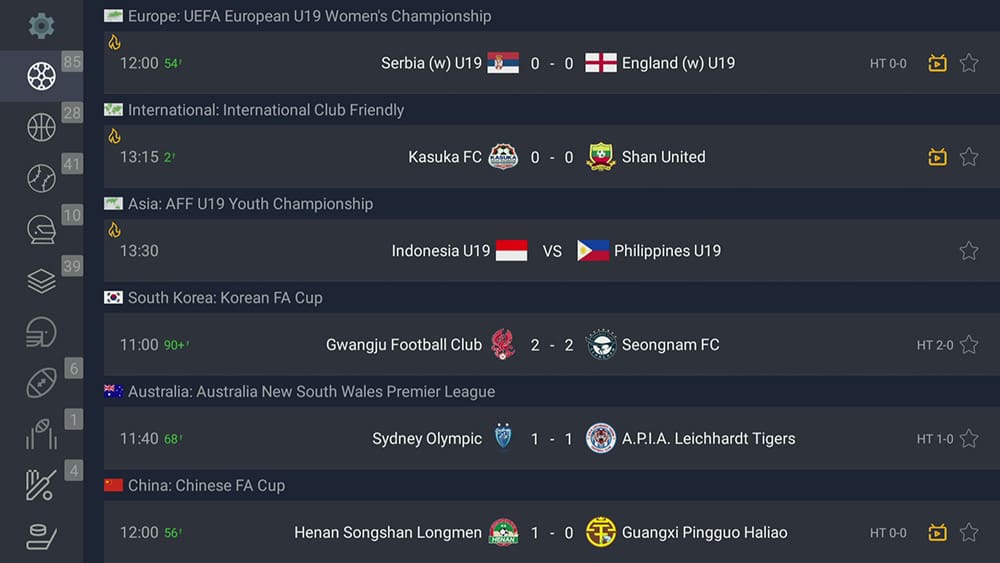

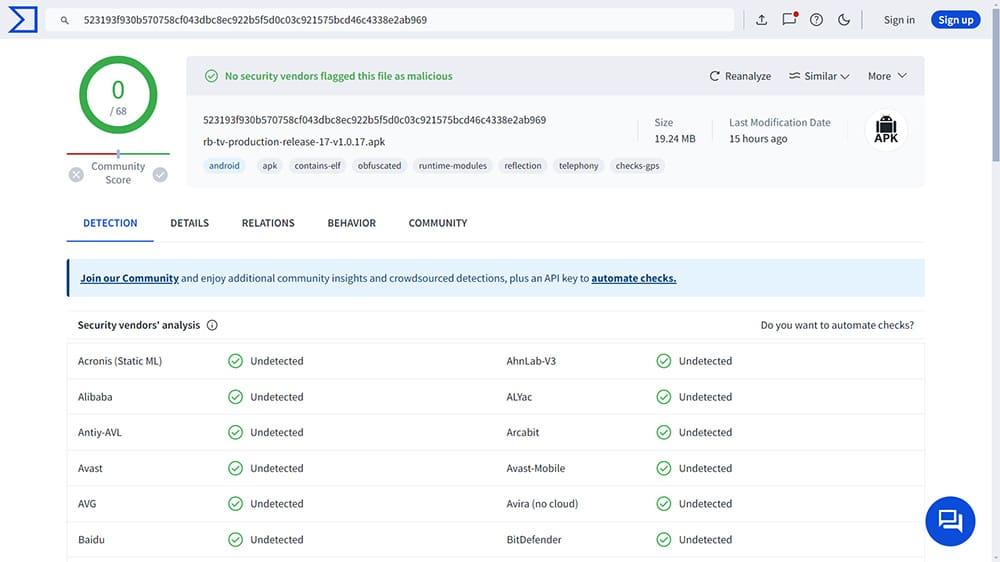

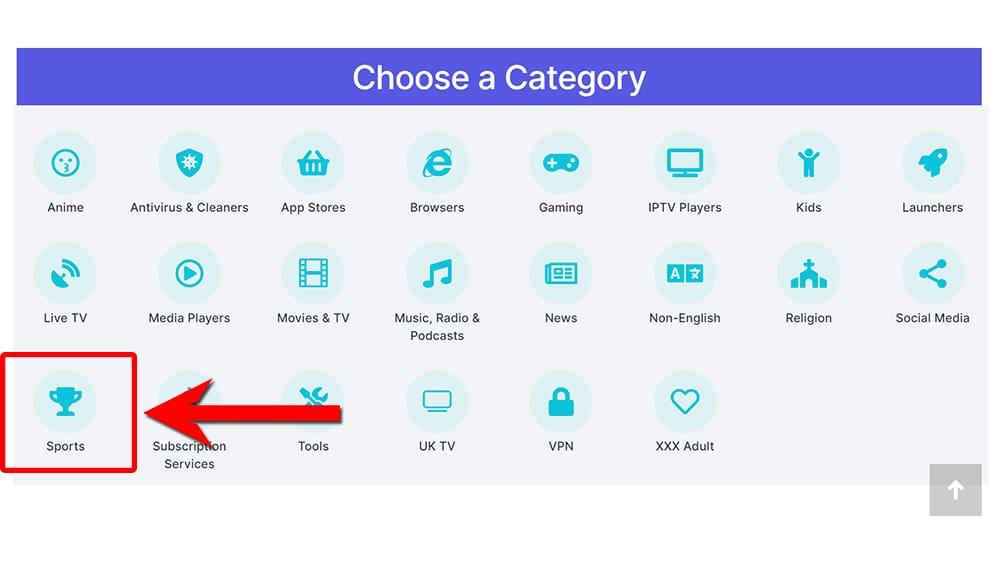
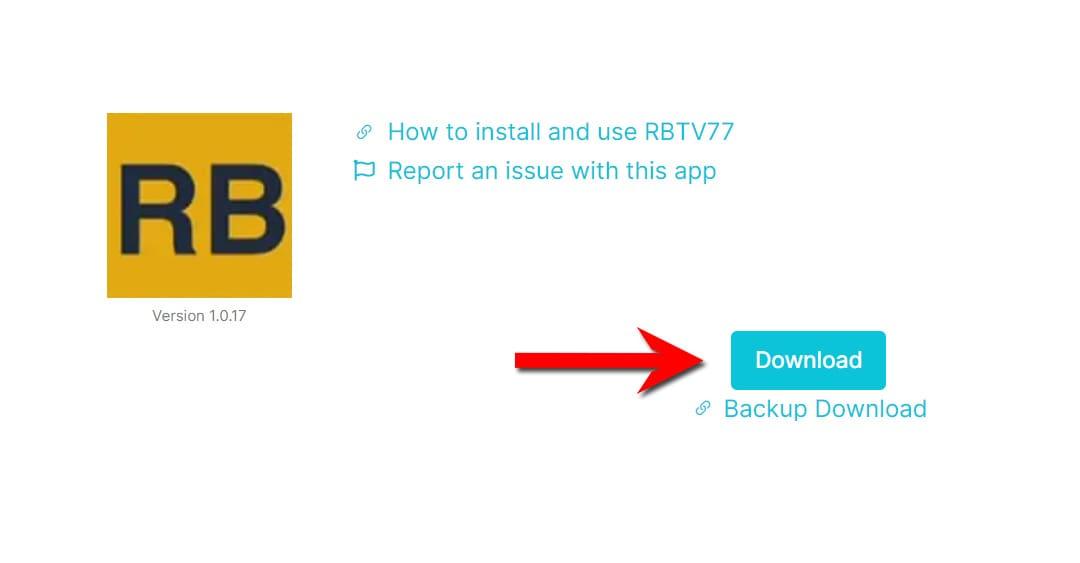

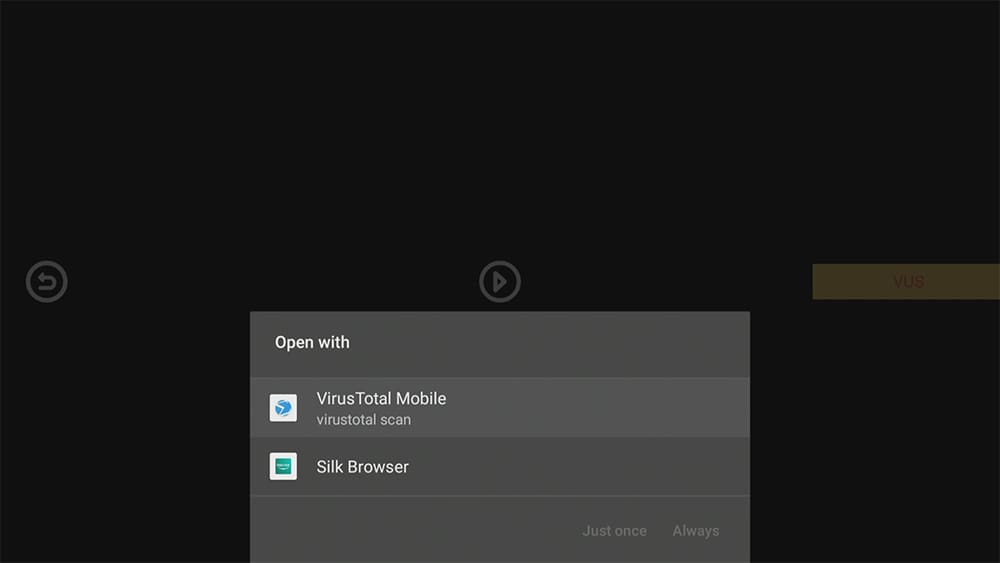









14 Comments
This app has been hacked. Tried to play a game and got a picture of a woman performing a sex act and you can’t navigate out of it!
Please be cautious when using this app as it contains adult advertisements, as mentioned in the post above. However, they are easy to bypass and you can proceed to watch the live sports stream by clicking the PLAY button.
Impressed by the choice and quality, not so the upstart shots. Kids would have been watching.
I agree. The adverts on this app are definitely not kid-friendly. This was shown in the post above. However, I have now added an extra “caution” box to make this even clearer.
It is possible to bypass the problem of the porn image and subsequent freezing of the app by installing Blokada (version 4 for Firestick found in the Download section) configuring it for use and then launching it before opening RBTV.
By following these directions, the app will work without any problems.
In case it was frozen due to the previous launch, go to application manager locate the RBTV app, clear cache and data and force it to stop.
Go back into applications and launch it again. As written above, Blokada will need to be active.
Thank you for your valuable input. I have now updated the tutorial above to reflect that inappropriate ads may be blocked by using Blokada.
Hi I was always told you can’t run two VPN at the same time and blokada is a kind of VPN?
That’s correct. Please visit our Blokada page for more information on this topic and the limitations of Blokada.
RBTV77 not working on fire stick
The app has been updated. Please download and install the new update from my Downloads page.
Claude and Tanya thank you both so much for your amazing insight into all things Firestick. So happy to have this app back as it is the best for sports fans.
Truly grateful for the support of content creators like Tanya and cord cutters like Claude.
Is it possible to install this app on an ipad? If so, how?
No, you cannot install this app on an iPad. However, you can use a web browser on your iPad to visit the RBTV77 website or any other sports site listed in our guide: Free Sports Websites.
This works well Thanks.