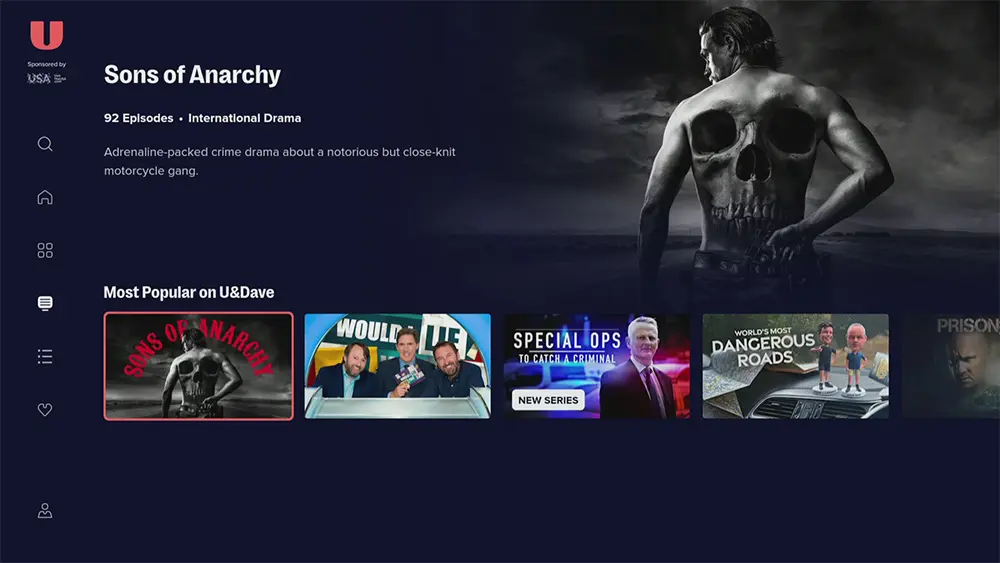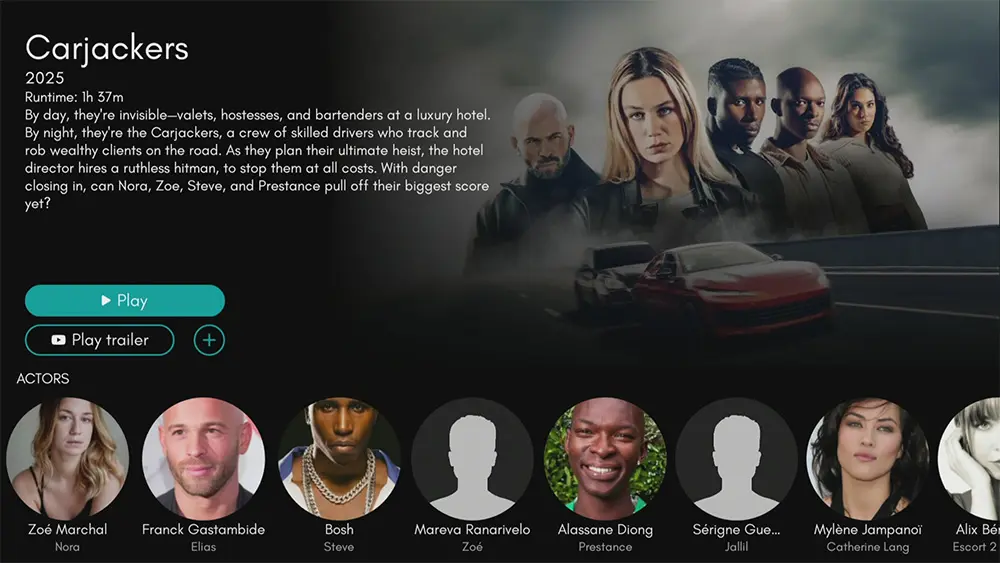In this guide, we will discuss what Moviesy is and how to use and install it. You can install this app on almost any device, e.g. Nvidia Shield, Android box, Chromecast, phones, tablets, PC and more. However, you cannot install this app from Google Play. To install the Moviesy app, you must sideload it.
For Firesticks and Fire TV users, consider an alternative such as BeeTV, NovaTV or TeaTV.
The Amazon Firestick, a top contender in the streaming device market, is particularly popular for its affordability and the ease with which it can be jailbroken. With just a few straightforward adjustments, you can unlock its full potential, making it an attractive option for those looking to break free from traditional cable TV.
Table of Contents
What is Moviesy?
Moviesy is an application that lets you stream and download movies for free! However, unlike other similar apps, Moviesy is a movie app only; you won’t find any TV shows.
You can sideload Moviesy onto almost any Android streaming device. However, it does not work on Firesticks and other Fire TV devices. This app works on Android touch-screen devices such as mobile phones and tablets. For Firesticks, I recommend you consider alternative apps such as BeeTV, NovaTV or TeaTV.
Integration with Real Debrid and Trakt is not supported.
How Does Moviesy Work?
Moviesy uses torrents; users can stream or download movies directly to their devices. Torrents are blocked in some countries, and if this is the case for you, you won’t be able to use Moviesy without a VPN to bypass these blocks.
Is Moviesy Legal?
This app does not host any content and is essentially just a search engine. It is, therefore, 100% legal to install. However, the majority of torrents are likely copyrighted material. In reality, this means you will be unlawfully streaming copyrighted content. Doing so could get you into legal trouble. Accordingly, you may prefer to use this app with a VPN.
WARNING YOUR IP ADDRESS IS: 216.73.216.128
In order to stream anonymously, stay protected, and unlock the internet, I recommend using NordVPN.
WARNING YOUR IP ADDRESS IS: 216.73.216.128
In order to stream anonymously, stay protected, and unlock the internet, I recommend using NordVPN.
Legal Copyright Disclaimer: As has been noted, streaming copyrighted content is unlawful and could get you into legal trouble. On account of this, we do not condone the streaming of copyrighted content. Therefore, check your local laws for streaming content online before doing so. Consequently, the information on this website is for general information and educational purposes only.
How to Install Moviesy
The Moviesy app is not available to download from your usual app stores. However, you may be able to sideload it. To do so, your device must be capable of installing apps from unknown sources. Once your device is enabled for sideloading, you can install the app from my Downloads page.
Install Moviesy - Android Phones and Tablets
- Firstly, ensure you have enabled sideloading on your device.
- Open a web browser and go to firetvsticks.com.
- Select Downloads from the menu.
- Select the Movies and TV category from the list at the top of the page. Or move down to view the Movies and TV category.
- Find the Moviesy app in the list, then select it.
- On the next page, move down until you see the blue Download button.
- Select the Download button, then select Download.
- Swipe down from the top of the screen to view the downloaded APK file and tap on it.
- Then select Install.
The app is installed; open it from your apps screen!
Install Moviesy - Firesticks and Fire TV
How to Use Moviesy
The Moviesy Home screen loads up, displaying the default category of Charts. This screen lists sub-categories for Featured, Recently Added, Top Rated, Popular, Most Liked, and Latest. At the bottom are options for:
Home – Return to Home screen.
Watchlist – Access your favourites.
Library – Access movies you’ve downloaded.
- Select a movie.
- Select the heart button if you wish to add any content to your favourites.
- Then select Watch Now or Download.
- Select the quality you want to watch/download. The Moviesy app has several options, 3D, 720p, 1080p and 2160p. Also listed is the number of seeds, peers and file size. The higher number of seeds, the better.
- Wait for the torrent to connect and start downloading, then select the Play button when the stream is ready.
Sit back and enjoy watching!