If you’re looking for recommendations to stream the best quality live TV channels at a fraction of the cost of cable, you’ve come to the right place. There are hundreds of services to choose from, but how do you know which is the right choice for you?
All of the unofficial IPTV services listed in this review are services that I can vouch for myself. I have extensive personal experience with these services, most of which I have been using for at least 12 months.
If you are looking for a 100% buffer-free and perfect streaming experience, sticking with cable or choosing an official service will be the better choice. No cut-price service will ever be perfect, but the ones listed in this guide come close! After checking them out for yourself, I hope you’ll also agree.
IPTV applications can be installed on almost any device, e.g. Firestick, Fire Cube, Nvidia Shield, Android box, Chromecast, phones, tablets, PC and more
The Amazon Firestick, a top contender in the streaming device market, is particularly popular for its affordability and the ease with which it can be jailbroken. With just a few straightforward adjustments, you can unlock its full potential, making it an attractive option for those looking to break free from traditional cable TV.
Table of Contents
What is IPTV?
Before we get started, if you’re not familiar with the term, just what exactly is IPTV? Basically, IPTV stands for Internet Protocol Television. This means that live TV channels are provided to the user over the internet instead of using traditional cable or satellite.
As the service is provided via the internet straight to your existing streaming devices, there no expensive equipment or set up costs involved. This new and inexpensive way to watch TV is saving users thousands of pounds each year.
An IPTV service can be purchased without the need for any contract. A subscription generally lasts between 1 month to a year, depending on how long you choose. You remain in control and can stop at any time, without any cancellation charges.
Which Devices Can I Watch IPTV?
A Firestick, Android box, PC, laptop, TV and even your mobile phone and tablet are all capable of streaming these IPTV services from, usually just by installing an app.
The Amazon Firestick is the most popular device used for streaming IPTV due to its low price and how simple it is to jailbreak.
IPTV usually supports more than one device, so while you are watching in the living room, the kids can be enjoying the exact same service in their room. You can even watch on the go and take an IPTV service with when travelling – at no extra cost!

Types of IPTV Services
There are chiefly two types of IPTV services. Official and unofficial. It can sometimes be difficult to differentiate between the two, so let’s clear things up.
Official IPTV Services
These types of IPTV services can generally be identified by their presence in an official app store. These services are therefore assumed to be legal as they have been approved by the likes of Google and Amazon. It is certainly unlikely that either of these would allow any unverified service on their stores that infringed upon any copyrighted content.
Unofficial IPTV Services
On the other hand, unofficial IPTV services can generally be identified by the lack of their presence in an official app store. These services are therefore assumed to be illegal as they have not been approved by the likes of Google and Amazon. It is certainly likely that unofficial, unverified, or illegal services do not carry the correct and proper licencing to broadcast live channels or distribute copyrighted content.
On account of official IPTV services being so expensive, many users feel that they have no choice but to turn to unofficial services. Unofficial services generally offer thousands of live TV channels, sports, PPV events, as well as thousands of videos-on-demand. All of this is provided in one affordable payment between £8 to £25 per month.
Due to the nature of these unofficial services, they could at any moment be shut down, or even hacked. We’ve seen this with many unofficial IPTV services in the past which is why you should always protect yourself and your internet activity with a decent VPN.
WARNING YOUR IP ADDRESS IS:
In order to stream anonymously, stay protected, and unlock the internet, I recommend using NordVPN.
WARNING YOUR IP ADDRESS IS:
In order to stream anonymously, stay protected, and unlock the internet, I recommend using NordVPN.
Legal Copyright Disclaimer: As has been noted, streaming copyrighted content is unlawful and could get you into legal trouble. On account of this, we do not condone the streaming of copyrighted content. Therefore, check your local laws for streaming content online before doing so. Consequently, the information on this website is for general information and educational purposes only.
IPTV Glossary
When taking a look at IPTV services, there are several terms used frequently that you may be unsure of. Take a moment to review these terms in order to better help you understand what in on offer with each service.
| 24/7 Channels | TV channels that stream popular movies or box sets in a continuous loop 24/7 without any ad breaks |
| Catch Up | Live TV recordings that have happend in the past that available to watch later on demand |
| Connections | The number of devices that can use the service at any one time |
| EPG | Electronic Program Guide - a schedule of live TV, what's on now and next |
| IP Locked | A service that is IP locked restricts you to streaming their service from one location only A service that is not IP locked has no such restrictions |
| m3u URL | A URL provided by an IPTV service that allows you to stream their service on IPTV Players such as TiviMate, IPTV Smarters, XCIPTV and more |
| PPV | Pay Per View events - unofficial IPTV services generally include popular PPV sporting events at no extra cost |
| VOD | Videos-On-Demand - movies, TV shows, box sets, sports replays, documentaries, music concerts and more |
Unofficial IPTV Services (June 2025)

EagleCast TV
✅ 2,000+ channels
✅ 5 connections
✅ Video on Demand (VOD)
✅ PPV events
✅ Free trial – 48 hours
⛔ No catchup
⛔ No M3U provided
Prices start from $19.99

CatchON TV
✅ 4,000+ channels
✅ 3 connections
✅ 24/7 channels
✅ Video on Demand (VOD)
✅ PPV events
⛔ No catchup
⛔ No M3U provided
✅ Free trial – 3 days
Prices start from $20

EagleCast TV
✅ 2,000+ channels
✅ 5 connections
✅ Video on Demand (VOD)
✅ PPV events
✅ Free trial – 48 hours
⛔ No catchup
⛔ No M3U provided
Prices start from $19.99 for 3 months

JackAss Entertainment
✅ 15,000+ channels
✅ 3 connections
✅ 24/7 channels
⛔ No Video on Demand (VOD)
✅ PPV events
✅ Catchup (66 channels)
✅ M3U provided
✅ Free trial – 3 days
Prices start from $10

SkySpace
✅ 15,000+ channels
✅ 3 connections
✅ 24/7 channels
✅ Video on Demand (VOD)
✅ PPV events
⛔ No catchup
✅ M3U provided
⛔ No free trial
Prices start from $17

Sora IPTV
✅ 15,000+ channels
✅ 1,2,3,4 or 5 connections
✅ 24/7 channels
✅ PPV events
⛔ No catchup
✅ M3U provided
✅ Free trial – 36 hours
Prices start from $12.99
Official IPTV Services (June 2025)
Fubo TV
Fubo TV’s most popular subscription package costs $64.99/month. For this, you get over 115 channels and DVR capabilities.
The line-up includes channels such as A&E, Animal Planet, beIN SPORTS, BET, Cartoon Network, Discovery, ESPN, Hallmark, History, MLB Network, NFL Network, Paramount and TLC.
In addition, the English Premier League will stream on Fubo TV in Canada in a new three year exclusive rights deal.
Fubo TV offers a 7-day free trial for new users so you can check out the service before you commit to buying.
Philo
With Philo, prices start from as little as $25 and is one of the lowest priced services. However, you’ll also get the lowest number of channels too at just over 60. You can check it out with a 7-day free trial.
The line-up includes channels such as A&E, AMC, Animal Planet, BET, Discovery, Disney Channel, Hallmark, History, ID, MTV, Nickelodeon, Paramount and TLC. Philo is not recommended if you’re looking for sports channels and I would suggest taking a look at Fubo TV instead.
Philo has an excellent DVR feature, as you’re able to save an unlimited number of recordings for up to 30 days.
Sling

Prices start from $40. However, you may find special offers such as half price for your first month. Sling is a good choice for a mix of channels for families and sports fans.
The line-up includes channels such as A&E, AMC, BET, Cartoon Network, Discovery, Disney Channel, ESPN, FOX, History, ID, NFL Network, National Geographic, Nick Jr. and USA.
All packages also include 50 hours of free DVR storage.
TVMucho
This is the perfect choice for Expats and travellers who wish to watch their favourite free-to-air TV channels abroad.
TVMucho includes BBC One, BBC Two, BBC Four, BBC Alba, BBC News, ITV, ITV2, ITV3, ITV4, ITVBe, Channel 4, Channel 5, Dave, Yesterday, More4, 5STAR, 5 USA, CBS Drama, CBC, CBeebies, E4 and more.
Prices start from 5.99 per month for unlimited viewing of all free-to-air channels.
Vidgo
Prices start from as little as $39.95. However, the lowest-priced package carries channels in Spanish only. Packages in English start at $59.95 for over 110 live TV channels.
The line-up includes channels such as A&E, ABC, AWE, BET, Discovery, Disney Channel, ESPN, FOX, Hallmark, History, MLB Network, NHL Network, PAC12, and Paramount.
Some packages also include 20 hours of free DVR or 20 hours DVR free for the first 90 days.
YouTube TV

One of the most popular and well-known official IPTV services is YouTube TV. However, it is a little pricey at a base charge of $64.99 for 100+ channels. You can add other premium networks such as FOX Soccer Plus, HBO, SHOWTIME and STARZ for an extra monthly cost.
The base line-up includes channels such as ABC, AMC, BET, CBS Sports, Discovery, Disney Channel, ESPN, FOX, Hallmark, MLB Network, NBA TV, NFL Network, Nickelodeon, Paramount, SYFY and USA.
YouTube TV has an excellent DVR feature, as you can save unlimited recordings.
Currently, new users can try YouTube TV free for two weeks with a limited-time offer – $54.99 for their first three months.
PROGRESS:


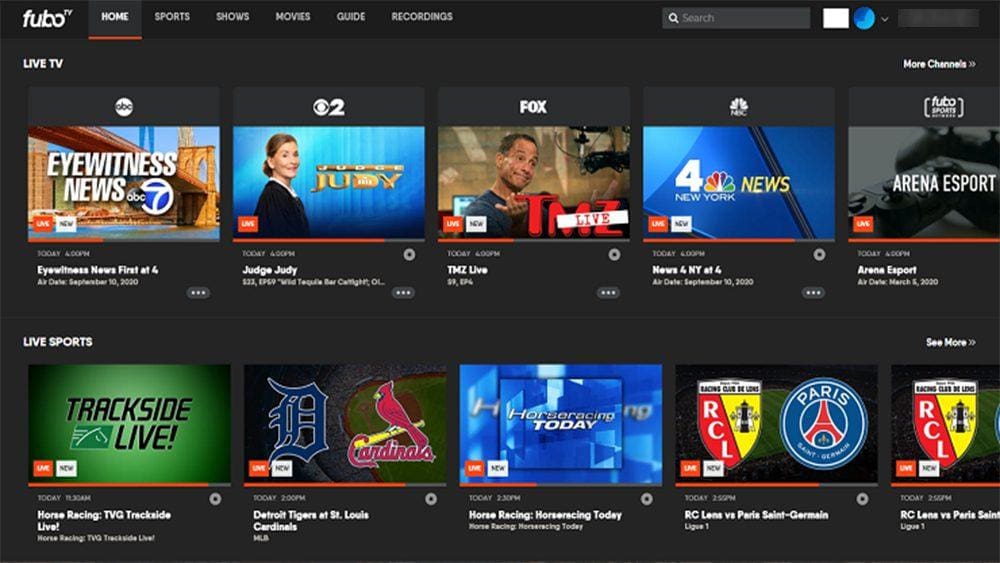
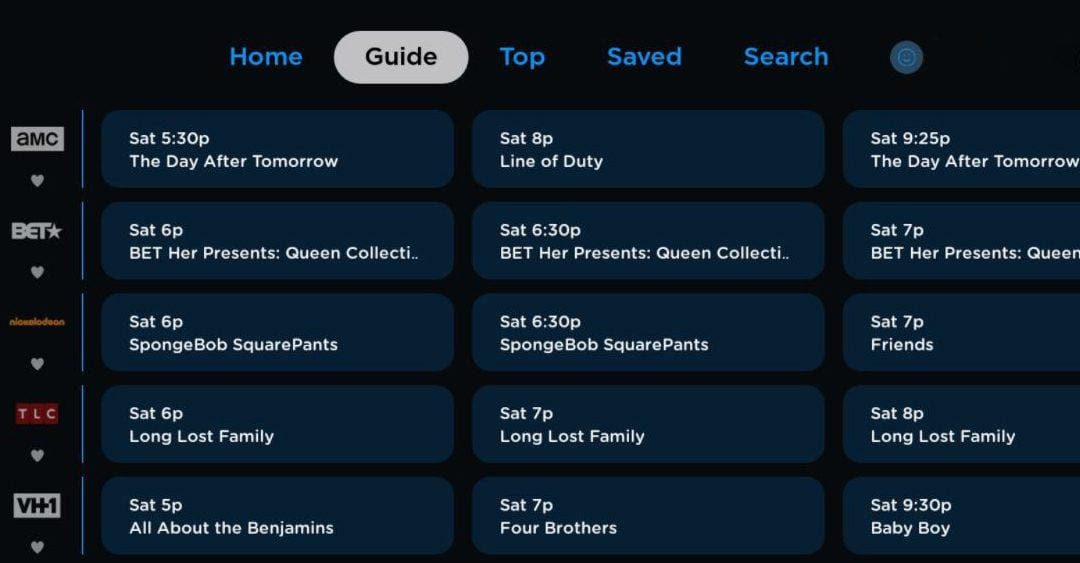
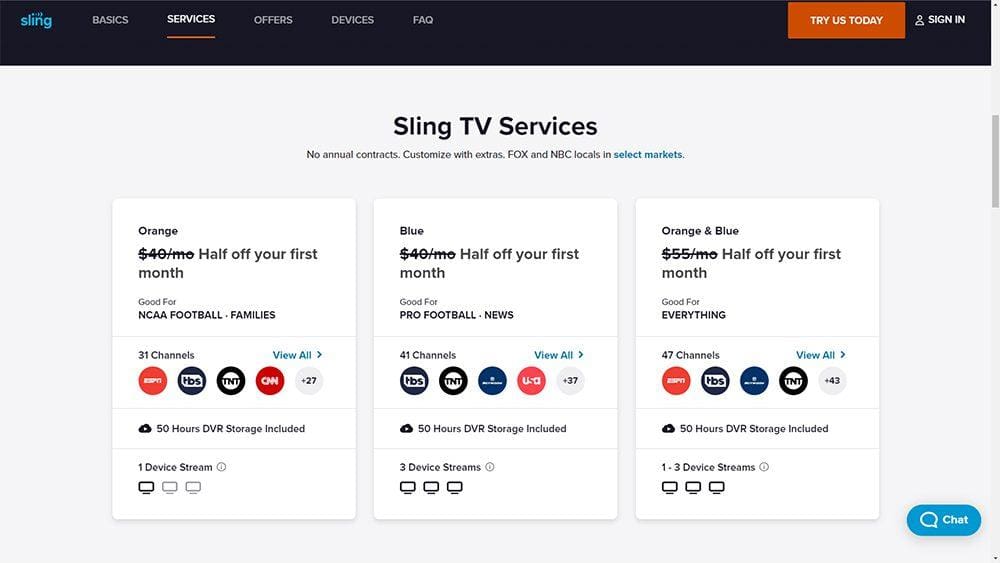
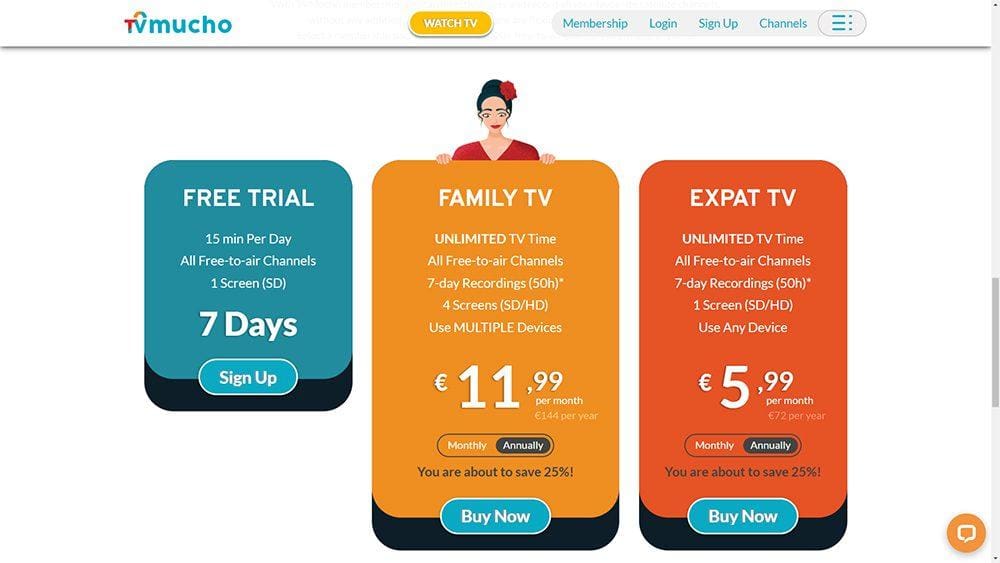
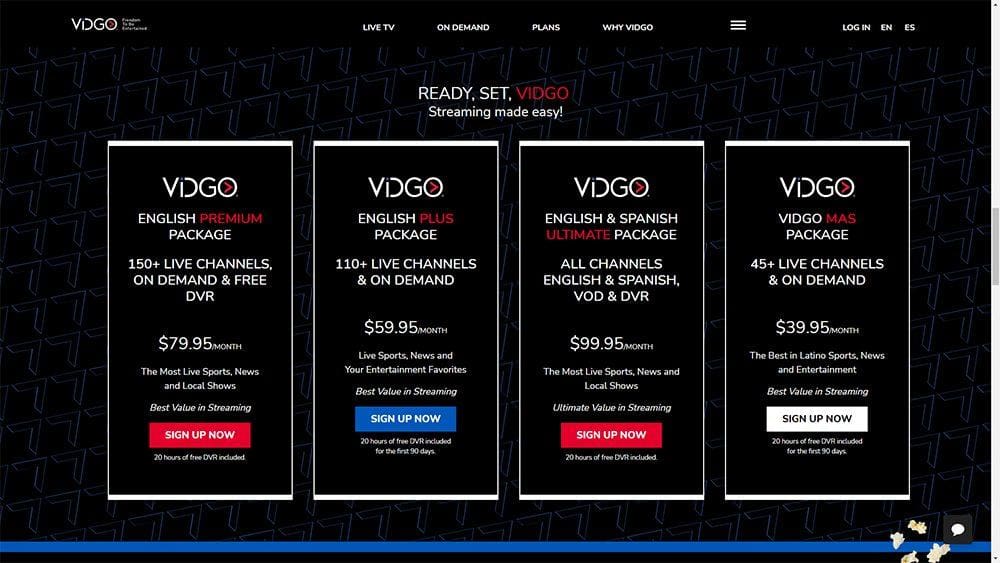
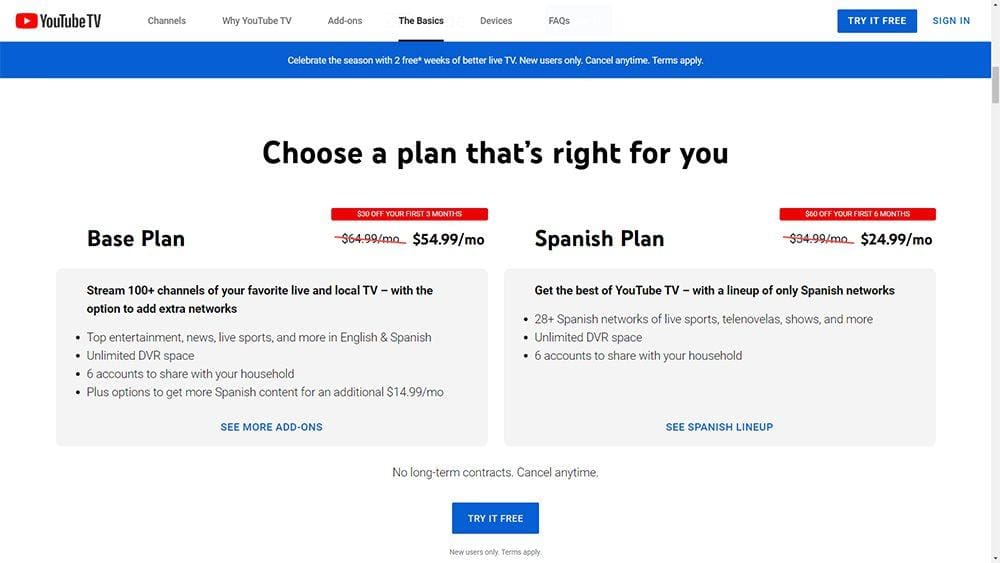
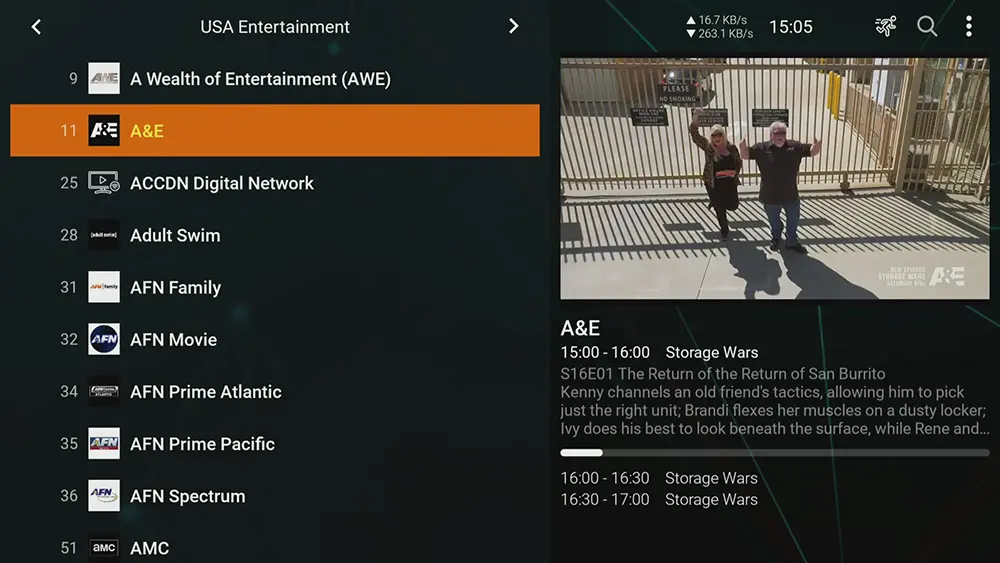








22 Comments
Will Express VPN work with these iptv’s? Will any free vpn work?
Yes, any VPN (paid or free) should work. My recommended VPN is NordVPN.
If you’re having trouble with Downloader, I hope that the fixes in this video will help you quickly get the issue sorted.
Hey have you heard anything about what’s going on with BunnyBox? Seems they have disappeared
Please take a look at this blog post for the latest information regarding Bunny Box: Bunny Box Media is GONE! Where Do You Stream Now?
Hi Tanya. New to your channel and always find it helpful. I’m wondering if there is a method to purchase Tivimate premium on Macs? Thanks again for the awesome resources.
You can purchase TiviMate premium by installing the TiviMate Companion app from the Google Play Store on any Android device. If you don’t have an Android device, you can install an Android emulator on Windows or MacOS, such as Bluestacks or Nox. Check out the links to see how this works.
Hi BTT
On the Mac (as well as Apple TV devices, iPhones, and iPads) you can look for the Tivimax app in the App Store. It’s very similar to the Tivimate app for Android devices. There are two versions – Tivimax Premium and Tivimax Lite. The Lite version is free, but doesn’t include all of the features of Tivimax Premium. I think Premium costs $19.99 (one time purchase) in the US, which allows you to install on all of your Apple devices at no extra cost. I don’t know of it’s availability or pricing if you’re outside the US. I’ve used it for about six months now, and it works very well for me.
Hi Tanya
Which IPTV service do you recommend.
I highly recommend any of the IPTV services listed on this page. I wouldn’t have listed them here if I didn’t think they were great 🙂
Hi Tanya, Rick from Vancouver, BC, Canada calling. Do you have a top ten or top five IPTV subscription services that prove themselves to be solid, with a tv guide and no buffering? I was interested in Virtual Streamz but my friend said theres currently no tv guide. Pass. Cobra got hacked a while back, dont know what it turned into since then. Rick
Hi Rick. You’ll find all of my current recommendations listed above. Please take a look.
Hi Tanya, I really need your help,I’ve just subscribed to tivimate premium,how do I get m3u playlist?
To use TiviMate, you need an active IPTV subscription from a provider. TiviMate cannot function on its own; it requires support from your IPTV provider, who must allow the use of IPTV players with their service. They should provide you with an M3U playlist or an Xtreme code, which you can typically find in the confirmation email you receive when signing up.
If you don’t have an IPTV provider yet, check out any of the above providers from this list of recommendations.
Hi Tanya…
What happened to Bunny Box? Are you still using it?
I’ve decided to stop using Bunny Box Media. You can now find my most recent recommendations on this page, which I update every month to make sure I’m only recommending the best services.
Skyspace is not that good . You have alot of buffering and most of the channels stop playing after a while
Sorry to hear you are having issues with SkySpace. As mentioned in my review, please make sure to use the service with a VPN connected to your nearest location. If you are using a Firestick, refer to the tips provided in this blog post to help eliminate buffering. If these suggestions do not resolve the issue, please contact SkySpace for support.
Hi Tanya just wondering have you reviewed any new iptv services and are you planning on reviewing some new ones soon
Exciting new reviews are coming soon! Don’t miss out – be the first to know by subscribing to my newsletter. Sign up here if you haven’t already: https://firetvsticks.com/newsletter-sign-up/.
I’m on WWE in UK, won’t load, saying trying to reconnect
For problems related to a specific service, please contact your provider.