Looking for a cost-effective alternative to expensive cable? IPTV services might just be the answer you’re looking for. With so many options available, deciding which one to choose can be overwhelming. To help you make an informed decision, consider checking out my review of CatchON TV. Installing an IPTV service is a breeze and can be done on any streaming device.
The Amazon Firestick, a top contender in the streaming device market, is particularly popular for its affordability and the ease with which it can be jailbroken. With just a few straightforward adjustments, you can unlock its full potential, making it an attractive option for those looking to break free from traditional cable TV.
Table of Contents
What is CatchON TV?
CatchON TV offers a fantastic assortment of entertainment options that cater to a wide range of interests.
You can gain access to an extensive library of live TV channels, video-on-demand, sports, movies, and PPV events – all at a monthly rate that won’t break the bank.
The best part? There are no contracts to worry about, so you can enjoy the service on a month-to-month basis and have the freedom to cancel at any time.
Plus, you won’t need any specialized equipment like satellite or aerial – the service is streamed directly over the internet and can be accessed on popular devices like a Firestick, making it an affordable and convenient solution to cord-cutting.
CatchON TV Quick Summary
| Official Service | ⛔ No |
| Price | From $20 for 1 month (other packages available) |
| Free Trial | ✅ Yes (3 Days FREE) |
| Number of Channels | 4000+ including premium entertainment, movies & sports |
| Number of Connections | 3 |
| IP Locked | ⛔ No |
| VPN Friendly? | ✅ Yes (Works with NordVPN) |
| PPV | ✅ Yes |
| 24/7 Channels | ✅ Yes |
| m3u URL | ⛔ No (CatchON TV app only) |
| VOD | ✅ Yes |
| Catch Up | ✅ Yes (replays of sports events) |
| Adult Channels | ✅ Yes |
| Compatible Devices | Android Boxes, Android TV, Android Mobile & Tablets, Firesticks & Fire TV, BuzzTV Boxes, Windows (with an Android emulator such as BlueStacks) |
| Accepted Payment Methods | BitCoin |
| Support Available | ✅ Yes |
Is CatchON TV Legal?
Unofficial IPTV services such as this one generally provide free streaming of live TV channels and video-on-demand, to which they do not own the rights to do so. Consequently, using unofficial services to stream unlicensed and copyrighted content is unlawful and could get you into trouble. Therefore, a VPN is recommended for safe and anonymous online streaming. With this in mind, I recommend using NordVPN. The information contained within this streaming guide is intended explicitly for information purposes only.
WARNING YOUR IP ADDRESS IS: 172.72.112.219
In order to stream anonymously, stay protected, and unlock the internet, I recommend using NordVPN.
WARNING YOUR IP ADDRESS IS: 172.72.112.219
In order to stream anonymously, stay protected, and unlock the internet, I recommend using NordVPN.
Legal Copyright Disclaimer: As has been noted, streaming copyrighted content is unlawful and could get you into legal trouble. On account of this, we do not condone the streaming of copyrighted content. Therefore, check your local laws for streaming content online before doing so. Consequently, the information on this website is for general information and educational purposes only.
What Content Does CatchON TV Have?
Live TV
This service provides access to over 4000 live TV channels from various countries around the world. You can easily browse through different live TV categories such as News, USA, Local, Canada, UK, Premium Movie, Kids, Sports, Local Sports, Euro Sports, Super Sports, Caribbean, Philippines, Mexico, Argentina, Peru, Uruguay, Chile, Columbia, Dominican Rep., Ecuador, Panama, Brazil, Portugal, France, Espanol, Arabic, Italian, Deutsch, Greek, Polish, Hindi, Urdu, Punjabi, Tamil, Telegu & Kannada, Bangla IND, Bangla BD, Afghan and Malayan.
PPV & VIP Events
On Demand
CatchON TV offers a diverse range of movies, TV shows, and box sets in their video-on-demand section.
You can conveniently access the latest episodes, new movie releases, or box office hits sorted by genre. With their extensive VOD selection, you will have entertainment for hours on end.
As a premium service, you can enjoy your favourite movies and box sets without advertisements disturbing you.
Catch Up
Unfortunately, a catch-up service is currently unavailable.
However, you can access the Replay Events option from the main menu which offers a wide range of recorded sports events.
These events are conveniently categorized into various sports: NBA, NFL, NHL, MLB, AFL, Motorsports, Rugby and WWE & MMA.
24/7 Channels/Video
With CatchON TV, you have the opportunity to immerse yourself in a world of endless entertainment through their dedicated section of 24/7 channels and videos.
With a vast array of options available, you can indulge in your favorite shows, movie franchises, or actors. From the action-packed world of Batman to the comical adventures of Family Guy, the thrilling fights of UFC, and much more, you can enjoy non-stop streaming of the content that you love.
How Much Does CatchON TV Cost?
In order to access the content provided by CatchON TV, it is necessary to purchase a subscription. There are three different subscription plans to choose from, which include a 1-month, 3-month, or 12-month option.
1 Month
-
3 connections
-
4,000 channels
-
All major sporting and PPV events
-
Videos-on-demand
-
Full HD & SD channels
3 Months
-
3 connections
-
4,000 channels
-
All major sporting and PPV events
-
Available on all devices
-
Full HD & SD channels
1 Year
-
3 connections
-
4,000 channels
-
All major sporting and PPV events
-
Available on all devices
-
Full HD & SD channels
CatchON TV Free Trial
If you’re unsure about using this service, you can try it out FREE for 3 days!!!
To access the offer, visit the CatchON TV website and click on the Free Trial button. To download the CatchON TV app, follow the easy instructions displayed on the website. Use the Downloader app and enter the Prepaid Code that is visible on the website.
On Which Devices Can I Stream CatchON TV
The CatchON TV app can be installed on the Fire TV Stick 4K Max, as well as other Firesticks, Fire TV, and Android devices, i.e. boxes, Nvidia Shield, Android mobiles and tablets.
The Amazon Firestick, a top contender in the streaming device market, is particularly popular for its affordability and the ease with which it can be jailbroken. With just a few straightforward adjustments, you can unlock its full potential, making it an attractive option for those looking to break free from traditional cable TV.
How Do I Get Started With CatchON TV?
To start streaming and enjoy this service’s benefits, you must visit the CatchON TV website to purchase a subscription. Click on the CHAT button to order. Once you’ve signed up, you’ll receive an activation code. Download the app and enter the code to get started. If you’re still not sure, the following steps will help.
Install the CatchON TV Player
In order to use CatchON TV, you need to install the CatchON TV Player on your Firestick, Fire TV, or Android streaming device.
However, you won’t find the player in the usual app stores. Instead, you’ll need to sideload it onto your device. To do this, you’ll need to jailbroken your device first. Once you’ve done that, you can use the Downloader app to sideload the CatchON TV Player. Our guide will show you how to do this, as well as how to enter your activation code.
Sideload CatchON TV Player - Firestick, Fire Cube, Fire TV and Android TV/Boxes
- Wait for my Download page to load fully, then press the Menu (or Options) button on your remote 2x to enter full-screen mode.
- Select the IPTV Players category from the list at the top of the page. Or move down to view the IPTV Players category.
- Find the CatchON TV app in the list, then select it.
- On the next page, move down until you see the blue Download button.
- Select the Download button, then select Install.
- When the app has finished installing, select Delete 2x to remove the installation file, as it’s no longer required.
The CatchON TV Player is now installed.
Enter the CatchON TV Activation Code
- You’re now at the CatchON TV Home screen. You can start exploring the wide range of content that CatchOn TV has to offer.
- press the Left navigation button on your remote to access the menu.
A further tutorial to help you navigate the CatchON TV app can be found here.
Wrapping Up
CatchON TV offers an extensive range of entertainment options at an affordable price. The CatchON TV app can be downloaded and used on up to three devices simultaneously, making it convenient at home and while on the move.
Sports enthusiasts will find this service particularly impressive, with various options to ensure you never miss a live event. Even if you do, you can easily catch up by watching replays of your favourite sporting events.
Please share your thoughts in the comments below if you decide to give it a try.
PROGRESS:

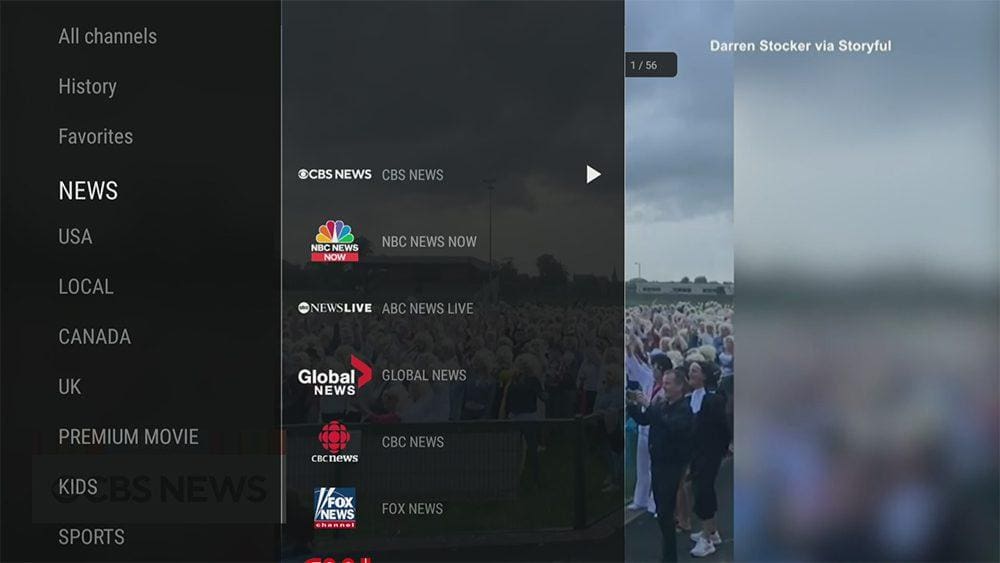


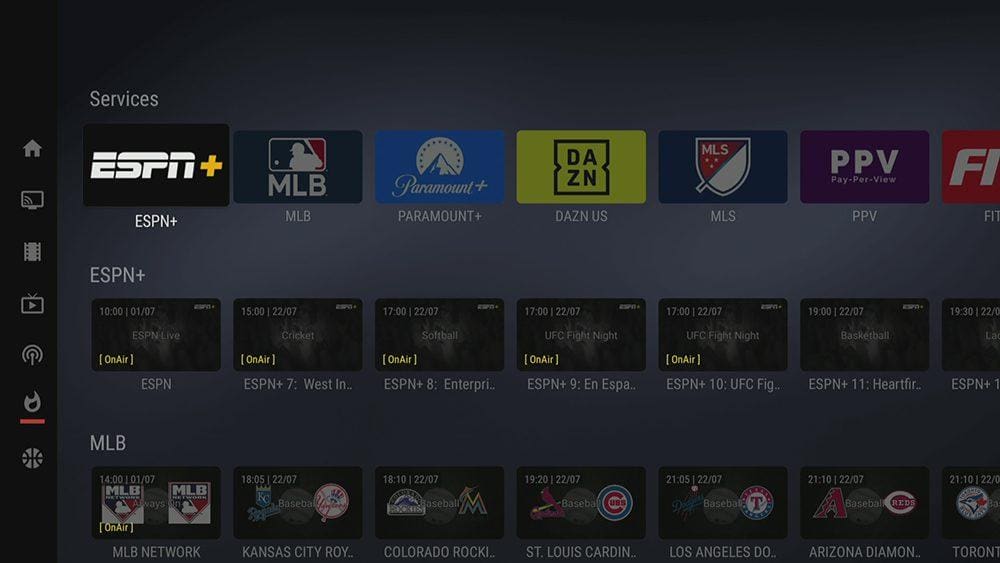
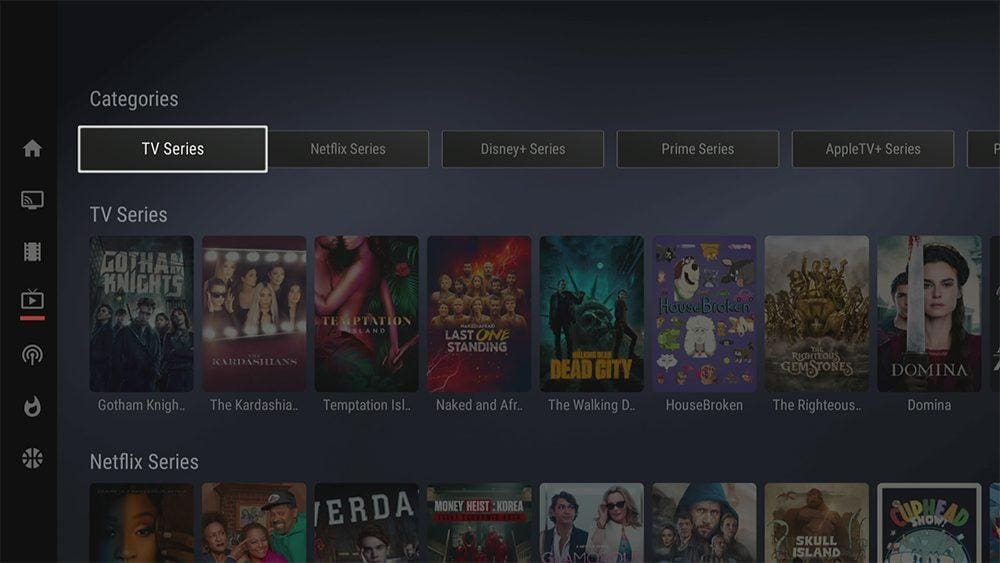
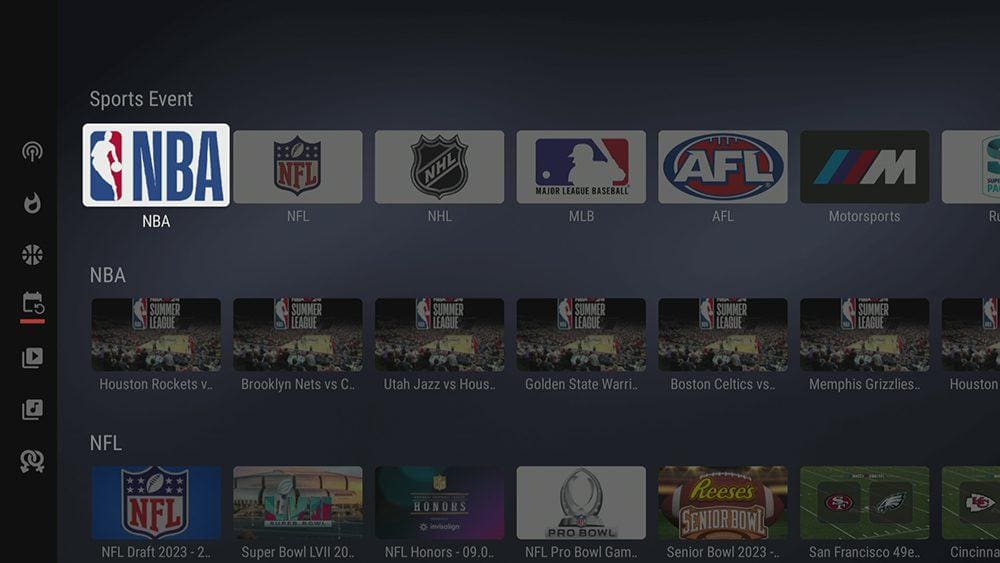
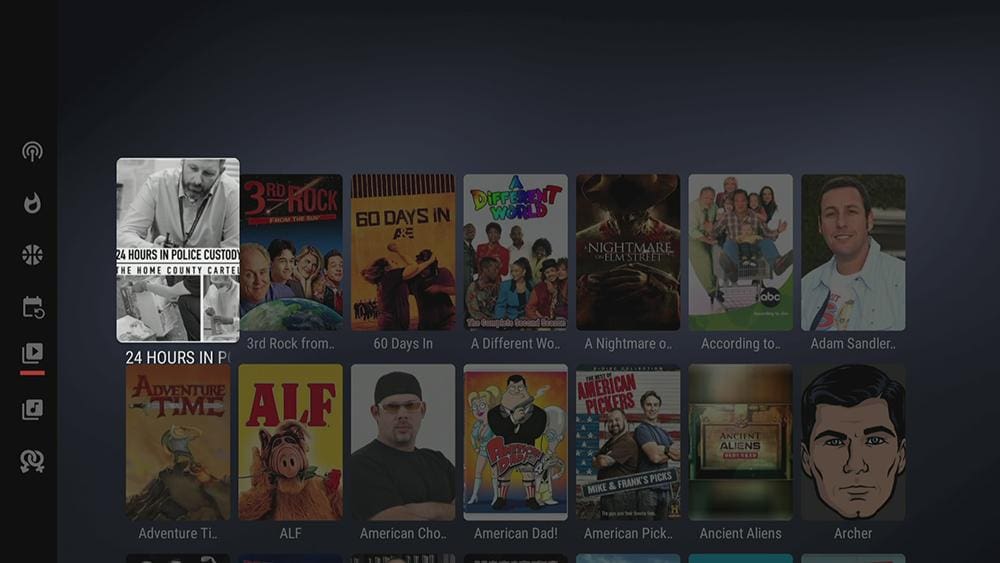
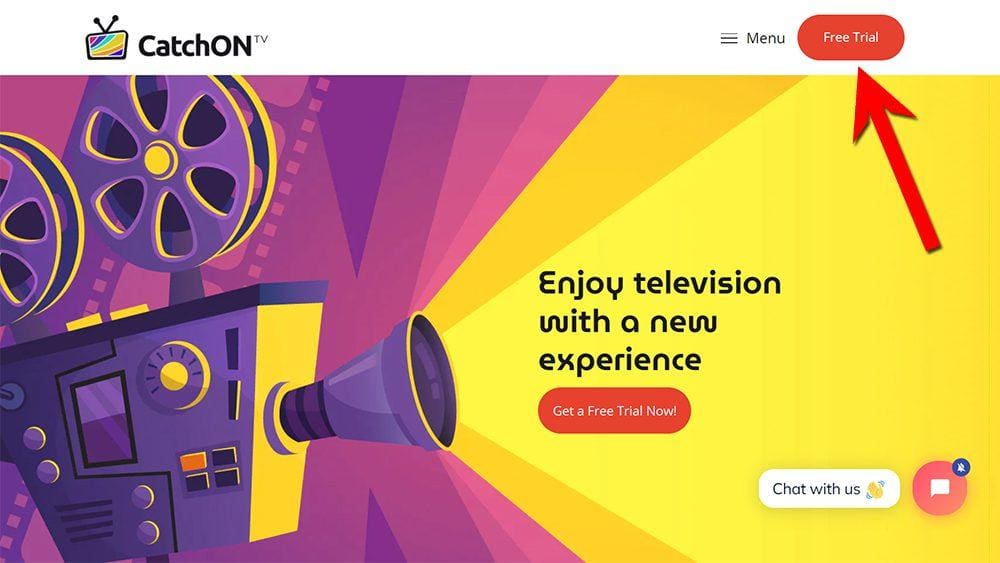

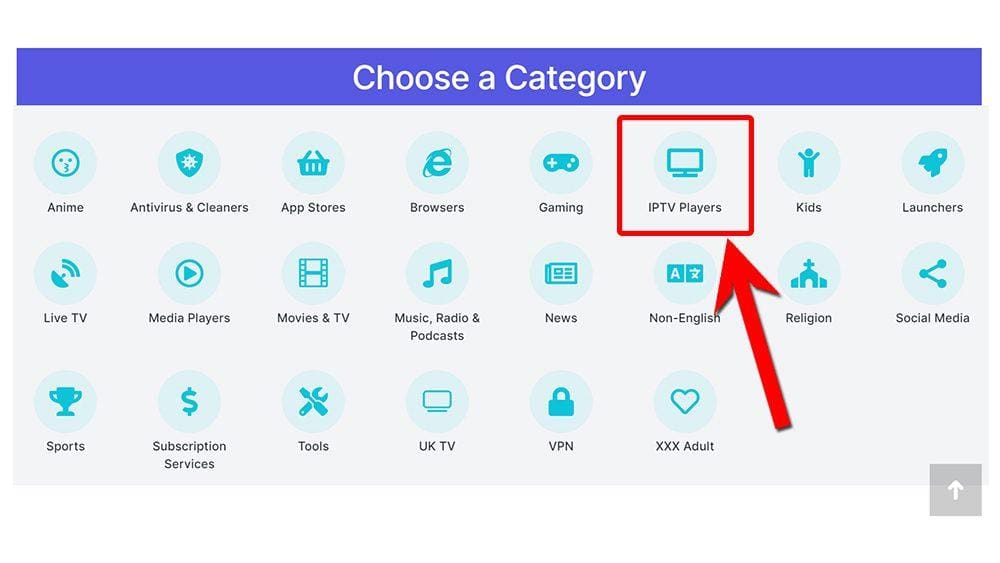
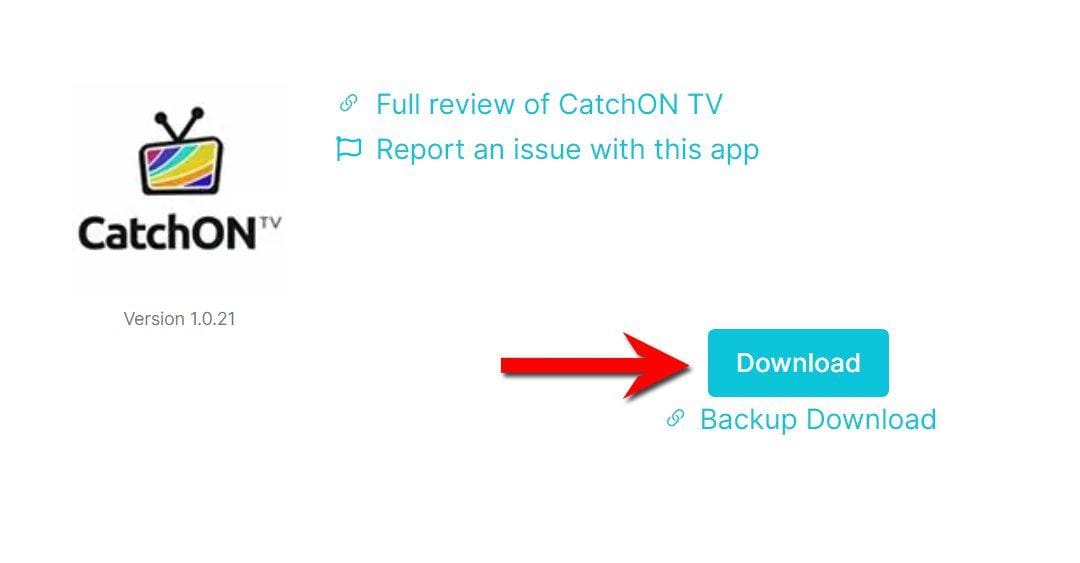
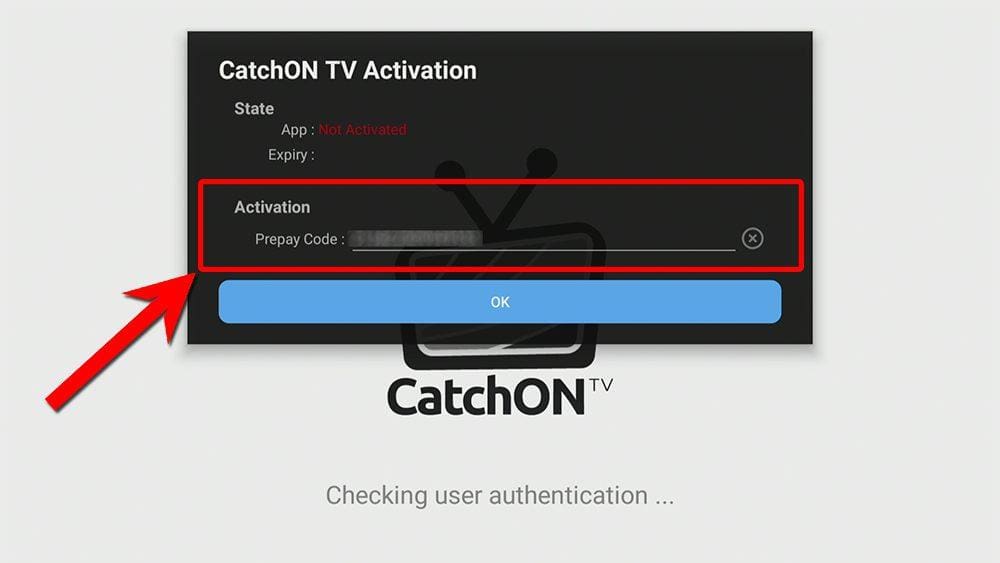
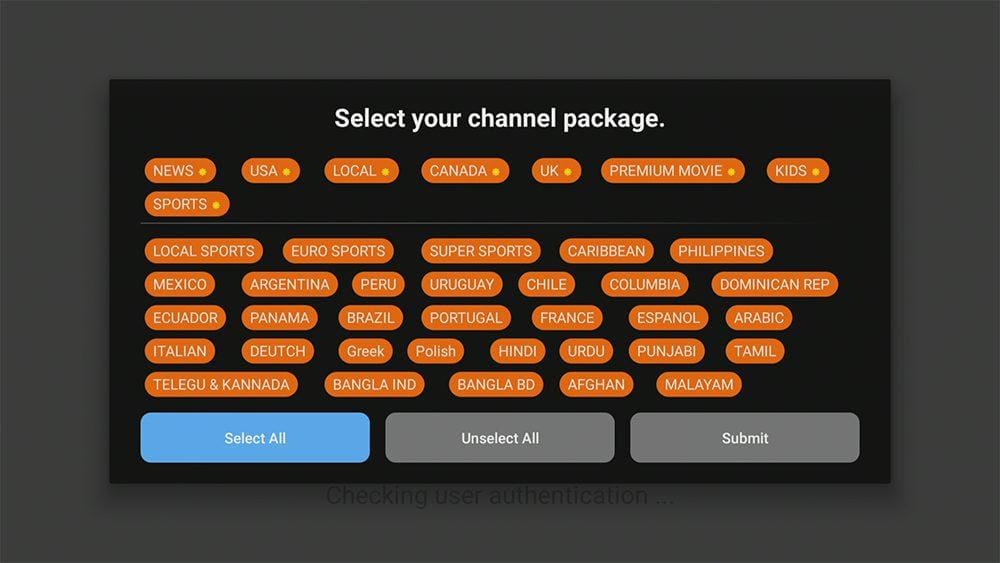
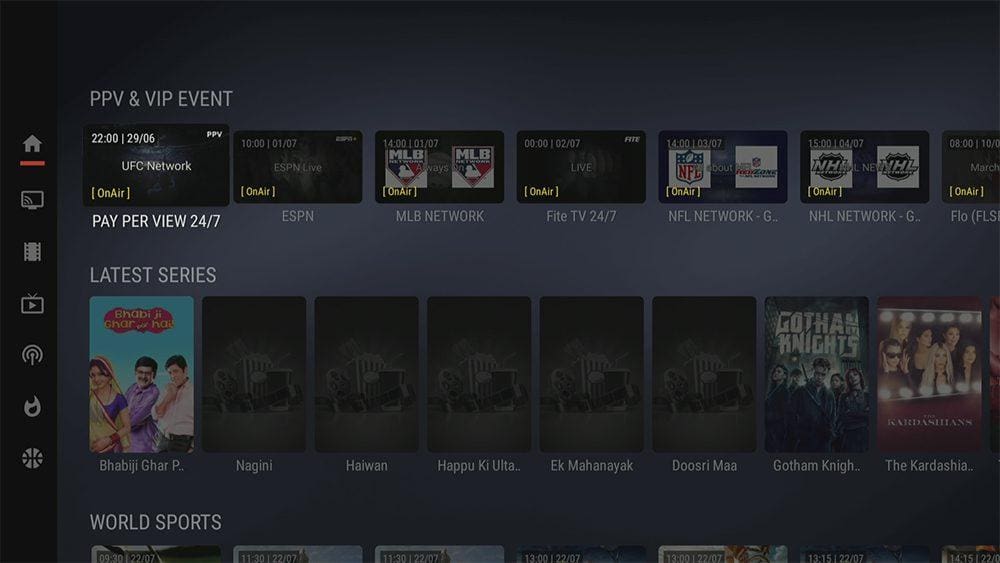
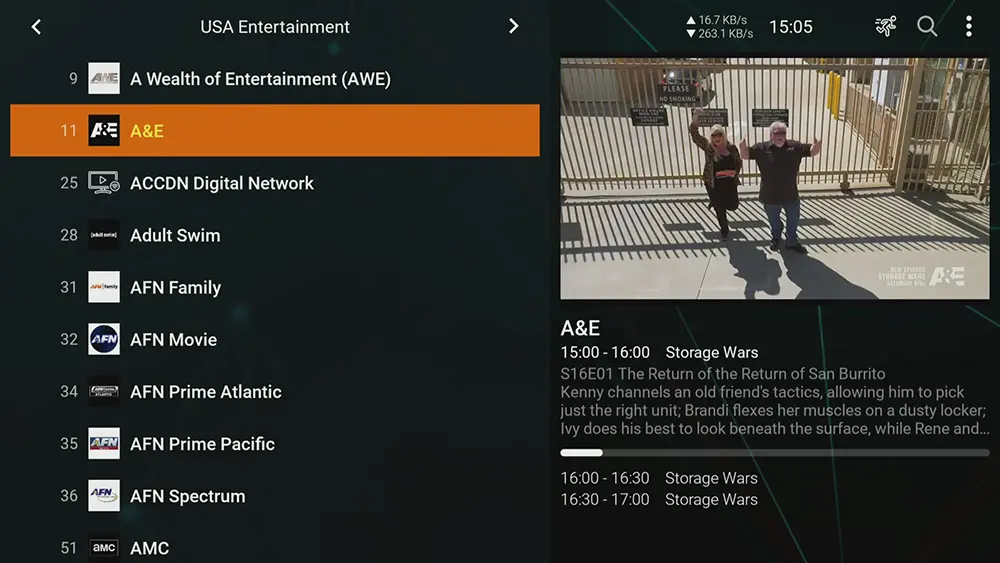







7 Comments
hello Tanya thank you for all the information on stuff for my fire stick it help me out when I get it please keep the good work .PS do you have a good VPN that works for Netflix and also i like to buy you a tea or coffee.
Hi, by purchasing a VPN via my affiliate link, this helps to support me with a tea or coffee at no extra cost to you. I recommend this VPN for Netflix: 👉 https://nordvpn.com/firetvsticks. Hope this helps!
Can the CatchOn app make recordings from live TV?
I’m sorry, but if you’re looking to record live TV, it might be better to try an alternative IPTV service, such as Bunny Box Media IPTV Review (Previously Prestige Media) that offers an m3u URL which can be used in a generic IPTV player like Tivimate. Tivimate has a feature for recording.
I love Catchontv.com. I used it for over a year but I had to stop a couple of months ago. They started a new policy of only accepting payment in bitcoin, and I don’t use Bitcoin. I swapped to a different service that accepts other payments. If catchontv.com ever goes back to accepting other payment methods I will run back to it. It really was a great service.
Yeah but why the only way you can pay is bitcoin. I would love to try it out just not interested in bitcoin
Hi Robert, quick note – I’ve updated the app. You’ll want to uninstall your current version and grab the latest one to get the best experience.