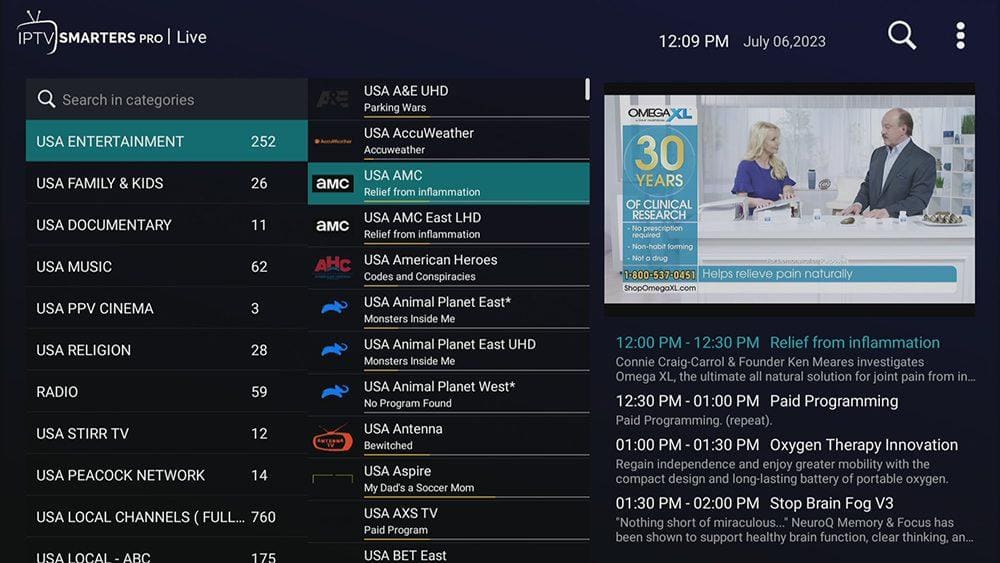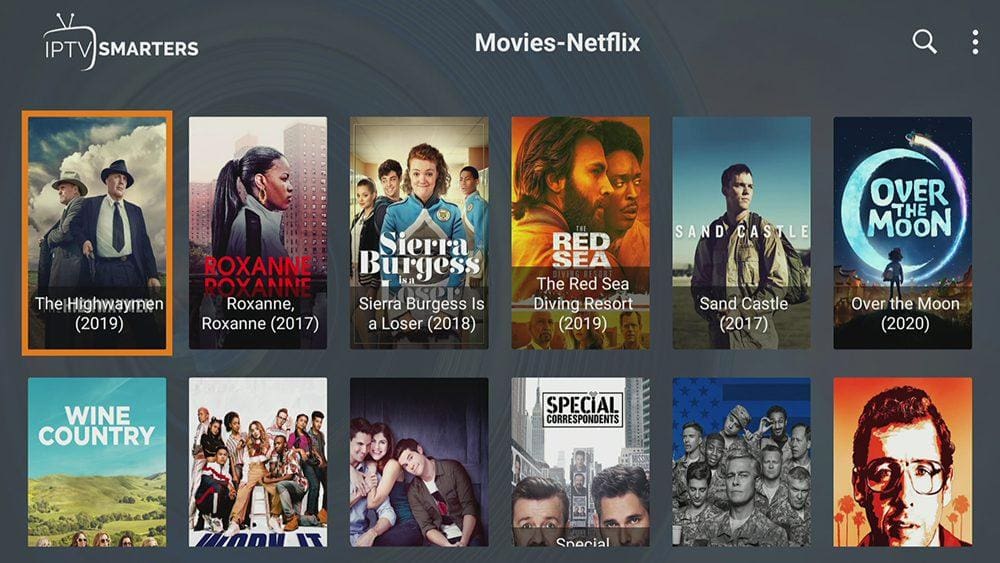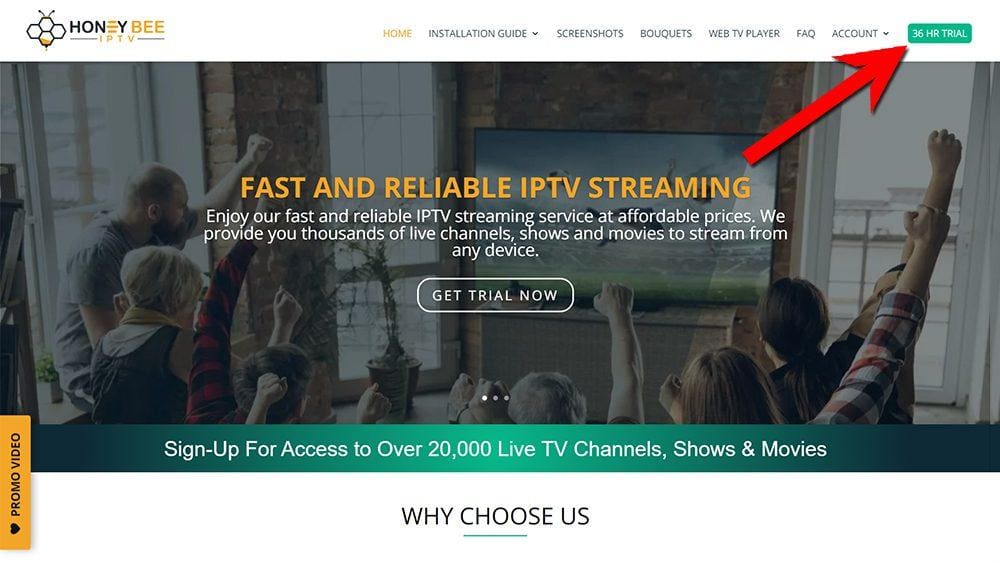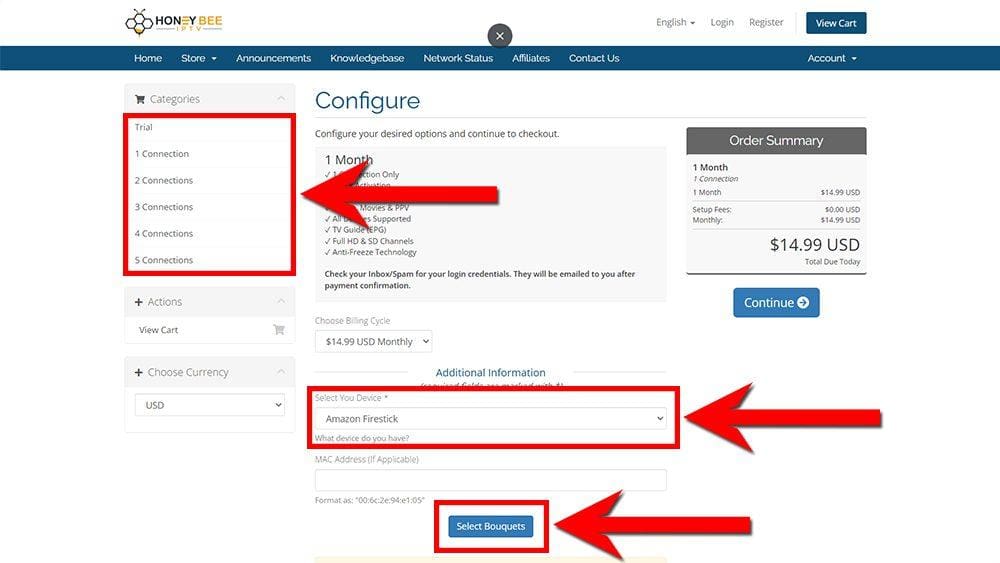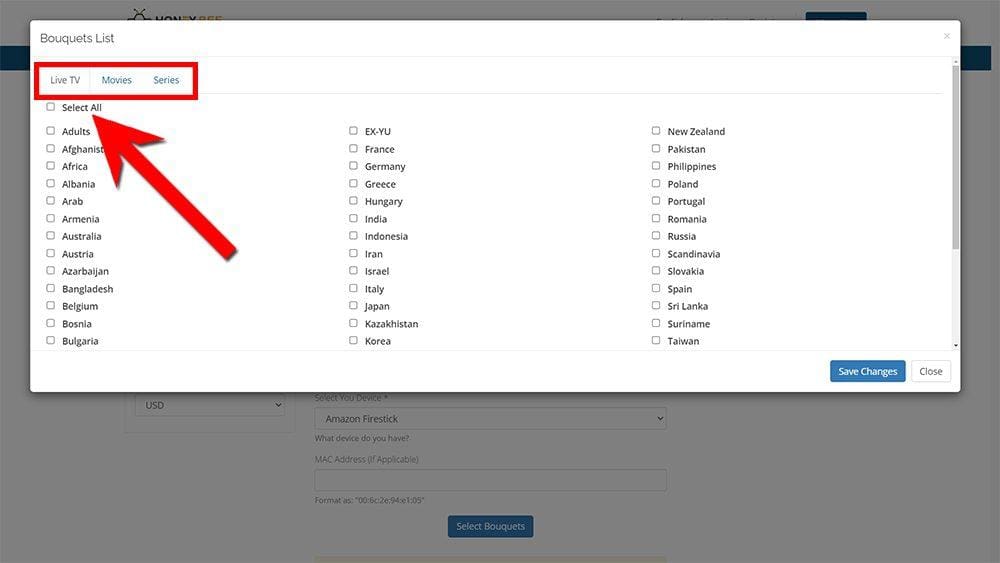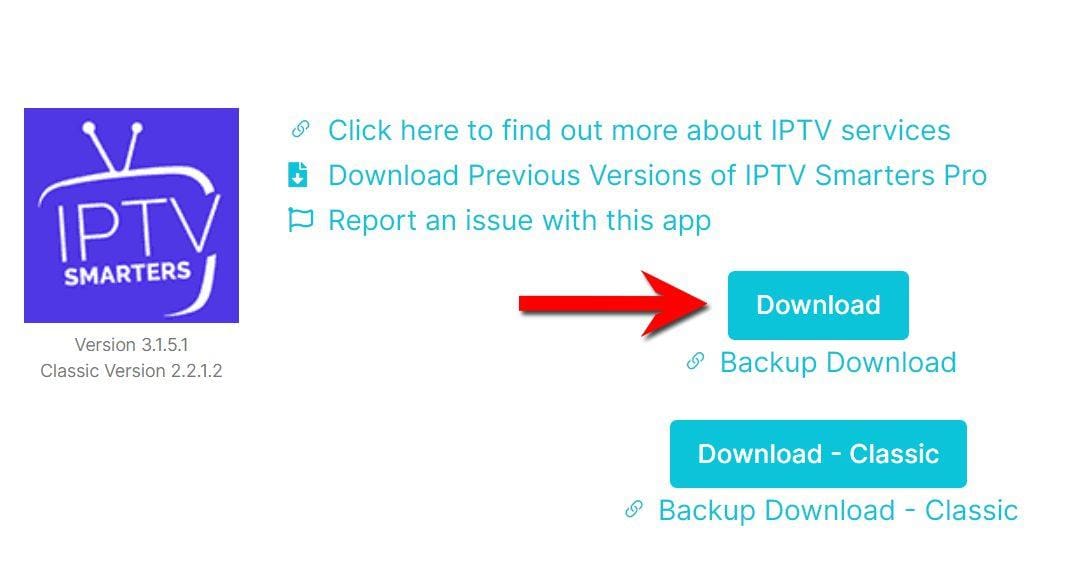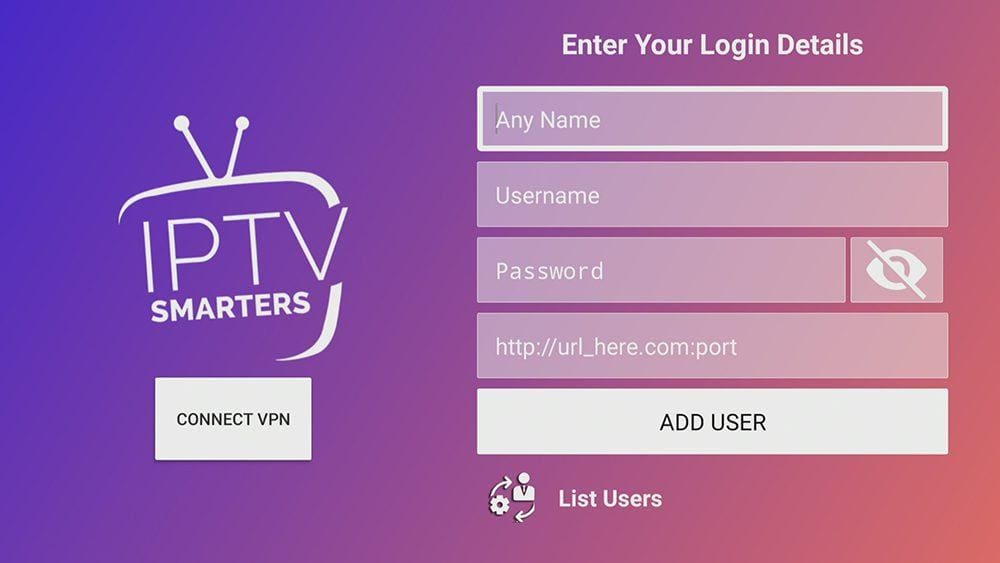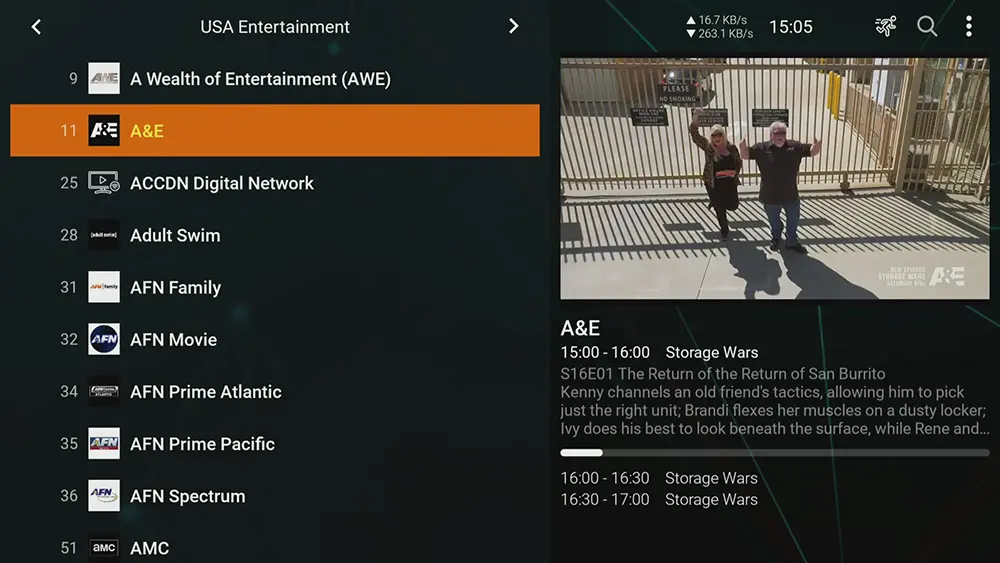Looking for a cost-effective alternative to expensive cable? IPTV services might just be the answer you’re looking for. With so many options available, deciding which one to choose can be overwhelming. To help you make an informed decision, consider checking out my review of Honey Bee IPTV. Installing an IPTV service is a breeze and can be done on any streaming device.
The Amazon Firestick, a top contender in the streaming device market, is particularly popular for its affordability and the ease with which it can be jailbroken. With just a few straightforward adjustments, you can unlock its full potential, making it an attractive option for those looking to break free from traditional cable TV.
Table of Contents
What is Honey Bee IPTV?
Honey Bee IPTV offers a fantastic assortment of entertainment options that cater to a wide range of interests.
You can gain access to an extensive library of live TV channels, video-on-demand, sports, movies, and PPV events – all at a monthly rate that won’t break the bank.
The best part? There are no contracts to worry about, so you can enjoy the service on a month-to-month basis and have the freedom to cancel at any time.
Plus, you won’t need any specialized equipment like satellite or aerial – the service is streamed directly over the internet and can be accessed on popular devices like a Firestick, making it an affordable and convenient solution to cord-cutting.
Honey Bee IPTV Quick Summary
| Official Service | ⛔ No |
| Price | From $14.99 for 1 month (other packages available) |
| Free Trial | ⛔ No (36 HR trial available for $2.99 USD) |
| Number of Channels | 20,000+ including premium entertainment, movies & sports |
| Number of Connections | 1, 2, 3, 4 or 5 |
| IP Locked | ⛔ No |
| VPN Friendly? | ✅ Yes (Works with NordVPN) |
| PPV | ✅ Yes |
| 24/7 Channels | ✅ Yes |
| m3u URL | ✅ Yes |
| VOD | ✅ Yes |
| Catch Up | ✅ Yes (limited selection) |
| Adult Channels | ✅ Yes |
| Compatible Devices | Amazon Fire TV Stick (Firestick), Samsung/LG Smart TV, Windows Desktop, IOS/Windows/Android Smartphone, Roku, MAG, Enigma, Formuler, Kodi, any other Android device/box, Web Player |
| Accepted Payment Methods | Credit/Debit Card, e-Transfer (Canada) and Bitcoin |
| Support Available | ✅ Yes (Telegram, Email, or Ticket) |
Is Honey Bee IPTV Legal?
Unofficial IPTV services such as this one generally provide free streaming of live TV channels and video-on-demand, to which they do not own the rights to do so. Consequently, using unofficial services to stream unlicensed and copyrighted content is unlawful and could get you into trouble. Therefore, a VPN is recommended for safe and anonymous online streaming. With this in mind, I recommend using NordVPN. The information contained within this streaming guide is intended explicitly for information purposes only.
WARNING YOUR IP ADDRESS IS:
In order to stream anonymously, stay protected, and unlock the internet, I recommend using NordVPN.
WARNING YOUR IP ADDRESS IS:
In order to stream anonymously, stay protected, and unlock the internet, I recommend using NordVPN.
Legal Copyright Disclaimer: As has been noted, streaming copyrighted content is unlawful and could get you into legal trouble. On account of this, we do not condone the streaming of copyrighted content. Therefore, check your local laws for streaming content online before doing so. Consequently, the information on this website is for general information and educational purposes only.
What Content Does Honey Bee IPTV Have?
Live TV Channels
This service carries over 20,000 live TV channels from all over the world. You will find live TV channels from Afghanistan, Africa, Albania, Arabic, Armenia, Australia, Austria, Azerbaijan, Bangladesh, Belgium, Bosnia, Bulgaria, Cambodia, Canada, the Caribbean, China, Croatia, Cyprus, Czech Republic, Dominican Republic, EX-YU, France, Germany, Greece, Hungary, India, Indonesia, Iran, Israel, Italy, Japan, Kazakhstan, Korea, Kurdistan, Latino, Lithuania, Macedonia, Malta, Mongolia, Netherlands, New Zealand, Pakistan, Philippines, Poland, Portugal, Romania, Russia, Scandinavia, Slovakia, Spain, Sri Lanka, Suriname, Taiwan, Thailand, Tunisia, Turkey, Ukraine, United Kingdom, USA, and Vietnam.
In addition, you’ll find live sports, sports networks, PPV events, 24/7 channels and hundreds of adult channels. A full channel list can be found here.
Honey Bee IPTV keeps you updated with a convenient channel guide or EPG, providing information on current and upcoming programs. However, I’d like to point out that this feature is only available for select countries.
The service offers exceptional streaming quality, with the majority of channels offering FHD or HD streaming.
As a paid service, you can enjoy your favourite movies and box sets without annoying advertisements.
On Demand
Honey Bee IPTV’s video-on-demand section is a treasure trove of entertainment options. With a vast collection of thousands of movies, TV shows, and box sets, you’ll never run out of things to watch.
Whether you’re in the mood for the latest episodes, new movie releases, or box office hits, you’ll find it all easily accessible on Honey Bee IPTV. Get ready to be entertained for hours on end with their impressive VOD selection.
Movies – 111,000+
TV Series – 15,000+
Catch Up
How Much Does Honey Bee IPTV Cost?
In order to access Honey Bee IPTV, you will need to register for an account and purchase a subscription. You can choose from multiple options that offer different combinations. Start by determining the duration of your subscription and the number of connections/screens required.
Length of subscription – 1 month, 3 months, 6 months, 12 months or 24 months
Number of screens – 1, 2, 3, 4 or 5
1 Month
-
1 connection
-
20,000 channels
-
All major sporting and PPV events
-
Available on all devices
-
Full HD & SD channels
3 Months
-
1 connection
-
20,000 channels
-
All major sporting and PPV events
-
Available on all devices
-
Full HD & SD channels
1 Year
-
1 connection
-
20,000 channels
-
All major sporting and PPV events
-
Available on all devices
-
Full HD & SD channels
If you’re unsure about using this service, you can try it out with a 36-hour trial for a small fee of $2.99. To access the offer, visit the Honey Bee IPTV website and click on the 36 HR TRIAL button to give it a try.
On Which Devices Can I Stream Honey Bee IPTV
Honey Bee IPTV provides users with an m3u link and Xtream Code to pair the service with their preferred IPTV Player, such as Tivimate, Smarters or XCIPTV.
IPTV Players can be installed on almost any device, including the most popular streaming device, the Fire TV Stick 4K Max, as well as other Firesticks, Fire TV, Android devices, i.e. boxes, Nvidia Shield, Android mobiles and tablets, iPhones and iPads, Roku, and several Smart TVs.
Or you can also watch online on any device with a web browser through the Honey Web TV Player.
How Do I Get Started With Honey Bee IPTV?
To start streaming and enjoy all of this service’s benefits, you must first visit the Honey Bee IPTV website to purchase a subscription. Once you’ve signed up, you’ll instantly be sent a username and password via email to access the service. Included in the email are links to installation instructions for installing the IPTV Smarters app onto your devices. If you’re still not sure, the following steps will help.
Purchase a Subscription
- Visit the Honey Bee IPTV website.
- Scroll down the page to review the various purchase options available, then select ORDER NOW.
- Configure your purchase by selecting the number of Connections, your Device and Bouquets.
- To ensure you have access to all live TV channels, click on Select All. Otherwise, choose the specific channels that interest you. Don’t forget to also browse through the Movies and Series tabs to make your selections in those categories as well and Save Changes.
- Select the blue Continue button and then the green Checkout button on the next screen.
- Enter the required information, then select Complete Order.
- Enter payment information.
- Check your emails for confirmation and further details. Don’t forget to check your spam/junk folders.
Install an IPTV Player
IPTV Smarters and Tivimate are the most popular choices. The following guide will show you how to install IPTV Smarters onto your Firestick, Fire TV, and Android streaming devices and how to link your Honey Bee IPTV service to them.
Installation instructions for other devices, such as Roku, smart TVs and Windows, can be found on the Honey Bee IPTV website.
If you’re using a Firestick, Fire Cube or Fire TV, you won’t find any IPTV Players from the Amazon App Store. Instead, you must sideload a Player. To do so, your Fire TV device must be jailbroken. Once your device has been jailbroken, you can use the Downloader app to install an IPTV Player from my Downloads page.
Sideload IPTV Smarters - Firestick, Fire Cube, Fire TV and Android TV/Boxes
- Please follow the instructions to jailbreak your device if you haven’t done so already.
- Open the Downloader app, then select the Search box.
- Enter 28907, then select Go.
- Wait for my Downloads page to load fully, then press the Menu (or Options) button on your remote 2x to enter full-screen mode.
- Select the IPTV Players category from the list at the top of the page. Or move down to view the IPTV Category category.
- Find the IPTV Smarters app in the list, then select it.
- On the next page, move down until you see the blue Download buttons.
- Select the Download button, then select Install.
- When the app has finished installing, select Delete 2x to remove the installation file, as it’s no longer required.
The app is installed; open it from your apps screen!
Add your Honey Bee IPTV Subscription to the IPTV Player
- Open IPTV Smarters.
- Select Login with Xtream Codes API.
- Click the link within your emails to visit the client area on the Honey Bee IPTV website. Make a note of the following information: Username, Password and Portal URL.
- Return to the IPTV Smarters app and enter your Honey Bee IPTV login details you made a note of as follows:
- Any Name = Enter any name
- Username = Username
- Password = Password
- URL = Portal URL
- Select Add User.
You can now use Honey Bee IPTV to watch live TV, Movies and TV series!
Enjoy!
Wrapping Up
Honey Bee IPTV could be the ideal option for you if you’re looking for an affordable solution to cutting the cord. With a plethora of live TV channels and a vast collection of on-demand videos, all bundled together for a minimal monthly charge, it’s certainly worth exploring.
Once you’ve had a chance to take a look, please don’t hesitate to share your feedback with me!
PROGRESS: