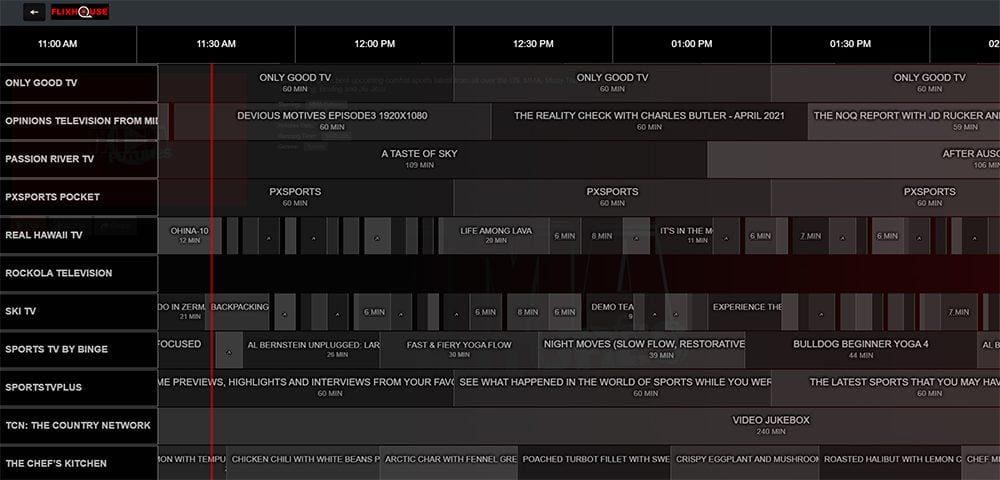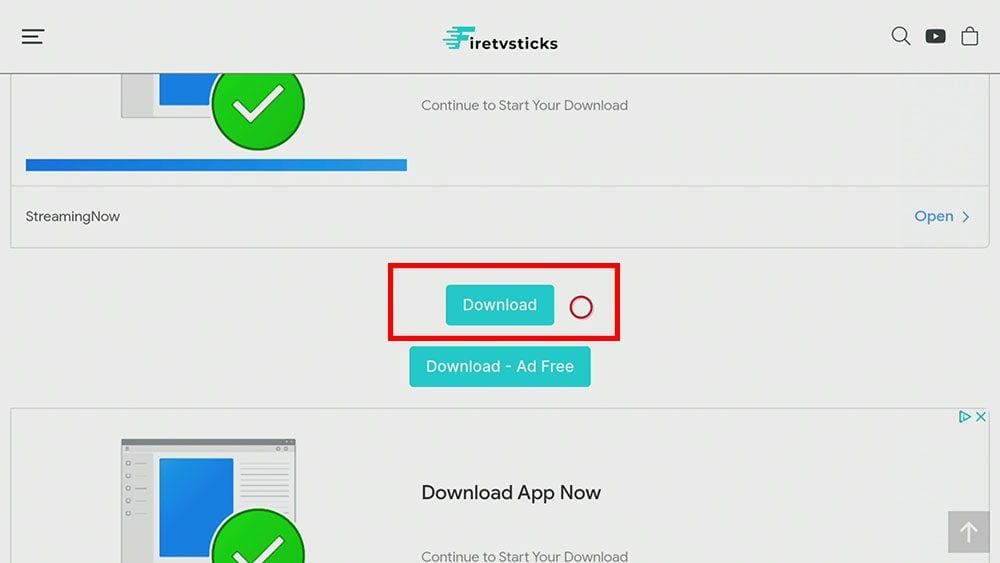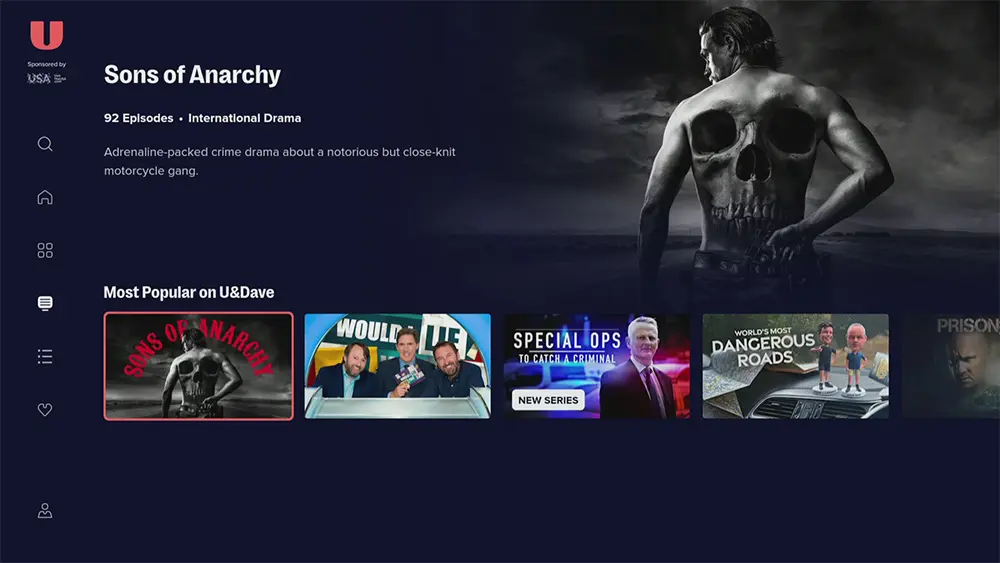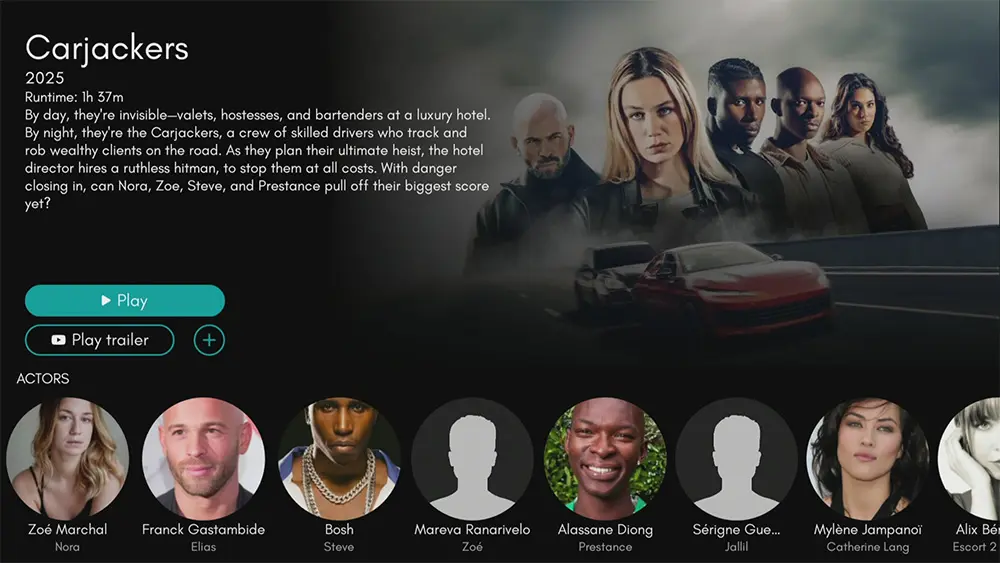Free streaming apps are great, but there are thousands to choose from. Take a look at this review of FlixHouse to find out if it’s right for you. You can install this app on almost any device, e.g. Firestick, Fire Cube, Nvidia Shield, Android box, Chromecast, phones, tablets, PC and more.
The Amazon Firestick, a top contender in the streaming device market, is particularly popular for its affordability and the ease with which it can be jailbroken. With just a few straightforward adjustments, you can unlock its full potential, making it an attractive option for those looking to break free from traditional cable TV.
Table of Contents
What is FlixHouse?
FlixHouse is a free, ad-supported video-on-demand streaming service that offers Indie movies, thought-provoking documentaries and television shows to a worldwide audience. FlixHouse gives viewers an easy way to watch all our content completely free. No Subscription Required. Always Free. 100% Legal. An indie film, or indie movie, is a feature film produced outside the major film studio system. Independent films are sometimes distinguishable by their content, style, and the way in which the filmmakers' personal artistic vision is realised.
flixhouse.com
FlixHouse Quick Summary
| Official Service | ✅ Yes |
| Availability | Worldwide |
| Works with a VPN | ✅ Yes - Tested with NordVPN |
| Number of channels | 78 |
| Categories | N/A |
| On Demand | ✅ Yes |
| Subtitles | ✅ Yes |
| Sign Up Required | ⛔ No |
| Devices | iOS, Apple TV, Android, Amazon Fire TV, Android TV, Roku, and on any web browser |
Where is FlixHouse Available
As far as I’m aware, FlixHouse is available worldwide. However, if FlixHouse is not supported in your area, you may be able to use a VPN to bypass any location blocks.
NordVPN is my recommendation because it has solid unblocking capabilities. If you presently use IP Vanish as your VPN and want to unblock streaming services, I would consider switching to my recommended VPN. Despite IP Vanish being a safe and secure VPN, it does not have good unblocking capabilities. Furthermore, you will struggle to use streaming services based outside your location.
EXCLUSIVE NORDVPN DISCOUNT - SAVE 60%!!!
EXCLUSIVE NORDVPN DISCOUNT - SAVE 67%!!!
What Content Does FlixHouse Have?
Live TV Channels
FlixHouse presently offers 78 live TV channels. However, channels are not grouped into categories so navigating to your favourite type of content isn’t very easy! See below for a full channel list.
Channel List
- bspoke TV
- Allied Esports
- Dark Corners
- Humor Mill
- OFIVE
- Iron Dragon TV
- Unicorn Hunters
- One Life Studios
- AMusic Channel
- Hits Mexicanos
- Capita TV
- Level Up
- NewsNet
- CameraSmile TV
- Film Star Faith & Family
- IBCN
- Trace Sport Stars
- Music Legends Network
- History Film Channel
- GTR24H
- Food TV by Binge
- Entertainment by Binge
- Mr. Biz Network
- Drake Media Network
- TCN: The Country Network
- Kick Sports News
- Daily Flash
- Boxing Spotlight
- AWE Plus
- Fitness Rewind by Collage Video
- Ski TV
- Sports TV by Binge
- Films and Series by Binge
- a-z B-Flix
- a-z Best Classic TV
- United Fight Alliance
- GFN TV
- Box Gamers
- Look At Me
- InvestmentPitch Media
- Opinions Television from Middle America Media
- OAN Plus
- MomCave
- Cookin’ With Cutty
- Bongo
- Only Good TV
- Real Hawaii TV
- Inside the Game
- Health and Wellness by Binge
- Must See Movies!
- MedicosTV
- IndieBox
- Heart N Soul TV
- Jam in the Van
- Esports Talk
- BEK TV
- Viajar TV
- yebo.live
- X2DTV
- FlixHouse Horror Channel
- FlixHouse Action Channel
- FlixHouse Crime & Thriller Channel
- 4ACETV
- Bviral
- Celebrity Scene CC
- 4ACETV Afrobeat
- Americana Television
- BLK Cinema Network
- Bogglesox TV
- Balle Balle
- 4ACETV RNB
- Box Cinema
- Box Playlist
- BritBash
- 4ACETV Classic Hits
- Christian Life
- Cinema India
- Edgy TV
- Comedy Classics
- Cowboy Classics
- A+ Cinema
- Desi At Heart
- Edgy Urban
- FightTVPlus
- Film Noir Channel
- Film Star
- FITE 24/7
- Frudy
- HorrorMAX TV
- Kung Fu Movies
- Land of Floof
- Mimusica Hits
- Mimusica Reggaeton
- mimusica Regional
- Mimusica Romantica
- MMA Futures
- Movies
- Nolly Africa
- NTV America
- Passion River TV
- PXSports Pocket
- Rockola Television
- SportsTVPlus
- The Chef’s Kitchen
- The Lounge in Spanish
- The Spanish Family Channel
- The Western Channel
- Travel & Food TV
- Urban Action Channel
- Urban Action Showcase Cinema
- Wild America TV
- WNN+
- Wrestling Legends Network
- Wrestling Spotlight
- Xcorps
- Xcorps Clips
- Yoga Fit
Additionally, some versions of the FlixHouse app, and when viewing online, provide a channel guide or EPG that lets you know what’s currently showing on each channel.
Channels load fast, and the streaming quality is not bad. However, not all channels appear to stream in full HD.
Subtitles do not seem to be available for live TV channels.
On Demand
FlixHouse features thousands of indie movies and TV shows on demand. As the service is supported by ads, four ads are played before the video starts to play and similar to YouTube, some ads are skippable, and some are not.
Notable and interesting titles include: Sopranos Behind the Scenes, The John Wayne Story, Mad Dog Morgan, Abbott And Costello, Adele: The Only Way Is Up, and AC/DC: Highway to Hell Classic Album Under Review. The content is arranged into categories to get straight to what interests you.
Do I Need to Sign Up?
No account, subscription or signup is required. In other words, everything is free!
Where Can I Watch FlixHouse?
FlixHouse is available to download as an app on iOS, Android, Apple TV, Amazon Fire TV, Android TV, Chromecast and Roku.
Go to your App Store and search for FlixHouse. You can also watch FlixHouse in your web browser by visiting their website.
But if you can’t get FlixHouse from your app store, you may be able to sideload it. To do so, your device must be capable of installing apps from unknown sources. Once your device is enabled for sideloading, you can install the app from my Downloads page.

Install FlixHouse - Firesticks and Fire TV
- Firstly, ensure you have enabled sideloading on your device.
- Open the Downloader app, then select the Search box.
- Enter 28907, then select Go.
- Wait for my Download page to load fully, then press the Menu (or Options) button on your remote 2x to enter full-screen mode.
- Select the Movies and TV category from the list at the top of the page. Or move down to view the Movies and TV category.
- Find the FlixHouse app in the list, then select it.
- On the next page, move down until you see the blue Download button.
- Select the Download button, then select Install.
- When the app has finished installing, select Delete 2x to remove the installation file, as it’s no longer required.
The app is installed; open it from your apps screen!
Install FlixHouse - Android Phones and Tablets
- Firstly, ensure you have enabled sideloading on your device.
- Open a web browser and go to firetvsticks.com.
- Select Downloads from the menu.
- Select the Movies and TV category from the list at the top of the page. Or move down to view the Movies and TV category.
- Find the FlixHouse app in the list, then select it.
- On the next page, move down until you see the blue Download button.
- Select the Download button, then select Download.
- Swipe down from the top of the screen to view the downloaded APK file and tap on it.
- Then select Install.
The app is installed; open it from your apps screen!
Wrapping Up
FlixHouse is an excellent addition to your collection of streaming apps if indie movies and shows are what you love best. The ads aren’t too invasive, and you can skip them, so there’s not too much waiting around. You’ll find some exciting titles you may never have heard of before, and FlixHouse is the perfect way to discover something unique and new. So give it a try, and let me know your thoughts!