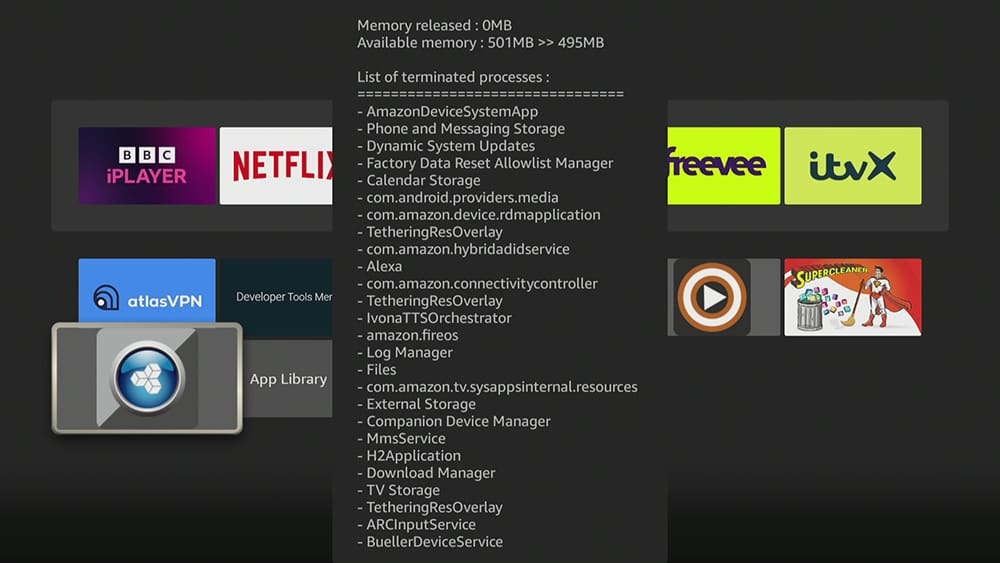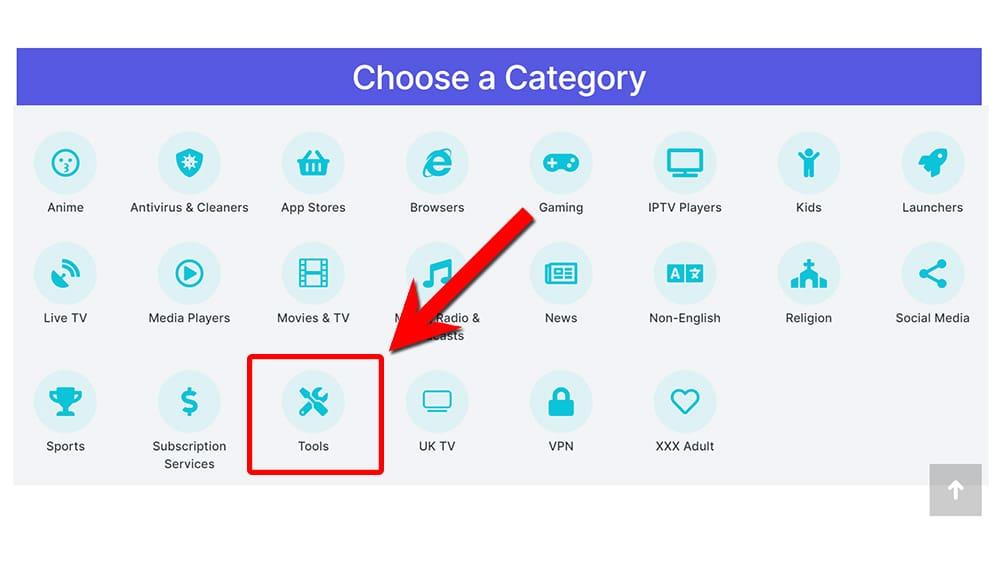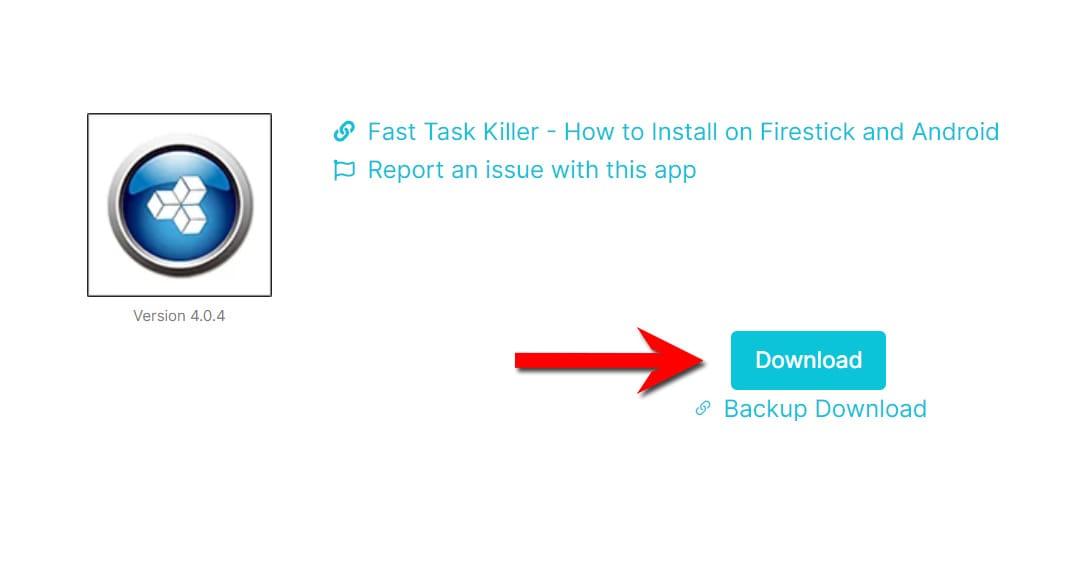In this guide, we will explore what Fast Task KIller is and provide instructions on how to install and use it. You can install this application on a variety of devices, including Firestick, Fire Cube, Nvidia Shield, Android box, Chromecast, phones, tablets, and even PCs using an emulator like Bluestacks or Nox.
The Amazon Firestick is a popular streaming device that offers excellent value for money and can be jailbroken with minimal effort. It is a perfect choice for anyone looking to cut the cord, regardless of their experience with streaming devices.
Table of Contents
What is Fast Task Killer?
Fast Task Killer is a powerful and easy-to-use maintenance application that can significantly improve your streaming experience. It allows you to quickly identify and close all unnecessary apps running in the background, freeing up valuable processing power and available RAM memory.
This will help to speed up your device and prevent it from slowing down or becoming unresponsive. With Fast Task Killer, you can optimize your device’s performance and enjoy a smoother streaming experience, without any lag or buffering.
Whether you’re watching a movie, playing a game, or browsing the web, Fast Task Killer is the perfect tool to help you get the most out of your streaming device.
How to Install Fast Task Killer
Unfortunately, the Fast Task Killer app is currently not available for download on regular app stores. However, there is an alternative way to install it on your device. To do this, you need to ensure that your device allows sideloading. Once you’ve enabled this feature, you can easily download the app from my Downloads page.
Sideload Fast Task Killer - Firesticks, Fire TV, Android Boxes, Android TV and Google TV
- Please make sure you have enabled sideloading on your device.
- Open the Downloader app, then select the Search box.
- Enter 28907, then select Go.
- Wait for my Download page to load fully, then press the Menu (or Options) button on your remote 2x to enter full-screen mode.
- Select the TOOLS category from the list at the top of the page. Or move down to view the TOOLS category.
- Find the Fast Task Killer app in the list, then select it.
- On the next page, move down until you see the blue Download button.
- Select the Download button, then select Install.
- When the app has finished installing, select Delete 2x to remove the installation file, as it’s no longer required.
The Fast Task Killer app is installed; open it from your apps screen!
Sideload Fast Task Killer - Android Phones and Tablets
- Please make sure you have enabled sideloading on your device.
- Open a web browser and go to firetvsticks.com.
- Select Downloads from the menu.
- Select the TOOLS category from the list at the top of the page. Or move down to view the TOOLS category.
- Find the Fast Task Killer app in the list, then select it.
- On the next page, move down until you see the blue Download button.
- Select the Download button, then select Download.
- Swipe down from the top of the screen to view the downloaded APK file and tap on it.
- Then select Install.
The Fast Task Killer app is installed; open it from your apps screen!
How to Use Fast Task Killer
Once you’ve installed this application, using it is extremely simple. With just one click, you can kill all background processes. Simply open Fast Task Killer and the app will then clear any unnecessary background processes and free up memory and bandwidth.
When you start the app, an information box will appear. This box displays a list of all the processes that have been killed. Additionally, it shows the amount of memory that the app has cleared for you during that launch. You can see the original and new amounts of available memory as well.
Wrapping Up
I hope this article was helpful in showing you how to install and use Fast Task Killer on your Firestick or Android. It’s an amazing tool that can free up RAM and close background processes. Although it’s a third-party tool and doesn’t have a fancy interface, it’s straightforward, easy to use, and ad-free. Next time you experience any device issues, give Fast Task Killer a go!
PROGRESS: