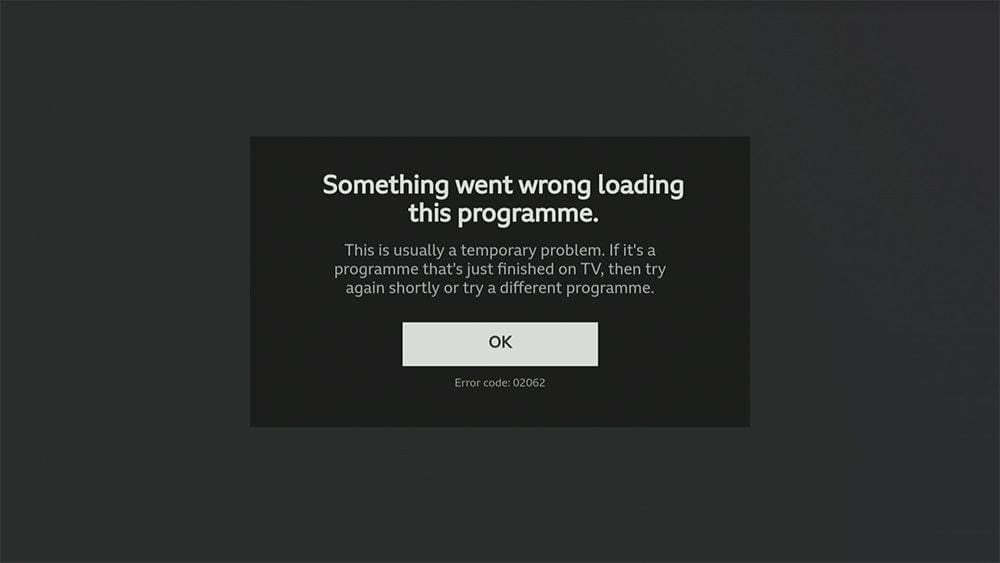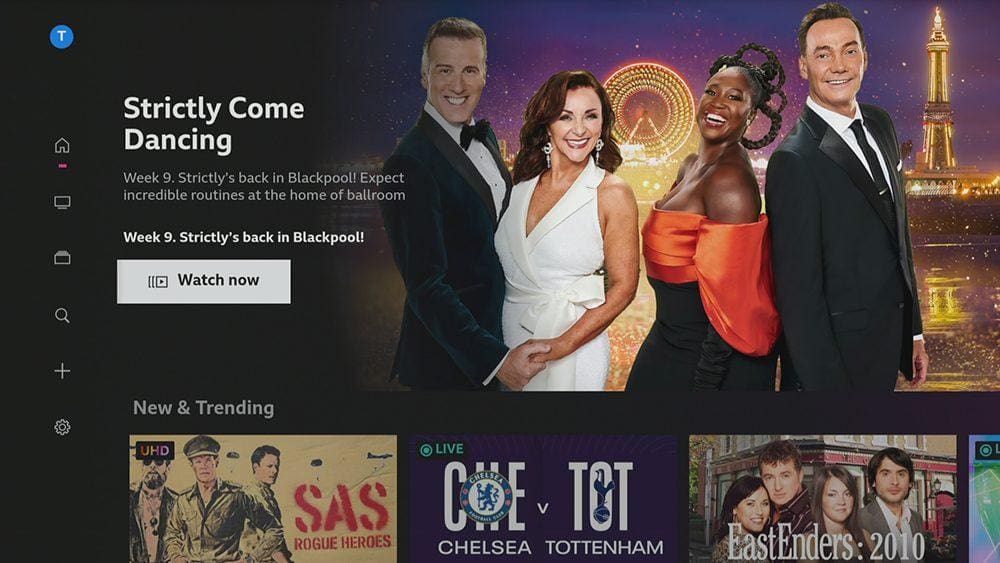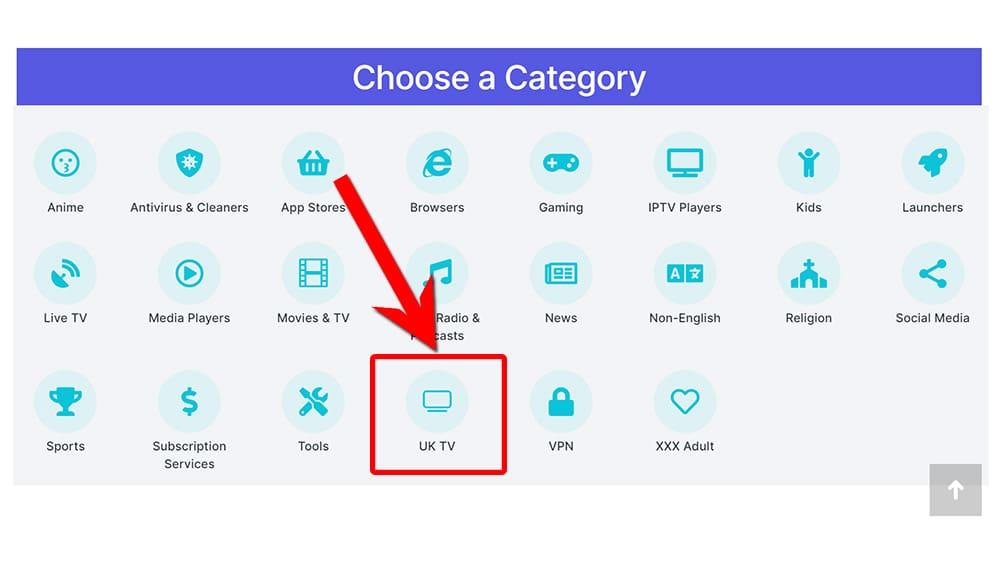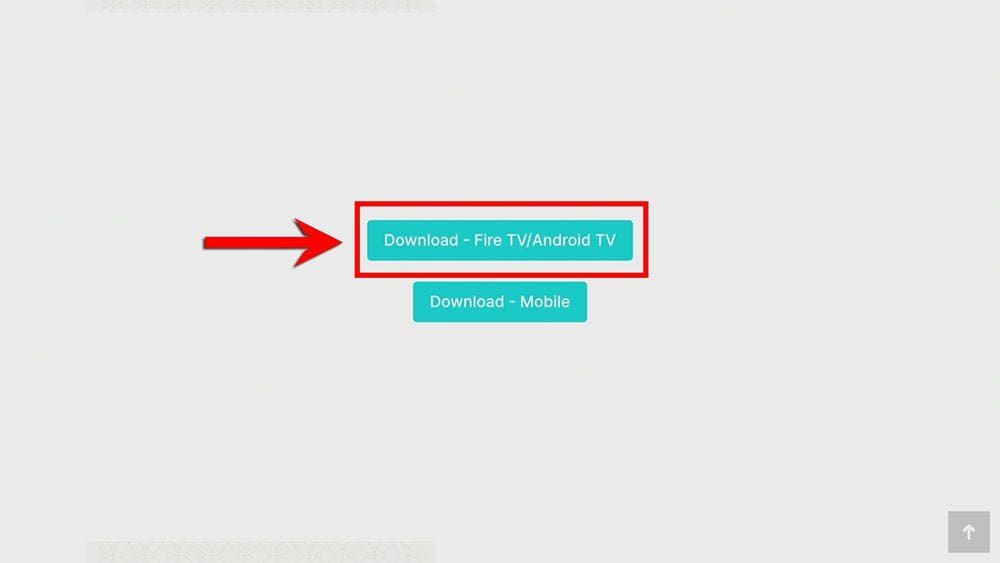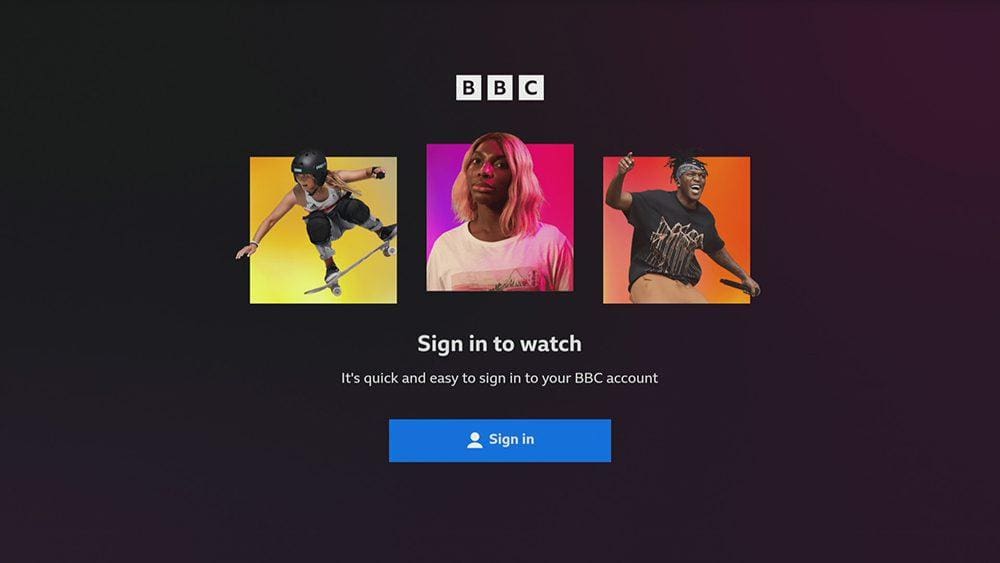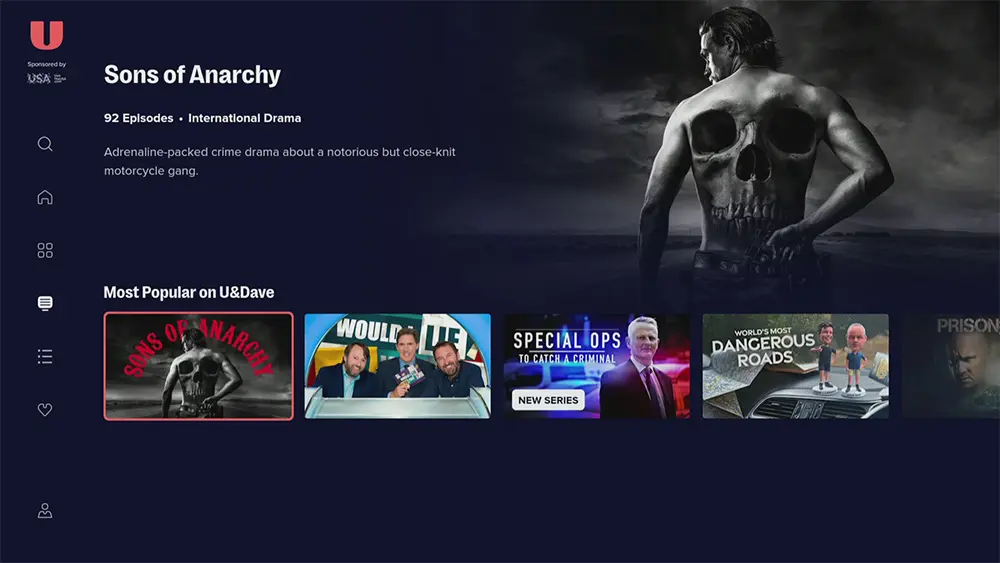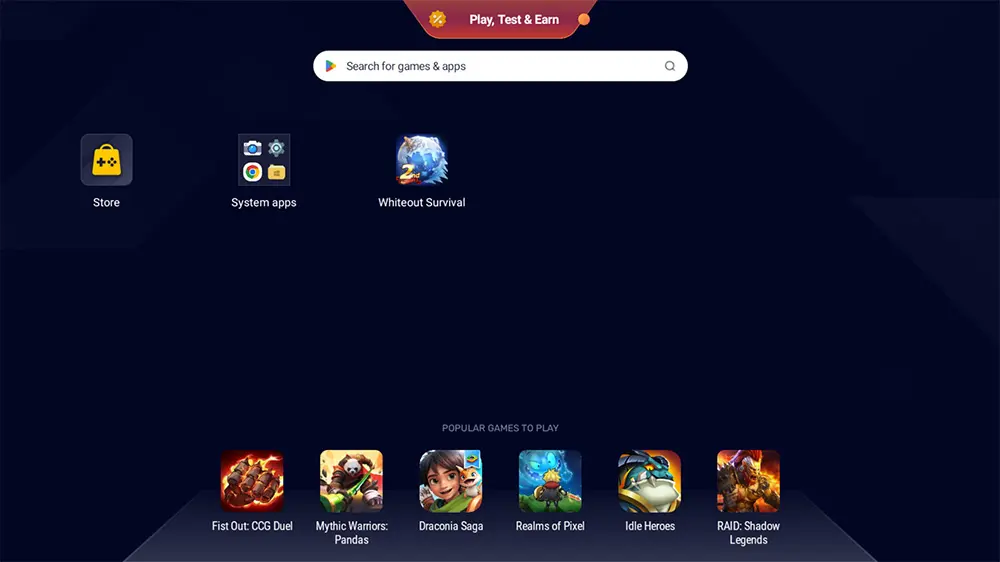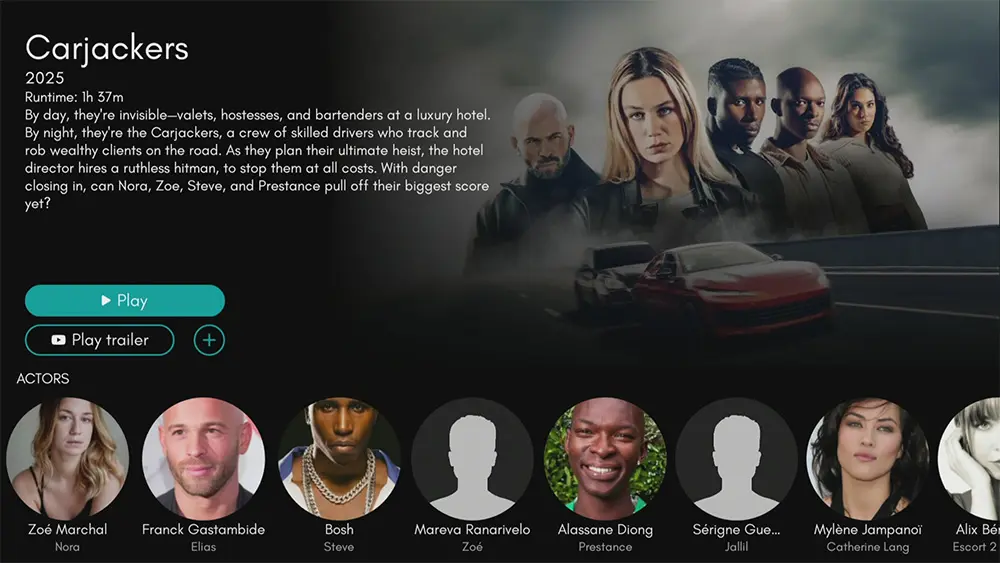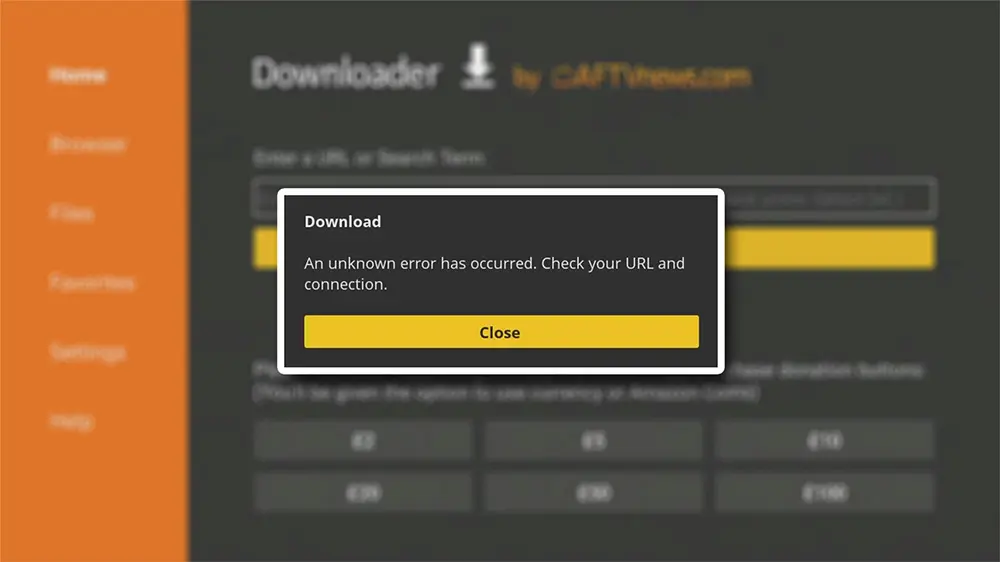BBC iPlayer is an excellent streaming service for on-demand and live TV channels in the UK. Accessing BBC iPlayer from abroad and outside the UK will result in an error.
However, you can still stream all of the great content from this service by following the steps in this guide, so you’ll never have to miss your favourite BBC shows.
You can stream content from BBC Iplayer on almost any device, e.g. Firestick, Fire Cube, Nvidia Shield, Android box, Chromecast, phones, tablets, PC and more.
The Amazon Firestick, a top contender in the streaming device market, is particularly popular for its affordability and the ease with which it can be jailbroken. With just a few straightforward adjustments, you can unlock its full potential, making it an attractive option for those looking to break free from traditional cable TV.
Table of Contents
What is BBC iPlayer?
BBC iPlayer is a UK streaming service available only in the UK. You can watch shows on BBC One, BBC Two, BBC Three, BBC Four, Radio1, CBBC, CBeebies, BBC Scotland, BBC News, BBC Parliament, BBC ALBA, and S4C. The service allows you to stream live TV channels or on-demand content with tons of box sets.
Usually, if you try and access the service from abroad, you will see the following error:
"Something went wrong loading this programme."
This happens because the service has identified that your IP address is not in the UK. However, you can use a VPN to change your IP address, no matter where you are in the world, to a UK one.
BBC iPlayer Quick Summary
| Official Service | ✅ Yes |
| Availability | UK only |
| Works with a VPN | ✅ Yes - Tested with NordVPN |
| Number of channels | 12 - BBC One, BBC Two, BBC Three, BBC Four, Radio1, CBBC, CBeebies, BBC Scotland, BBC News, BBC Parliament, BBC ALBA, S4C |
| Categories | New & Trending, Stream Every Episode, Most Popular, Documentaries, Drama, Comedy, Entertainment, Family Favourites, Films |
| On Demand | ✅ Yes |
| Subtitles | ✅ Yes |
| Sign Up Required | ✅ Yes |
| Devices | iOS, Android, Amazon Fire TV, Android TV, LG and Samsung Smart TVs, and on any web browser |
What Content Does BBC iPlayer Have?
ITV Hub features loads of popular entertainment, drama, comedy, documentaries, soaps and more. You’ll find shows such as EastEnders, Top Gear, Strictly Come Dancing, Frozen Planet II, Doctor Who, Call the Midwife, Killing Eve, Line of Duty, Luther, Peaky Blinders and more.
There are also 12 TV channels to stream live.
How to Watch BBC iPlayer from Outside of the UK
BBC iPlayer is a way for viewers of British TV to tune into their favourite TV shows, especially if you are addicted to soaps such as EastEnders.
Unfortunately, the service is blocked outside of the UK, so you won’t be able to watch from popular holiday destinations such as Portugal, Spain, Germany, and France. So, if you’re a Brit that is moving abroad or going on holiday outside of the UK, you’ll have to miss out.
If you do try to access BBC iPlayer from outside of the UK, you’ll get an error: “This content is not available in your location.”
Fortunately, there is a way to bypass these blocks and gain access to all of the drama, so you don’t miss a thing!
Sign up for a VPN
A VPN can be used to bypass any location blocks. NordVPN is my recommendation because it has solid unblocking capabilities. If you presently use IP Vanish as your VPN and want to unblock streaming services such as ITV Hub, I would consider switching to my recommended VPN. Despite IP Vanish being a safe and secure VPN, it does not have good unblocking capabilities. Furthermore, you will struggle to use streaming services based outside your location.
EXCLUSIVE NORDVPN DISCOUNT - SAVE 60%!!!
EXCLUSIVE NORDVPN DISCOUNT - SAVE 67%!!!
Create an Account
- Once you have a VPN, install the VPN app onto your mobile phone/tablet or computer.
- Open your VPN and connect to a UK server.
- Open a web browser, then go to bbc.co.uk/iplayer.
- Select the Sign In button, then select Register now.
- Create an account by entering the required details. A valid email address, date of birth and a UK postcode is required. Using a Fake Name Generator is a convenient way to do this.
You can now sign in to your BBC iPlayer account and stream from the web browser. However, follow the instructions below if you’d like to install and use the BBC iPlayer app on your Firestick or Android mobile phone or tablet.
Install BBC iPlayer - Firesticks and Fire TV
- Please make sure you have enabled sideloading on your device.
- Open the Downloader app, then select the Search box.
- Enter 28907, then select Go.
- Wait for my Download page to load fully, then press the Menu (or Options) button on your remote 2x to enter full-screen mode.
- Select the UK TV category from the list at the top of the page. Or move down to view the UK TV category.
- Find the BBC iPlayer app in the list, then select it.
- On the next page, move down until you see the blue Download buttons.
- Select the Download – Fire TV / Android TV button, then select Install.
- When the app has finished installing, select Delete 2x to remove the installation file, as it’s no longer required.
The BBC iPlayer app is installed; open it from your apps screen!
Install BBC iPlayer - Android Phones and Tablets
- Firstly, ensure you have enabled sideloading on your device.
- Open a web browser and go to firetvsticks.com.
- Select Downloads from the menu.
- Select the UK TV category from the list at the top of the page. Or move down to view the UK TV category.
- Find the BBC iPLayer app in the list, then select it.
- On the next page, move down until you see the blue Download buttons.
- Select the Download – Mobile button, then select Download.
- Swipe down from the top of the screen to view the downloaded APK file and tap on it.
- Then select Install.
How to Stream from the BBC iPlayer App from Outside of the UK
- Install your VPN app onto your streaming device.
- Install the BBC iPlayer app by following the instructions above – but don’t open the app yet. If you already have the app installed, force close and clear cache.
- Sign in to your VPN account and connect to a UK server.
- Open the BBC iPlayer app and sign in to your account.
Stream and enjoy all of your favourite shows!
Wrapping Up
With a decent VPN such as NordVPN, streaming content from the BBC iPlayer abroad, outside the UK, can easily be achieved. Give it a try, I hope it works for you!
PROGRESS: