In this guide we will discuss what AppLinked is as well as how to use and install it. This app can be installed on almost any device e.g. Firestick, Fire Cube, Nvidia Shield, Android box, Chromecast, phones, tablets, PC and more. However, this app cannot be installed from the Google Play or Amazon app store. In order to install it, it must be sideloaded.
The Amazon Firestick, a top contender in the streaming device market, is particularly popular for its affordability and the ease with which it can be jailbroken. With just a few straightforward adjustments, you can unlock its full potential, making it an attractive option for those looking to break free from traditional cable TV.
Table of Contents
What is AppLinked?
AppLinked is a file sharing application that appeared on the scene in June 2021 soon after the popular and long running Filelinked stopped working. We also saw other Filelinked clones appear such as FileSynced and Unlinked. File sharing applications are popular with cord-cutters that ‘jailbreak‘ their streaming devices in order to access free content.
Stores can be created using AppLinked with a unique identifying code. Access to AppLinked stores provide download links to popular applications across various categories, including movies, TV shows, live TV, sports, tools and more.
AppLinked was originally created by the same developer of Media Lounge, Strix and UK Turks.
Is AppLinked Safe?
The safety of AppLinked is something that has been brought into question since ownership of the application changed hands in October 2021. Up until then, all virus scans of the AppLinked application identified it as safe.
When ownership changed hands, AppLinked received an update at the same time that raised 16 red flags with VirusTotal. Malicious detections included trojans, riskware and malware.
The new update of AppLinked also increased in size from 4 MB to around 34 MB. This, combined with the Virus Total detections certainly raised aroused suspicion.
Since then, the AppLinked application has bounced between being safe and raising red flags. The latest version wouldn’t even pass Windows Defender checks when trying to download the app onto my PC.
A severe threat is identified with a trojan script and warns: “this program is dangerous and executes commands from an attacker.”
With this in mind, the version of AppLinked that is available to download from my Downloads page is an older version. This version has been identified as safe with numerous anti-virus scanners.
Is AppLinked Legal?
Yes. This app does not host any content and is in essence just an app store. It is therefore 100% legal to install and use. However, it is unlikely that the applications you go on to install from AppLinked hold the proper licencing for distributing content. In reality, this means you will be unlawfully streaming copyrighted content. Doing so could get you into legal trouble. Accordingly, you may prefer to keep your streaming activity anonymous with a VPN.
WARNING YOUR IP ADDRESS IS:
In order to stream anonymously, stay protected, and unlock the internet, I recommend using NordVPN.
WARNING YOUR IP ADDRESS IS:
In order to stream anonymously, stay protected, and unlock the internet, I recommend using NordVPN.
Legal Copyright Disclaimer: As has been noted, streaming copyrighted content is unlawful and could get you into legal trouble. On account of this, we do not condone the streaming of copyrighted content. Therefore, check your local laws for streaming content online before doing so. Consequently, the information on this website is for general information and educational purposes only.
How to Install AppLinked
This app can be installed on almost any device e.g. Firestick, Fire Cube, Nvidia Shield, Android box, Chromecast, phones, tablets, PC and more. AppLinked is not available to download from your usual app stores. However, you may be able to sideload it. In order to do so, your device must be capable of installing apps from unknown sources. Once your device is enabled for sideloading, you can then install the app from my Downloads page.
The Amazon Firestick, a top contender in the streaming device market, is particularly popular for its affordability and the ease with which it can be jailbroken. With just a few straightforward adjustments, you can unlock its full potential, making it an attractive option for those looking to break free from traditional cable TV.
- Firstly, make sure that you have enabled sideloading on your device
- Open the Downloader app then select the Search box
- Enter 28907 then select Go
- Wait for my Download page to full load then press the Menu (or Options) button on your remote 2x to enter full-screen mode
- Move down the page in order to view the App Stores section
- Find the AppLinked app in the list then select it
- On the next page, move down until you see the Download button
- Select the Download button then select Install
- When the app has finished installing, select Delete 2x to remove the installation file as it’s no longer required
The app is installed, open it from your apps screen!
How to Use AppLinked
Wrapping Up
AppLinked certainly is a convenient and easy way to download popular streaming apps onto your devices. However, due to the chequered and somewhat dubious history of AppLinked, I recommend that you install and use it at your own risk.
All applications you can find on my Downloads page are safe to install. You will find a warning message on any app page that flags as suspicious. This way you are forewarned about potential malicious files and can make up your own mind whether or not to install.
PROGRESS:

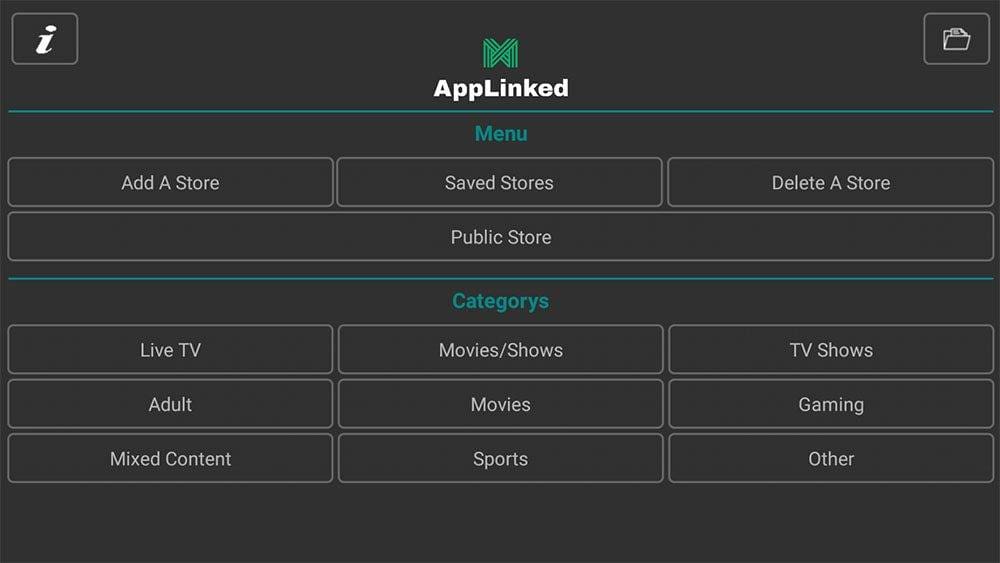
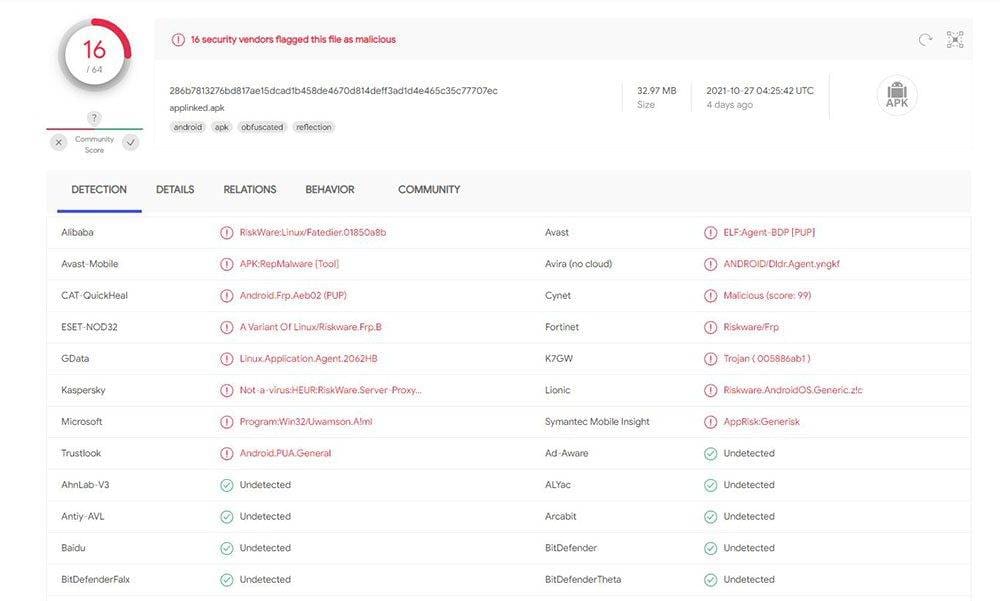
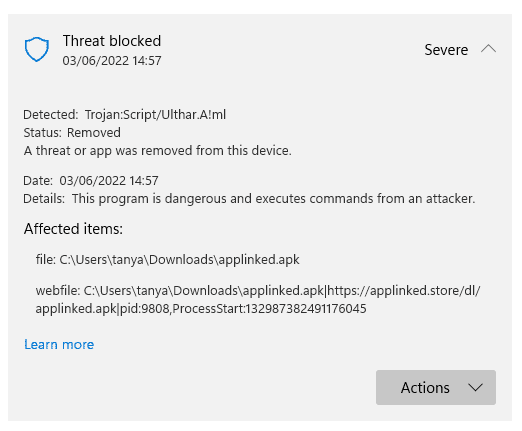



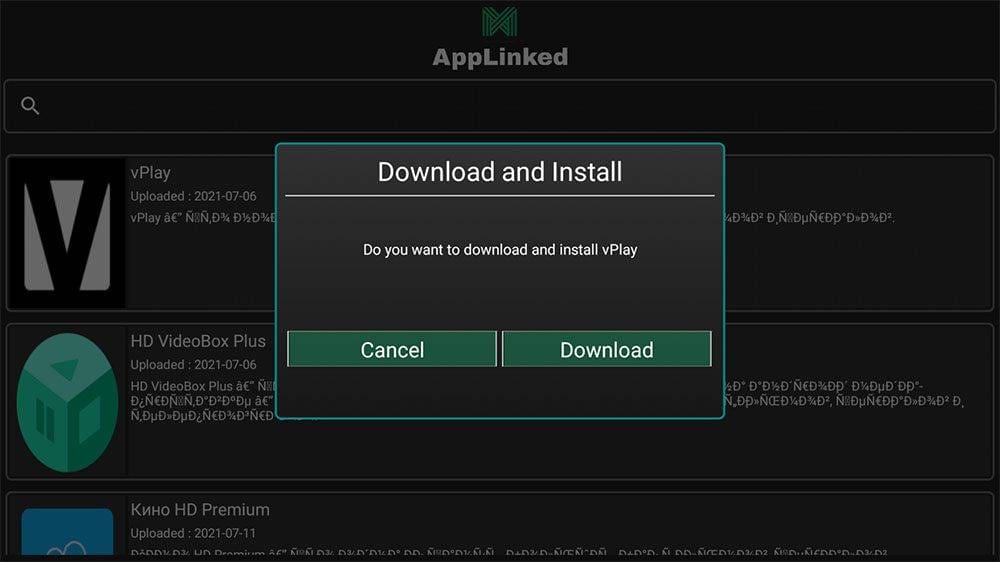



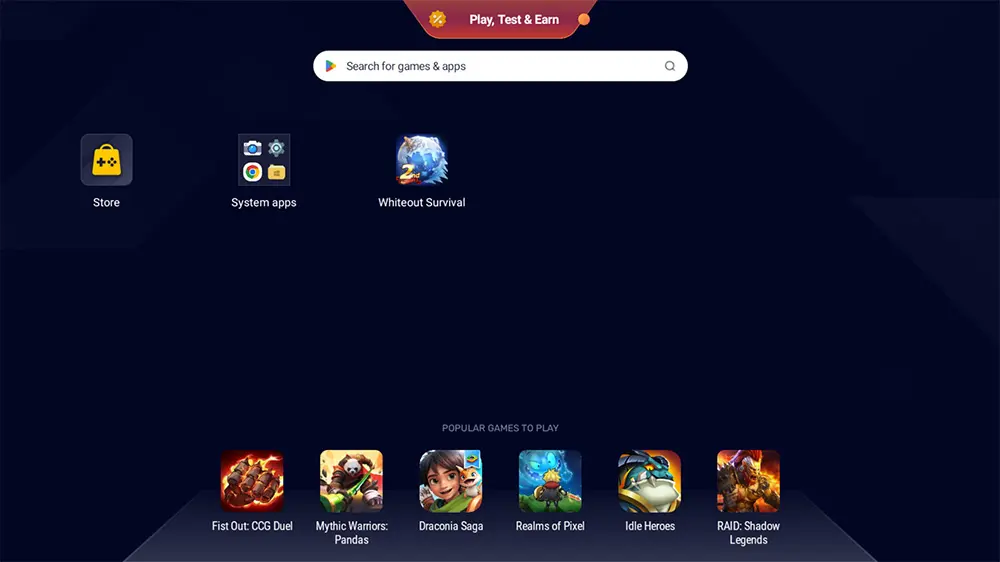
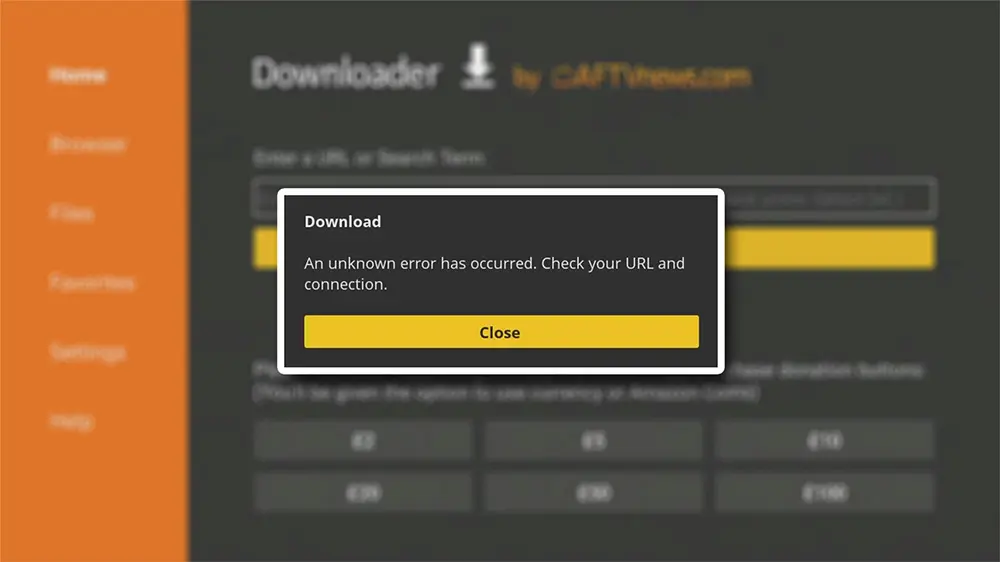






1 Comment
I LOVE THIS.