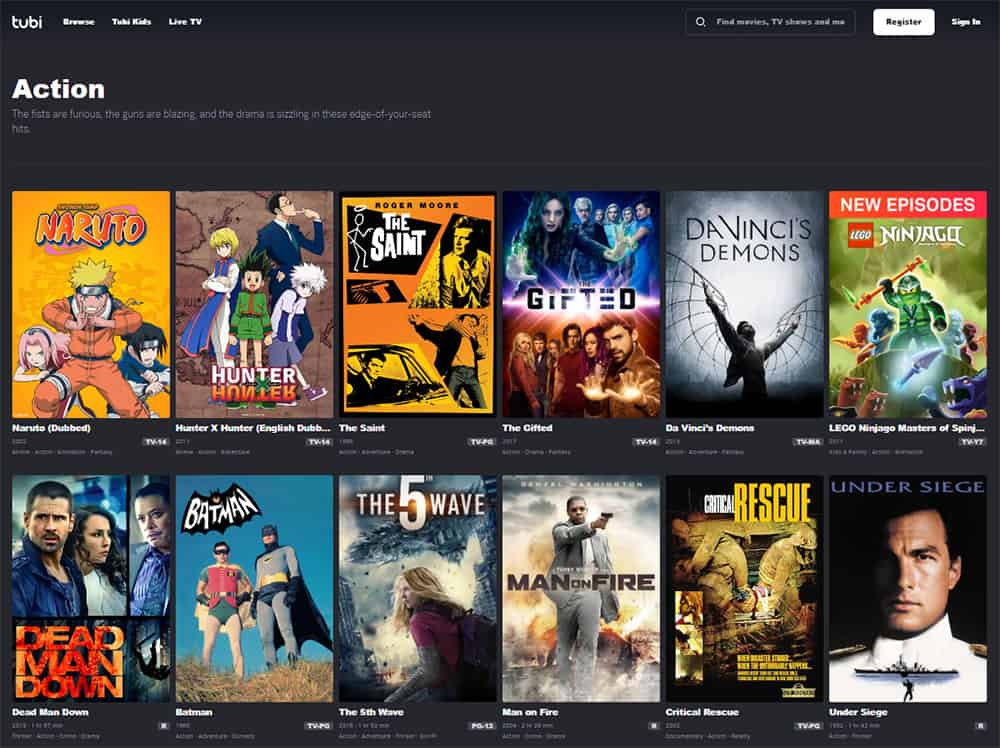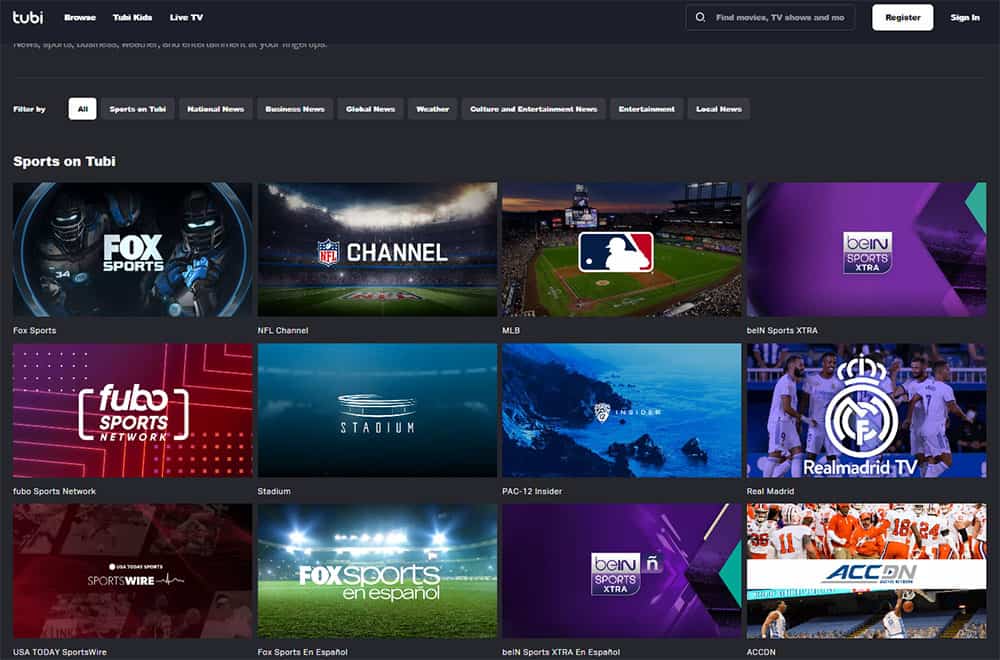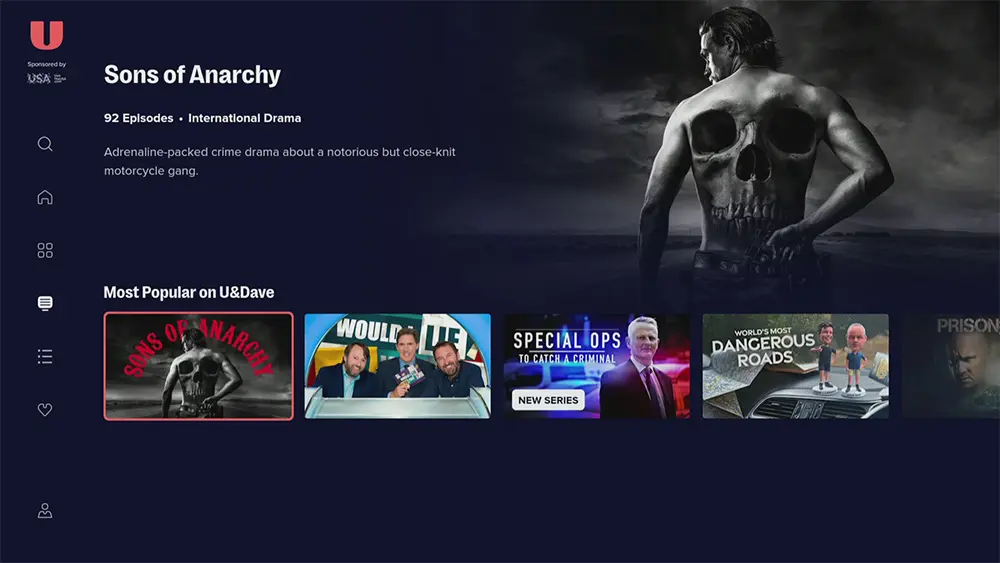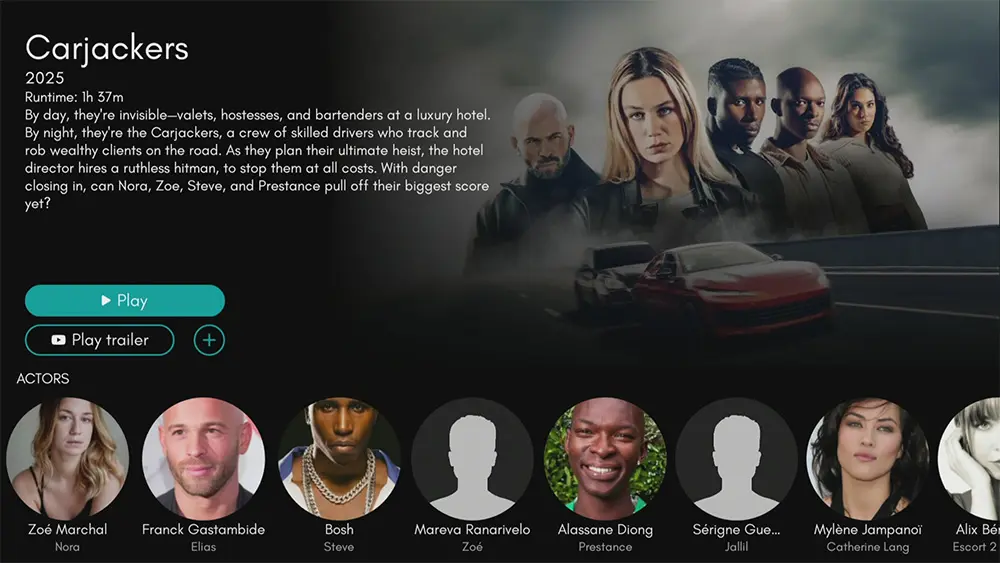Free streaming apps are great but there are thousands to choose from. Before you install it, firstly check out my Tubi Review to find out if it’s right for you.
The Amazon Firestick, a top contender in the streaming device market, is particularly popular for its affordability and the ease with which it can be jailbroken. With just a few straightforward adjustments, you can unlock its full potential, making it an attractive option for those looking to break free from traditional cable TV.
Table of Contents
What is Tubi?
Tubi is an American over-the-top content platform and ad-supported streaming service owned by Fox Corporation. The service was launched on 1 April 2014 and is based in San Francisco, California. As of January 2022, Tubi has 51 million monthly active users.
Wikipedia
Pros
- It's free - no registration or sign-up is required
- Live TV & on demand
- Subtitles
- Kids section
Cons
- No offline downloads
- No add-free option
- Maximum of 720p
What Content Does Tubi Have?
On Demand
Tubi has, at this time, over 35,000 movies and TV shows from over 250 content partners. This also includes original content that Tubi began producing in 2021.
Movies
- Terminator 3: Rise of the Machines
- Man on Fire
- Grease
- I-Spy
- Tyler Perry's Madea's Witness Protection
- I Spit on Your Grave
- Big Daddy
- Hotel Transylvania 2
Shows
- Hell's Kitchen
- 24 Hours in A&E
- Duck Dynasty
- The Masked Singer
- LEGO Ninjago
- T.J. Hooker
- Spaced
- Batman
Live TV Channels
As well as on-demand content, you’ll also find over 100 live TV channels. The majority of channels focus particularly on news categories: National, Business and Global. In addition, over 40 channels provide local news from FOX, NBC, ABC and CBS. You’ll also find some decent sport options too.
Where is Tubi Available?
Tubi, at this time, is available in the US, Canada, Mexico, Japan, Australia and New Zealand. But if you can’t get it in your area and want to stream content from Tubi then you may be able to use a VPN to bypass any location blocks. Accessing content through a VPN is also beneficial, even if Tubi is available in your area. As content varies depending on where you are located, changing your location to the United States with a VPN generally unlocks new content.
NordVPN is my recommendation because it has strong unblocking capabilities. If you presently use IP Vanish as your VPN and want to unblock streaming services, I would consider switching to my recommended VPN. Despite IP Vanish being a safe and secure VPN, it does not have very good unblocking capabilities. Furthermore, you will struggle to use streaming services that are based outside of your location.
EXCLUSIVE NORDVPN DISCOUNT - SAVE 60%!!!
EXCLUSIVE NORDVPN DISCOUNT - SAVE 67%!!!
Do I Need to Sign Up?
No. As a matter of fact, no account, subscription or signup is required. In other words, everything is free! However, you do have the option to sign up for an account and that is totally free also! Signing up can get you additional benefits such as the ability to add to your list.
How Can I Get the Tubi App?
Tubi is available to stream on most of your devices as an app as well as on any web browser. Simply search your app store for Tubi then install it. But if you can’t get the app from your app store then you may be able to sideload it. In order to do so, your device must be capable of installing apps from unknown sources. Once your device is enabled for sideloading, you can then install the Tubi app from my Downloads page.
- Firstly, make sure you have enabled sideloading on your device
- Open Downloader then select the Search box
- Type in 28907 then select Go
- Wait for my Downloads page to fully load then press the Menu (or Options) button on your remote 2x to enter full-screen mode
- Move down the page to view the 'Movies and TV' section
- Find The Roku Channel app in the list then select it
- On the next page, move down until you see the 'Download' button
- Select the Download button then select Install
- When the app has finished installing, select Delete 2x to remove the installation file as it's no longer required
- Go to your apps page then open the Tubi app!
A VPN is required if you want to bypass geographical restrictions on streaming services. By using a VPN you can choose your location then connect to the correct server to overcome blocks on your streaming. NordVPN especially has excellent unblocking capabilities and can unlock most streaming services, no matter where you are!
Select the relevant button below for help.