In this guide, we will explore what Stremio is and provide instructions on how to install and use it. You can install this application on a variety of devices, including Firestick, Fire Cube, Nvidia Shield, Android box, Chromecast, phones, tablets, and even PCs using an emulator like BlueStacks or Nox.
The Amazon Firestick, a top contender in the streaming device market, is particularly popular for its affordability and the ease with which it can be jailbroken. With just a few straightforward adjustments, you can unlock its full potential, making it an attractive option for those looking to break free from traditional cable TV.
Table of Contents
What is Stremio?
Stremio is an online media streaming service for movies, TV shows, and other content. It works on computers, mobile phones, and TV boxes. You can download it from the Google Play Store or Apple Store. However, you need to sideload it on Firestick and some Android devices.
Like Kodi, Stremio requires addons for enhanced functionality. However, Stremio addons are installed online and don’t take up local storage space. This is great for low-storage devices like Firestick, and once you install an addon on one device, it’s available on all devices linked to your account. For our list of recommended add-ons, please take a look at the blog post linked below.
Top Stremio Addons: 10 of the Best for a World of Entertainment!
Is Stremio Legal?
Absolutely! This application doesn’t host any content and essentially functions as a search engine. As a result, it’s completely legal to download and use. However, it’s important to be aware that certain content may not be authorised for sharing.
Streaming such content could lead to consequences similar to those of unauthorised downloading of copyrighted material. It’s important to take precautions when using the app to avoid any legal issues. We recommend using a VPN to ensure your safety and privacy.
WARNING YOUR IP ADDRESS IS: 74.7.36.93
In order to stream anonymously, stay protected, and unlock the internet, I recommend using NordVPN.
WARNING YOUR IP ADDRESS IS: 74.7.36.93
In order to stream anonymously, stay protected, and unlock the internet, I recommend using NordVPN.
Legal Copyright Disclaimer: As has been noted, streaming copyrighted content is unlawful and could get you into legal trouble. On account of this, we do not condone the streaming of copyrighted content. Therefore, check your local laws for streaming content online before doing so. Consequently, the information on this website is for general information and educational purposes only.
Is Stremio Safe?
Absolutely! Stremio is availalbe on the Google Play Store and App Store. This means the application has undergone numerous safety checks.
Additionally, VirusTotal is an excellent tool that allows you to thoroughly scan your devices, files, and website addresses for any potential malicious content. It’s a reliable and effective method to guarantee the safety and security of your devices.
Rest assured that the Stremio installation file has undergone virus checks and is entirely safe. There were no suspicious findings reported by VirusTotal.
Do I Need an Account to use Stremio?
To access Stremio, users are required to sign up for an account. The good news is that creating a Stremio account is absolutely free of charge, and it allows you to enjoy all the features and benefits that the platform provides.
However, for those who value privacy and anonymity, it is highly recommended to use a private, secure, and encrypted email service such as Proton Mail during the registration process. This will help to ensure that your personal information and online activities are kept confidential and protected from prying eyes.
- Visit the Stremio website and click Login in the top-right corner.
Install Stremio on a Device to Manage Addons
Stremio can be easily managed if you install the application on a compatible device, such as a Windows PC, Mac, Linux, Android phone, or tablet.
After installing Stremio, you can add addons quickly, which will be accessible on other devices like your Firestick or Android box when you log in to your Stremio account. In this example, I’m using a Windows PC to manage addons. Afterwards, I will be able to install and fully use Stremio on my Firestick.
- Visit the Stremio website and ensure you are logged in to your account.
- Click Downloads from the menu.
- Then, select the appropriate download button.
- Wait for the installation file to download, then open your Downloads folder and install the Stremio app.
- Leave all options selected to complete the Stremio setup and click Finish.
- Launch the Stremio app then, enter the emaill address and password that you used to sign up earlier and click on Log in.
Install Torrentio (Recommended) Addon
Torrentio is currently one of the most reliable addons for Stremio, offering a complete streaming experience.
However, it’s important to note that Torrentio uses torrent links to stream movies and TV shows. So, using a VPN when streaming from Stremio is highly recommended to ensure your streaming activity remains private and secure from prying eyes, such as your ISP.
Torrentio can be used with or without Real Debrid. It will function properly even if you don’t use Real Debrid, but you’ll get access to higher-quality links if you choose to use it. If you don’t have Real Debrid, follow the instructions below. If you do and want to configure Stremio to use it, skip to the next section.
Without Real Debrid
- Using the device you installed Stremio to manage addons, open your preferred web browser and go to stremio-addons.com.
- Find Torrentio and click Configure.
Adjust the settings according to your preference. To ensure that you get the most reliable torrent links, we recommend changing the Sorting option to By seeders. This will prioritize the links with the highest number of seeders and ensure faster download speeds.
Once you have made any changes, scroll down the screen and click Install.
With Real Debrid
If you have a Real Debrid account, you can integrate it into Torrentio for high-quality HD streaming links.
- Using the device you installed Stremio to manage addons, open your preferred web browser and go to stremio-addons.com/.
- Find Torrentio and click Configure.
- Adjust the settings according to your preference. Change the Debrid provider option to RealDebrid.
- Get your RealDebrid API Key either by clicking the Find it here link or by going to real-debrid.com/apitoken.
- Copy the API Key and paste it into the RealDebrid API Key box.
- Click Install.
- Click Open Stremio.
- Open the Stremio app (if it does not launch automatically) and select Install.
The Torrentio addon is now installed with your Real Debrid account integrated. You can now install and use Stremio on your preferred streaming device.
How to Install Stremio on Streaming Devices
The Stremio app is available to download from the Google Play Store or Apple Store.
Unfortunately, the Stremio app is unavailable for download on the Amazon App Store or Android TV. However, there is an alternative way to install it. To do so, you’ll need to make sure your device allows sideloading. Once you’ve enabled this feature, you can easily download the app from my Downloads page.
Sideload Stremio - Firesticks, Fire TV, Android Boxes, Android TV and Google TV
- Please make sure you have enabled sideloading on your device.
- Open the Downloader app, then select the Search box.
- Enter 28907, then select Go.
- Wait for my Download page to load fully, then press the Menu (or Options) button on your remote 2x to enter full-screen mode.
- Select the Movies & TV category from the list at the top of the page. Or move down to view the Movies & TV category.
- Find the Stremio app in the list, then select it.
- On the next page, move down until you see the blue Download buttons.
- Select the Download – Fire / Android TV button, then select Install.
- When the app has finished installing, select Delete 2x to remove the installation file, as it’s no longer required.
The Stremio app is installed; open it from your apps screen!
How to Use Stremio
Login and Navigation
To ensure a smooth streaming experience, connecting to a VPN before opening the Stremio app is essential. This is because Torrentio uses torrents, and using a VPN will help protect your privacy and security. Make sure to connect to a server before starting to stream. We recommend selecting a server closest to your location for the best results, which usually provides a faster connection.
Launching the Stremio app for the first time will prompt you to link your account.
Either scan the QR code if you have installed Stremio on your phone or tablet to manage addons, or on a web browser on your PC, go to the personalised link shown on your Firestick to link your account.
To access the menu options on the home screen, tap to the left. This will give you access to Search, Discover, Library, Addons, and Settings.
Discover will allow you to explore Movies, Series and Others.
Library is where you can find all the movies and shows you’ve watched or added to your list. The app is also integrated with Trakt, so any Trakt-synced items will appear in your Library.
Addons displays a list of your installed addons and allows you to add new ones.
Select and Play
- Select a movie or TV show.
- The next screen will provide several options.
Trailer – Will play a trailer of the selected movie or show.
Add to Library – Add the movie or show to your library for easy access.
Mark as watched – This option will be available if it is a show you have selected.
- If you have selected a TV show, choose an episode to view available links. For movies, links will be listed on the screen.
- Select a link then sit back and enjoy!
Wrapping Up
Stremio is one of the best online streaming services available today. It offers an easy way to stream your favourite content. Stremio is one of the best alternatives to Kodi. While it may not be as versatile as Kodi, some users may prefer it due to its user-friendly layout.
What I like most about Stremio is that it allows for online installation of addons, which saves space on low-storage devices. Additionally, when you install an addon on one device, it will be available on all your devices.
PROGRESS:




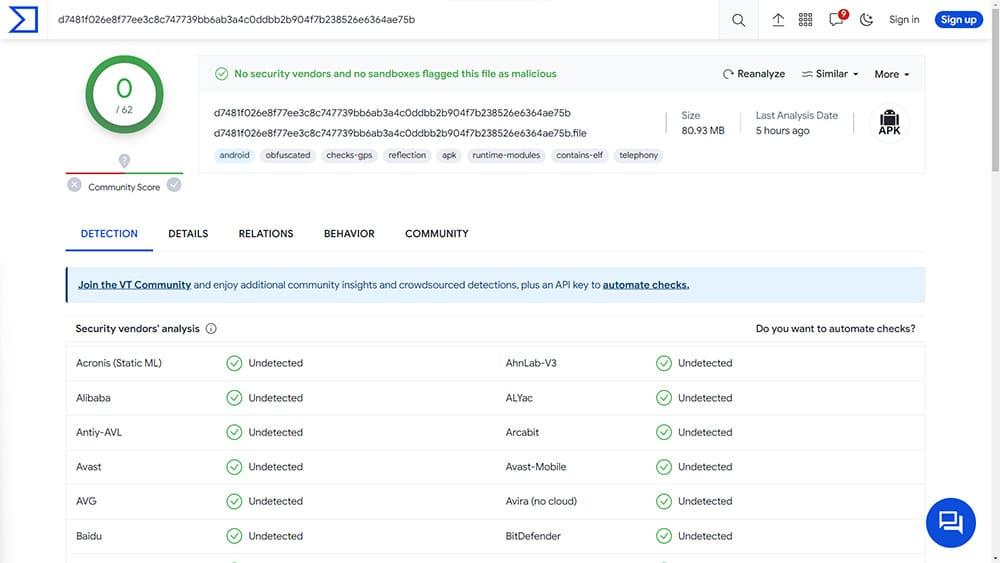
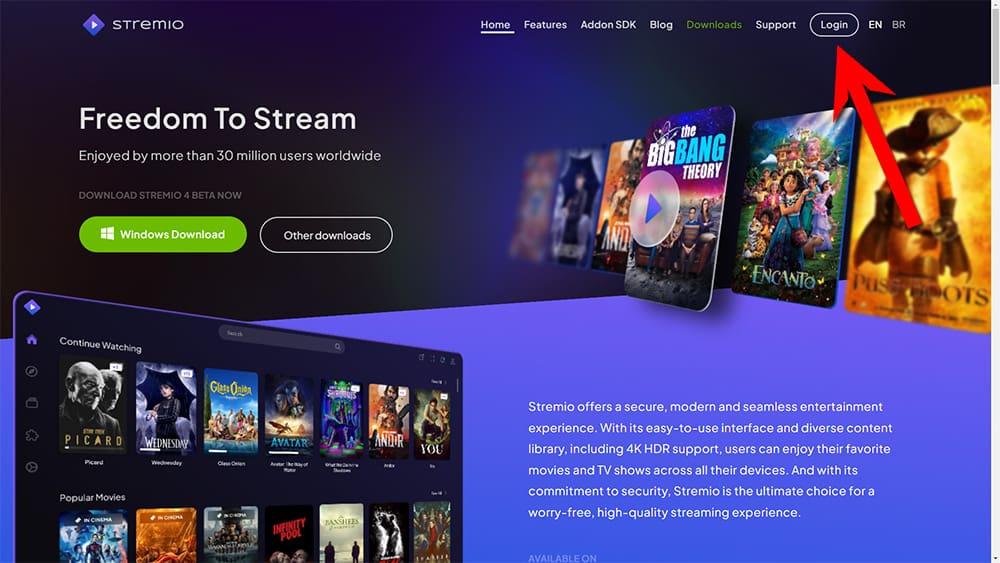
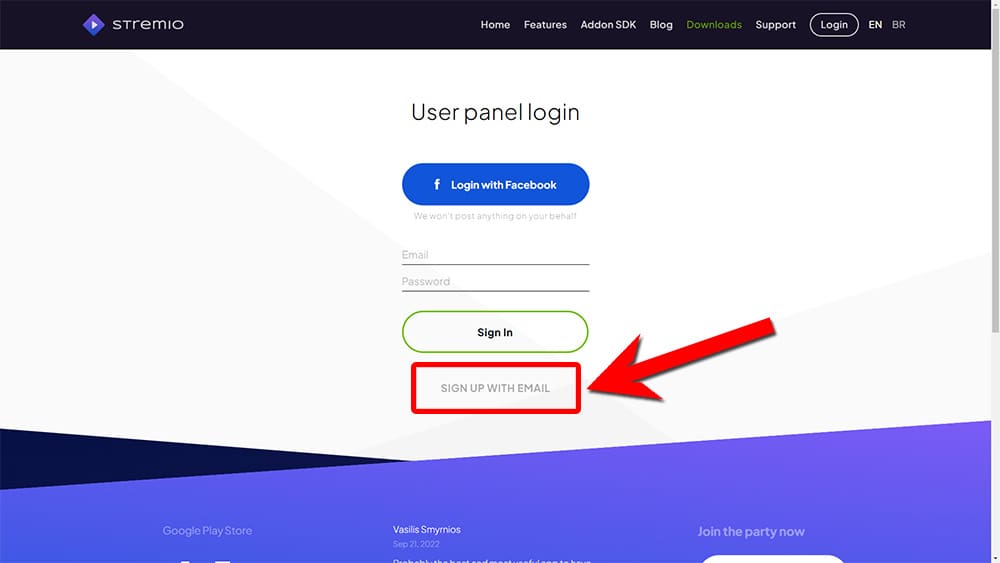
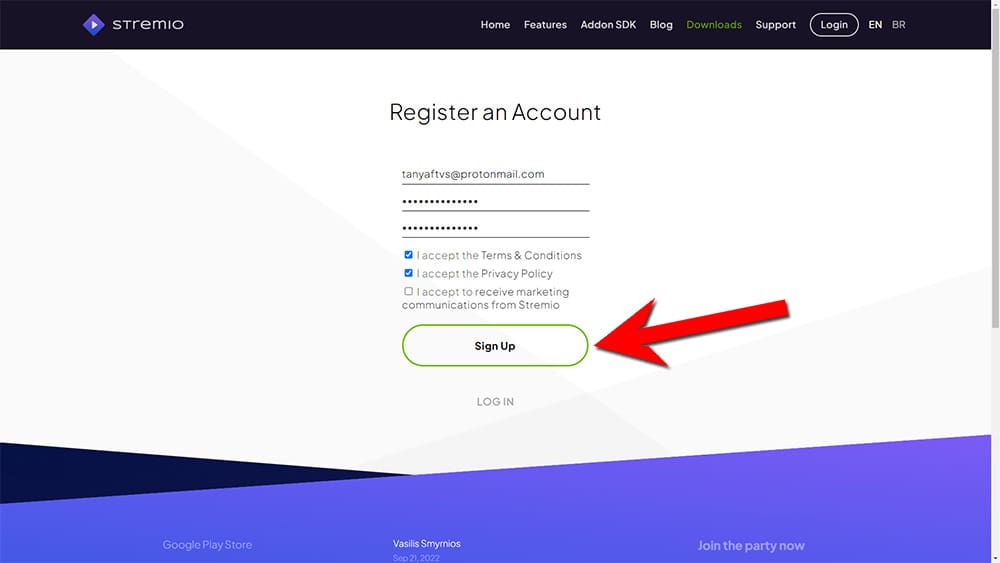
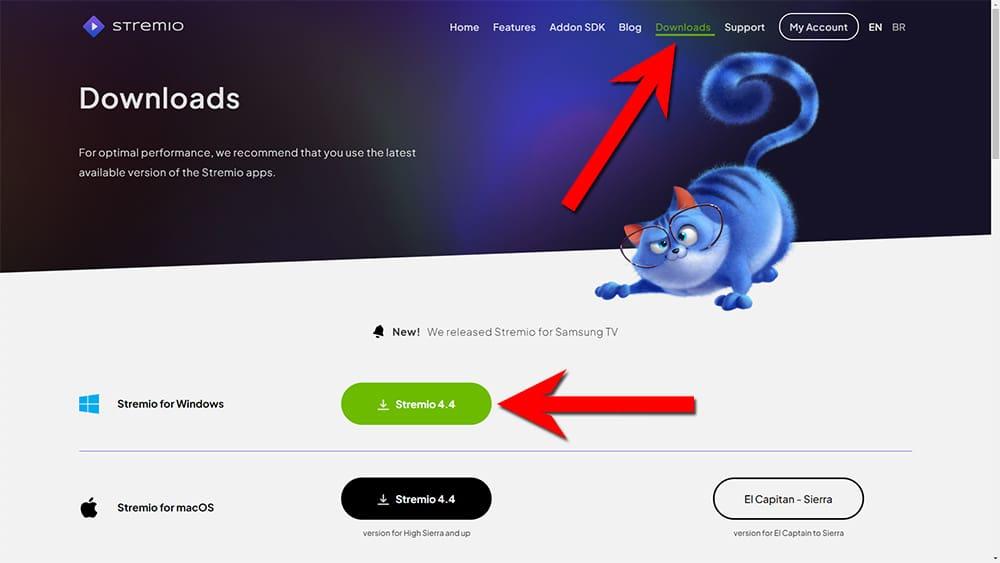
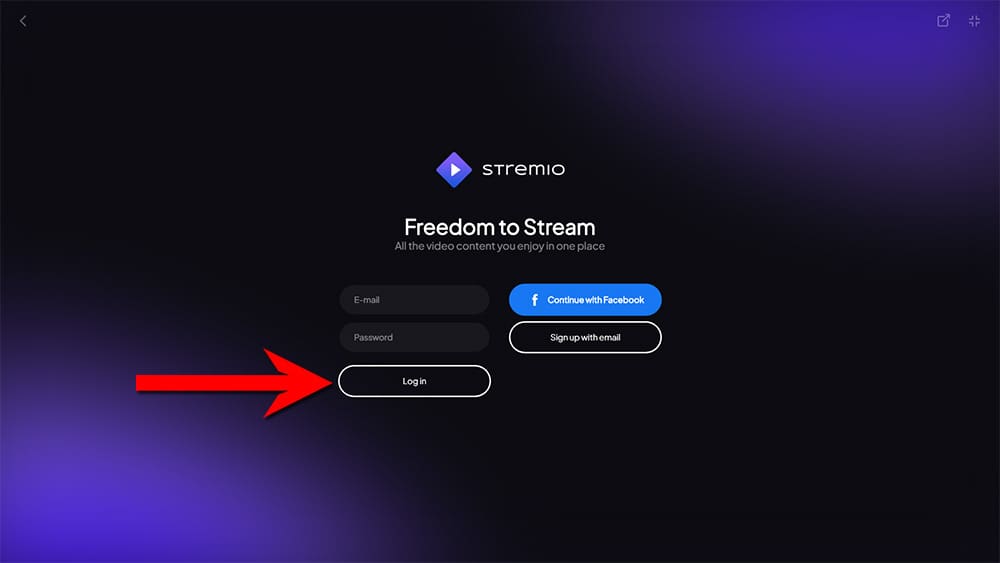
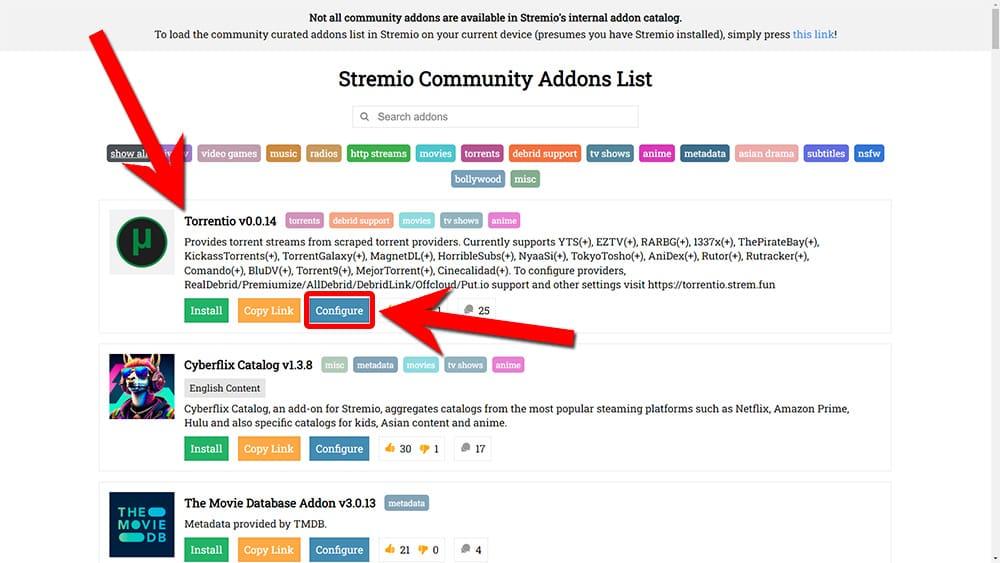
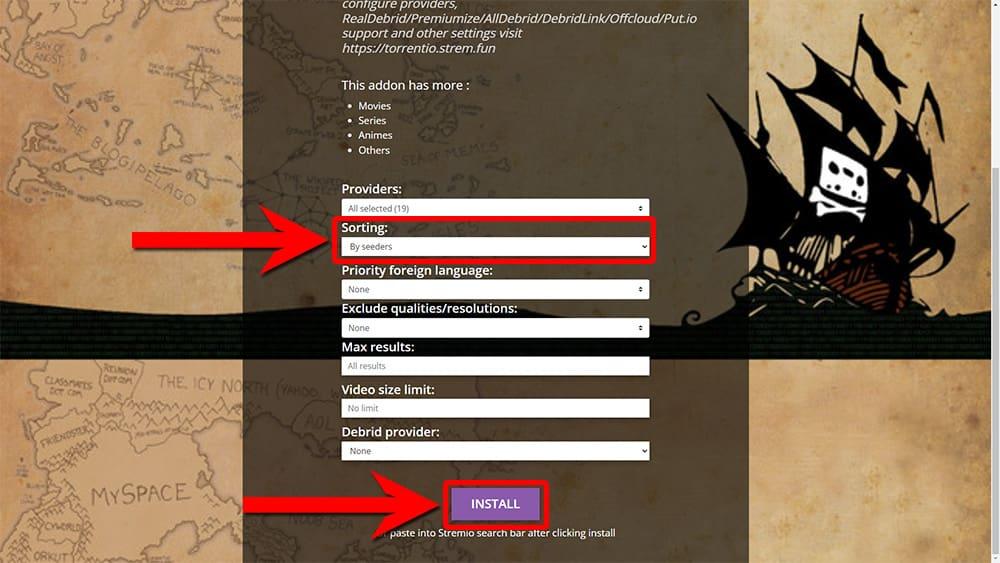
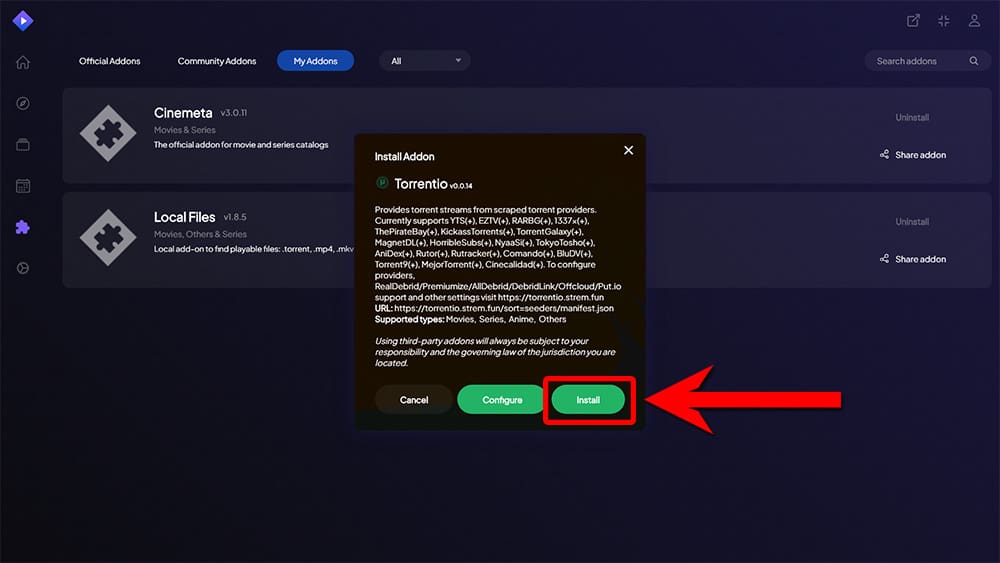
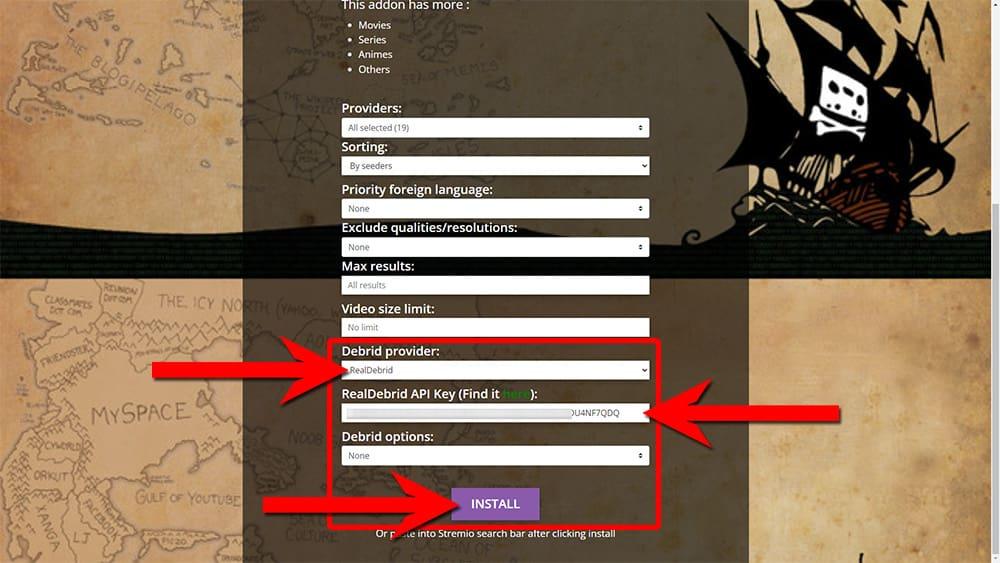

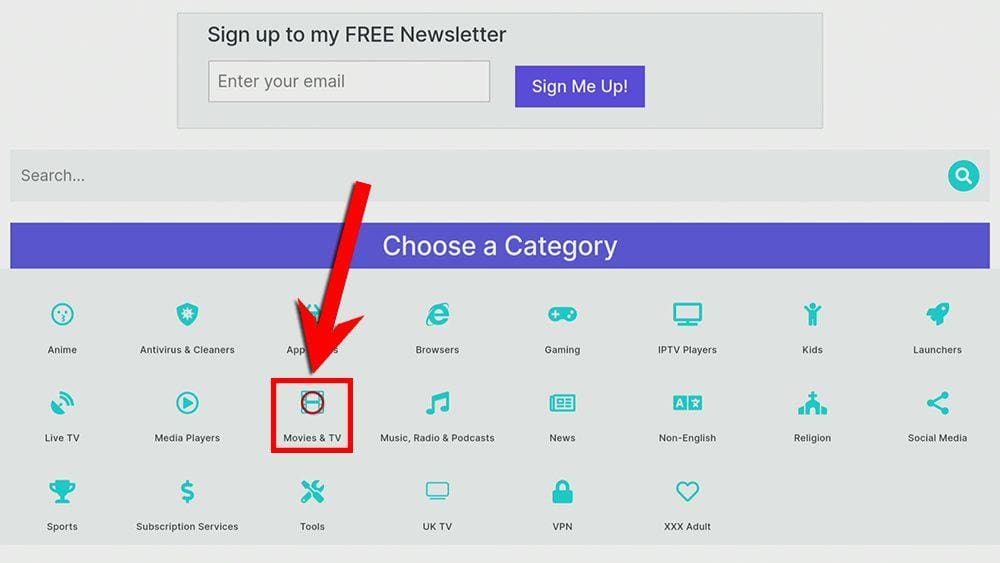
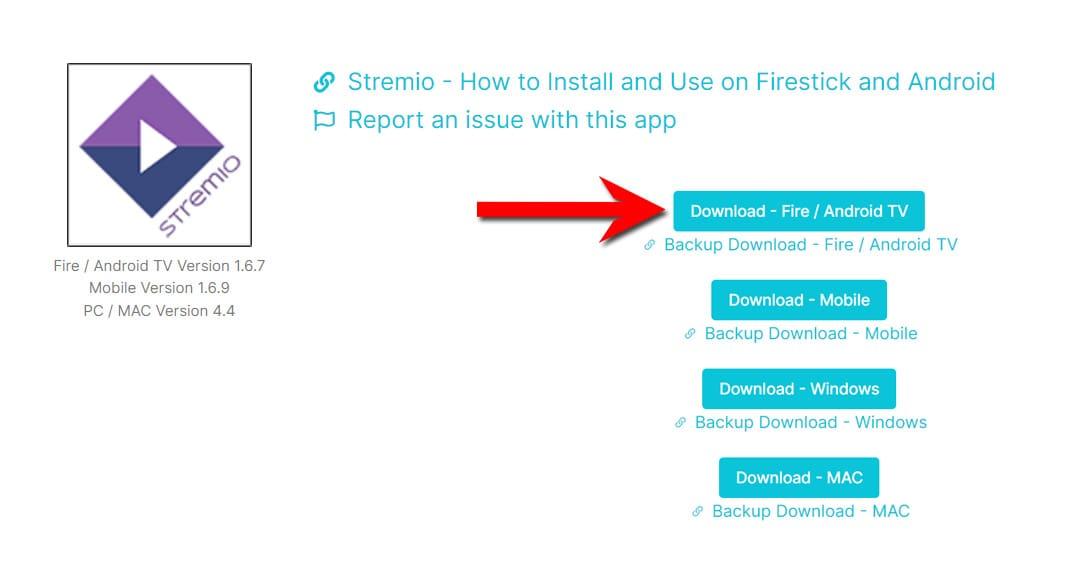
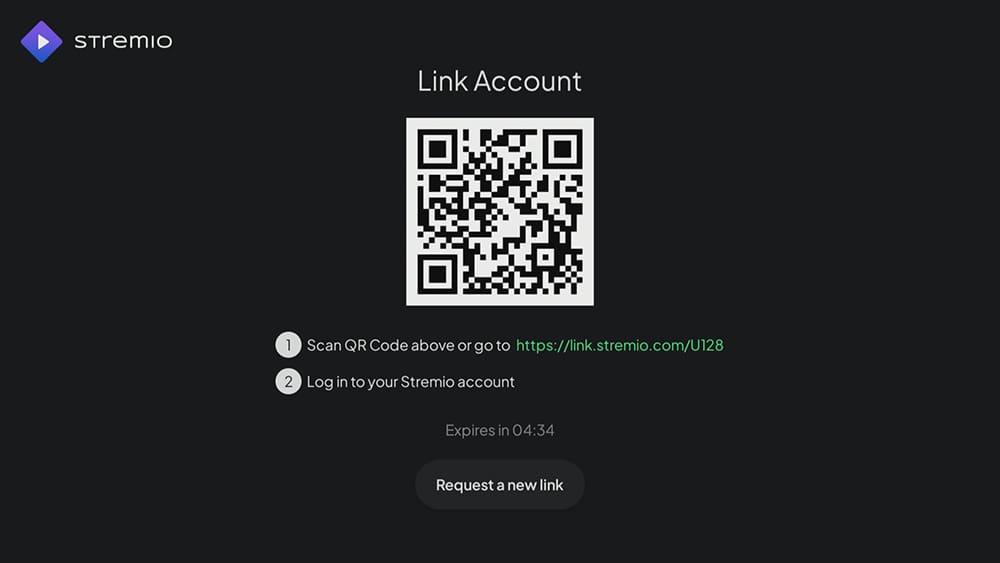
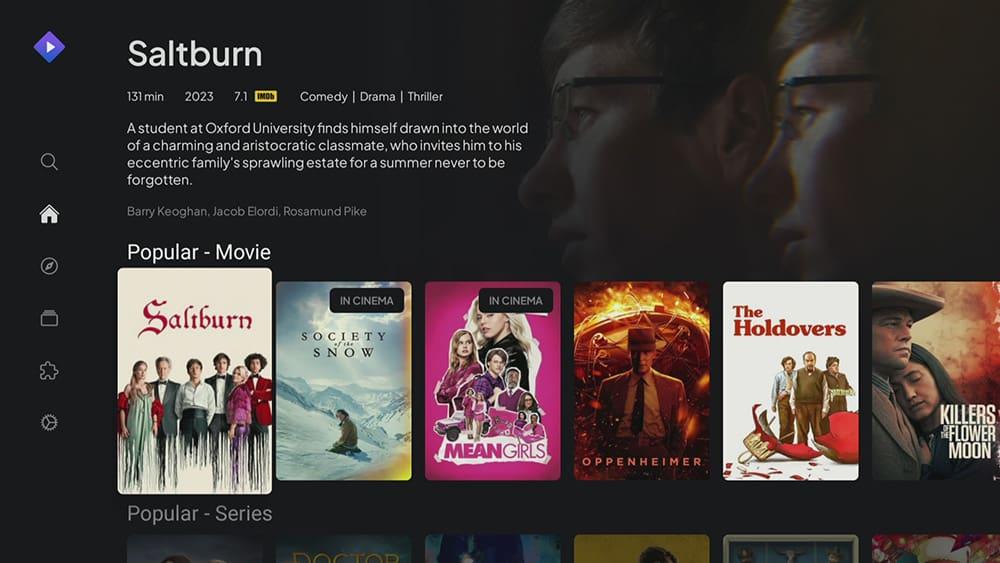
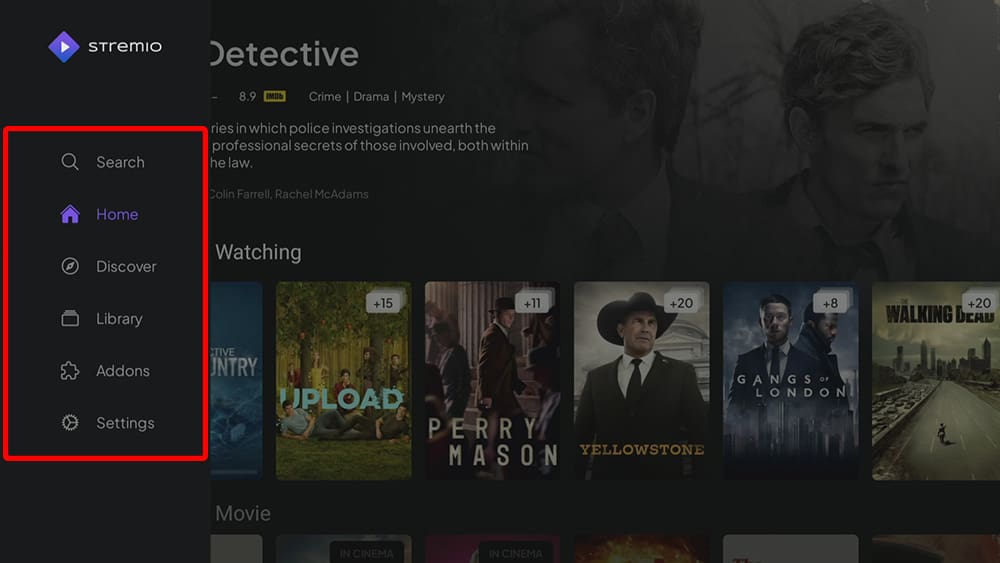
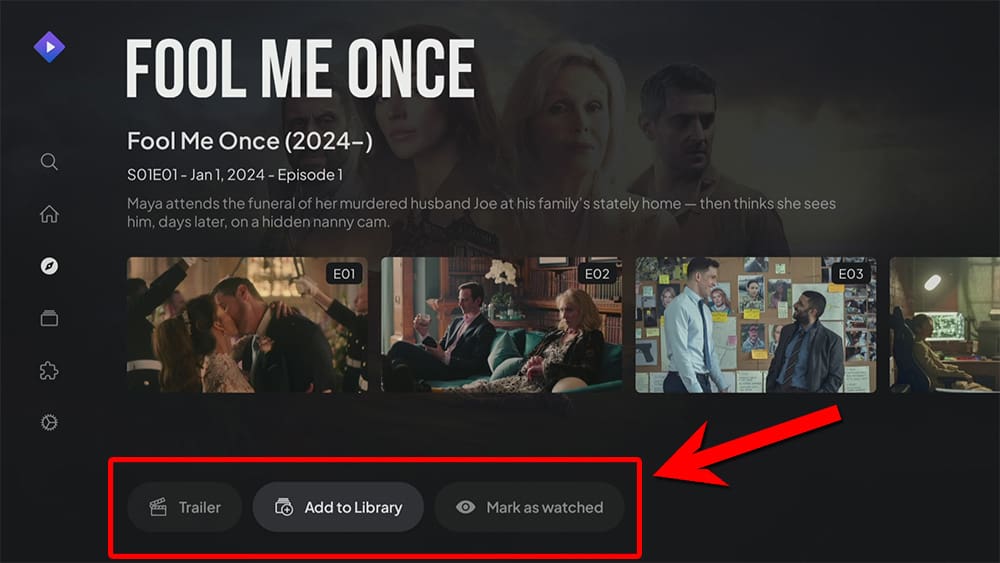
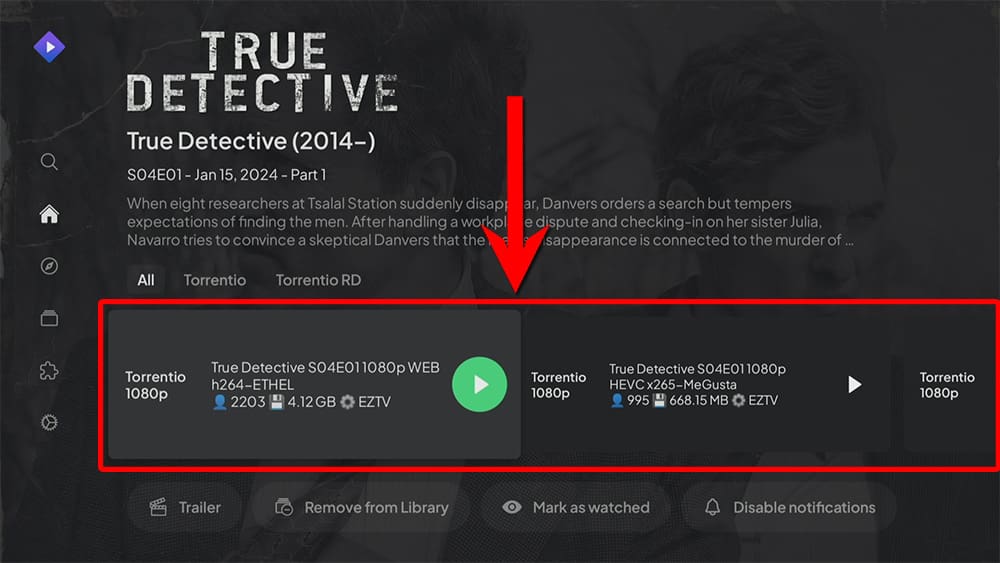


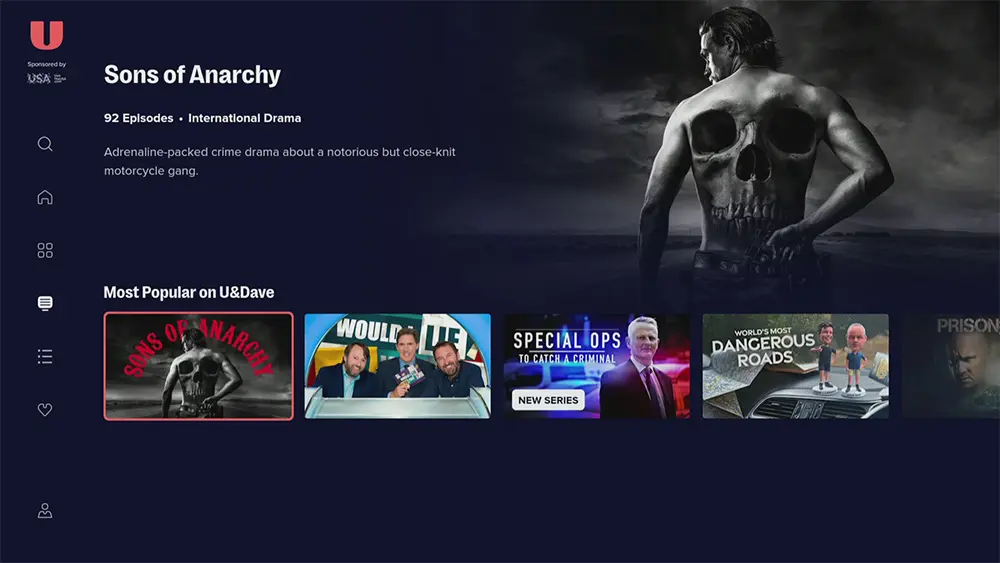
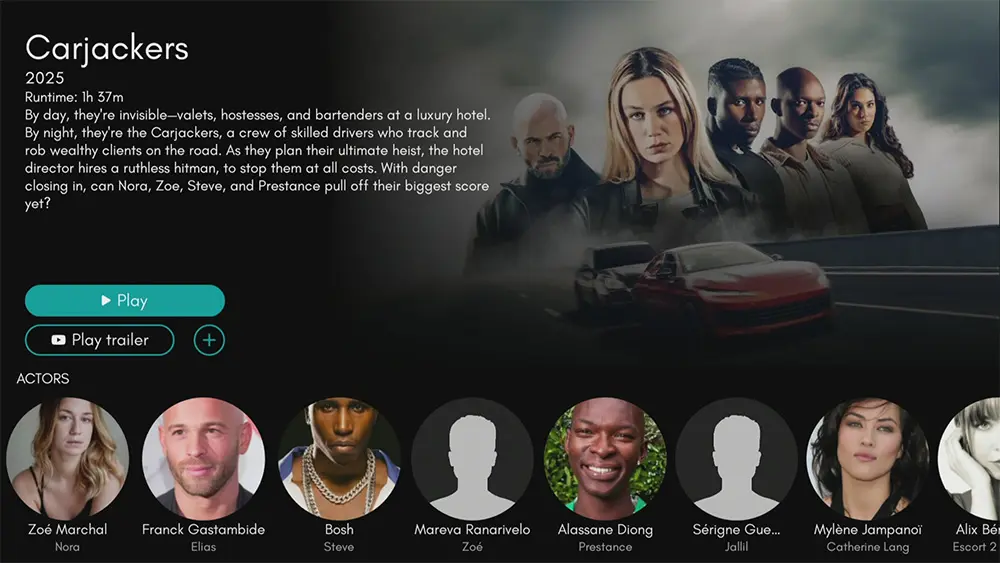








2 Comments
How secure is proton mail ? Thinking about signing up so I can download this apk
Proton Mail is highly secure due to end-to-end encryption, zero-access encryption, and strong Swiss privacy laws. Its open-source code has been audited, and it offers extra security features like two-factor authentication. While no system is perfect, and subject lines/metadata aren’t encrypted, Proton Mail is a very strong choice for private email.