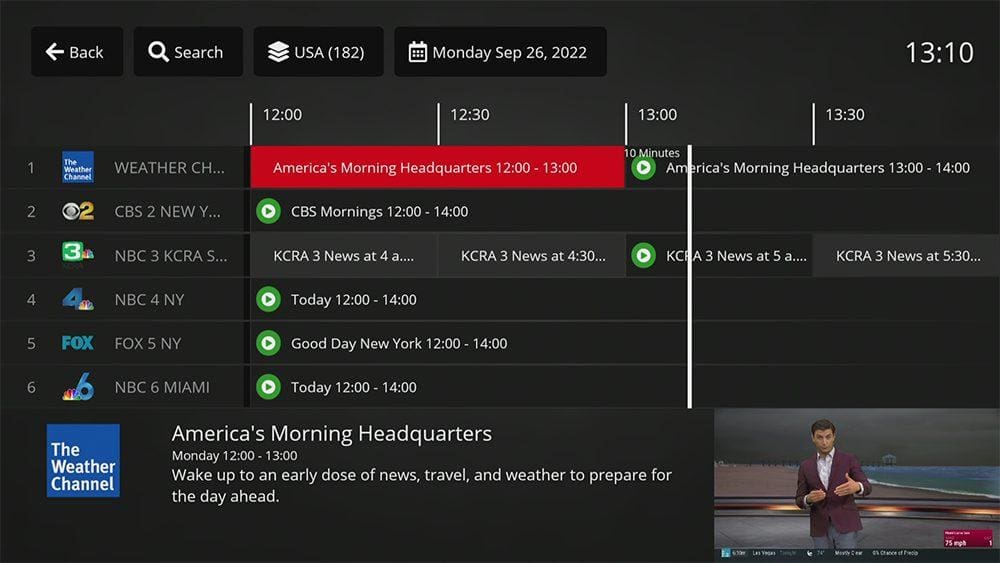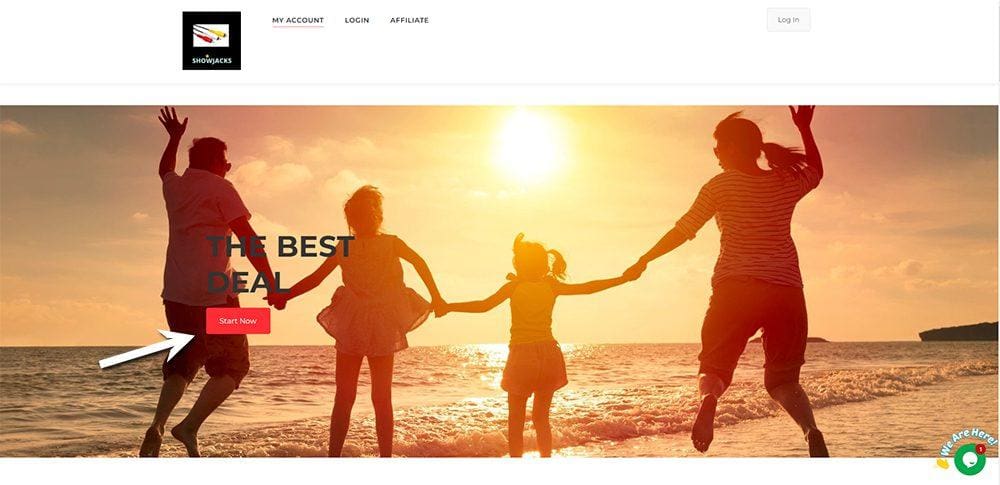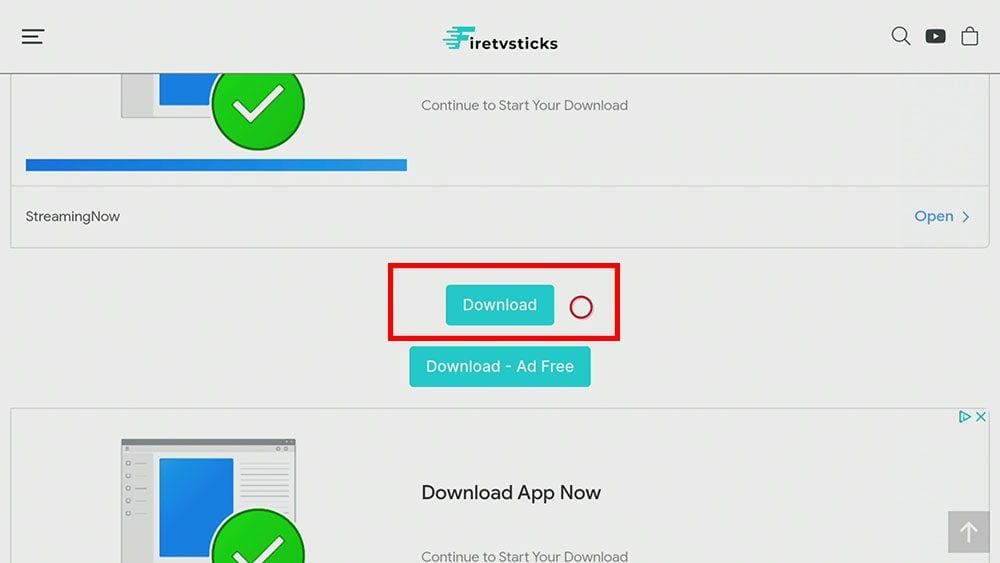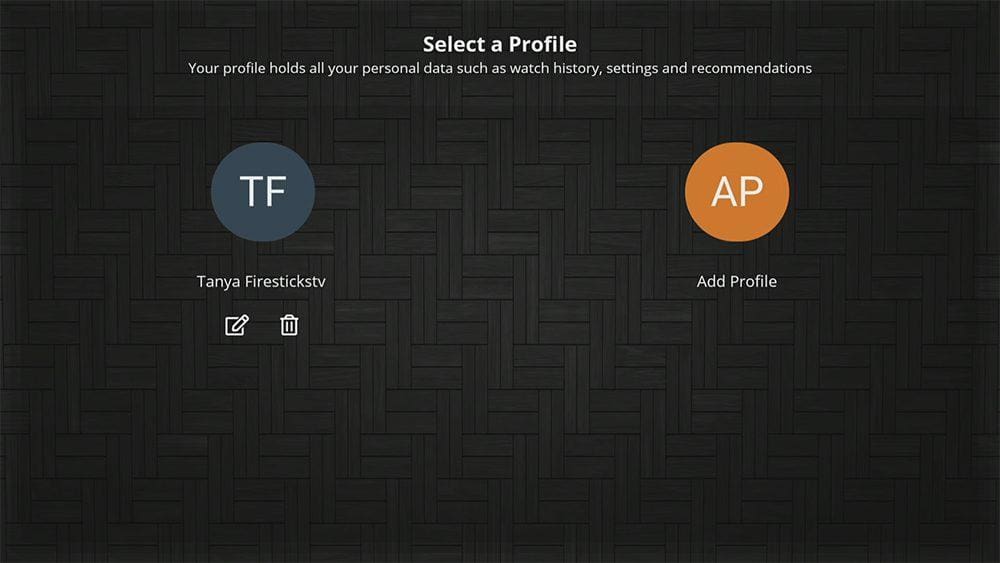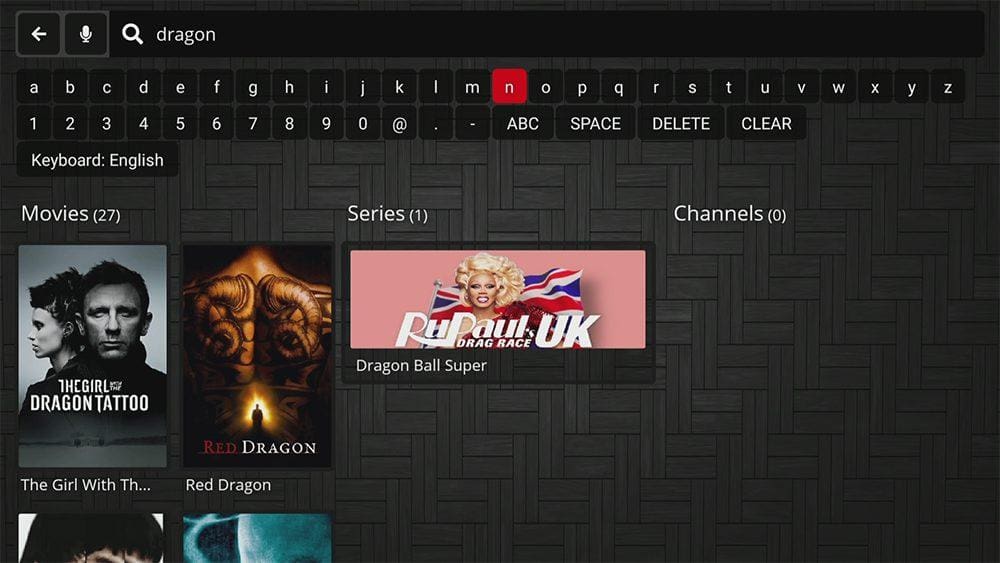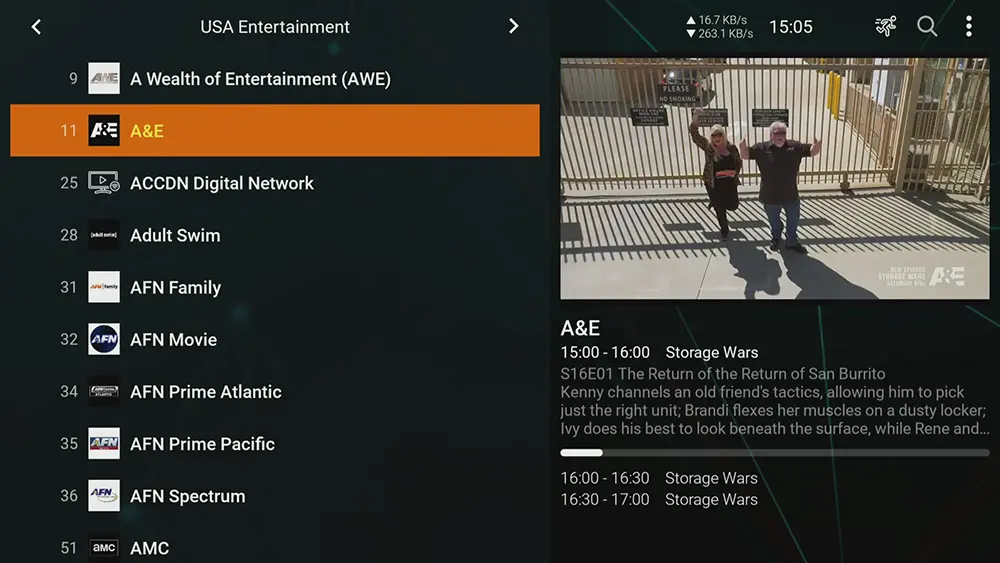IPTV services certainly are an affordable solution to expensive cable. However, there are thousands of services to choose from, making it difficult to decide which one is right for you. Before making that decision, check out my Showjacks IPTV review to find out if it’s the right choice for you. An IPTV service can easily be installed onto almost any streaming device.
The Amazon Firestick, a top contender in the streaming device market, is particularly popular for its affordability and the ease with which it can be jailbroken. With just a few straightforward adjustments, you can unlock its full potential, making it an attractive option for those looking to break free from traditional cable TV.
Table of Contents
What is Showjacks?
Showjacks is a paid IPTV service that allows users to stream live TV, video-on-demand, sports, movies, PPV events, and more. All of this is yours for one surprisingly low monthly cost. What’s more, is that no contracts are involved. You pay month-by-month to use the service, so you’re not tied in. You also do not require any specialised equipment, satellite or aerial. The service is streamed directly over the internet on your device, such as a Firestick, which is a perfect and affordable solution to cutting the cord.
Showjacks Quick Summary
| Official Service | ⛔ No |
| Price | From $27 for 1 month (other packages available) |
| Free Trial | ✅ Yes (24 hours) |
| Number of Channels | 1000+ including premium entertainment, movies & sports |
| Number of Connections | 5 |
| IP Locked | ⛔ No |
| VPN Friendly? | ✅ Yes (Works with NordVPN) |
| PPV | ✅ Yes |
| 24/7 Channels | ⛔ No (there is a 24/7 category but only 2 channels are available currently) |
| m3u URL | ⛔ No |
| VOD | ✅ Yes |
| Catch Up | ✅ Yes (58 channels) |
| Adult Channels | ✅ Yes (PIN required 0000) |
| Compatible Devices | Android Boxes, Android TV, Android Mobile & Tablets, Firesticks & Fire TV |
| Accepted Payment Methods | PayPal, Credit/Debit Card |
| Support Available | ✅ Yes (live chat via website 8am - Midnight EST) |
Is Showjacks Legal?
Unofficial IPTV services such as this one generally provide free streaming of live TV channels and video-on-demand, to which they do not own the rights to do so. Consequently, using unofficial services to stream unlicensed and copyrighted content is unlawful and could get you into trouble. Therefore, a VPN is recommended for safe and anonymous online streaming. With this in mind, I recommend using NordVPN. The information contained within this streaming guide is intended explicitly for information purposes only.
WARNING YOUR IP ADDRESS IS:
In order to stream anonymously, stay protected, and unlock the internet, I recommend using NordVPN.
WARNING YOUR IP ADDRESS IS:
In order to stream anonymously, stay protected, and unlock the internet, I recommend using NordVPN.
Legal Copyright Disclaimer: As has been noted, streaming copyrighted content is unlawful and could get you into legal trouble. On account of this, we do not condone the streaming of copyrighted content. Therefore, check your local laws for streaming content online before doing so. Consequently, the information on this website is for general information and educational purposes only.
What Content Does Showjacks Have?
Live TV Channels
This service carries over 1000 live TV channels.
This includes premium entertainment, documentaries, movies, kids and sports channels. Current categories are: USA (182), Sports (206), News & Weather (23), Catch Up (58), Canada (95), Kids (16), Locals (93), Religious (15), Music (20), 24/7 (2), International (2), Español (105), PPV (25), Adult (25), Colombian (87), Mexico (126).
Showjacks also offers a channel guide or EPG that lets you know what is currently showing on every channel. The streaming quality is excellent, with most channels streaming in HD.
Sports
Sports fans can watch their favourite sports across 200+ channels which cover everything from MMA, football, basketball, hockey, baseball, wrestling, golf, tennis and more.
PPV events are also included at no extra cost. There’s a dedicated PPV category in the channels section where you will find live sporting pay-per-view events, saving you thousands per year!
On Demand
The video-on-demand section similarly contains lots of choices. You’ll never get bored with thousands of movies, TV shows and box sets!
This includes new movie releases and box office hits. And what’s more, as this is a paid service, you can stream your favourite movies and box-sets ad-free!
However, I didn’t find episodes of popular new TV series such as House of the Dragon or recent replays of PPV events such as UFC. Also, complete box sets are not available for all series.
Movies – 12715.
TV Series – 887.
How Much Does Showjacks Cost?
In order to use the Showjacks IPTV service you do need to purchase a subscription. There are currently two packages to choose from. Simply decide on how long you want the subscription to last.
Length of subscription – 1 or 3 months.
Number of connections – 5 (not IP locked).
FREE TRIAL
NO CREDIT CARD NEEDED-
1 connection
-
1,000+ channels
-
Major sporting and PPV events
-
Live support 8am - midnight EST
BEST DEAL
3 MONTHS-
5 connections
-
1,000+ channels
-
Major sporting and PPV events
-
Live support 8am - midnight EST
MONTHLY
NO COMMITMENT-
5 connections
-
1,000+ channels
-
Major sporting and PPV events
-
Live support 8am - midnight EST
On Which Devices Can I Stream Showjacks?
How Do I Get Started With Showjacks?
To start streaming with Showjacks and enjoy all of the benefits it has to offer, you must first visit the website to purchase a subscription. Once you’ve signed up, you’ll be sent an email with instructions on accessing the service. If you’re still not sure, the following steps will help.
Purchase a Subscription
- Visit the Showjacks website.
- Select the Start Now button or move down the page to view the bundles on offer.
- Review the various available purchase options, or check out the FREE TRIAL, and select Add to cart.
- Review your cart, then select Proceed to checkout.
- Checkout by entering all of the required details and payment information. (Payment information is not required for a free trial.)
- Check your emails for further details. Account activation is instant. Check spam and junk folders!
Install Showjacks - Android Phones and Tablets
Showjacks uses the Thorium Player, which you won’t find in the Amazon App Store. You must sideload it onto your Firestick or Fire TV devices. To do so, your device must be capable of installing apps from unknown sources. Once your device is enabled for sideloading, you can use the Downloader app to install the Thorium Player.
- Firstly, ensure you have enabled sideloading on your device.
- Open the Downloader app, then select the Search box.
- Enter 28907, then select Go.
- Wait for my Download page to load fully, then press the Menu (or Options) button on your remote 2x to enter full-screen mode.
- Select the IPTV Players category from the list at the top of the page. Or move down to view the IPTV Players category.
- Find the Thorium Player app in the list, then select it.
- On the next page, move down until you see the blue Download button.
- Select the Download button, then select Install.
- When the app has finished installing, select Delete 2x to remove the installation file, as it’s no longer required.
The app is installed; open it from your apps screen!
Install Showjacks - Android Phones and Tablets
- Firstly, ensure you have enabled sideloading on your device.
- Open a web browser and go to firetvsticks.com.
- Select Downloads from the menu.
- Select the Movies and TV category from the list at the top of the page. Or move down to view the Movies and TV category.
- Find the Moviesy app in the list, then select it.
- On the next page, move down until you see the blue Download button.
- Select the Download button, then select Download.
- Swipe down from the top of the screen to view the downloaded APK file and tap on it.
- Then select Install.
The app is installed; open it from your apps screen!
Link Showjacks IPTV Service to Thorium Player
- Open Thorium Player.
- Select your language.
- Enter the Service ID, which is 683.
- Then, enter your username and password, which you will find in your email.
- Select or create a Profile to start watching!
Note: Child profiles can be created by creating a new profile, selecting a preferred age rating, and locking the account with parental control.
How Do I Use the Showjacks App?
Once you have installed Thorium Player and connected to the Showjacks service, it is relatively simple and easy to use. Once you are signed in, everything is accessible via the menu at the bottom of the screen. Select an option from the menu to view streaming content.
Channels
When viewing channels, an overlay can be displayed to view a channel list and program guide for a selected channel.
Channels stream in HD quality and are buffer-free. However, subtitles are not available with this service.
Note: Green play icons indicate what is live on the channel now. A Blue rewind icon indicates content that can be watched on catch-up. A Red bullseye icon indicates content that is airing in the future and will be recorded and added to the catch-up section.
CatchupTV
Unlike most IPTV services, Showjacks offers a selection of 58 channels you can catch up on TV from. Listed across the top are the channels for which catch-up shows are available. And listed underneath each channel are the shows you can catch up with from the start of the show, at your own time, when you are ready.
Just select a show to start playing. And because it is a show that has been recorded, you can fast forward and skip the commercial breaks!
Movies and Series
Search
Wrapping Up
Showjacks is an excellent service if you are looking for channels of high quality from Canada or North and South America. However, Showjacks is a little pricier than other services. Despite this, you get five connections, meaning you can watch in every room in your home, which is considerably cheaper than getting cable in every room! You can also watch Showjacks on the go by installing the Thorium Player on your Android phone or tablet.
Showjacks does not cater to the UK or international countries. If you are looking for a more diverse IPTV service, consider CatchON TV instead.
PROGRESS: