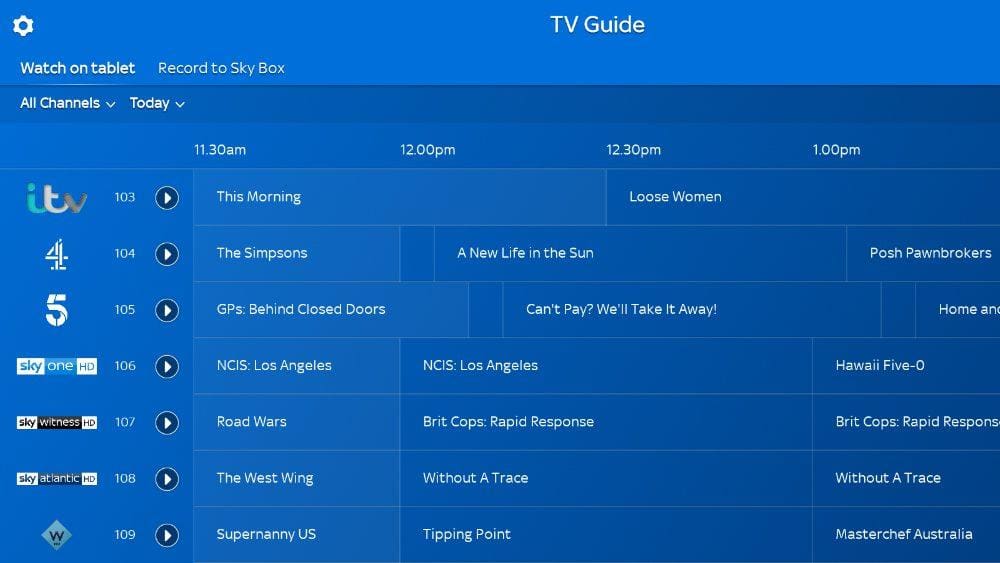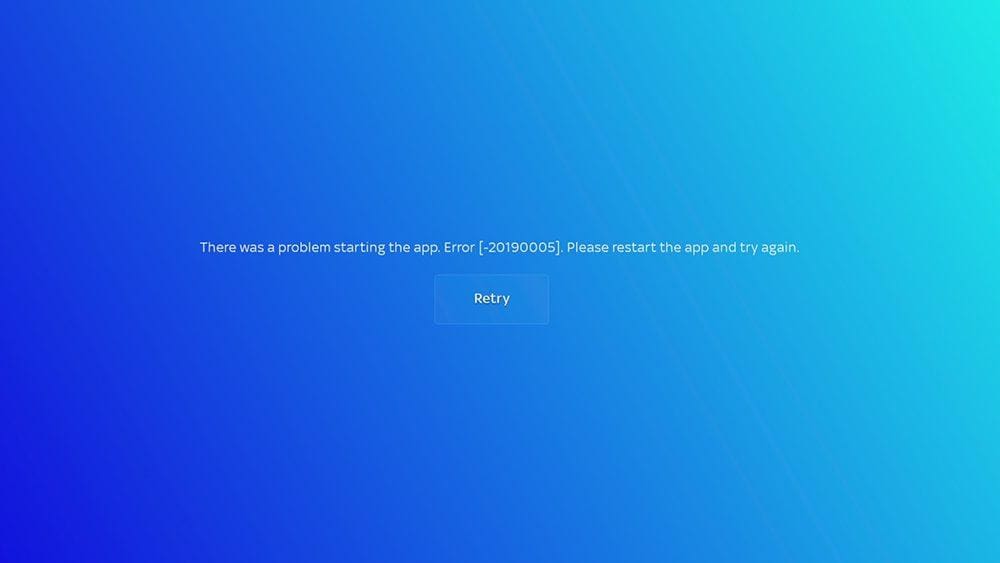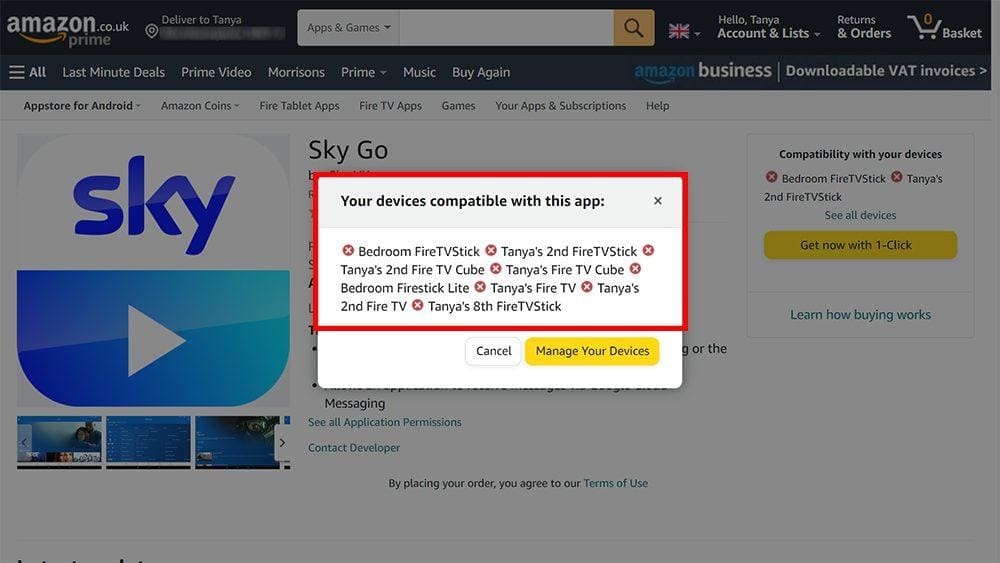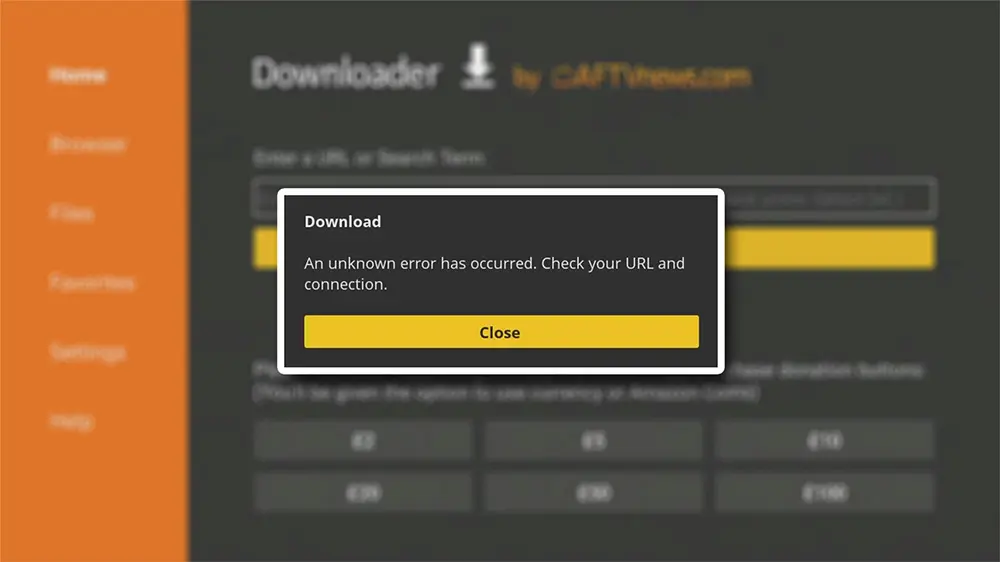This guide will discuss how to install Sky Go on your Firestick, Fire Cube or Fire TV and whether it’s possible. This guide is for Sky Go users in the UK.
The Amazon Firestick, a top contender in the streaming device market, is particularly popular for its affordability and the ease with which it can be jailbroken. With just a few straightforward adjustments, you can unlock its full potential, making it an attractive option for those looking to break free from traditional cable TV.
Table of Contents
Watch the video for a quick answer to the question of how to install the Sky Go app on your Firestick and whether it is possible.
Or, continue reading the guide instead for a more detailed answer and information.
What is Sky Go?
For users that subscribe to a TV package from Sky, the Sky Go app allows users to stream live, on-demand and catch up TV on other devices.
Depending on your Sky subscription, you can stream from over 70 live TV channels, including all Sky Sports, Sky Movies, Sky Atlantic, and Sky One.
Plus, access over 1000 movies for hundreds of hours of entertainment and kids’ shows – and catch up on the shows you want, when you want, On Demand.
Is Sky Go Free?
Yes – if you are a Sky TV customer with a Sky subscription, the Sky Go app is available at no extra cost. Customers can stream from Sky Go on two devices at a time.
How to Install Sky Go on Firestick?
Unfortunately, installing the Sky Go app onto a Firestick, Fire Cube, or Fire TV is impossible – despite what you may have read elsewhere online.
You can sideload the Sky Go app. However, no matter how many different versions of the app you try or how many other methods or download links you try will work!
Websites that provide instructions to enter a URL into the Downloader app or install Sky Go using ES File Explorer, Aptoide TV, or Apps2Fire waste your time. It will not work. Neither will screen mirroring or casting to your Firestick work.
You can sideload and install the Sky Go app successfully, but it will not load. Instead, you will likely see an error; “There was a problem starting the app. Error [-20190005]. Please restart the app and try again.” Or the screen will go blank when you try and play any live TV channels.
How to Screen Mirror/Cast Sky Go to Firestick
Unfortunately. this is not possible. All types of screen mirroring or casting from the Sky Go app are blocked in the UK.
In New Zealand, however, Sky Go supports casting via Chromecast from the Android and iOS apps and AirPlay to Apple TV devices for iOS users. UK users of Sky Go will see a blank screen when attempting to screen mirror/cast to another device.
It is not known why this functionality has been blocked to UK users.
Which Devices Can Use Sky Go?
The Sky Go app is available to download on the devices shown in the following image.
In addition, you may also be able to get the Sky Go app on PlayStation and XBOX.
As you can see, Amazon devices are supported, but Fire TV devices are not. The Sky Go app can be installed on Fire Phone and Fire Tablet.
Why Isn't Sky Go Available for Firestick?
When searching the Amazon App Store for the Sky Go app, you’ll see that it is not compatible with any Firestick, Fire Cube or Fire TV device.
I’ve been unable to find a direct answer to this question. However, the SKY NZ website states that using an HDMI to watch Sky Go is impossible because “…Content Rights prevent us from being able to offer this option to our customers”.
This HDMI block could be why the Sky Go app will not work or shows a blank screen on the Firestick.
However, I have read on forums that some users have been able to successfully stream the Sky Go app from a PC, laptop, or Mac, by connecting it to their TV with an HDMI and using it as a second monitor. If this works for you, let us know in the comments!
Wrapping Up
By reading this guide, you will have found that:
- Sky Go can be installed on a Firestick, but it will not work. You’ll see an error or a blank screen when loading live TV.
- Screen mirroring/casting from the Sky Go app is blocked.
- The Sky Go app can be installed on various devices.
If there is anything else you’d like to add or share your experience with this, then post your comments below.