In this guide, we will take a look at how to get Real Debrid. Following this guide will help you to discover how to sign up for an account and how to link it to your favourite streaming apps.
The Amazon Firestick, a top contender in the streaming device market, is particularly popular for its affordability and the ease with which it can be jailbroken. With just a few straightforward adjustments, you can unlock its full potential, making it an attractive option for those looking to break free from traditional cable TV.
Table of Contents
How to Create an Account
Creating an account is surprisingly simple and easy. Open a web browser then go to the Real Debrid website and select “Sign Up”. Enter a few details then select “SignUp.” Afterwards, you’ll receive a message on screen to say you have successfully signed up. You’ll then get an email with a link to click to activate your account. Remember to also check your junk/spam folders.
After activating your account, sign in to Real Debrid then select Premium Offers. You can then choose your subscription tier and pay. Payment methods accepted at this time are: Credit Cards, Amazon Pay, Prepaid Tickets and Cryptomoney.
Once your subscription is active, you can then link your account to streaming apps or Kodi addons.
How to Link Real Debrid to a Streaming App
- Open the Settings menu in the streaming app (e.g. BeeTV, Cinema HD)
- Move down the screen until you see the Real Debrid section
- Select Login to Real Debrid
- Make a note of the Activation Code showing on screen, you'll need it later
- Open a web browser then go to real-debrid.com/device
- Login to your account if not already logged in
- Enter the Activation Code that you made a note of earlier
- Select Continue
- Your account is now linked
Real Debrid links are chiefly identifiable as they are displayed in a different colour. Generally they are purple or yellow and provide great quality links in up to 4K.
How to Link Real Debrid to a Kodi Addon
How you link your account to your Kodi addon is generally different depending on which addon you have installed. Take a look at the Kodi Addon page to first find your addon. Then select it to view detailed instructions on how to link Real Debrid to that particular addon.
Next Steps
Now you’ve learnt what Real Debrid is and how much it costs. If you like the sound of what it has to offer, why not try it for yourself in order to experience the difference it can make. Select one of the following buttons to find out more.

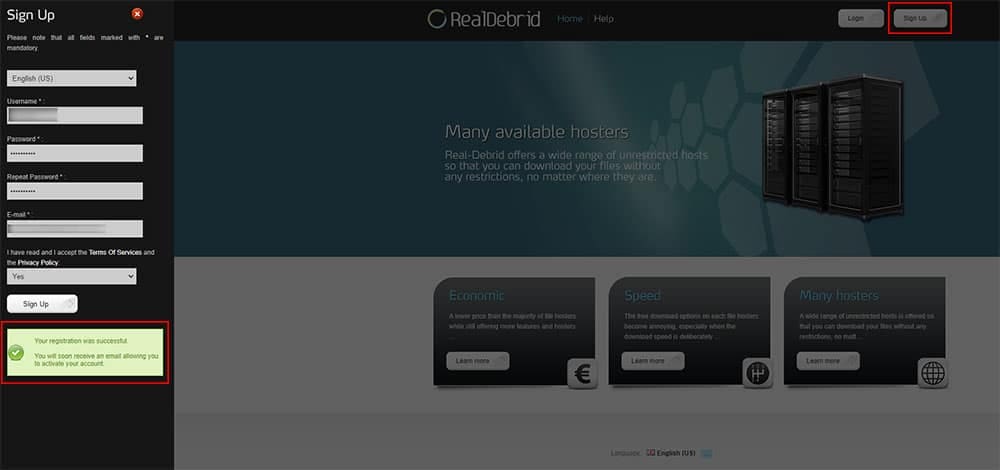


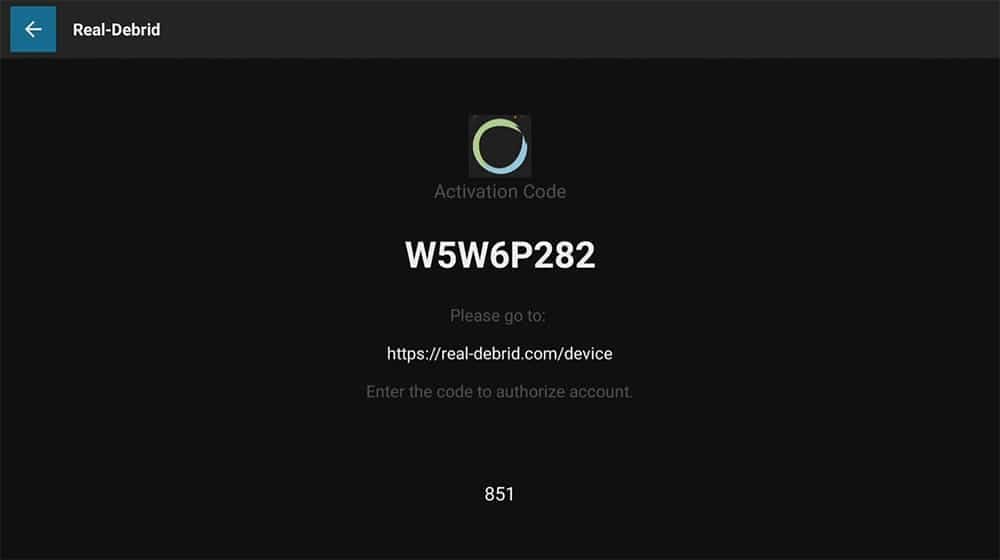
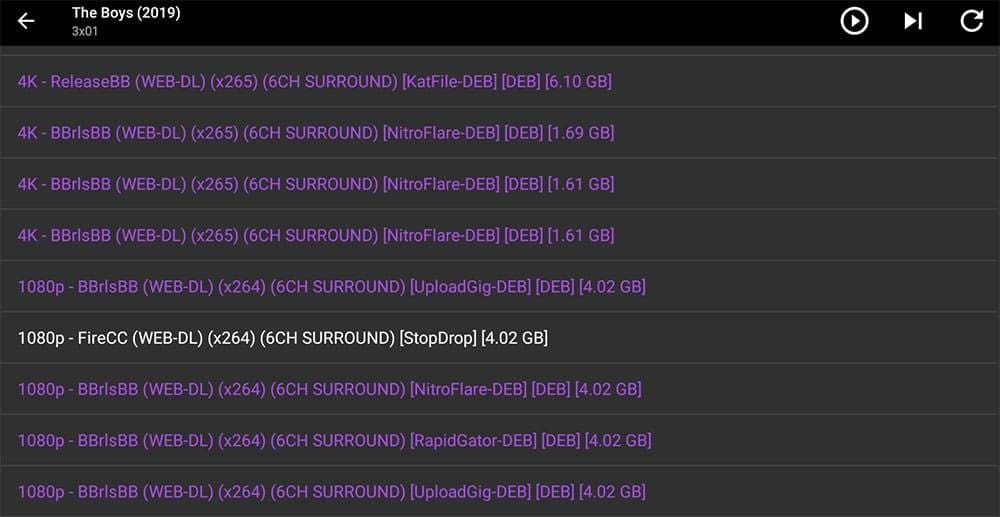

2 Comments
How do you use your real debird points that you get each time you buy real debird. Thank you.
Please take a look at the FAQ page, under the Real Debrid section, for the answer to your question – https://firetvsticks.com/faq/