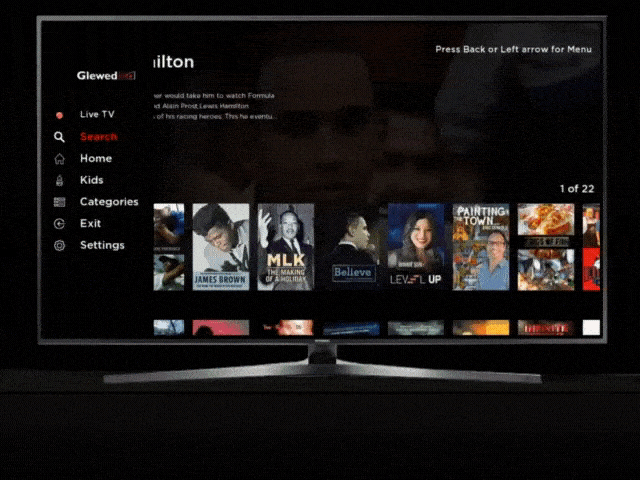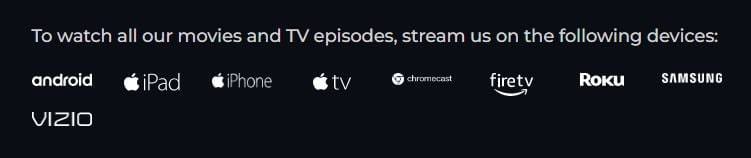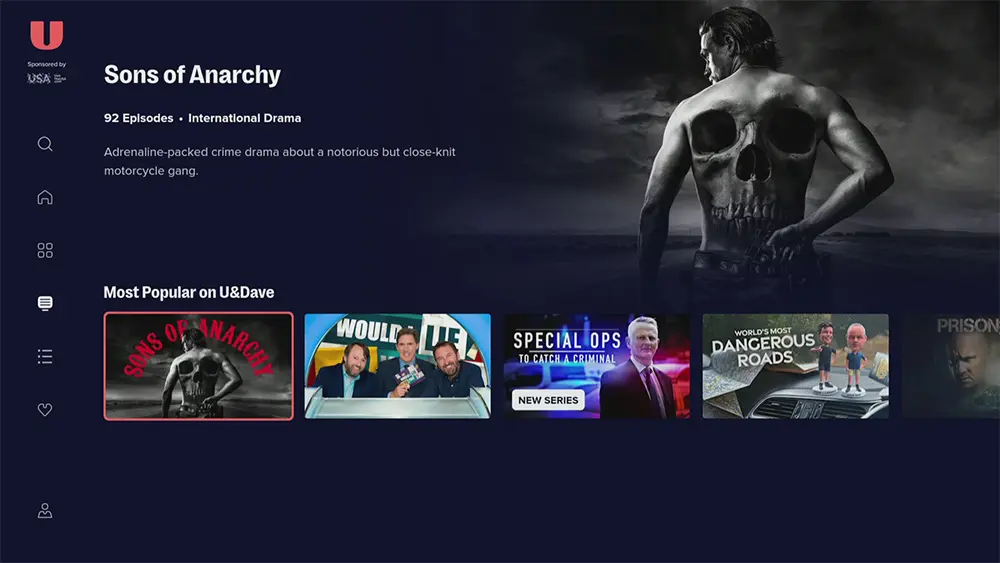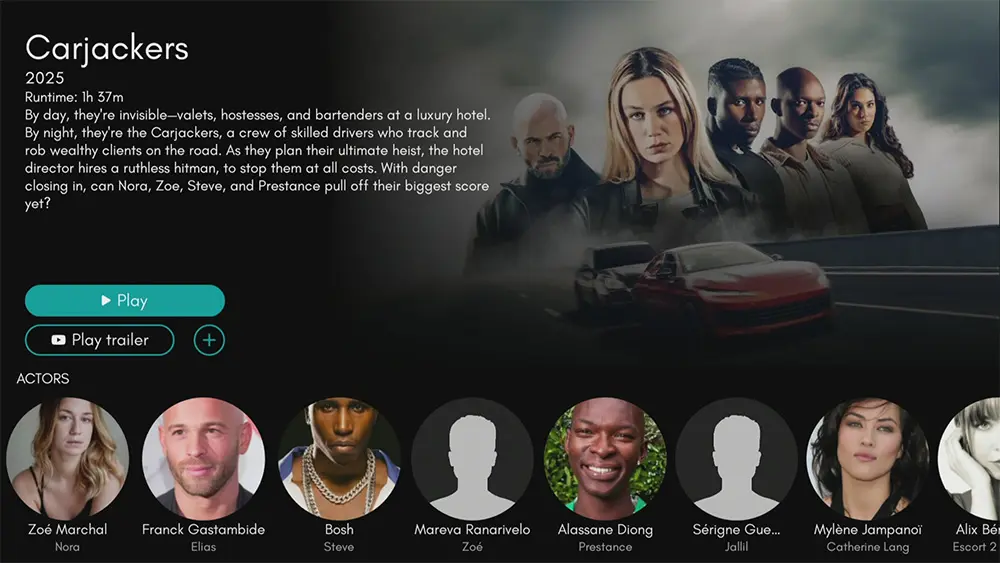Take a look at my Glewed TV review video for full details or check out the information below instead. This app can be installed on almost any device e.g. Firestick, Fire Cube, Nvidia Shield, Android box, Chromecast, phones, tablets, PC and more.
The Amazon Firestick, a top contender in the streaming device market, is particularly popular for its affordability and the ease with which it can be jailbroken. With just a few straightforward adjustments, you can unlock its full potential, making it an attractive option for those looking to break free from traditional cable TV.
Table of Contents
What is Glewed TV?
GlewedTV offers thousands of hours of FREE content that is being adding to all the time. You will also find that Glewed TV has content that you cannot find anywhere else that additionally promises to be always riveting and always free.
Markedly, ‘reversed’, an 8-part docuseries, exclusive to GlewedTV by award-winning filmmaker Charles Mattocks that focuses on reversing type-2 diabetes.
With over 30 thousand hours of free content there’s surely something for everyone, whatever your interest. You’ll find categories for Action & Adventure, Laughs, Crime & Mysteries, Documentaries, Horrors, Thrillers, Sci-Fi and more.
What Content Does Glewed TV Have?
There’s lots to take a look at from all of the different genres that GlewedTV content is grouped into. Select a category and take a look. If you are a fan of biographies, most recently added to the line-up are bios on Chris Rock, Michelle Obama, Lady Gaga and Joe Biden.
If you like sports, there’s plenty of action to keep you entertained from the WPT, Hard Knocks, Fight Network, Impact, and Fite 24/7.
Where is Glewed TV Available?
The Glewed TV app is available in many locations worldwide. If you are not located in a supported area and want to stream content from the Glewed TV app then you may be able to use a VPN to bypass any location blocks. Accessing content with Glewed TV through a VPN is also beneficial, even if Glewed TV is available in your area. As content varies depending on where you are located, changing your location to the US with a VPN usually unlocks new content.
NordVPN is my recommendation because it has strong unblocking capabilities. If you presently use IP Vanish as your VPN and want to unblock streaming services, I would consider switching to my recommended VPN. Despite IP Vanish being a safe and secure VPN, it does not have very good unblocking capabilities. Furthermore, you will struggle to use streaming services that are based outside of your location.
EXCLUSIVE NORDVPN DISCOUNT - SAVE 60%!!!
EXCLUSIVE NORDVPN DISCOUNT - SAVE 67%!!!
Do I Need to Sign Up?
No, you don’t need to sign up. There’s not even an option to sign up for an account. Everything is free, without subscription and without signing up. The only downfall to this is you can’t save a list of favourites or sync across devices.
How Can I Get the Glewed TV App?
Glewed TV is available to stream on most of your devices. Simply search your app store for Glewed TV to install it.
But if you can’t get Glewed TV from your app store then you may be able to sideload it. To do so, your device must be capable of installing apps from unknown sources. Once your device is enabled for sideloading, you can then install the Glewed TV app from my Downloads page. Take a look at my Glewed TV review video. Otherwise, follow the step-by-step instructions below.
- First make sure you have enabled sideloading on your device
- Open Downloader then select the Search box
- Type in 28907 then select Go
- Wait for my Downloads page to fully load then press the Menu (or Options) button on your remote 2x to enter full-screen mode
- Move down the page to view the 'Movies and TV' section
- Find the Glewed TV app in the list then select it
- On the next page, move down until you see the 'Download' button
- Select the Download button then select Install
- When the app has finished installing, select Delete 2x to remove the installation file as it's no longer required
- Go to your apps page then open the Glewed TV app!