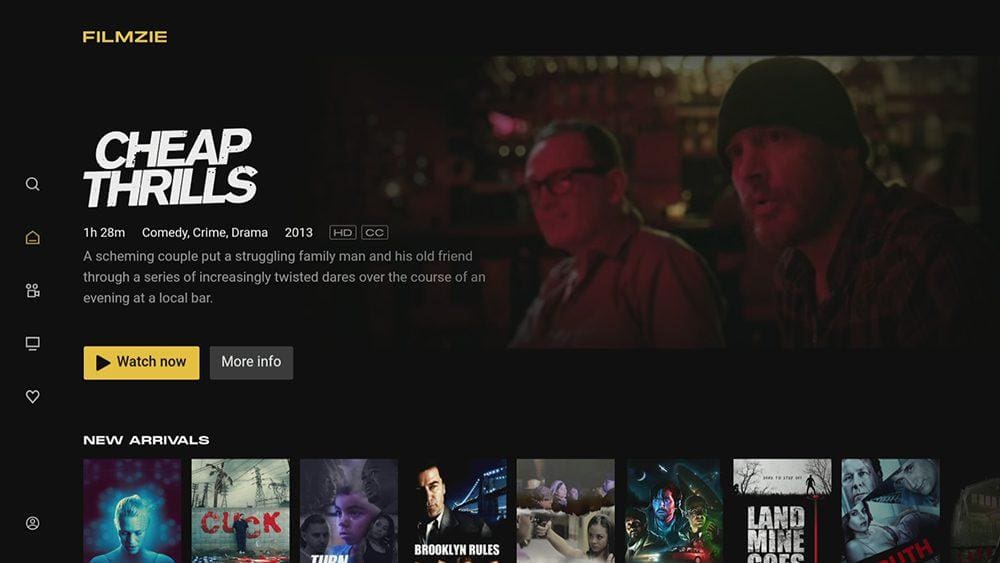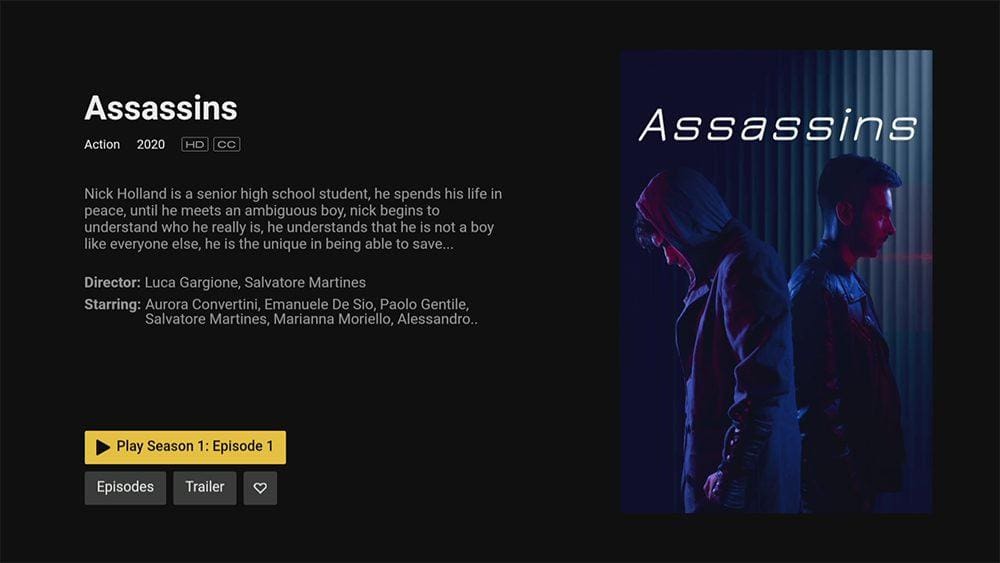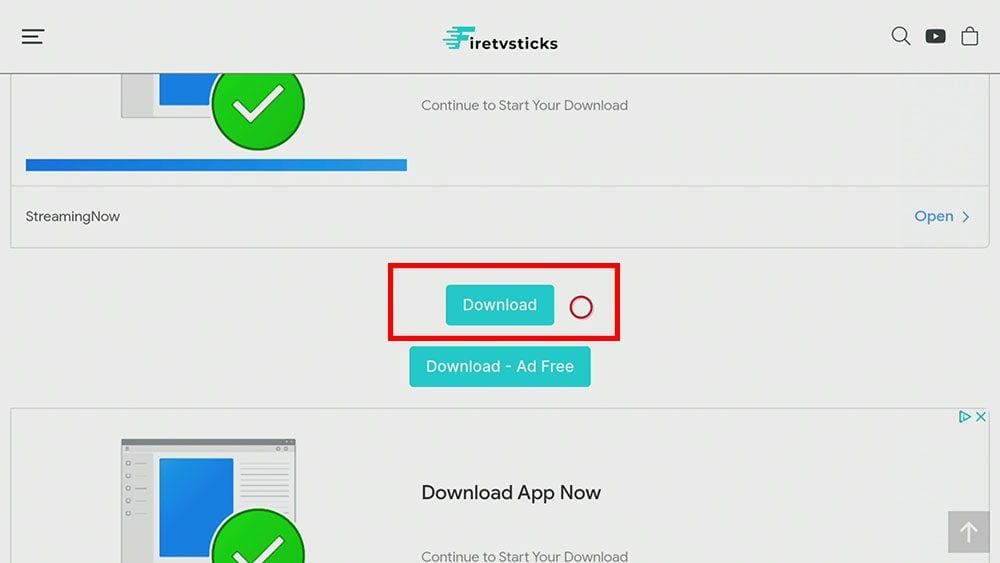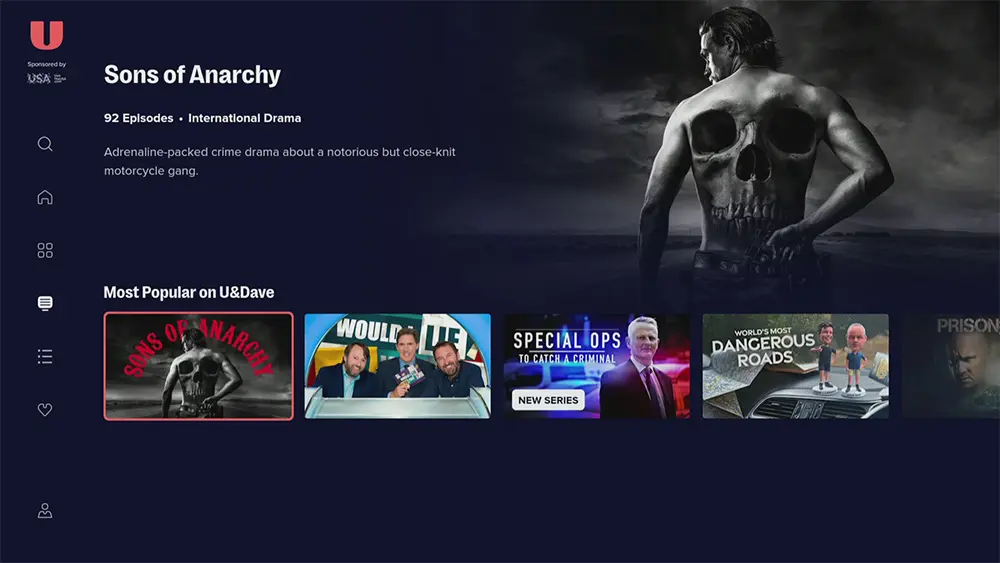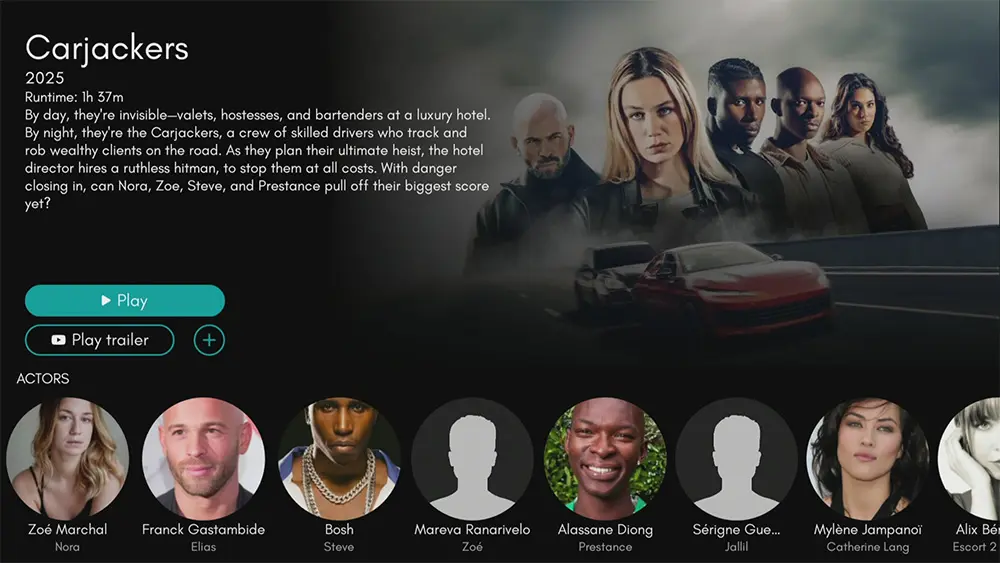Free streaming apps are great, but there are thousands to choose from. Take a look at this review of Filmzie to find out if it’s right for you. You can install this app on almost any device, e.g. Firestick, Fire Cube, Nvidia Shield, Android box, Chromecast, phones, tablets, PC and more.
The Amazon Firestick, a top contender in the streaming device market, is particularly popular for its affordability and the ease with which it can be jailbroken. With just a few straightforward adjustments, you can unlock its full potential, making it an attractive option for those looking to break free from traditional cable TV.
Table of Contents
What is Filmzie?
Free streaming for true movie lovers. Filmzie is a high-quality worldwide platform for streaming free movies. There are so many great films out there from extremely talented filmmakers that just don’t get seen by the general public. We are here to change that! Simply by watching movies on Filmzie, you are supporting filmmakers.
filmzie.com
Filmzie is an ad-supported streaming service showing a short ad at the beginning of each movie. From there, ads are shown dynamically, and you will see fewer ads than on traditional TV. Every ad supports the filmmakers directly and helps to fund the Filmzie project.
Filmzie Quick Summary
| Official Service | ✅ Yes |
| Availability | Worldwide |
| Works with a VPN | ✅ Yes - Tested with NordVPN |
| Number of channels | N/A |
| Categories | Action, Adventure, Animation, Biography, Comedy, Crime, Documentary, Drama, Family, Fantasy, Histroy, Horror, Music, Musical, Mystery, News, Reality-TV, Romance, Sci-Fi, Short, Sport, Thriller, War, Western |
| On Demand | ✅ Yes |
| Subtitles | ✅ Yes |
| Sign Up Required | ⛔ No |
| Devices | iOS, Android, Amazon Fire TV, Android TV, LG and Samsung Smart TVs, and on any web browser |
Where is Filmzie Available
As far as I’m aware, Filmzie is available worldwide. However, if Filmzie is not supported in your area, you may be able to use a VPN to bypass any location blocks.
NordVPN is my recommendation because it has solid unblocking capabilities. If you presently use IP Vanish as your VPN and want to unblock streaming services, I would consider switching to my recommended VPN. Despite IP Vanish being a safe and secure VPN, it does not have good unblocking capabilities. Furthermore, you will struggle to use streaming services based outside your location.
EXCLUSIVE NORDVPN DISCOUNT - SAVE 60%!!!
EXCLUSIVE NORDVPN DISCOUNT - SAVE 67%!!!
What Content Does Filmzie Have?
Filmzie has a ton of award-winning movies, shorts, documentaries, indies and movies with well-known actors. You won’t find any substantial blockbuster movies. Filmzie says on their website: “Often, good movies don’t become blockbusters, but that doesn’t mean they’re low quality!”
Streaming content is supported by subtitles and plays in HD 1080p for most titles without any buffering. You can also favourite videos to create your own list of easily accessible movies.
Each movie or series displays a short synopsis, year of release, director, cast, and trailer.
Do I Need to Sign Up?
No account, subscription or signup is required. In other words, everything is free! However, registered users have the added advantages of adding movies to a watchlist, syncing across devices, profiles, ratings and more.
Where Can I Watch Filmzie?
Filmzie is available to download as an app on iOS, Android, Amazon Fire TV, Android TV, and some LG and Samsung Smart TVs.
Go to your App Store and search for Filmzie. You can also watch Filmzie in your web browser by visiting their website.
But if you can’t get Filmzie from your app store, you may be able to sideload it. To do so, your device must be capable of installing apps from unknown sources. Once your device is enabled for sideloading, you can install the app from my Downloads page.

Install Filmzie - Firesticks and Fire TV
- Firstly, ensure you have enabled sideloading on your device.
- Open the Downloader app, then select the Search box.
- Enter 28907, then select Go.
- Wait for my Download page to load fully, then press the Menu (or Options) button on your remote 2x to enter full-screen mode.
- Select the Movies and TV category from the list at the top of the page. Or move down to view the Movies and TV category.
- Find the Filmzie app in the list, then select it.
- On the next page, move down until you see the blue Download button.
- Select the Download button, then select Install.
- When the app has finished installing, select Delete 2x to remove the installation file, as it’s no longer required.
The app is installed; open it from your apps screen!
Install Filmzie - Android Phones and Tablets
- Firstly, ensure you have enabled sideloading on your device.
- Open a web browser and go to firetvsticks.com.
- Select Downloads from the menu.
- Select the Movies and TV category from the list at the top of the page. Or move down to view the Movies and TV category.
- Find the Filmzie app in the list, then select it.
- On the next page, move down until you see the blue Download button.
- Select the Download button, then select Download.
- Swipe down from the top of the screen to view the downloaded APK file and tap on it.
- Then select Install.
The app is installed; open it from your apps screen!
Wrapping Up
Filmzie certainly has an impressive quantity and variety of content. But this service will suit those looking for more obscure titles and those who want to re-watch older shows. If you want to watch the latest titles and releases, try an unofficial app such as BeeTV or FilmPlus.
Give Filmzie a try, and let me know your thoughts!