A Mouse Toggle is a virtual mouse that you can install and use on your streaming device, such as a Firestick, Fire Cube, or Fire TV. Move down the page in order to view the Download Mouse Toggle button to install it.
Some applications that are installed on the Firestick, such as sideloaded apps are difficult to navigate. This is because they weren’t designed to be used with the Fire TV interface. They were designed for touch-screen Android devices such as mobile phones and tablets.
These applications have parts of the screen and buttons to select that can’t be reached using the remote control. Generally, these apps work just fine on a mobile or phone or tablet where you can use your finger to move around it.
Installing a virtual mouse such as Mouse Toggle can help to overcome these navigation issues. Move down the page in order to view the Download Mouse Toggle button to install it.
EXCLUSIVE NORDVPN DISCOUNT - SAVE 60%!!!
EXCLUSIVE NORDVPN DISCOUNT - SAVE 67%!!!
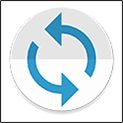
Fire TV 4K – Version 1.11
Fire TV HD – Version 1.0.6
Android TV – Version 1.52
Fire TV Cube 2nd Gen, Fire TV Stick HD, Fire TV Stick Lite, Fire TV Stick 2nd Gen















12 Comments
I cannot get the mouse to work on 4K or 4K Max. Any instructions?
Please click the link to this post for helpful updates on the Mouse Toggle situation.
Hi iv tried downloading both the apps version 1.11 and 1.06 but it’s still not working status stays on starting and I am using firestick 4k max
Please click the link to this post for helpful updates on the Mouse Toggle situation.
hello, good afternoon. I had this app installed on my Fire TV Stick a while ago and recently it stopped working. I have uninstalled it and reinstalled it and there is no way. I enabled and disabled ADB and it doesn’t react. I have followed the steps that Tanya shows in her videos and there is no way. can you help me, please? thank you.
Please click the link to this post for helpful updates on the Mouse Toggle situation.
the mouse toggle has just stopped for no reason.ive tried everything,no joy ,any other to use?
Please click the link to this post for helpful updates on the Mouse Toggle situation.
my toggle will still not work even doing your fixes? kind regards sean
Please click the link to this post for helpful updates on the Mouse Toggle situation.
Hi Tanya
Love your work. I’m struggling to get mouse toggle working on firestick 4k max. I’ve tried all the adb on/ off stuff and a couple of different app versions but still no luck. It sits on Starting but never does. I’ve just seen something about it not working at all on 4k max versions yet. Do you know if this is the case, or if there is one version that does? Or if it is in development?
Failing that is there an alternative app?
Many thanks
Vince
Thank you for your kind words, Vince. Please click the link to this post for helpful updates on the Mouse Toggle situation.