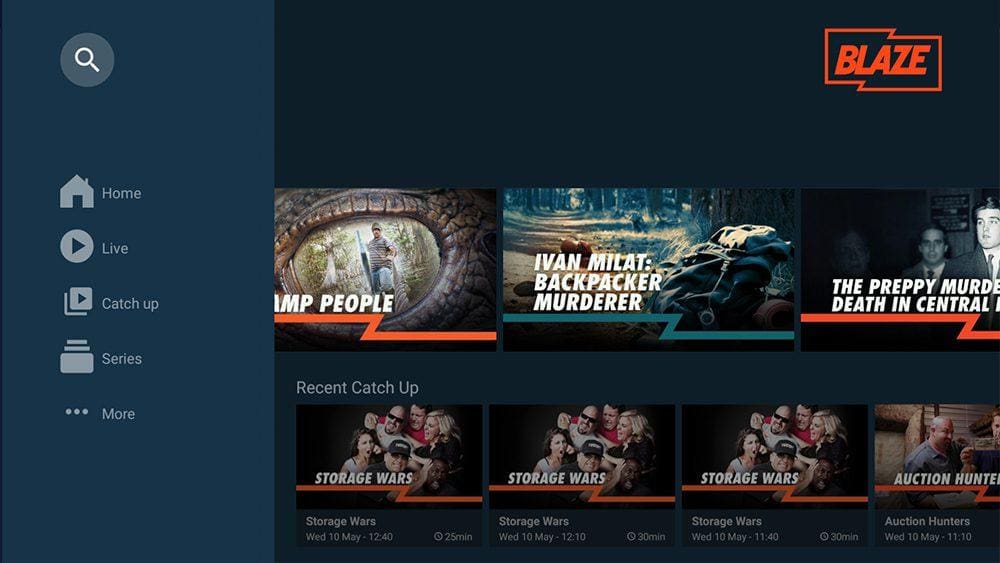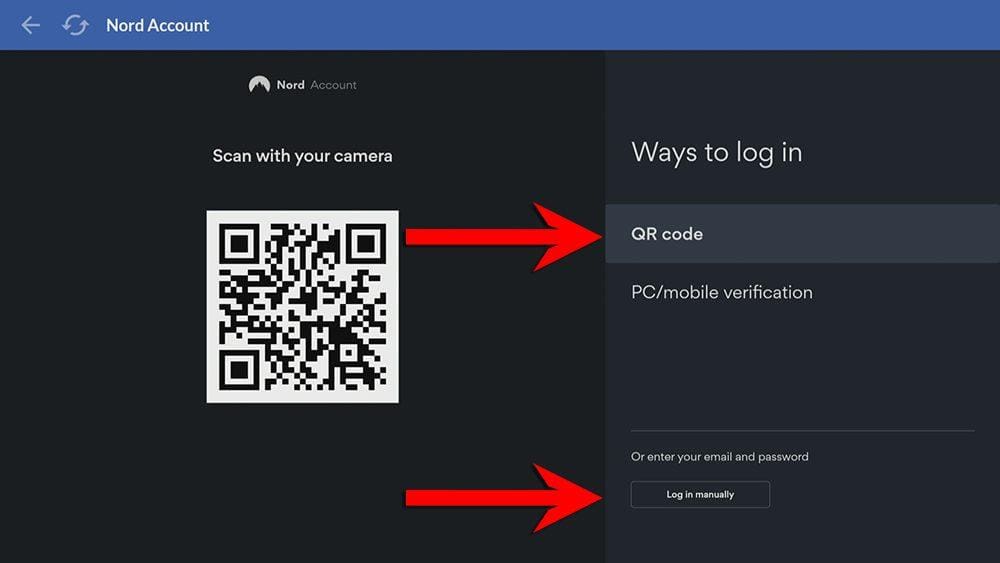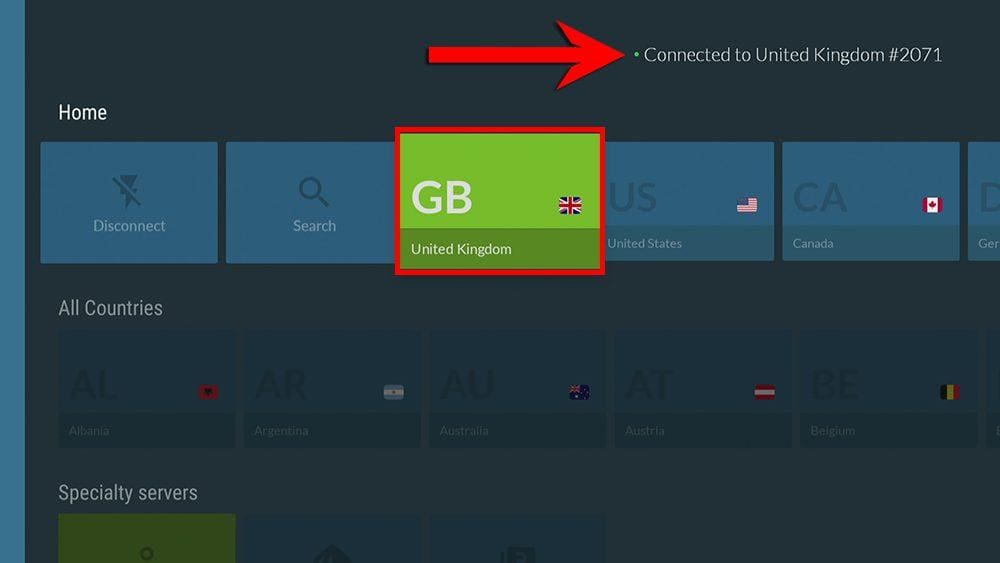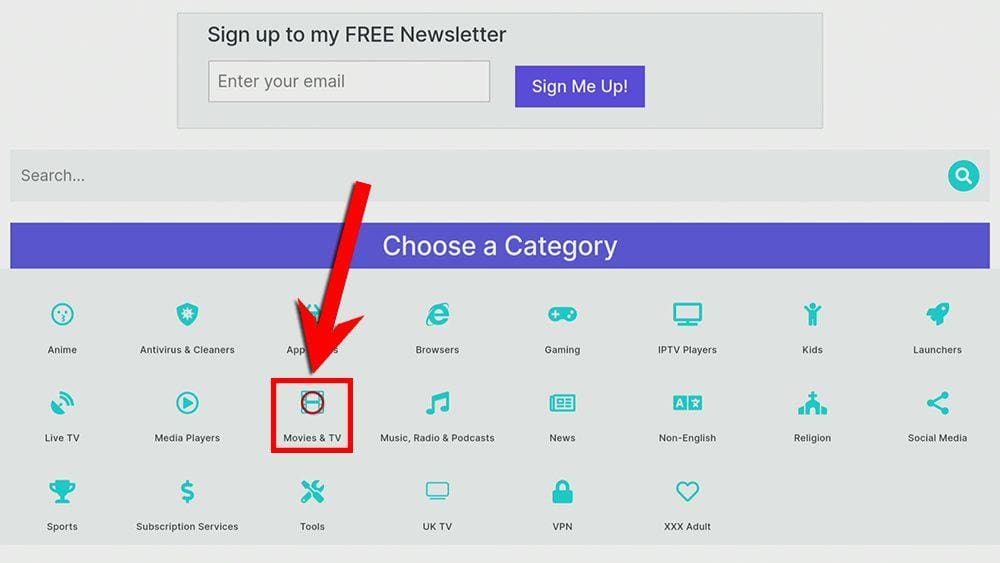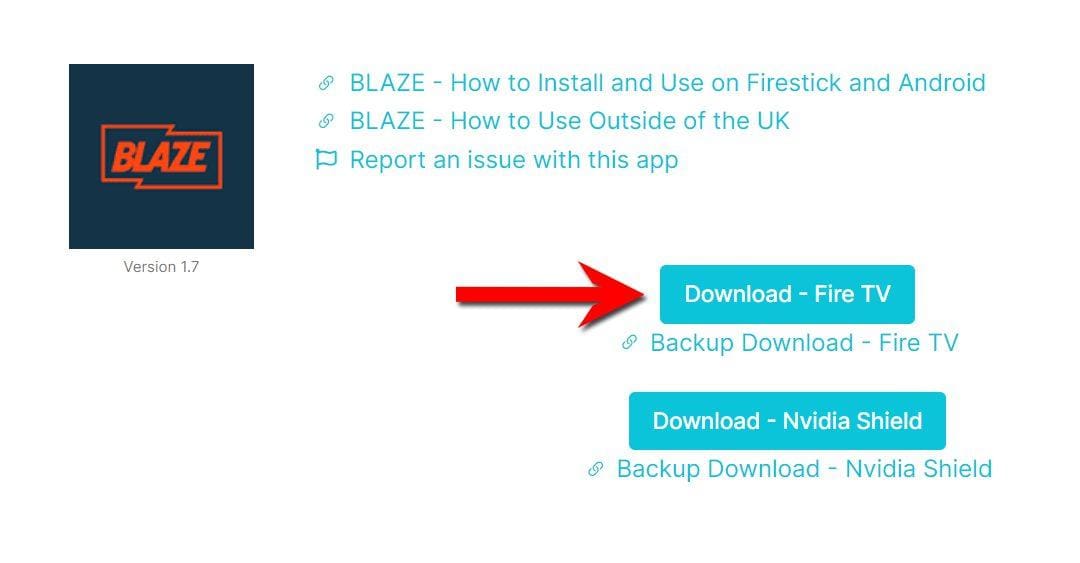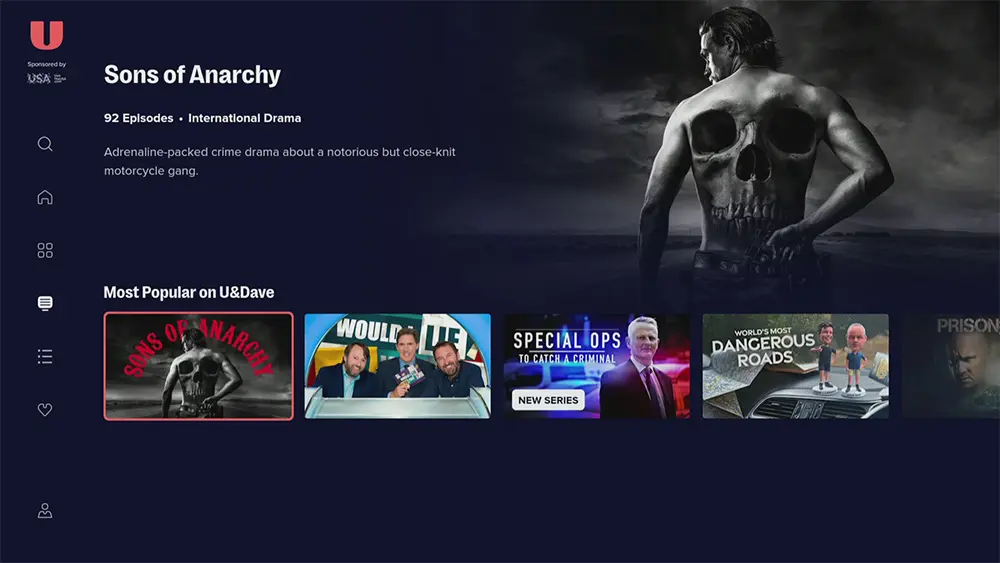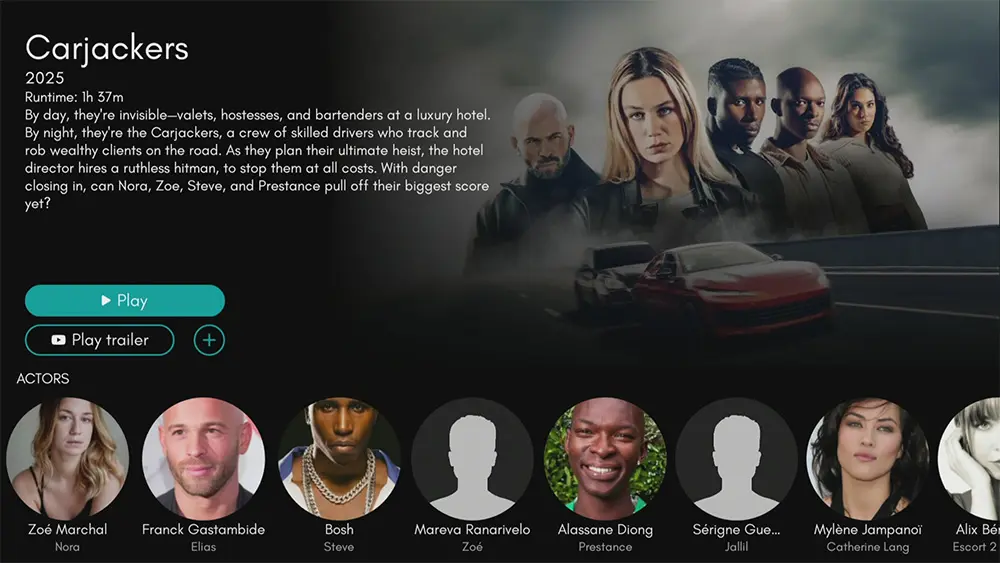This guide will discuss BLAZE and how to install and use it. We will discuss which devices you can install this app on, e.g. Firestick, Fire Cube, Nvidia Shield, Android box, Chromecast, phones, tablets, and PCs (via an emulator such as BlueStacks or Nox).
BLAZE can be installed from the most popular app stores; however, it can be sideloaded if unavailable.
The Amazon Firestick, a top contender in the streaming device market, is particularly popular for its affordability and the ease with which it can be jailbroken. With just a few straightforward adjustments, you can unlock its full potential, making it an attractive option for those looking to break free from traditional cable TV.
Table of Contents
What is BLAZE?
BLAZE is a free-to-air entertainment channel celebrating real people and their stories, owned by A+E Networks UK.
The BLAZE TV channel and app is available in the UK but can be accessed outside of this area with a VPN.
BLAZE Features and Content
The service features free-to-air premiers of big-hitting factual shows like Pawn Stars, Storage Wars, Wicked Tuna, Highway Thru Hell, and Forged in Fire.
Additionally, BLAZE is the only channel to stream outside paid platforms, the hit mystery sensation The Curse of Oak Island and the heroes of the wilds, Mountain Men.
The BLAZE app has a clean and straightforward-to-use interface, with the Home screen providing basic menu options accessible by tapping to the left of the screen.
Menu options allow you to navigate to Home, Live, Catch up, Series and More.
Is BLAZE Legal and Where is it Available?
BLAZE is an official streaming service and, therefore, 100% legal. This service is available in the UK only. However, you can use a VPN to bypass any location blocks.
How to Watch BLAZE from Outside of the UK
Unfortunately, BLAZE is blocked outside of the UK, so you won’t be able to watch from popular ex-pat destinations such as the USA, Australia, Portugal, Spain, Germany, and France.
Fortunately, there is a way to bypass these blocks so you don’t miss a thing!
Sign up for a VPN
A VPN can be used to bypass any location blocks. NordVPN is my recommendation because it has solid unblocking capabilities. If you presently use IP Vanish as your VPN and want to unblock streaming services, I suggest switching to my recommended VPN. Despite IP Vanish being a safe and secure VPN, it does not have good unblocking capabilities. Furthermore, you will struggle to use streaming services based outside your location.
EXCLUSIVE NORDVPN DISCOUNT - SAVE 60%!!!
EXCLUSIVE NORDVPN DISCOUNT - SAVE 67%!!!
Install the VPN App
On the device you want to stream BLAZE videos from, you can just search your App Store for NordVPN.
The steps in this example use a Firestick but apply to other devices, such as Android boxes, phones and tablets.
- From the Home screen, tap over the Search icon and select the Search box.
Connect to a UK VPN Server
Install the BLAZE App
If you are in the UK, BLAZE is available to stream on most devices. As an app on iOS, Android, Amazon Fire TV, Roku, Android TV, Google TV, and some Smart TVs.
Go to your App Store and search for BLAZE. You can also stream in your web browser by visiting the website.
But if you can’t get the app from your app store, you may be able to sideload it. To do so, your device must be capable of installing apps from unknown sources. Once your device is enabled for sideloading, you can install the app from my Downloads page.

Sideload BLAZE - Firesticks, Fire TV, Android Boxes, Android TV and Google TV
- Please make sure you have enabled sideloading on your device.
- Open the Downloader app, then select the Search box.
- Enter 28907, then select Go.
- Wait for my Download page to load fully, then press the Menu (or Options) button on your remote 2x to enter full-screen mode.
- Select the Movies & TV category from the list at the top of the page. Or move down to view the Movies & TV category.
- Find the Blaze TV app in the list, then select it.
- On the next page, move down until you see the blue Download buttons.
- Select the Download – Fire TV or Download – Nvidia Shield button (depending on your device), then select Install.
- When the app has finished installing, select Delete 2x to remove the installation file, as it’s no longer required.
The BLAZE app is installed; open it from your apps screen!
Sideload BLAZE - Android Phones and Tablets
- Please make sure you have enabled sideloading on your device.
- Open a web browser and go to firetvsticks.com.
- Select Downloads from the menu.
- Select the Movies &TV category from the list at the top of the page. Or move down to view the Movies & TV category.
- Find the BLAZE app in the list, then select it.
- On the next page, move down until you see the blue Download buttons.
- Select the Download – Fire TV button (Fire TV is based on Android, and this version will also work on Android mobile devices), then select Download.
- Swipe down from the top of the screen to view the downloaded APK file and tap on it.
- Then select Install.
The BLAZE app is installed; open it from your apps screen!
Wrapping Up
BLAZE is an excellent way to stream some amazing real-life shows. As it’s free to use, you’ll benefit from watching popular hit shows such as The Curse of Oak Island for free when episodes are aired live.
Take a look at BLAZE, and let us know your thoughts in the comments below!
PROGRESS: