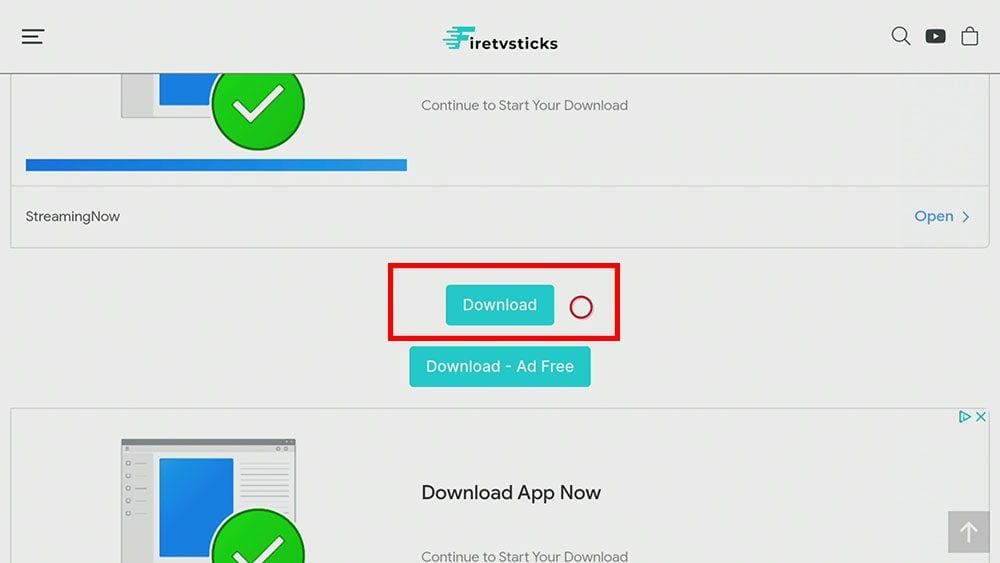This guide will discuss Anime Fanz Tube and how to use and install it. This app can be installed on almost any Android device or Android emulator, e.g. phones, tablets, and PC (via BlueStacks or Nox). However, this app cannot be installed from the Google Play store. To install it, it must be sideloaded.
The Amazon Firestick, a top contender in the streaming device market, is particularly popular for its affordability and the ease with which it can be jailbroken. With just a few straightforward adjustments, you can unlock its full potential, making it an attractive option for those looking to break free from traditional cable TV.
Table of Contents
What is Anime Fanz Tube?
Anime Fanz Tube is a fantastic app, also known as Anime Tube, for mobile and Android devices. You can watch anime episodes, Japanese cartoons, movies and manga comic shows with it. You can sideload Anime Fanz Tube on almost any Android streaming device and all Firesticks and Fire TV devices.
However, while you can sideload this app onto Firesticks and other Fire TV devices, it does not work correctly without the Set Orientation and Mouse Toggle apps.
Anime Fanz Tube Features and Content
With a clean and straightforward-to-use interface, Anime Fanz Tube gives options across the top of the app to view the Latest DUB and Upcoming anime episodes. The massive collection of anime is free, with many series dubbed in English.
The built-in search engine works well to get right to your favourite anime episodes and movies.
Selecting an anime series gives you an Overview, Videos and Seasons. Start watching, and you’ll be able to Cast to nearby devices, select a video server to change the quality, and auto-play the next episode. Alternatively, the download option allows users to download and then watch offline.
Create an account to Subscribe to your favourite anime series, like videos and share.
Is Anime Fanz Tube Legal?
Yes. It is 100% legal to install and use. However, some versions of the app have been modified to bypass any payments that may be required. This means you will be unlawfully streaming premium content for free. Doing so could get you into legal trouble. Accordingly, you may prefer to use this app with a VPN.
WARNING YOUR IP ADDRESS IS: 143.58.132.59
In order to stream anonymously, stay protected, and unlock the internet, I recommend using NordVPN.
WARNING YOUR IP ADDRESS IS: 143.58.132.59
In order to stream anonymously, stay protected, and unlock the internet, I recommend using NordVPN.
Legal Copyright Disclaimer: As has been noted, streaming copyrighted content is unlawful and could get you into legal trouble. On account of this, we do not condone the streaming of copyrighted content. Therefore, check your local laws for streaming content online before doing so. Consequently, the information on this website is for general information and educational purposes only.
How to Install Anime Fanz Tube
The Anime Fanz Tube app is not available to download from your usual app stores. However, you may be able to sideload it. To do so, your device must be capable of installing apps from unknown sources. Once your device is enabled for sideloading, you can install the Anime Fanz Tube app from my Downloads page.
Sideload Anime Fanz Tube - Firesticks, Fire TV, Android & Android TV
- Firstly, ensure you have enabled sideloading on your device.
- Open the Downloader app, then select the Search box.
- Enter 28907, then select Go.
- Wait for my Download page to load fully, then press the Menu (or Options) button on your remote 2x to enter full-screen mode.
- Select the Anime category from the list at the top of the page. Or move down to view the Anime category.
- Find the Anime Fanz Tube app in the list, then select it.
- On the next page, move down until you see the blue Download button.
- Select the Download button, then select Install.
- When the app has finished installing, select Delete 2x to remove the installation file, as it’s no longer required.
The app is installed; open it from your apps screen!
Sideload Anime Fanz Tube - Android Phones and Tablets
- Firstly, ensure you have enabled sideloading on your device.
- Open a web browser and go to firetvsticks.com.
- Select Downloads from the menu.
- Select the Anime category from the list at the top of the page. Or move down to view the Anime category.
- Find the Anime Fanz Tube app in the list, then select it.
- On the next page, move down until you see the blue Download button.
- Select the Download button, then select Download.
- Swipe down from the top of the screen to view the downloaded APK file and tap on it.
- Then select Install.
The app is installed; open it from your apps screen!
Wrapping Up
Anime Fanz Tube is an excellent and popular app for fans of Anime. With a huge catalogue of content, you’re sure to find what you’re looking for. There’s also clear indication on thumbnails if videos are dubbed or subbed.
However, this is not the best app for Firestick and Fire TV users. Consider an alternative such as BeeTV or TeaTV.