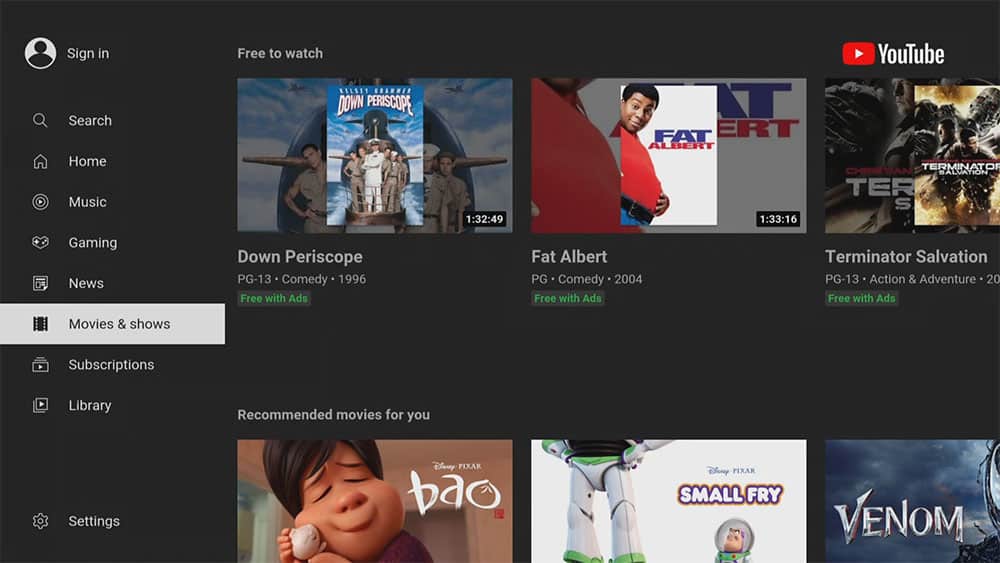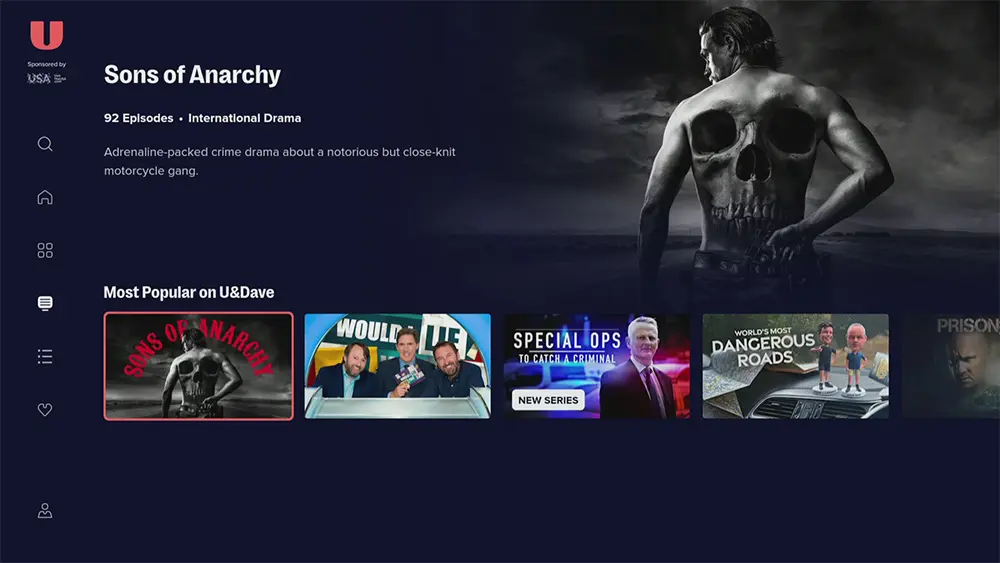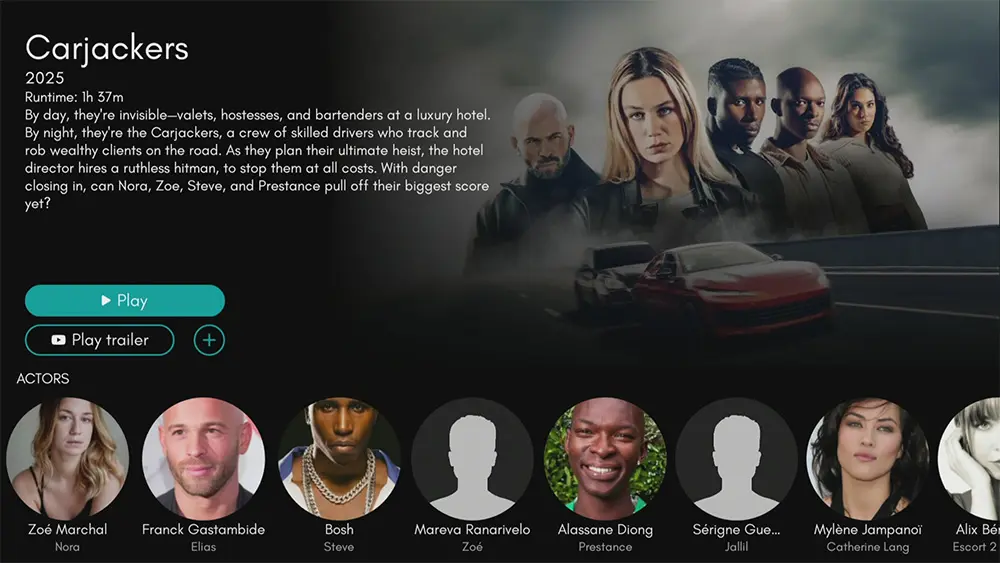Take a look at my video for full details on how to watch free full-length movies on YouTube for full details or check out the information below instead. YouTube can be installed on almost any device e.g. Firestick, Fire Cube, Nvidia Shield, Android box, Chromecast, phones, tablets, PC and more.
The Amazon Firestick, a top contender in the streaming device market, is particularly popular for its affordability and the ease with which it can be jailbroken. With just a few straightforward adjustments, you can unlock its full potential, making it an attractive option for those looking to break free from traditional cable TV.
Table of Contents
Video - Watch Free Full Length Movies Online Including New Releases
If you’d prefer to watch the video, then take a look at the following video link.
Or, keep reading to follow a written guide instead.
Can I Watch Free Movies on YouTube?
Yes. YouTube comes with a fantastic selection of full-length free movies and TV shows to watch right from within their app or on any browser. Watching movies and TV shows on YouTube is worth taking a look at as not only is this content available for free and from a legitimate source, but because this free content is hosted on YouTube’s own servers, this is going to be able to provide you with virtually buffer free viewing.
Pros
- Loads of free stuff
- Stream in 1080p HD
- Buffer-free streams
- Subtitles work well
Cons
- Only available in the US
- Supported by ads
Where are these Free Movies on YouTube Available?
At this time, the free movies and shows section on YouTube is available in the US only. When you log into the YouTube app or on a web browser, you will be able to to see ‘Movies & Shows’ in the menu as shown in the image below. But if you can’t get it in your area and want to stream movies and shows from YouTube then you may be able to use a VPN to bypass any location blocks.
NordVPN is my recommendation because it has strong unblocking capabilities. If you presently use IP Vanish as your VPN and want to unblock streaming services, I would consider switching to my recommended VPN. Despite IP Vanish being a safe and secure VPN, it does not have very good unblocking capabilities. Furthermore, you will struggle to use streaming services that are based outside of your location.
EXCLUSIVE NORDVPN DISCOUNT - SAVE 60%!!!
EXCLUSIVE NORDVPN DISCOUNT - SAVE 67%!!!
Secret Tip to Watch Even More Free Movies on YouTube!
Using the YouTube Search, type in FULL MOVIES. Have a good look at the search results as not every movie uploaded has a proper title. Take a look and explore the results, you can find some surprising hidden titles including new releases!
How Can I Get the YouTube App?
YouTube is available to stream on most of your devices as an app as well as on any web browser. Simply search your app store for YouTube then install it. But if you can’t get the app from your app store then you may be able to sideload it. In order to do so, your device must be capable of installing apps from unknown sources. Once your device is enabled for sideloading, you can then install the YouTube app from my Downloads page.
- Firstly, make sure you have enabled sideloading on your device
- Open Downloader then select the Search box
- Type in 28907 then select Go
- Wait for my Downloads page to fully load then press the Menu (or Options) button on your remote 2x to enter full-screen mode
- Move down the page to view the 'Movies and TV' section
- Find the YouTube app in the list then select it
- On the next page, move down until you see the 'Download' button
- Select the Download button then select Install
- When the app has finished installing, select Delete 2x to remove the installation file as it's no longer required
- Go to your apps page then open the app!