In this guide, we will demonstrate how to install XAPK or APKM files on your Firestick and Fire TV devices. We will use the Fire TV Stick 4K Max as an example, but the steps outlined will also work for other Fire TV devices, including the Fire Cube and older Firesticks.
The Amazon Firestick, a top contender in the streaming device market, is particularly popular for its affordability and the ease with which it can be jailbroken. With just a few straightforward adjustments, you can unlock its full potential, making it an attractive option for those looking to break free from traditional cable TV.
What are XAPK and APKM Files?
XAPKs (Extended APK Packages) and APKMs (split APK files) are like supercharged app installers. They bundle the APK file (the app itself) along with any necessary OBB data (extra files the app needs to run, like high-resolution graphics) into a single, convenient package. This offers several advantages:
- Smaller Download Sizes: Compared to downloading the APK and OBB separately, XAPKs can often be smaller, saving you valuable storage space and bandwidth.
- Simplified Installation: No more fumbling with separate APK and OBB files! XAPKs streamline the process, making installation a breeze.
- Access to a Wider Range of Apps: Many apps aren’t available on the official Amazon Appstore. XAPKs allow you to sideload these apps directly onto your Firestick, opening up a whole new world of possibilities.
Why Won't a Firestick Install XAPKs or APKMs?
XAPKs (and APKMs) are designed for convenience, as they are essentially zipped bundles that include both the APK (the app’s core code) and the OBB data (extra files like graphics and sound). While this combined package is efficient for distribution, it can create confusion for the Firestick’s operating system.
The Firestick OS is a customised version of Android, but it differs from the Android found on your phone. This means that an XAPK made for a phone may depend on system components or libraries that are either absent or different on the Firestick. You can think of it like trying to fit a square peg (the phone app) into a round hole (Firestick OS). Sometimes, it fits with a bit of adaptation, but often, it simply won’t work.
Additionally, the Firestick does not natively know how to unpack and install an XAPK; it requires some assistance. This is why you often need to use a third-party file manager or an XAPK installer app. These applications act as intermediaries, helping the Firestick understand the contents of the XAPK and install the app correctly.
This guide will provide you with a step-by-step process for successfully installing XAPKs and APKMs on your Firestick.
Sideload APKMirror Installer
Since XAPK files need a third-party file manager or an XAPK installer, I recommend using APKMirror Installer, which is simple and user-friendly. Follow the steps below to get started.
- First, you must ensure that you have followed my guide to Jailbreaking a Firestick. This will prepare you to carry out the next steps.
- Open the Downloader app, then select the Search box.
- Enter 28907, then select Go.
- Wait for my Download page to load fully, then press the Menu (or Options) button on your remote 2x to enter full-screen mode.
- Select the Tools category from the list at the top of the page. Or move down to view the Tools category.
- Find the APKMirror Installer app in the list, then select it.
- move down to the blue Download button on the next page.
- Select the Download button, then select Install.
- When the app has finished installing, select Delete 2x to remove the installation file, as it’s no longer required.
APKMirror Installer is installed.
Give APKMirror Installer the Correct Permissions
The next step is to modify your Firestick settings to enable the APKMirror Installer to:
- Access files on your device: This permission allows APKMirror to browse the storage locations on your device and identify compatible applications that it can install.
- Install unknown apps: This permission enables APKMirror to unpack XAPK files and install them on your device.
Allow APKMirror Installer File Access
Allow APKMirror Installer to Install Unknown Apps
- Go to the Fire TV home screen and tap over the Settings.
- Select My Fire TV.
- Tap down and select Developer Options.
- Choose Install unknown apps.
- Find APKMirror Installer in the list and select it to turn the permission from OFF to ON.
You can now install XAPK or APKM files on your Firestick!
Download an XAPK Install File to Try it Out!
After installing the APKMirror Installer, the next step is to download an XAPK file onto your device (if you haven’t already!). In this example, we will use Whale TV+ and download it from my Downloads page.
- Open the Downloader app, then select the Search box.
- Enter 28907, then select Go.
- Wait for my Download page to load fully, then press the Menu (or Options) button on your remote 2x to enter full-screen mode.
- Select the Live TV category from the list at the top of the page. Or move down to view the Live TV category.
Install XAPK on Firestick
Sometimes, when you install applications on your Firestick using APKMirror Installer, the newly installed app may not appear on your Apps screen. Instead, you will need to access it from your Firestick Settings. Once you open the app from there, it will be visible on your Apps screen in the future.
- Go to the Fire TV home screen and tap over the Settings.
- Select Applications.
- Tap down and select Manage Installed Applications.
- Find Whale TV+ in the list and select it.
- Select Launch Application.
Wrapping Up
While installing XAPKs on a Firestick can be a tricky process, it’s often possible with the right tools and a bit of patience. Understanding the reasons behind the challenges can help you troubleshoot issues and increase your chances of success.
Just remember to download XAPKs from trusted sources (like my Downloads page!) and be mindful of the potential security implications of sideloading.
PROGRESS:


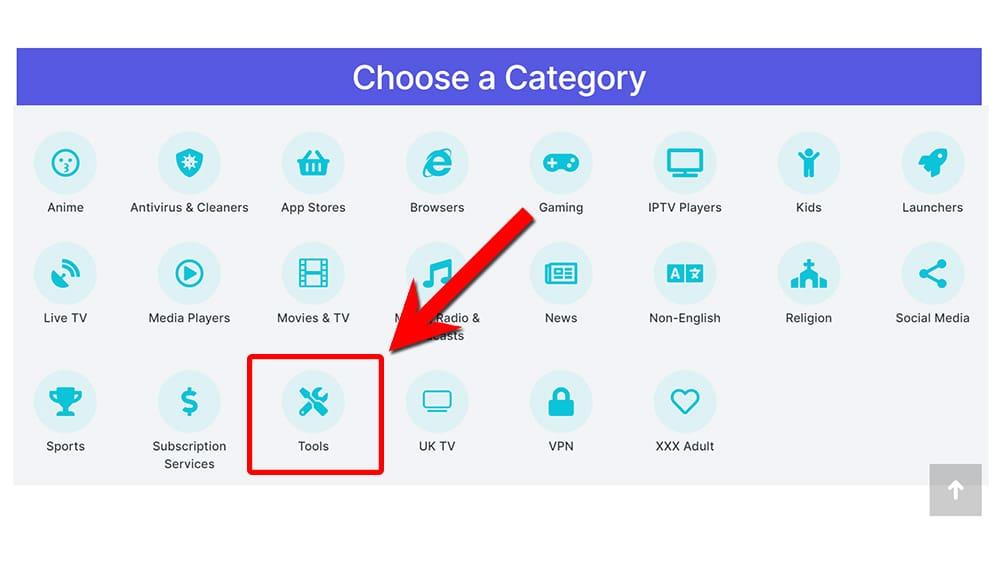
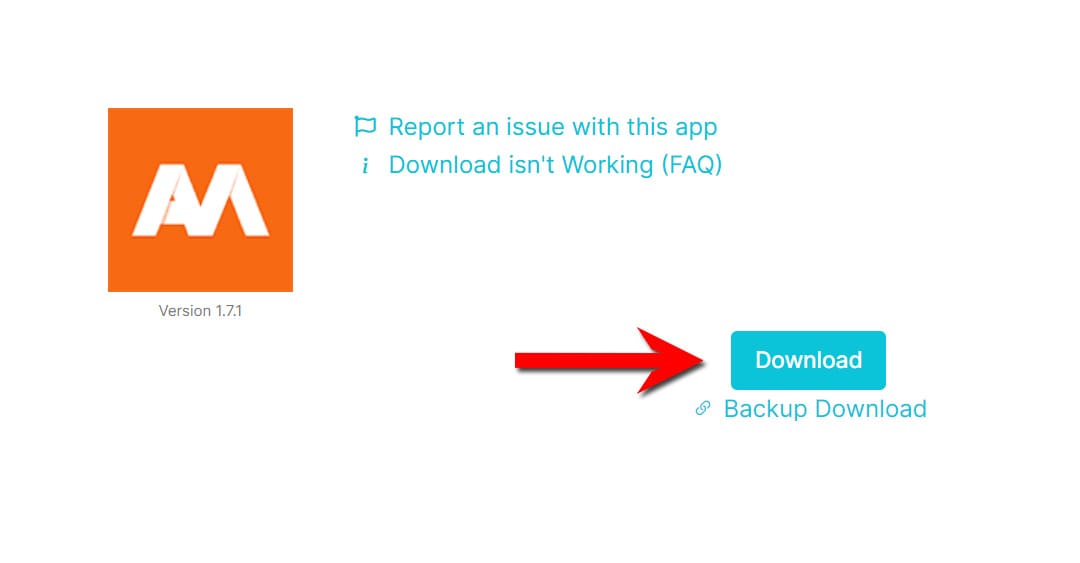
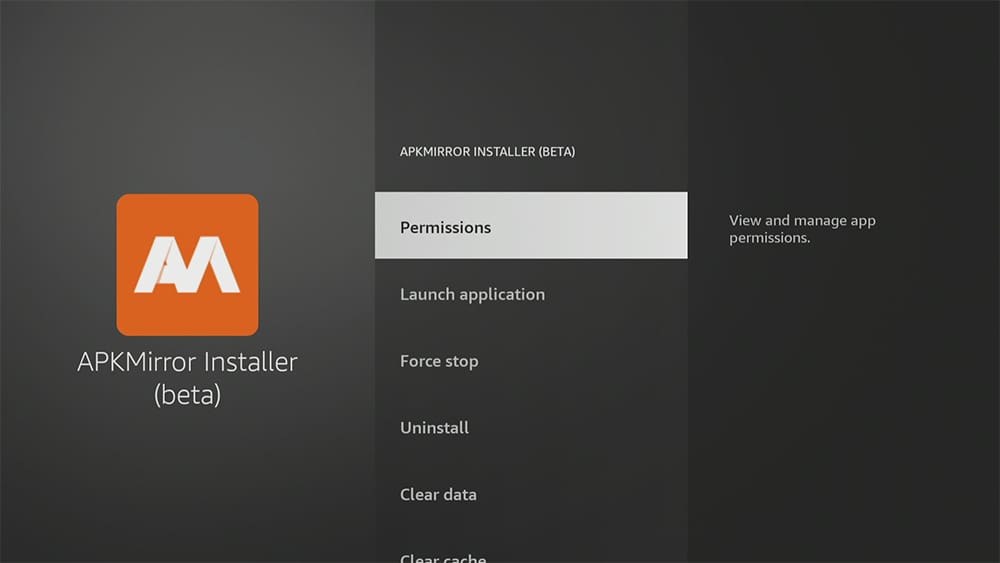
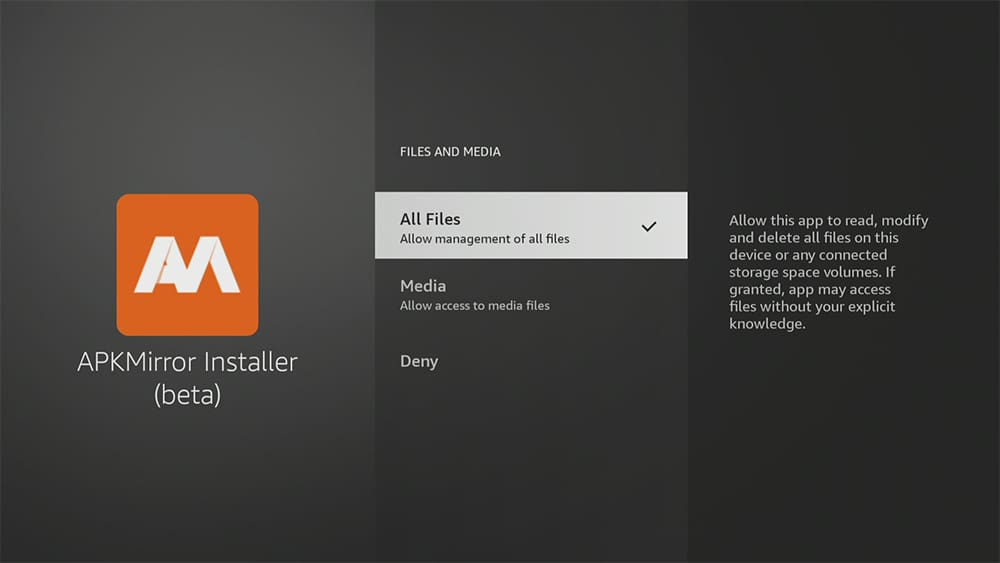
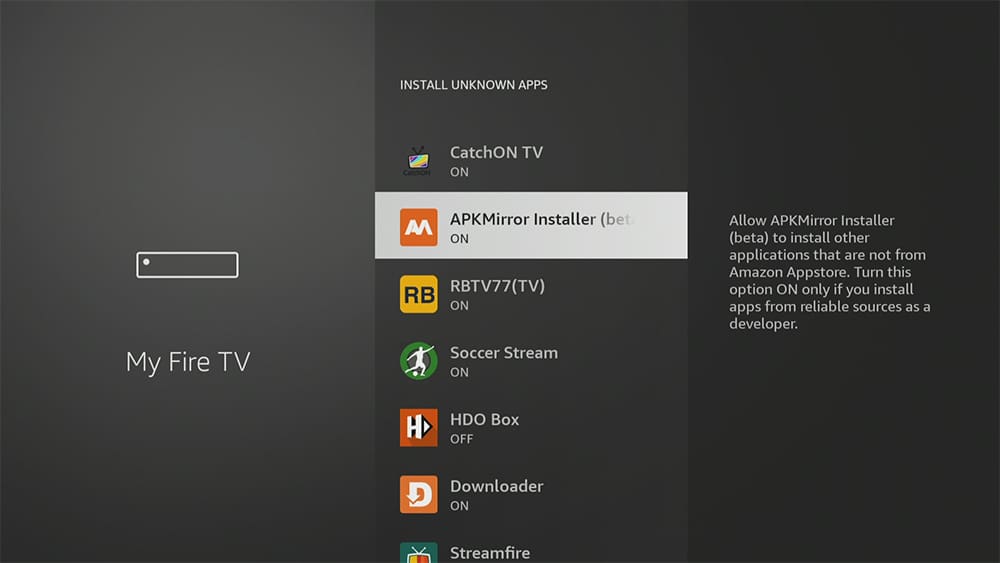

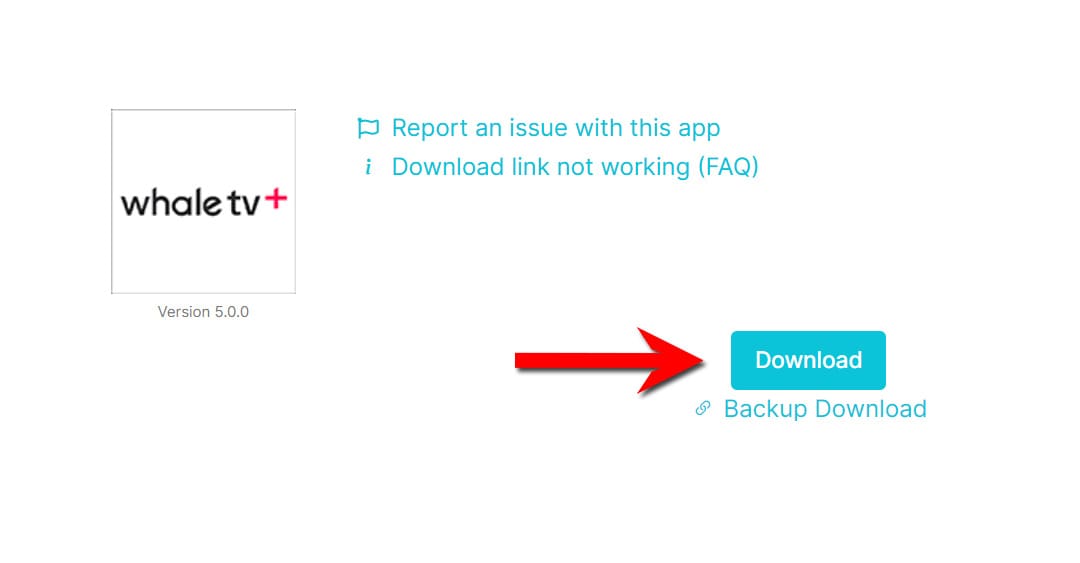
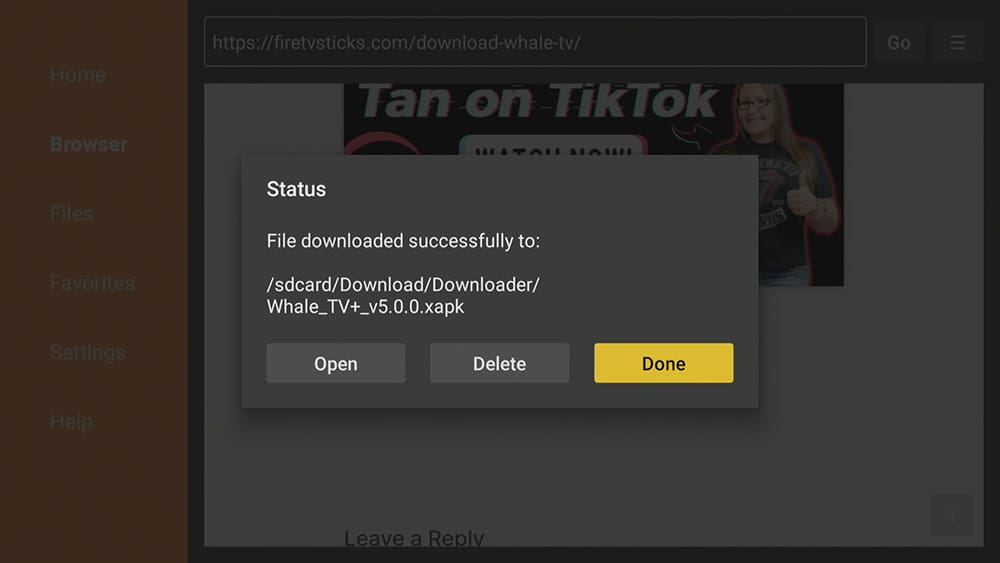

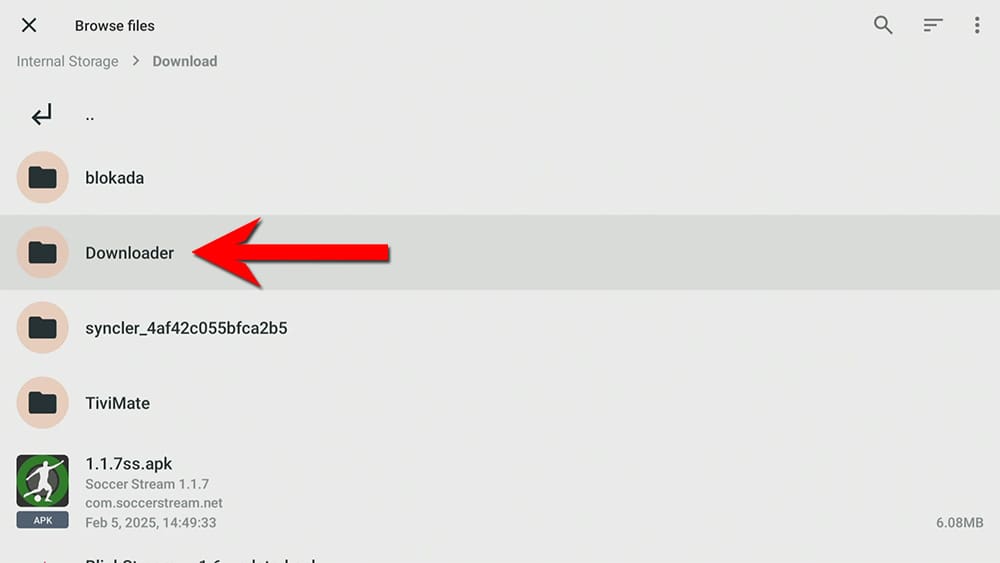
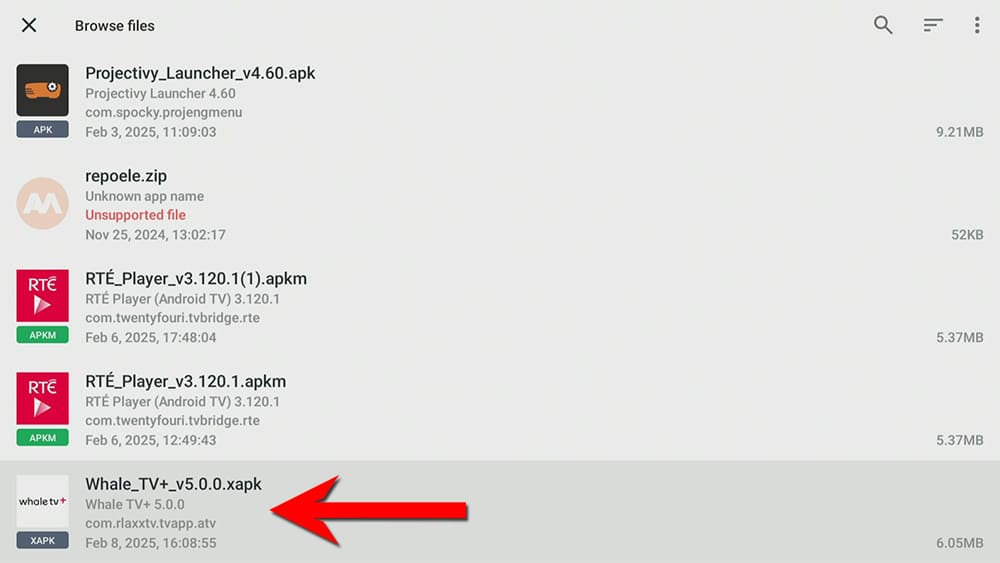
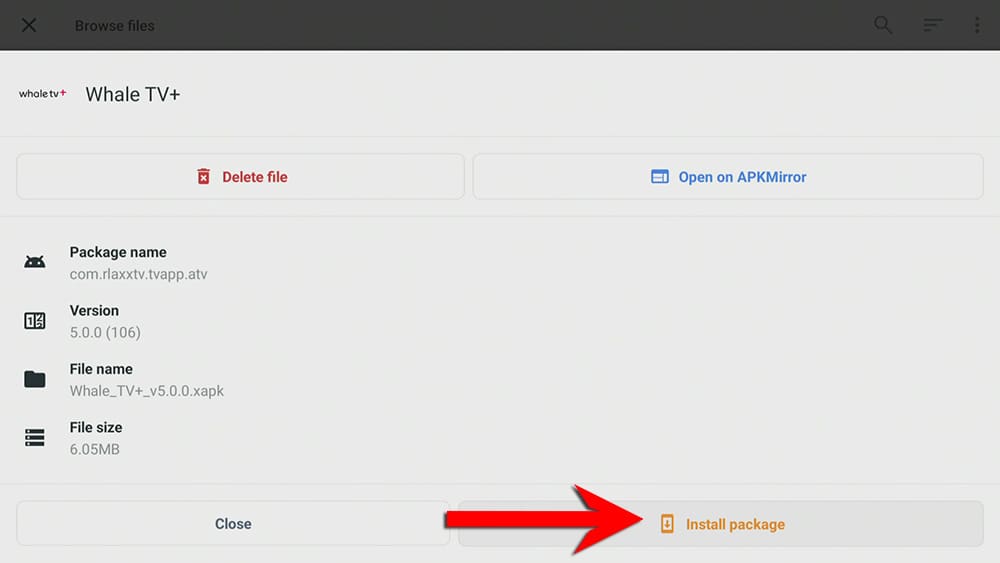
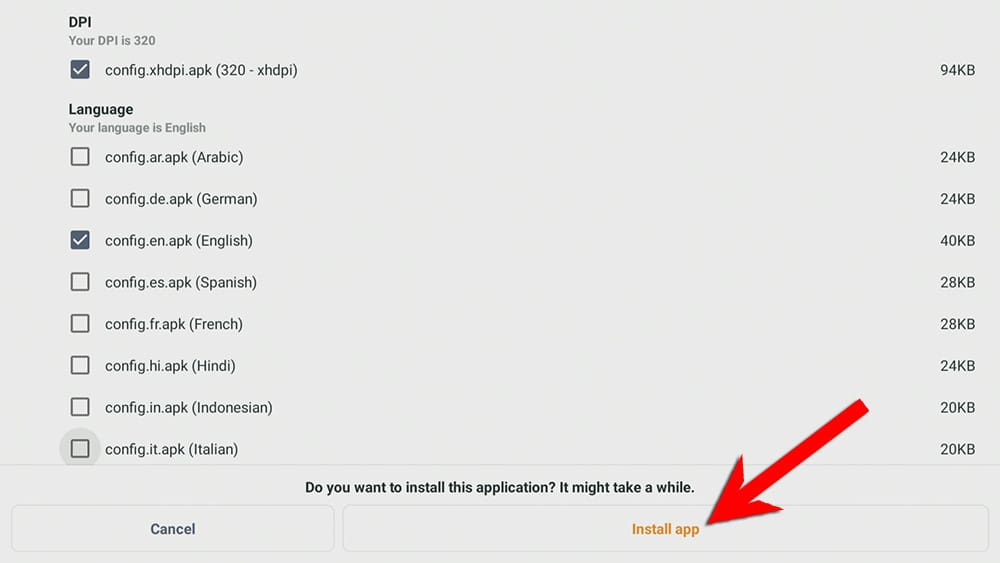
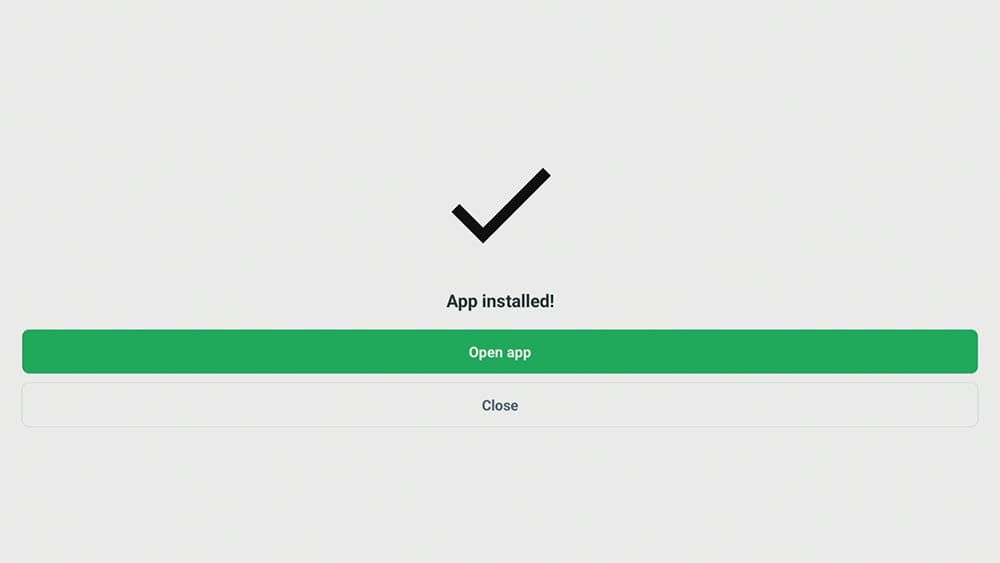
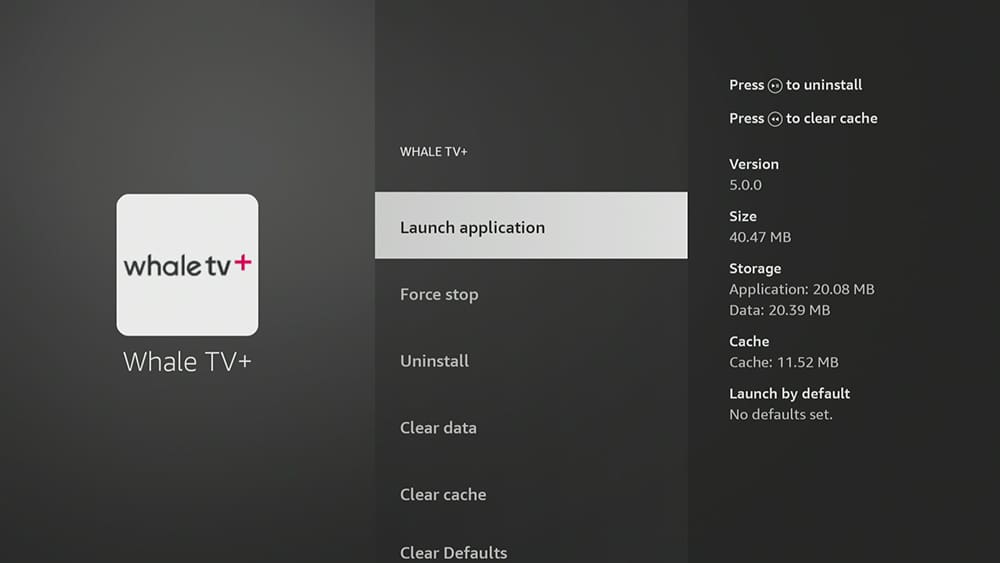

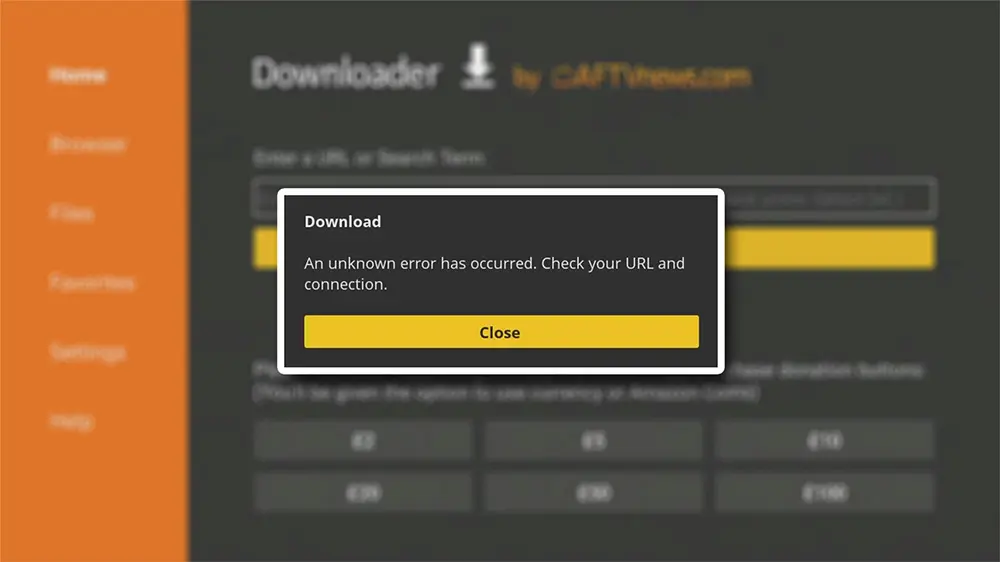










1 Comment
I just wanna say thank you for all your help your site been really helpful in installing things on my fire stick and I appreciate all the work you have done and I just hope god continues to bless you and all that you set your hands to do