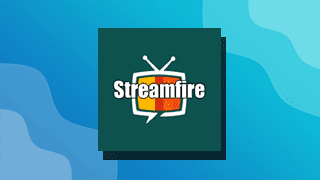Move down the page and then click the download Xumo Play button to get this app for your Firestick and Android.
Xumo Play is an American over-the-top internet television service. You can enjoy over 190 channels that are 100% free but supported by ads. As of February 2020, the service averages over 10 million monthly active users. In order to install this app onto your device, it must be sideloaded. Therefore, make sure that your device is capable of installing apps from unknown sources.
At this time, XUMO and XUMO-powered applications such as Channel Plus and LG Channels are available in the United States, Canada, France, Germany, UK, Italy, Spain, Brazil and Mexico.
Outside of the U.S., LG Channels is available in Canada on LG smart TVs running webOS 3.5 (2017) or above. In the UK, France, Spain, Italy, Germany, Brazil and Mexico, LG Channels is available for LG smart TVs running webOS 4.5 (2019) or above.
If you are not within any of these regions, you will receive an “out of region” error. However, if Xumo Play is not supported in your area, you may be able to use a VPN to bypass any location blocks.
Accessing content with Xumo Play through a VPN is also beneficial, even if the service is available in your area. As content varies depending on where you are located, changing your location to the US with a VPN generally unlocks new content.
NordVPN is my recommendation because it has strong unblocking capabilities. If you presently use IP Vanish as your VPN and want to unblock streaming services, I would consider switching to my recommended VPN. Despite IP Vanish being a safe and secure VPN, it does not have very good unblocking capabilities. Furthermore, you will struggle to use streaming services that are based outside of your location.

Fire / Android TV Version 4.7.130
Mobile Version 4.5.14