Move down the page and then click the download Live NetTV button to get this app for your Firestick and Android.
Live NetTV is not only one of the longest running unofficial live TV apps but also one of the most popular. It’s consequently considered one of the best third-party apps to watch live TV and sports for free. Live NetTV provides live TV channels organised into categories. For example, Entertainment, News, Sports, Movies, Portugal, Indonesian, German, Canada, United States, United Kingdom and more. There’s also a small selection of 24/7 channels. Simply select a category, choose a channel and start streaming.
In order to install this app onto your device, it must be sideloaded. Therefore, make sure that your device is capable of installing apps from unknown sources.
Is Live NetTV legal?
Due to the nature of this application, it is impossible to verify if Live NetTV is indeed legal or not. However, it is unlikely that the majority of streams hold the proper licencing for broadcasting the content. In reality, this means you will be unlawfully streaming unlicensed content. Doing so could get you into legal trouble. Accordingly, you may prefer to use this app with a VPN.
Move down the page and then click the download Live NetTV button to get this app for your Firestick and Android.

Fire TV Version 1.7.8
Android – Version 4.9
Legal Copyright Disclaimer: As has been noted, streaming copyrighted content is unlawful and could get you into legal trouble. On account of this, we do not condone the streaming of copyrighted content. Therefore, check your local laws for streaming content online before doing so. Consequently, the information on this website is for general information and educational purposes only.







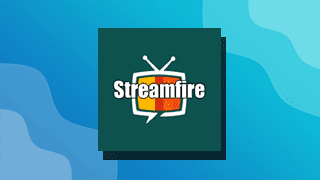







2 Comments
Just found your YT page. BIG like! Purchased onn 4k plus. Two head-scrathers for ya: When trying to allow “install from unknown source”, that is not an option on the onn 4k Plus. Any ideas? Secondly, Downloaded “Downloader” but it didn’t ask me to allow it to access files on computer. What gives?
Hoping, praying that you have better handle on this that I do.
Thnx
Hi! I’ve created both a written guide and a video guide to walk you through this process on any Onn Box or Stick. Choose whichever works best for you!
Written guide
Video guide