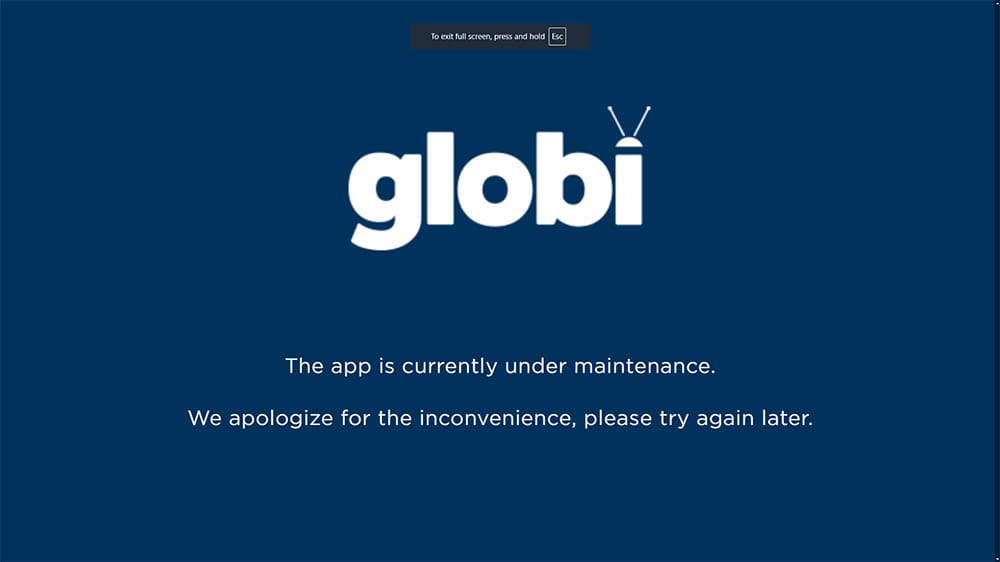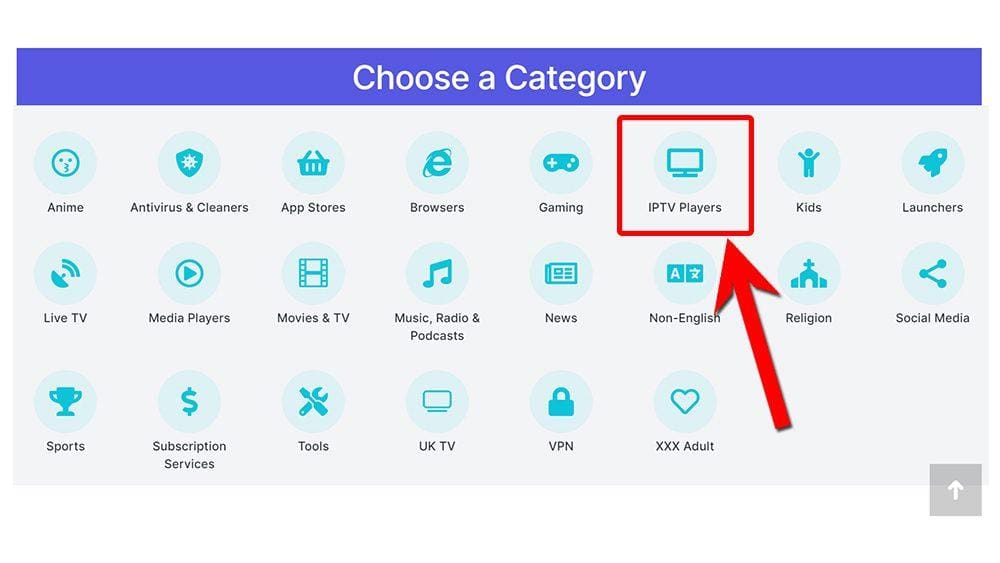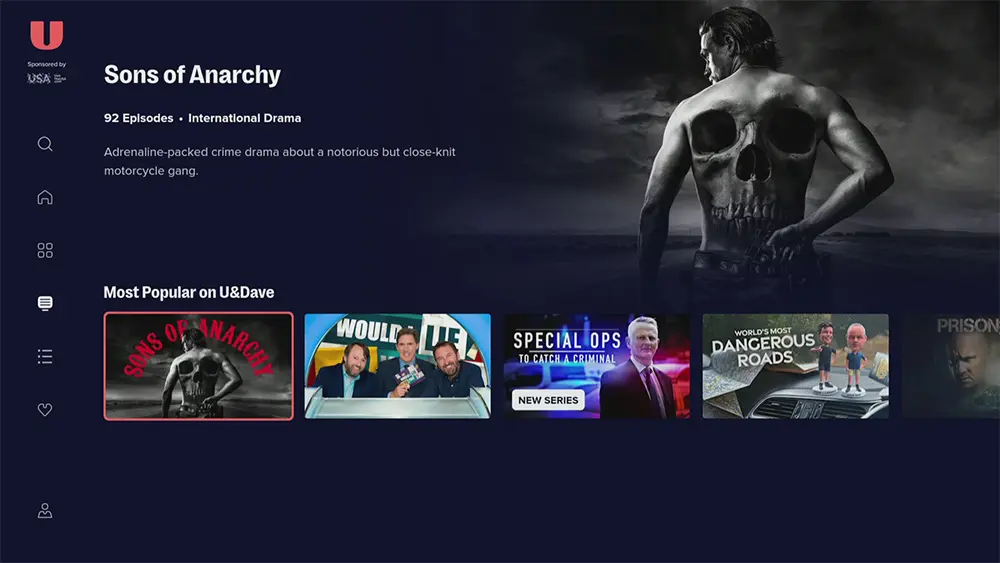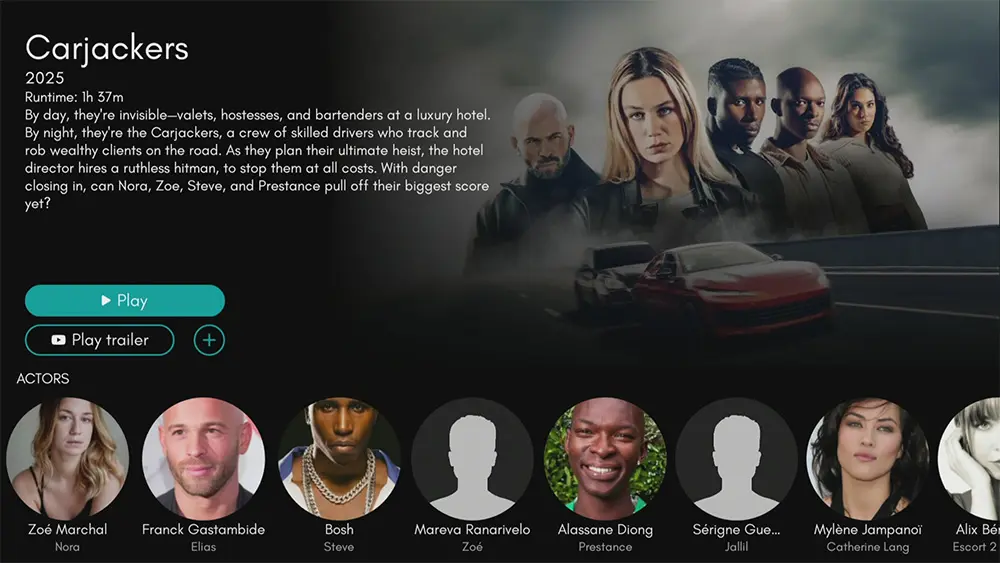Take a look at my Globi review video for full details or check out the information below instead. This app can be installed on almost any device e.g. Firestick, Fire Cube, Nvidia Shield, Android box, Chromecast, phones, tablets, PC and more
The Amazon Firestick, a top contender in the streaming device market, is particularly popular for its affordability and the ease with which it can be jailbroken. With just a few straightforward adjustments, you can unlock its full potential, making it an attractive option for those looking to break free from traditional cable TV.
Table of Contents
What is Globi?
Globi is a brand-new, first of its kind, free streaming service launched with exciting new content to discover. The free streaming service is dedicated to showing foreign shows and films only. Globi offers a curated collection of award winning content from over 20 countries, including the United States, Germany, Russia, Canada, Denmark, France, Mexico, Turkey, and Australia.
At launch, the platform features over 500 hours of award-wining content from around the world. Interest in international content has steadily been increasing. The massive success of shows such as Squid Game has proved that the next big hit could come from anywhere across the world.
"Audiences have established their desire to consume original, international content - Globi now enters the expansive streaming marketplace to directly feed this need as the only free, foreign-focused platform. Providing American audiences with the opportunity to binge sophisticated global fare and broaden their exposure to diverse cultures through compelling films and TV series, Globi intends to shift the consumption of award-winning content to further strengthen and expand the cultured streaming experience."
Globi CEO Tariq Jalil
What Content Does Globi Have?
Globi has some really good content such as the TV show Over Water, a Belgian psychological drama series for fans of Black Mirror and The Pelican Brief. As well as The Librarians, an Australian comedy series from the Australian Broadcasting Corporation. Take a look at my review video for more examples of content.
Where is Globi Available?
The Globi app is available in the UK and US. If you are not located in the UK or the US and want to stream content from this app then you may be able to use a VPN to bypass any location blocks.
NordVPN is my recommendation because it has strong unblocking capabilities. If you presently use IP Vanish as your VPN and want to unblock streaming services, I would consider switching to my recommended VPN. Despite IP Vanish being a safe and secure VPN, it does not have very good unblocking capabilities. Furthermore, you will struggle to use streaming services that are based outside of your location.
EXCLUSIVE NORDVPN DISCOUNT - SAVE 60%!!!
EXCLUSIVE NORDVPN DISCOUNT - SAVE 67%!!!
Do I Need to Sign Up?
How Can I Get the Globi App?
Globi is available to stream on most of your devices. Simply search your app store for Globi to install it.
But if you can’t get Globi from your app store then you may be able to sideload it. To do so, your device must be capable of installing apps from unknown sources. Once your device is enabled for sideloading, you can then install the Globi app from my Downloads page. Take a look at my Globi review video. Otherwise, follow the step-by-step instructions below.
Sideload Globi - Firesticks, Fire Cube, Fire TV
- Please make sure you have enabled sideloading on your device.
- Open the Downloader app, then select the Search box.
- Enter 28907, then select Go.
- Wait for my Download page to load fully, then press the Menu (or Options) button on your remote 2x to enter full-screen mode.
- Select the Movies & TV category from the list at the top of the page. Or move down to view the Movies & TV category.
- Find the Globi app in the list, then select it.
- On the next page, move down until you see the blue Download button.
- Select the Download button, then select Install.
- When the app has finished installing, select Delete 2x to remove the installation file, as it’s no longer required.
The Globi app is installed; open it from your apps screen!
Wrapping Up
Globi is an excellent app that offers a wide variety of international content, making it easy to explore and discover new cultures, ideas, and perspectives. Whether you’re interested in travel, cuisine, or global news, Globi has something for everyone. I highly recommend giving it a try. Let me know what you think about it!
PROGRESS: