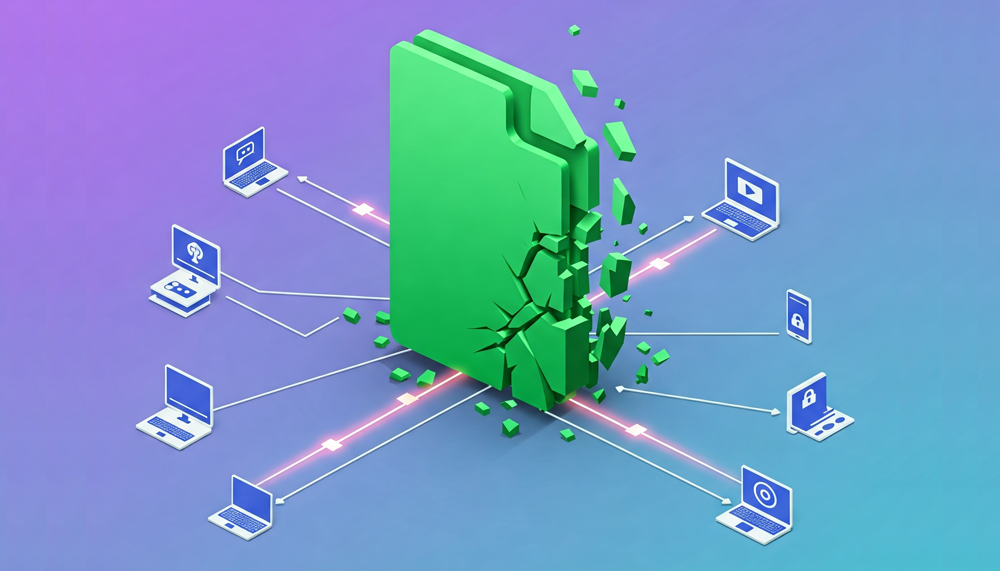Welcome to your ultimate torrenting guide! Whether you’re entirely new to the world of peer-to-peer (P2P) file sharing or looking to enhance your existing knowledge and safety practices, this comprehensive resource is for you. Our torrenting guide will break down everything you need to know, from the fundamental concepts to advanced tips and essential security measures. Consider this your go-to torrenting guide for navigating the often-complex landscape of P2P downloads.
Table of Contents
Your Torrenting Guide to Understanding Peer-to-Peer Sharing
In this section of our torrenting guide, we’ll explore the mechanics of how torrents work.
The Role of the Torrent File
So, what exactly is a torrent? Beyond being a method of peer-to-peer (P2P) file sharing, a torrent essentially refers to a small torrent file that acts as a roadmap to the larger content you want to download. This file contains crucial metadata, including the names and structure of the files being shared, and importantly, information about trackers.
Understanding Trackers
Trackers are specialised servers that play a vital role in the initial stages of a torrent download. As this torrenting guide explains, when you open a torrent file with your client, it first connects to the tracker specified within the file. The tracker’s job is to coordinate the swarm, which is the collective group of all users (peers) who are currently downloading or uploading the same torrent. The tracker helps your client find other peers within the swarm who have the pieces of the file you need.
The Decentralized Nature of DHT
Modern torrenting has also introduced Distributed Hash Tables (DHT) as a decentralised alternative to traditional trackers. As part of this comprehensive torrenting guide, it’s important to understand that DHT allows peers to find each other without relying on a central server. This makes torrents more resilient and less dependent on the lifespan of individual trackers.
The Torrent Swarm: A Collaborative Network
Within the swarm, you’ll encounter two key types of users: seeders and leechers.
Seeders: The File Sharers
Seeders are users who have already downloaded the complete file and are now sharing (uploading) it to others. They are the backbone of the torrent ecosystem, ensuring that others can download the content. This torrenting guide encourages users to become seeders once their download is complete.
Leechers: The Downloaders
On the other hand, leechers are users who are downloading the file but haven’t finished it yet. They receive data from seeders and potentially other leechers with parts of the file.
How It All Works Together
Essentially, this torrenting guide highlights that the power of torrenting lies in this collaborative network. Your torrent client downloads small pieces of the desired file from multiple seeders (and sometimes other leechers), and simultaneously, you may be uploading pieces you’ve already downloaded to other leechers. This distributed approach not only speeds up downloads but also makes sharing large files more efficient and robust.
The Ultimate Torrenting Guide: Downloading Effectively, Step-by-Step
Now, let’s get into the practicalities of how to download a torrent. Here’s a comprehensive step-by-step guide to ensure a smooth and successful download:
1. Choose and Install a Torrent Client
Before diving into downloading, a reliable torrent client is essential. Our torrenting guide recommends exploring your options to find the best fit for your needs. Ready for lightning-fast downloads? Choosing the right torrent client is crucial! Discover our top recommendations in our blog post: Top 10 Torrent Clients.
2. Find a Torrent File
Finding the right torrent file is the next step in this torrenting guide. These files are typically found on websites that index torrents. Tired of unreliable torrent sources? We’ve scoured the web to bring you the most reputable and efficient torrent sites. Click to read our 10 Best Torrent Sites blog post!
However, please only download from reputable sources to avoid potentially harmful files. Please keep in mind the copyright laws in your region. Only download content you have the legal right to access.
3. Open the Torrent File in Your Client
Once you’ve downloaded a .torrent file, simply open it. Your installed torrent client should automatically recognize the file type and open it. The client will then display information about the files within the torrent and allow you to choose the download location on your computer.
4. Configure Your Download Settings (Optional but Recommended)
Most torrent clients offer various settings you can adjust, such as download priority for specific files within the torrent, upload limits (it’s good practice to seed, but you might want to limit your upload speed), and connection settings.
5. Initiate the Download
Once you’re satisfied with the settings, click your torrent client’s “Start” or “Download” button. The client will then connect to trackers and peers to download the file pieces. You’ll typically see progress bars, download speeds, and information about the number of seeders and peers.
6. Wait for Completion
The time it takes to download will depend on the size of the file, the number of seeders available, and your internet connection speed. Be patient!
7. Seeding (Highly Recommended)
Once your download is complete, consider leaving your torrent client open to seed. Seeding means you’re sharing the downloaded file with other users, contributing to the health of the torrent swarm and ensuring others can download it quickly. As explained in this torrenting guide, this is a fundamental aspect of the P2P ethos.
Your Torrenting Guide to Choosing the Best Client
Selecting the appropriate torrent client can significantly impact your torrenting experience. Here are some key features and considerations to keep in mind:
- User Interface: Look for a client with an intuitive and easy-to-navigate interface.
- Features: Different clients offer varying features, such as sequential downloading (useful for previewing media files), remote control, plugin support, and bandwidth management.
- Resource Usage: Some clients are more lightweight than others and consume fewer system resources.
- Security and Privacy: Some clients offer features like IP filtering or integration with VPNs.
- Ad-Free Options: Some free clients may display advertisements, so consider ad-free alternatives if this bothers you.
Ready to explore your options? Dive into our comprehensive review of the Top 10 Torrent Clients.
The Torrenting Guide to Finding Reliable Sources
Locating trustworthy torrent sites is crucial for avoiding malware and finding the content you’re looking for. Here are some tips and considerations:
- Reputation: Look for sites with a long history and a strong community. User comments and ratings can often provide valuable insights.
- Content Variety: Different sites specialise in different types of content (e.g., movies, music, software). Choose sites that align with your interests.
- Seeder/Leecher Ratio: A higher number of seeders than leechers generally indicates a faster and more reliable download.
- Avoid Suspicious Sites: Be wary of sites with excessive ads, pop-ups, or those that prompt you to download unknown software before accessing torrent links.
Tired of sifting through unreliable options? We’ve done the hard work for you! Check out our curated list of the 10 Best Torrent Sites.
Torrenting Safely and Privately: Essential Security Measures
As highlighted throughout this torrenting guide, protecting your online privacy and security is paramount when torrenting. Here are some essential measures you should consider:
- Consider Using Real Debrid: Real Debrid is a premium service that provides access to high-speed direct download links from various file hosting services, often making torrenting safer and faster by acting as a buffer. Concerned about your online privacy? Learn how Real Debrid can significantly enhance your torrenting security and anonymity in our blog post: Torrent Safely With Real Debrid.
- Be Cautious of What You Download: Always scan downloaded files with a reputable antivirus program before opening them.
- Enable Encryption in Your Torrent Client: Most torrent clients offer encryption options in their settings, which can add an extra layer of privacy.
- Keep Your Software Updated: Ensure your operating system, antivirus software, and torrent client are always up to date with the latest security patches.
- Use a Virtual Private Network (VPN): A VPN encrypts your internet traffic and masks your real IP address, making it much harder for others to track your online activity, including torrenting. For this, we highly recommend NordVPN. NordVPN encrypts your internet traffic, making it unreadable to third parties like your internet service provider (ISP). This is crucial when torrenting as it prevents your downloading activity from being monitored.
EXCLUSIVE NORDVPN DISCOUNT - SAVE 60%!!!
EXCLUSIVE NORDVPN DISCOUNT - SAVE 67%!!!
Understanding the Legal Landscape of Torrenting
It’s crucial to be aware of the legal implications of torrenting. Copyright infringement is a serious issue, and downloading or sharing copyrighted material without permission can lead to legal consequences. Always ensure you have the right to access and download the content you are torrenting.
Advanced Torrenting Concepts (Brief Overview):
- Seeding: Sharing completed downloads with other users. Maintaining a good seed ratio (the amount you’ve uploaded compared to what you’ve downloaded) is often encouraged in torrenting communities.
- Leeching: Downloading files from other users. Users who primarily leech without seeding are sometimes frowned upon.
- Swarm: The collective group of seeders and leechers for a specific torrent.
- Trackers and DHT: Mechanisms that help peers find each other.
Troubleshooting Common Torrenting Problems:
- Slow Download Speeds: This can be due to a low number of seeders, a slow internet connection, or throttling by your internet service provider. Try switching trackers or waiting for more seeders to become available.
- Stuck Downloads: Sometimes, downloads can get stuck at a certain percentage. This might be due to a lack of seeders or corrupted data. Try force-rechecking the torrent in your client.
- Connection Issues: Ensure your firewall isn’t blocking your torrent client’s connections. You might need to configure port forwarding in your router settings.
Glossary of Torrenting Terms:
- Torrent: A small file containing metadata about the files to be shared and the network of peers.
- Peer: A user in the torrent swarm who is either downloading or uploading parts of the file.
- Seeder: A peer who has the complete file and is uploading it to others.
- Leecher: A peer who is downloading the file but hasn’t completed the download yet (or has completed it but isn’t seeding).
- Tracker: A server that helps peers in a torrent swarm find each other.
- DHT (Distributed Hash Table): A decentralised tracking system.
- Swarm: The collection of all peers (seeders and leechers) sharing a specific torrent.
- Magnet Link: An alternative to .torrent files that contains a hash code used to identify the torrent and connect to peers via DHT.
- Seed Ratio: The ratio of data you have uploaded to data you have downloaded for a specific torrent.
Further Learning: Expanding Your Torrent Knowledge
This comprehensive guide has provided you with a solid foundation in understanding and navigating the world of torrents. For even more in-depth information, expert recommendations, and crucial tips on staying safe and optimizing your experience, be sure to explore our dedicated blog posts:
- Find the best software for your needs: Top 10 Torrent Clients: Your Ultimate Guide to P2P Downloading
- Discover reliable sources for your downloads: 10 Best Torrent Sites
- Master the art of safe and private torrenting: Torrent Safely With Real Debrid
PROGRESS: