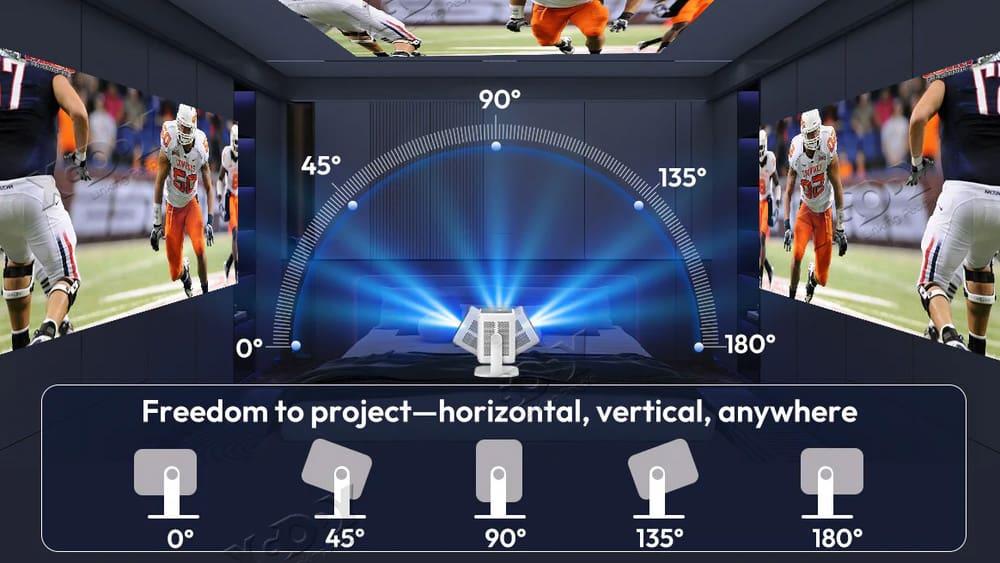Imagine a projector that delivers stunning visuals and gives you direct access to the world’s most popular streaming platform. The Gimbal N6 projector transforms your home cinema experience with its Netflix official certification, native 1080P resolution (supporting 4K display), and intelligent AI features.
Consequently, you can enjoy a seamless, immersive viewing experience wherever you are. Let’s explore the groundbreaking features that make the Gimbal N6 projector a must-have for any entertainment enthusiast.
Table of Contents
Unboxing the Gimbal N6 Projector: First Impressions
The moment you receive the Gimbal N6 projector, the sleek, minimalist packaging hints at the premium experience within. Opening the box, you’re greeted by the projector itself, nestled securely. The build quality is immediately apparent – the device feels solid and well-crafted. Inside the box you will find:
The attention to detail in the packaging and included accessories reflects the overall quality of the Gimbal N6 projector. It’s clear that this device is designed for a seamless and enjoyable user experience from the very first moment.
Gimbal N6 Projector: Specs
| Price: | US: $104.98 | UK: £107.99 Use code P2734J9K for a discounted price of £77.99. Offer expires 31.07.2025 |
| Brand/Model: | XGODY/Gimbal N6 |
| System: | Android 13.0 |
| Physical Resolution: | Native 1080P |
| Brightness: | 18,000 lumens |
| Projection Technology: | LCD Projector |
| Contrast Ratio: | 3000:1 |
| Projection Distance: | 1.2m-4m |
| Projection Size: | 40-150 inches |
| Lamp Life: | 30000 H |
| Built-in Speakers: | 5W |
| Correction Method: | Manual focus + automatic keystone correction |
| Connectivity Options: | HDMI | USB | WiFi 6/5G Wi-Fi | Bluetooth 5.2 |
| Size and Weight: | Length 8.7 in | Width 5.9 in | Height 6.9 in | 0.9kg |
| Cooling Sound: | <25 db |
Netflix Certified: Your Gateway to Endless Entertainment
Ready to transform your home entertainment? The Gimbal N6 brings your favourite streaming services to life on a grand scale.
But here’s the real game-changer: the Gimbal N6 is Netflix Certified. This is a rare and highly sought-after feature, as very few projectors on the market meet Netflix’s stringent quality and compatibility standards.
Enjoy guaranteed smooth playback and optimal picture quality for all your Netflix favourites and all your other streaming apps.
The Gimbal N6 provides vibrant colours and a crisp picture, making your streaming experience truly immersive.
Why Netflix Certification Matters:
- Guaranteed Compatibility: Enjoy seamless playback without compatibility issues.
- Optimal Picture Quality: Experience Netflix content as intended by the creators.
- Peace of Mind: Knowing your projector meets Netflix’s high standards.
- A Rare Feature: Stand out from the crowd with a projector that delivers a premium streaming experience.
Visuals: 4K Clarity on Gimbal N6
Next, the Gimbal N6 projector delivers exceptional image clarity with its native 1080P resolution and support for a 4K display.
This combination creates a cinema-level audio-visual experience, bringing vivid details and colours to life.
Therefore, whether you’re watching a blockbuster movie or a nature documentary, you’ll be captivated by the stunning visuals the Gimbal N6 projector produces.
Intelligent AI: Effortless Setup and Perfect Display
The Gimbal N6 projector is packed with intelligent AI technology, simplifying setup and ensuring optimal display.
Intelligent designs such as autofocus, automatic keystone correction, automatic screen entry, and obstacle avoidance allow the projector to intelligently adjust the picture, effortlessly adapting to different environments and needs.
Consequently, you can achieve perfect display effects without manual adjustments, a feature that really makes the projector stand out.
Brightness & Quiet: Gimbal N6 Tailored Viewing
Furthermore, the Gimbal N6 projector offers three-speed manual brightness adjustment.
Depending on the usage environment, you can select the appropriate brightness setting to ensure the best viewing experience in daytime or dim environments while protecting your eyes.
Additionally, the low noise design, thanks to silent technology, keeps the projector running quietly and undisturbed.
As a result, you won’t be bothered by noise during your viewing or work sessions with this projector.
Flexible Projection and Voice Control: Adaptability and Convenience
The Gimbal N6 projector offers a significant advantage with its 360-degree adjustable projection angle.
The manufacturer has designed this feature to provide unparalleled flexibility, allowing users to effortlessly adapt the projection to any space.
They emphasise that the N6’s design prevents cable entanglement, a common issue reported by users of other projector models.
The manufacturer’s research highlighted the limitations of other projectors’ angle adjustments, leading them to prioritise a free-rotating, 360° design for the N6.
This ensures optimal viewing experiences across a wide range of scenarios.
Furthermore, the projector supports permanent online upgrades, ensuring you always have access to the latest features and optimisations. Therefore, the fast response and smooth operation provide a seamless viewing experience, making it a true plug-and-play solution.
Connectivity: Gimbal N6 Versatility
The Gimbal N6 projector offers a wide array of connectivity options, ensuring compatibility with your devices.
These include HDMI, Wi-Fi 6.0 for fast and stable wireless streaming, Bluetooth 5.2 for seamless audio connections, and a USB port for media playback from external drives.
This comprehensive connectivity suite allows you to easily connect laptops, gaming consoles, smartphones, and USB storage devices.
Ready to elevate your home entertainment? The Gimbal N6 projector seamlessly integrates with your Amazon Fire TV devices, bringing your favourite streaming services to life on a grand scale. Here’s how easy it is:
- Locate the HDMI Port: Find the HDMI input port on the back of your Gimbal N6 projector.
- Connect Your Fire TV Device: Plug your Amazon Fire Stick or Fire Cube directly into the HDMI port.
- Power On: Turn on your Gimbal N6 projector and your Fire TV device.
- Select the HDMI Input: Using the projector’s remote, navigate to the input source menu and select the HDMI input corresponding to the port you used.
- Start Streaming! Your Fire TV interface will now appear on the projected screen. Navigate using your Fire TV remote and enjoy your favourite shows, movies, and apps in stunning detail. The Gimbal N6 provides vibrant colours and a crisp picture, making your streaming experience truly immersive.
Why Gimbal N6? Your Home Theater Solution
In conclusion, the Gimbal N6 projector offers a comprehensive entertainment solution with its Netflix certification, stunning visuals, intelligent AI features, and versatile connectivity.
Therefore, it’s an ideal choice for anyone seeking a portable, high-performance projector.
By choosing the gimbal N6 projector, you’re investing in a device that delivers exceptional entertainment experiences anytime, anywhere.
PROGRESS: