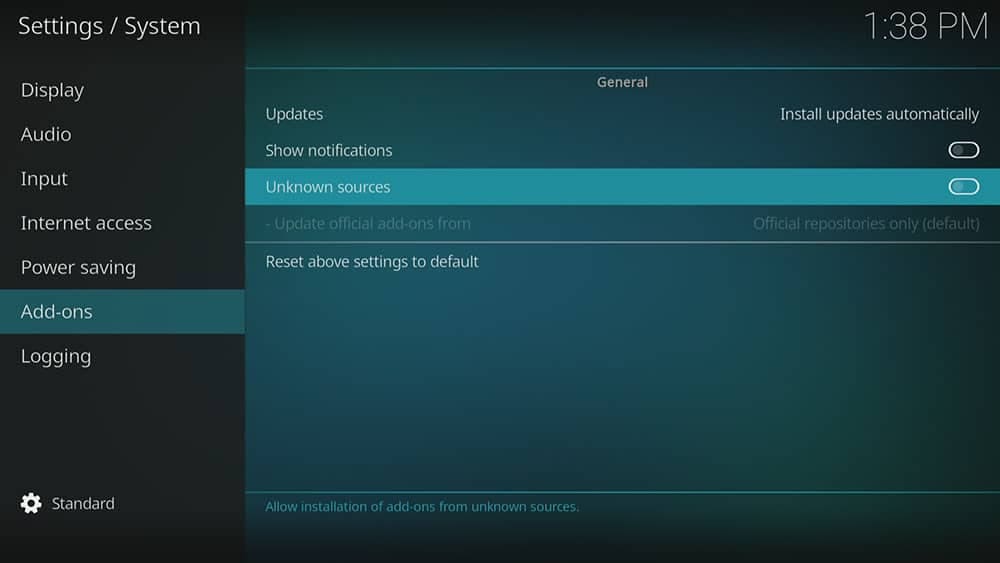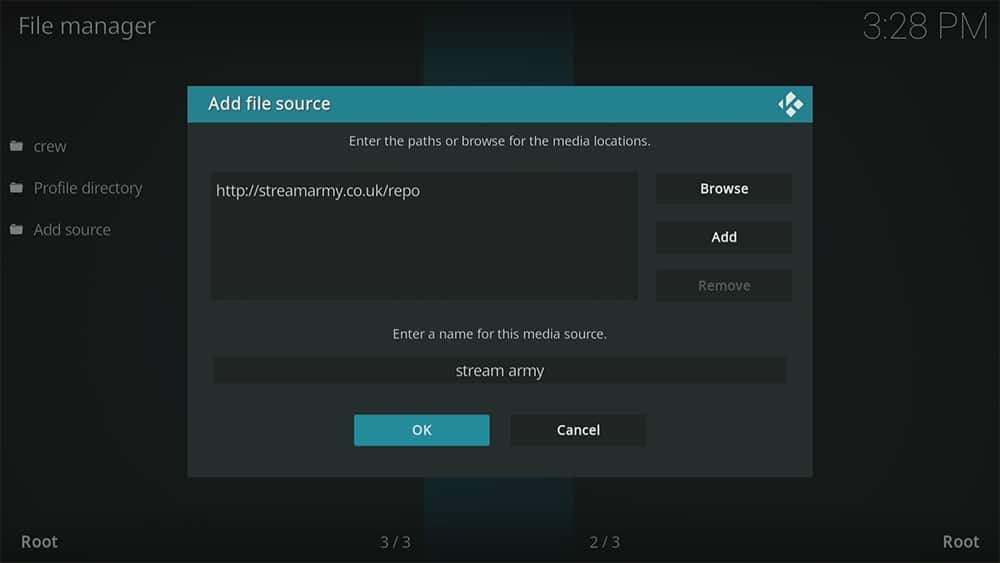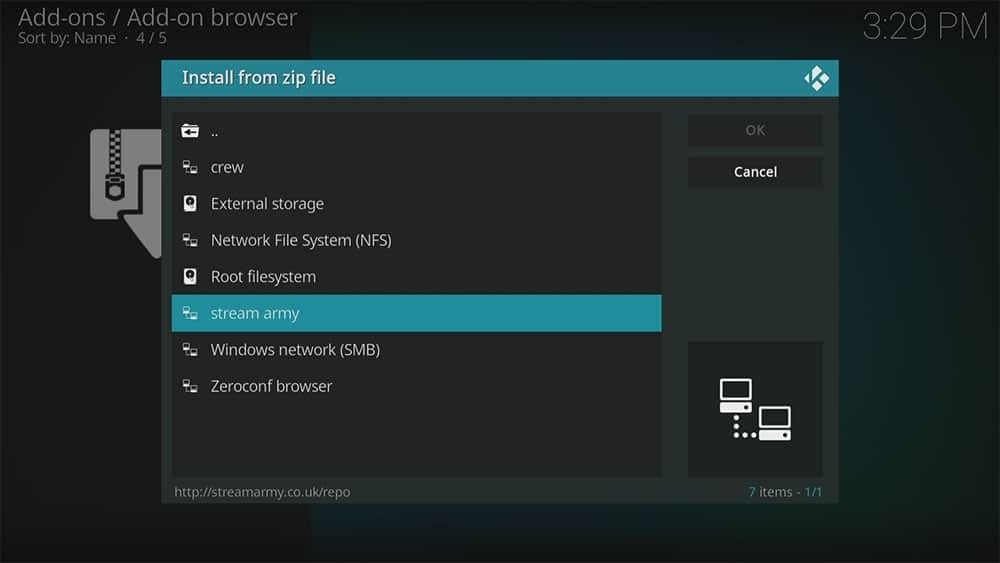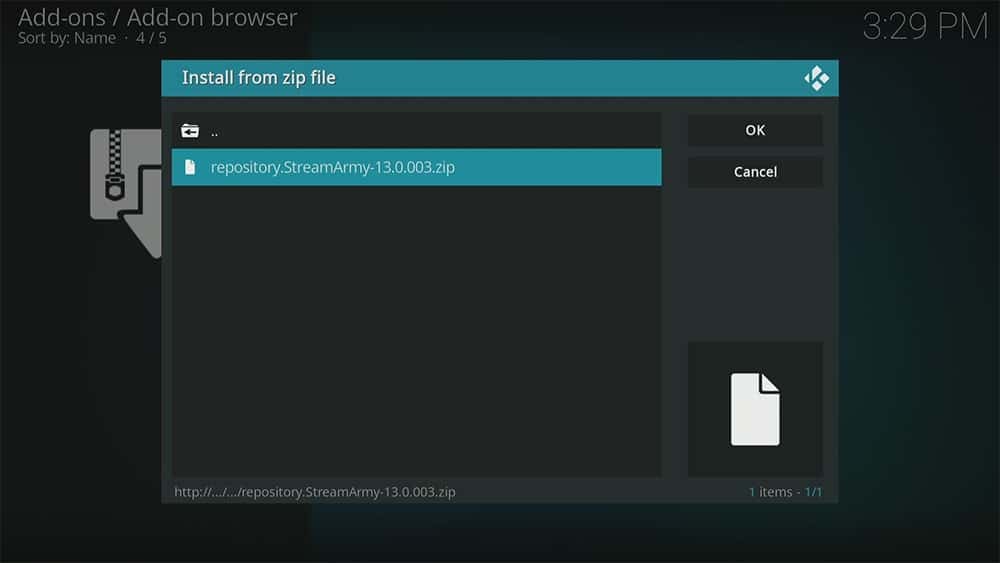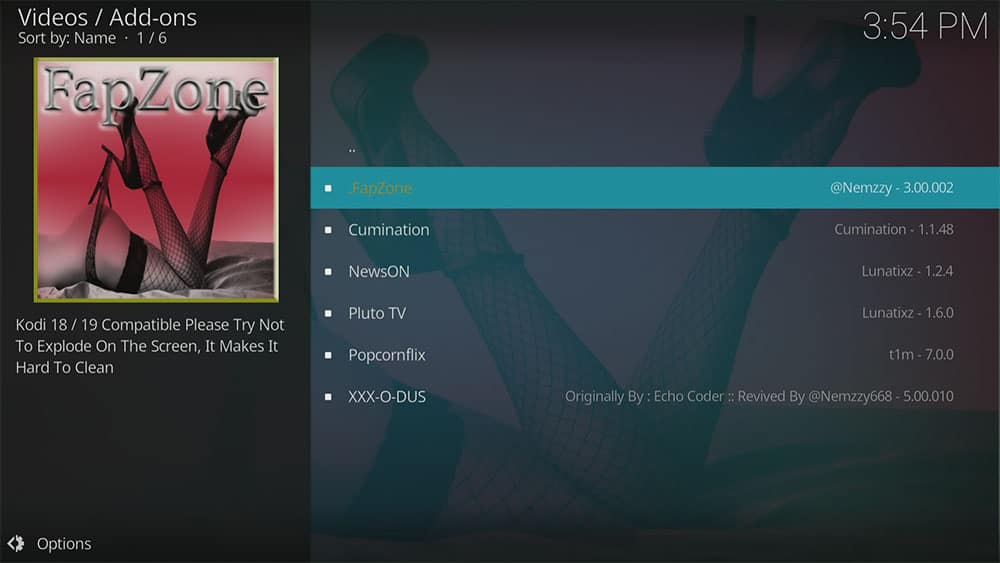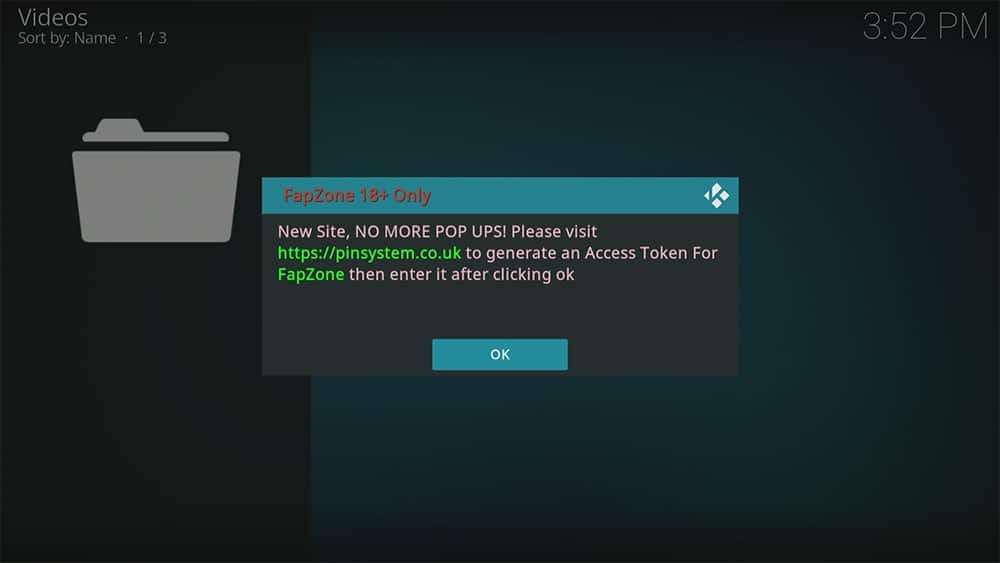Take a look at my guide for details on how to install and use the FapZone Kodi XXX addon. FapZone can be added once you have Kodi installed on your device. If you haven’t already done that then click here to install Kodi.
Kodi can be installed on to almost any device e.g. Firestick, Fire Cube, Nvidia Shield, Android box, Chromecast, phones, tablets, PC and more. This guide uses a Fire TV Stick 4K MAX however the steps are similar on other devices too.
The Amazon Firestick, a top contender in the streaming device market, is particularly popular for its affordability and the ease with which it can be jailbroken. With just a few straightforward adjustments, you can unlock its full potential, making it an attractive option for those looking to break free from traditional cable TV.
Table of Contents
What is FapZone?
FapZone is an extensive video addon explicitly for adult content. This unofficial XXX Kodi addon displays content in an app-like interface. Accordingly, it is super easy to get to the type of content that interests you the most. Over 70 categories of porn bring you high quality content that can be viewed from 240p to 1080p.
The FapZone addon and can be found in The Stream Army repository.
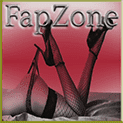
| Compatability | Kodi 19 Matrix and Kodi 18 Leia |
| Repository URL | http://streamarmy.co.uk/repo/ |
| Type of Addon | Adult XXX |
| Content | Adult movies and clips |
Is the FapZone Addon Legal?
Streaming porn online is perfectly legal. However, you must be of 18 years or older. It’s also a fact that your ISP will be able to see what you viewing and this may be an issue for you.
Additionally, Regardless of the legality of streaming porn, some repositories that contain Kodi XXX addons could potentially be unsafe. Scanning the URLs with VirusTotal found malicious files pertaining to malware and/or viruses.
It is therefore recommended to use a VPN for safe and anonymous streaming online. With this in mind I recommend using NordVPN. The information contained within this guide is intended explicitly for information purposes only.
WARNING YOUR IP ADDRESS IS: 188.25.101.6
In order to stream anonymously, stay protected, and unlock the internet, I recommend using NordVPN.
WARNING YOUR IP ADDRESS IS: 188.25.101.6
In order to stream anonymously, stay protected, and unlock the internet, I recommend using NordVPN.
Legal Copyright Disclaimer: As has been noted, streaming copyrighted content is unlawful and could get you into legal trouble. On account of this, we do not condone the streaming of copyrighted content. Therefore, check your local laws for streaming content online before doing so. Consequently, the information on this website is for general information and educational purposes only.
Which Devices can I Install FapZone?
FapZone can be installed onto any device that you have installed Kodi. Kodi can be installed on almost any device e.g. Firestick, Fire Cube, Nvidia Shield, Android box, Chromecast, phones, tablets, PC and more. This guide uses a Fire TV Stick 4K MAX however the steps are similar on other devices too.
How to install FapZone
The FapZone addon can be installed by following the steps below. Before you get started, make sure that you already have Kodi installed onto your device.
Unknown Sources
Before you can install this addon, Kodi must be able to allow installations from unknown sources. This involves 1 quick change to the settings which will then allow you to install unofficial or 3rd party addons. If you’ve already done this then skip to the next section to install the FapZone addon.
- Open Kodi then select the Settings (cog) icon
- Select System
- Tap down the menu on the left so that Add-ons is highlighted
- Tap to the right then select the Unknown sources toggle to turn it on
- Read the warning then select Yes
- Press the back button once in order to return to the System menu
- You can now install unofficial or 3rd party addons
Install The Stream Army Repository
FapZone can be found in the Stream Army Repository. Install the repository by following the steps below. If you already have the Stream Army repo installed then skip to the next section to install the FapZone addon.
- Open the Kodi Settings then select System
- Select File Manager
- Then select Add source
- Select the box labelled < None >
- Enter the following URL exactly as you see it
- http://streamarmy.co.uk/repo/ then select OK
- Important: If you cannot find the colon key, select the CAPS LOCK button in order to see it
- Tap down then select Enter a name for this media source
- Enter stream army or any other name you'd rather use to use to identify this media source
- Select OK
- Press the back button on your remote several times until you are back at the System menu
- Select Add-ons
- Select Install from zip file then select Yes if you get a warning message on screen
- Tap down then select stream army (or any other name you used to identify this media source)
- Then select the zip file repository.StreamArmy-x.x.x.zip
- Select OK
- Wait until a confirmation message appears in the top-right corner of the screen that the installation is complete
- The Stream Army Repository has successfully installed!
Install the FapZone Addon
Once you have installed the repository, any addon contained within it can easily be installed in just a few more steps. The FapZone addon can be installed by following the steps below.
- Make sure you are at the Add-ons screen
- Then select Install from repository
- Select Stream Army Repo
- Then select Video add-ons
- Tap down then select FapZone
- Then select Install
- If required, select OK
- Wait until a confirmation message appears in the top-right corner of the screen that the addon is installed
- Press the back button on your remote several times until you return to the Kodi home screen
- Then tap down over Add-ons
- You'll see the FapZone addon has successfully installed!
How to Get a Pin Code
At the time of writing this guide, FapZone requires a Pin Code (or Access Token) to enter. To access the content, you must visit a website in order to generate a Pin Code that is valid for 4 hours. Once that time is up, you’ll need to generate a new Pin Code to regain access.
- Select the FapZone addon to open it
- You'll then see a popup that you must generate an Access Token
- Open a web browser then go to pinsystem.co.uk
- Scroll down the page until you see the Click Here To Generate Pin Code button
- Then click to select it
- Scroll down the page until you see the Click To View Pin button
- Then click to select it
- Make a note of the Pin that is showing on screen
- Go back to the FapZone addon then select OK
- Enter the Pin you made a note of from the website then select OK
- You can now enter and use the FapZone addon
Wrapping Up
FapNation certainly works very well and has varied categories for every taste and interest. Additionally, the option to select the streaming quality is a nice touch. Because of the Pin Code requirement for this addon, this may put some people off. If this bothers you, try out another Kodi XXX addon from the list. If you need further help, select from one of the following options.