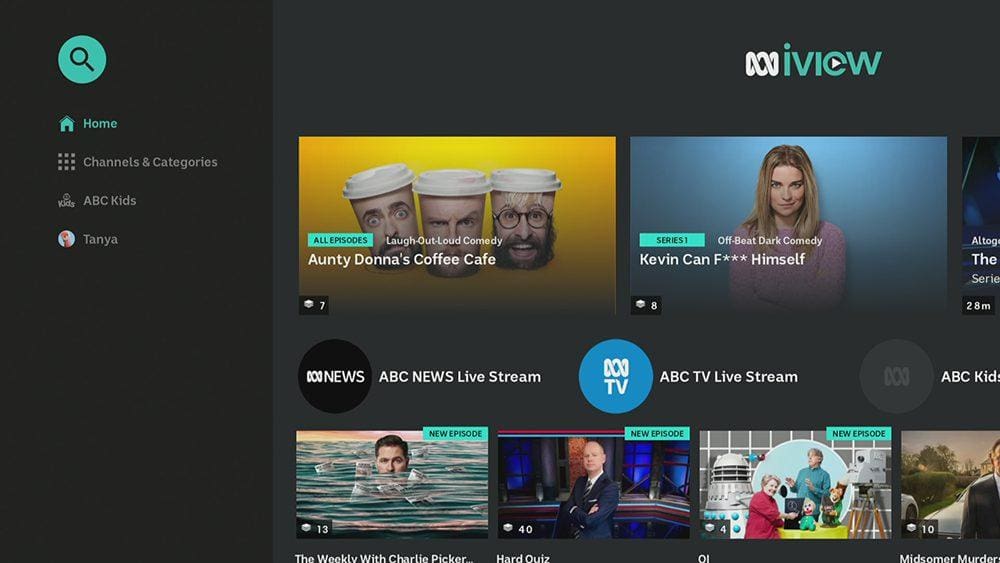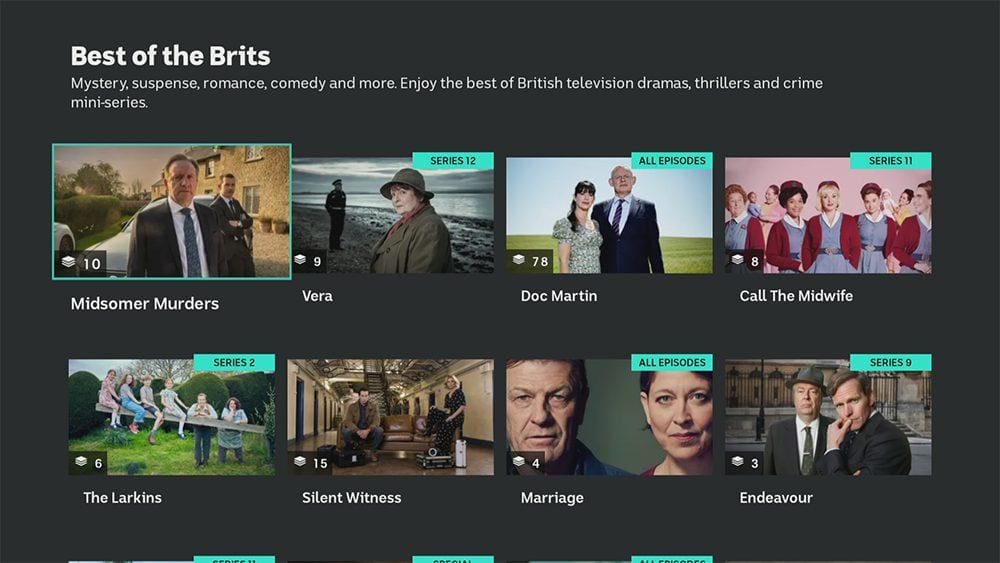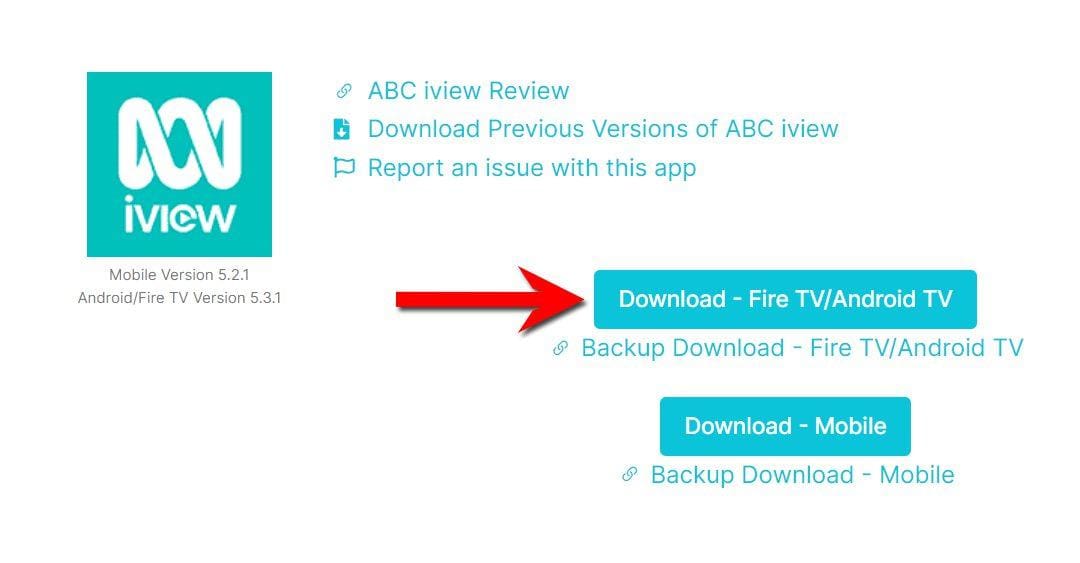This guide will discuss ABC iview and how to use and install it. This app can be installed on almost any device, e.g. Firestick, Fire Cube, Nvidia Shield, Android box, Chromecast, phones, tablets, and PCs (via an emulator such as Bluestacks or Nox).
ABC iview can be installed from the most popular app stores; however, it can be sideloaded if unavailable.
The Amazon Firestick is a popular streaming device that offers excellent value for money and can be jailbroken with minimal effort. It is a perfect choice for anyone looking to cut the cord, regardless of their experience with streaming devices.
Table of Contents
What is ABC iview?
ABC iview is a video-on-demand and catch-up TV service run by the Australian Broadcasting Corporation.
With ABC iview you can binge watch the best Australian and international drama and comedy all in one place.
ABC iview is available in Australia but can be accessed outside of this area with a VPN.
ABC iview Features and Content
The ABC iview app has a clean and straightforward-to-use interface, with the Home screen providing basic menu options accessible by tapping to the left of the screen.
Menu options allow you to navigate to Home, Channels & Categories, ABC Kids, and your account.
9Now offers:
- Six live TV channels: ABC TV, ABC TV Plus, ABC News, ABC Kids, ABC ME and ABC Arts.
- A large number of on-demand categories, including Drama, Lifestyle, Movies, History, and more.
ABC iview features some popular complete box sets, including Doc Martin, Interview with the Vampire, Broadchurch, and Peep Show.
Content from ABC iview plays in HD at 720p on supported devices. Additionally, there’s no buffering or lag.
Closed captions/subtitles are available for most shows.
Is ABC iview Legal and Where is it Available?
Yes. ABC iview is an official streaming service and, therefore, 100% legal. This service is available in Australia only. However, you can use a VPN to bypass any location blocks.
How to Watch ABC iview from Outside of Australia
Unfortunately, ABC iview is blocked outside of Australia, so you won’t be able to watch from popular ex-pat destinations such as the UK, USA, Portugal, Spain, Germany, and France.
Fortunately, there is a way to bypass these blocks so you don’t miss a thing!
Sign up for a VPN
A VPN can be used to bypass any location blocks. NordVPN is my recommendation because it has solid unblocking capabilities. If you presently use IP Vanish as your VPN and want to unblock streaming services, I suggest switching to my recommended VPN. Despite IP Vanish being a safe and secure VPN, it does not have good unblocking capabilities. Furthermore, you will struggle to use streaming services based outside your location.
EXCLUSIVE NORDVPN DISCOUNT - SAVE 60%!!!
EXCLUSIVE NORDVPN DISCOUNT - SAVE 67%!!!
Create a Free Account
- Open a web browser, then go to iview.abc.net.au.
- Select the Log In button.
- Select Sign Up to create a new account, then continue with Apple, Google, Facebook or email.
- A valid email address is required; you’ll be sent a verification code. If you prefer not to use your email address, use a temporary email.
- Enter the additional information. Select your location as Australia.
- A valid Australian postcode must be entered. If you do not have an Australian postcode, a search engine such as Google is a convenient way to find one.
- A valid birth year (must be 15+), and a postcode is required. Then select Create Account.
- An email with a verification code will be sent. Check your emails (including spam/junk) and click the link to Verify Email.
You can now sign in to ABC iview in any web browser and start streaming. However, please follow the instructions below if you’d prefer to install and use the ABC iview app.
Install the ABC iview App
If you are in Australia, ABC iview is available to stream on most devices. As an app on iOS, Android, Amazon Fire TV, Android TV, Google TV, and some Smart TVs.
Go to your App Store and search for ABC iview. You can also stream in your web browser by visiting the website.
But if you can’t get the app from your app store, you may be able to sideload it. To do so, your device must be capable of installing apps from unknown sources. Once your device is enabled for sideloading, you can install the app from my Downloads page.

Sideload ABC iview - Firestick, Fire Cube, Fire TV and Android TV
- Please make sure you have enabled sideloading on your device.
- Open the Downloader app, then select the Search box.
- Enter 28907, then select Go.
- Wait for my Download page to load fully, then press the Menu (or Options) button on your remote 2x to enter full-screen mode.
- Select the Movies & TV category from the list at the top of the page. Or move down to view the Movies & TV category.
- Find the ABC iview app in the list, then select it.
- On the next page, move down until you see the blue Download button.
- Select the Download – Fire TV/Android button, then select Install.
- When the app has finished installing, select Delete 2x to remove the installation file, as it’s no longer required.
The app is installed; open it from your apps screen!
Sideload ABC iview - Android Phones and Tablets
- Please make sure you have enabled sideloading on your device.
- Open a web browser and go to firetvsticks.com.
- Select Downloads from the menu.
- Select the Movies & TV category from the list at the top of the page. Or move down to view the Movies & TV category.
- Find the ABC iview app in the list, then select it.
- On the next page, move down until you see the blue Download button.
- Select the Download – Mobile button, then select Download.
- Swipe down from the top of the screen to view the downloaded APK file and tap on it.
- Then select Install.
The app is installed; open it from your apps screen!
How to Use the ABC iview App
Once you’ve installed the ABC iview app, you must link it to your account.
- If you are not in Australia, open the VPN app on your streaming device and connect to a server in Australia.
- Open the ABC iview app.
- You’ll be able to browse the ABC iview content, but you won’t be able to stream any video until you’ve connected to your ABC iview account.
- Select a video to start streaming, and you’ll be prompted to link your TV.
- Open the VPN app on your mobile phone/tablet or computer and connect to a server in Australia.
- Open a web browser and go to abc.net.au/linktv.
- Enter the code displayed on your streaming device to link your account.
You can now stream videos from the ABC iview app!
Wrapping Up
ABC iview is a decent app for free streaming of legitimate content. However, as this app is locked to viewers in Australia, a VPN is required if you want to bypass geographical restrictions. You can choose your location using a VPN and then connect to the correct server to overcome blocking. NordVPN has excellent unblocking capabilities and can unlock most streaming services, no matter where you are!
Select the relevant button below for help.
PROGRESS: